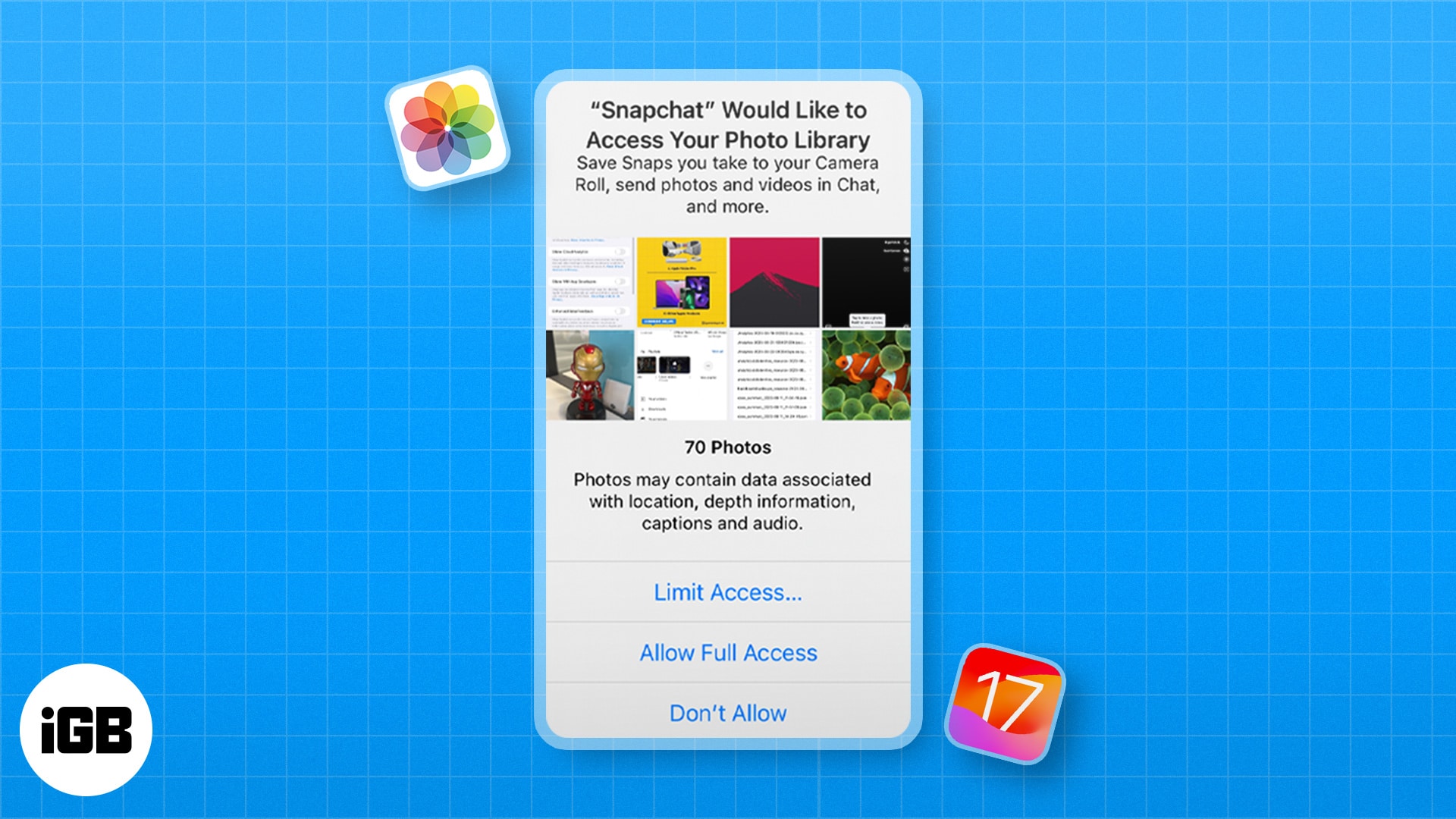iPhone users are often worried about which apps have access to their Photos library and to what extent. With iOS 17, Apple has addressed this concern and revamped the access to the Photos app library. Now, the control comes in three options: None, Limited, and Full Access. In this article, I’ll demonstrate how you can limit access to Photos for apps on iPhone and iPad.
How to limit access to Photos for apps on iPhone and iPad
- You will see an alert when a new/existing app asks for Photos app permissions for the first time.
- Now, from the prompt regarding access to your Photos app, choose one of these options:
- Limited Access: The app can only access the photos you select.
- Allow Full Access: The app will have access to all images in the Photos library.
- Don’t Allow: The app will be denied access to the Photos app.
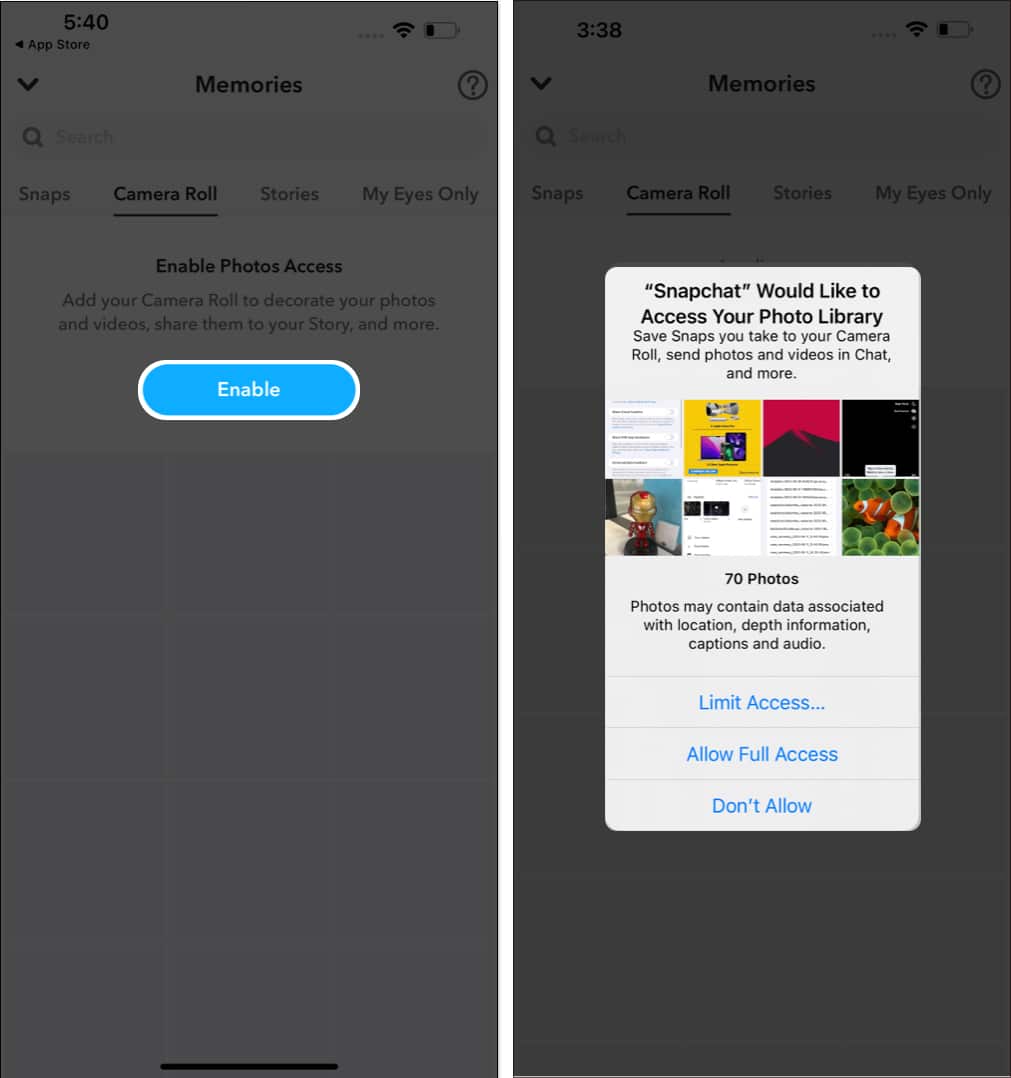
How to restrict Photos app access from iPhone Settings
- Launch the Settings app.
- Head to the app you want to restrict.
- Tap Photos.
- Select the type of access you want to grant:
- None: The app will be denied access to the Photos app.
- Limited Access: The app can only access the photos you select.
- Allow Full Access: The app will have access to all images in the Photos library.
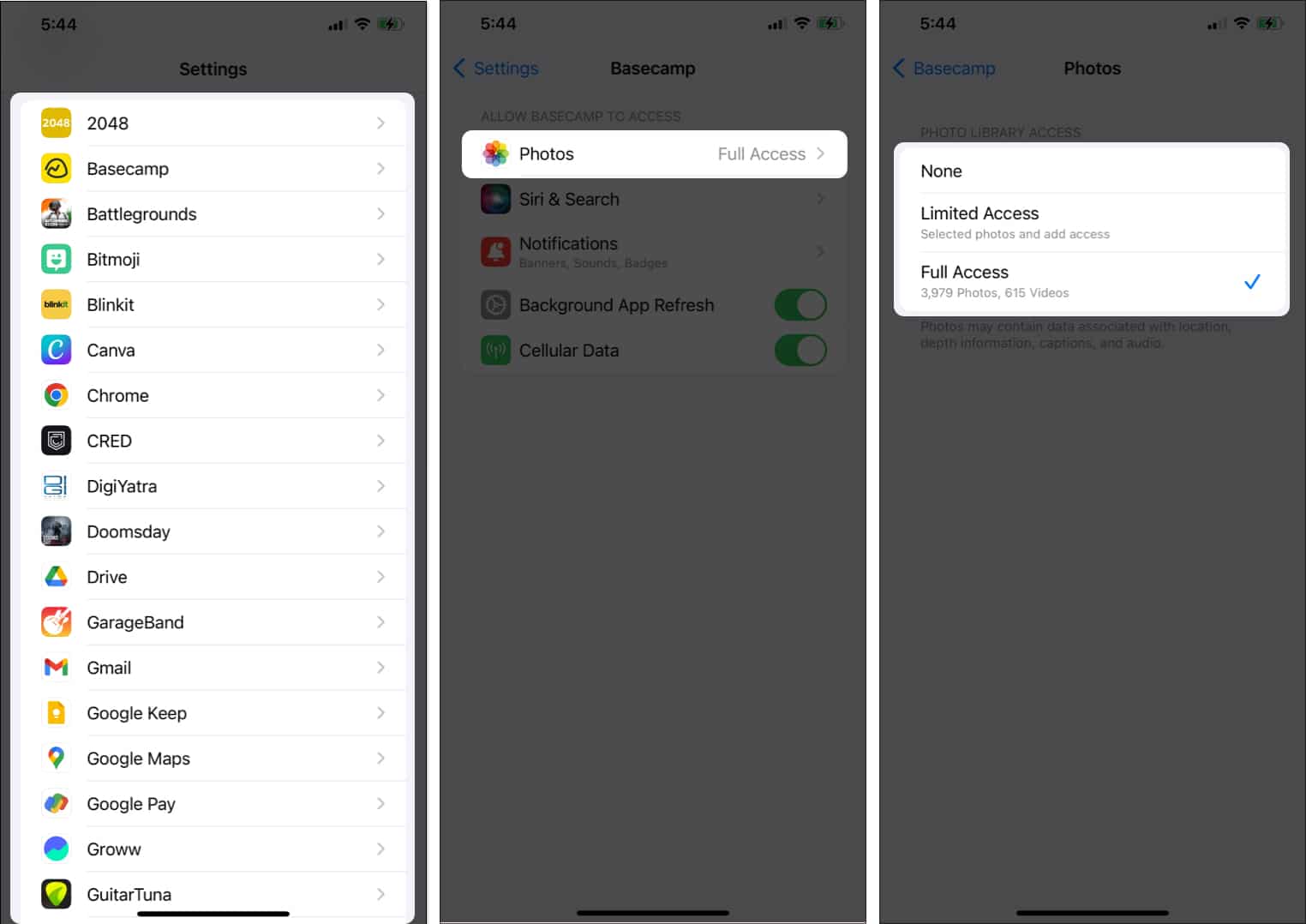
Full access, partial access, or no access at all?
When I think about privacy, having greater control over my personal information feels really positive. I’ve noticed that Apple has recently taken significant strides in enhancing privacy. They’ve introduced some really impressive features designed to put a stop to underhanded tracking and safeguard our personal data from being exploited.
Although we’re not entirely able to vanish from sight or disconnect whenever we wish, it’s truly reassuring to witness major tech companies placing a stronger emphasis on ensuring the security of our private information. So, what do you think about it? Let me know in the comments section.
FAQ’s
Limited access in iOS 17 allows you to control what apps have access to your Photos library. When you limit access, an app can only see the photos and albums that you specifically choose to share with it.
When you limit an app’s access to your Photos, the app loses the ability to view all your photos and albums. It can only access the photos and albums you explicitly choose to share with it.
There are several benefits to restricting app access to Photos, including: enhanced privacy protection, extended battery life, and potential improvement in device performance.
There are a few drawbacks to consider when limiting app access to Photos: there is the possibility of certain apps not functioning properly, the need to manually share photos with apps, and potential limitations on accessing all features of some apps.
Read more: