
FaceTime Like a Pro
Get our exclusive Ultimate FaceTime Guide 📚 — absolutely FREE when you sign up for our newsletter below.

FaceTime Like a Pro
Get our exclusive Ultimate FaceTime Guide 📚 — absolutely FREE when you sign up for our newsletter below.
Want to turn a Live Photo into a video for online sharing? Learn how to save a Live Photo as a video on an iPhone and create a sticker out of a Live Photo.
Want to save photos from WhatsApp on your iPhone? Read on to find out how to save WhatsApp photos to iPhone manually and automatically.

Changing your Apple Watch face is an easy way to personalize your style. Learn how to switch, customize, remove, and even create custom watch faces in this step-by-step guide.

One of the biggest changes in the new Control Center is the dedicated Power button. No more juggling the Side and Power combo just to shut the iPhone down.

Unlock your iPhone's last-resort fix—learn DFU mode in minutes with this detailed guide.
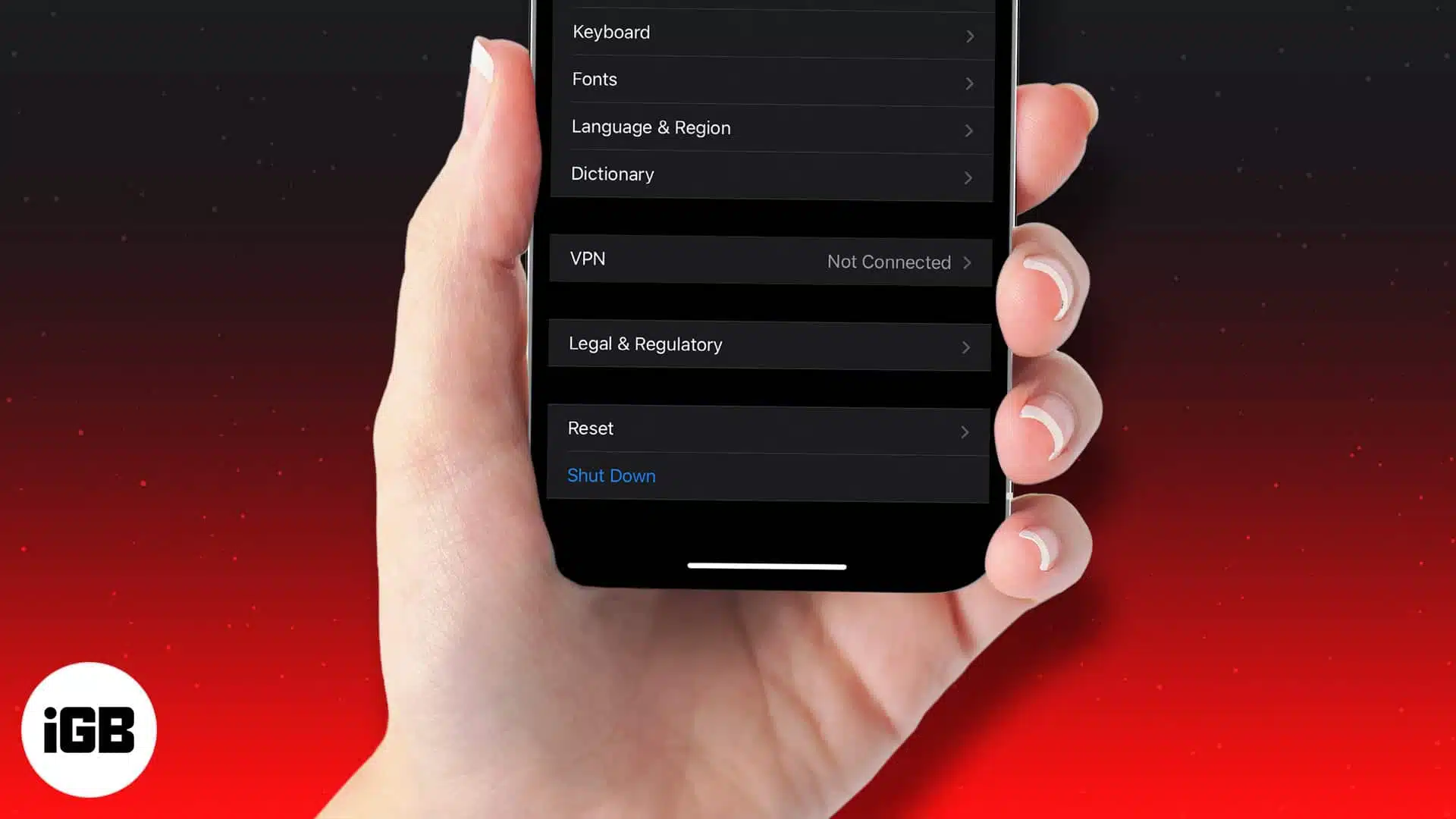
Out with the old, in with the secure! Learn how to factory reset your device and send it off worry-free.
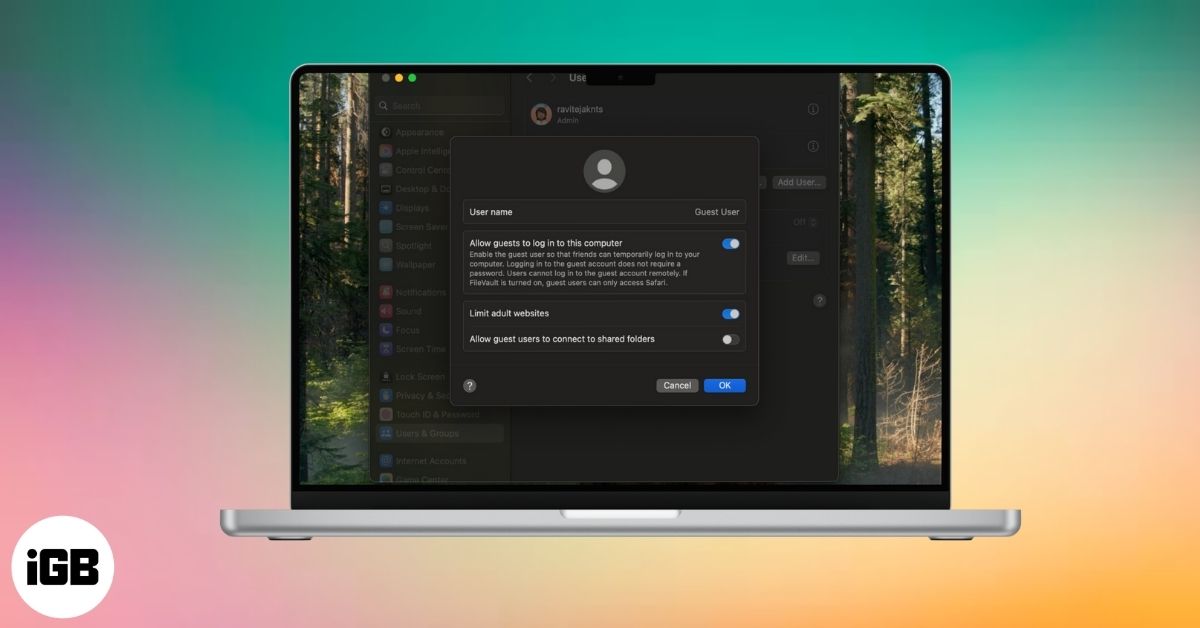
Sharing your Mac doesn’t have to mean sharing your files. Here’s how to set up Guest User on macOS for quick, secure access without risking your data.
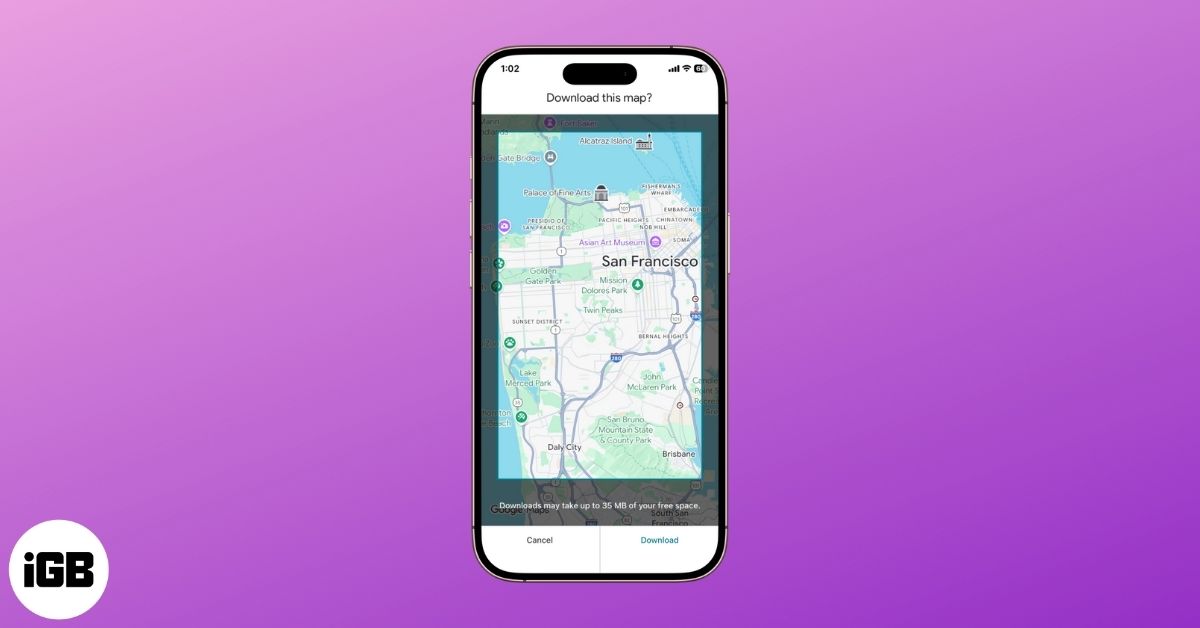
Traveling without internet? Learn how to download and use Google Maps offline on iPhone and Android to save data and navigate anywhere with ease.

"Ready to reinvent your Reddit identity? Discover the insider secrets to changing your Reddit username—when you can, how to do it, and what to do if you can't.

Breathe new life into your iPhone—clear cache, free space, and enjoy faster performance in just a few easy steps!

Don’t risk losing your chats! Learn how to back up WhatsApp messages on iPhone and Android with iCloud, Google Drive, or encrypted backups.
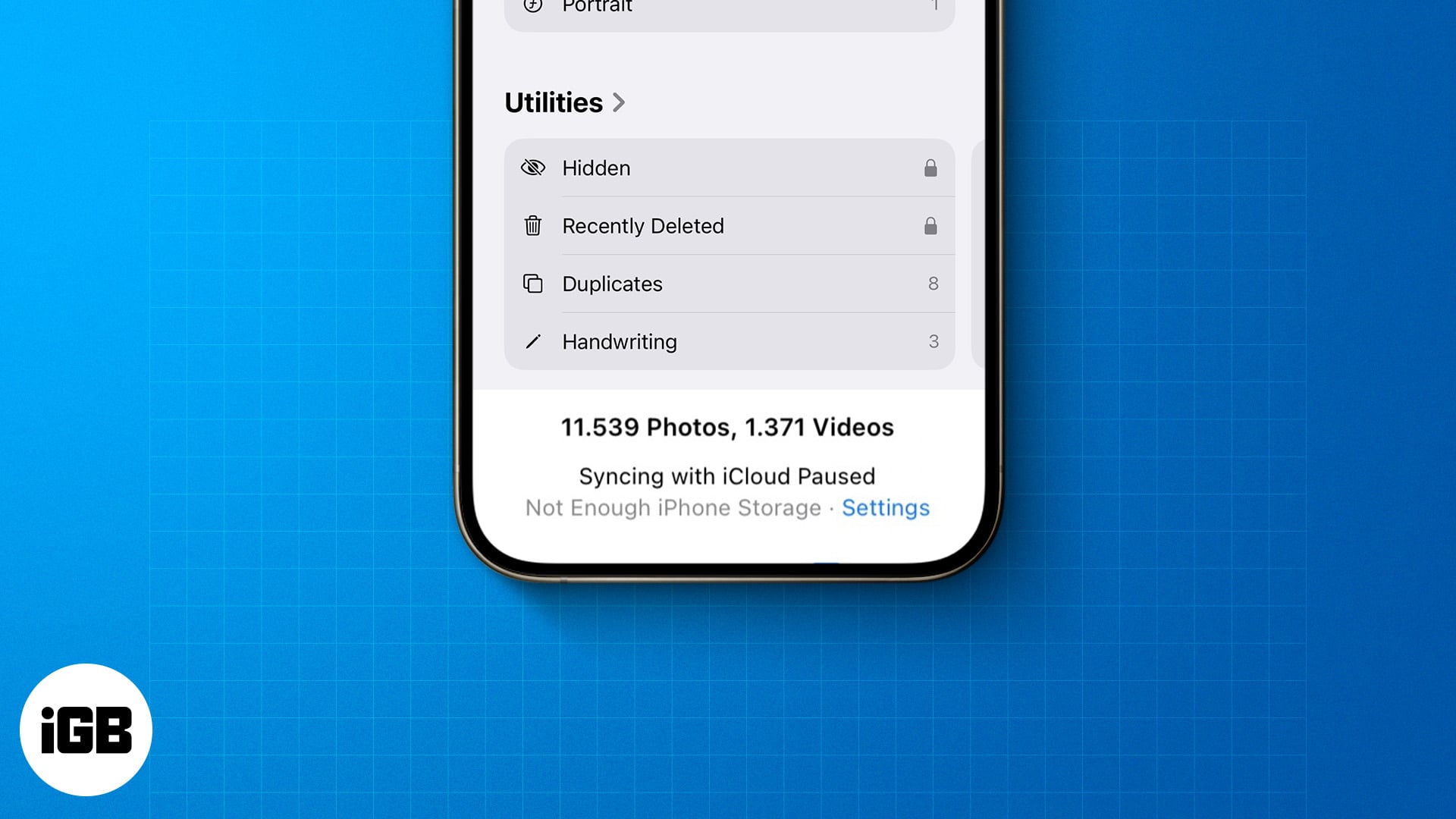
Seeing "Syncing with iCloud Paused"? Don't panic—quick fixes and smart tips will have your Apple devices back in sync in no time.

Give your iPhone a longer life—discover the smart charging trick that keeps your battery healthier, longer!

This post details how to share Wi-Fi password on iPhone, iPad, and Mac. Trust me, nothing is more frustrating than spelling out your complex Wi-Fi password to a friend visiting your home.

Wondering if someone blocked your number on iPhone? From calls going to voicemail to missing “Delivered” in iMessage, here are the top signs to confirm.
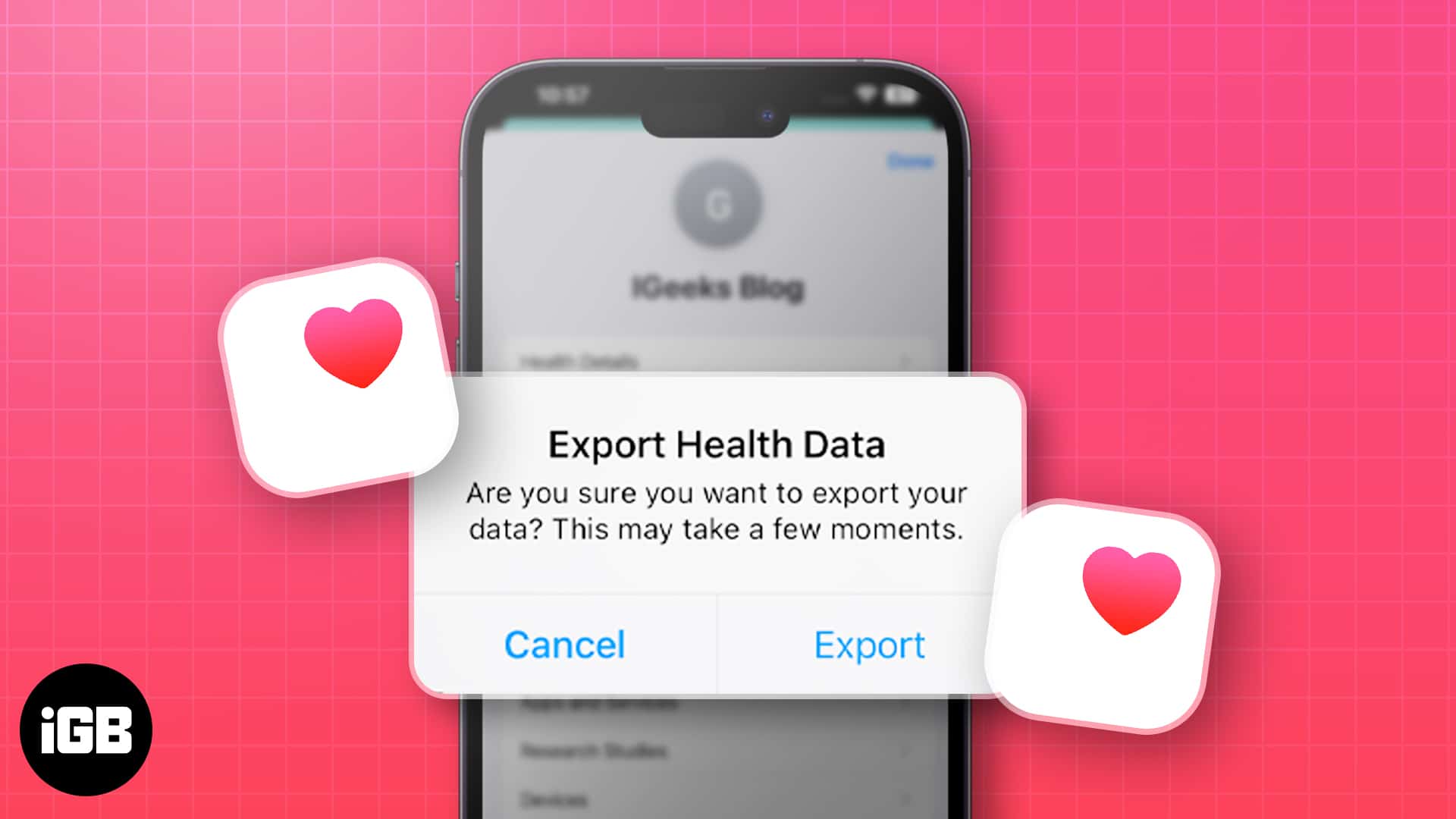
Learn how to export iPhone health data with 2 easy methods. Take control of your wellness info effortlessly!
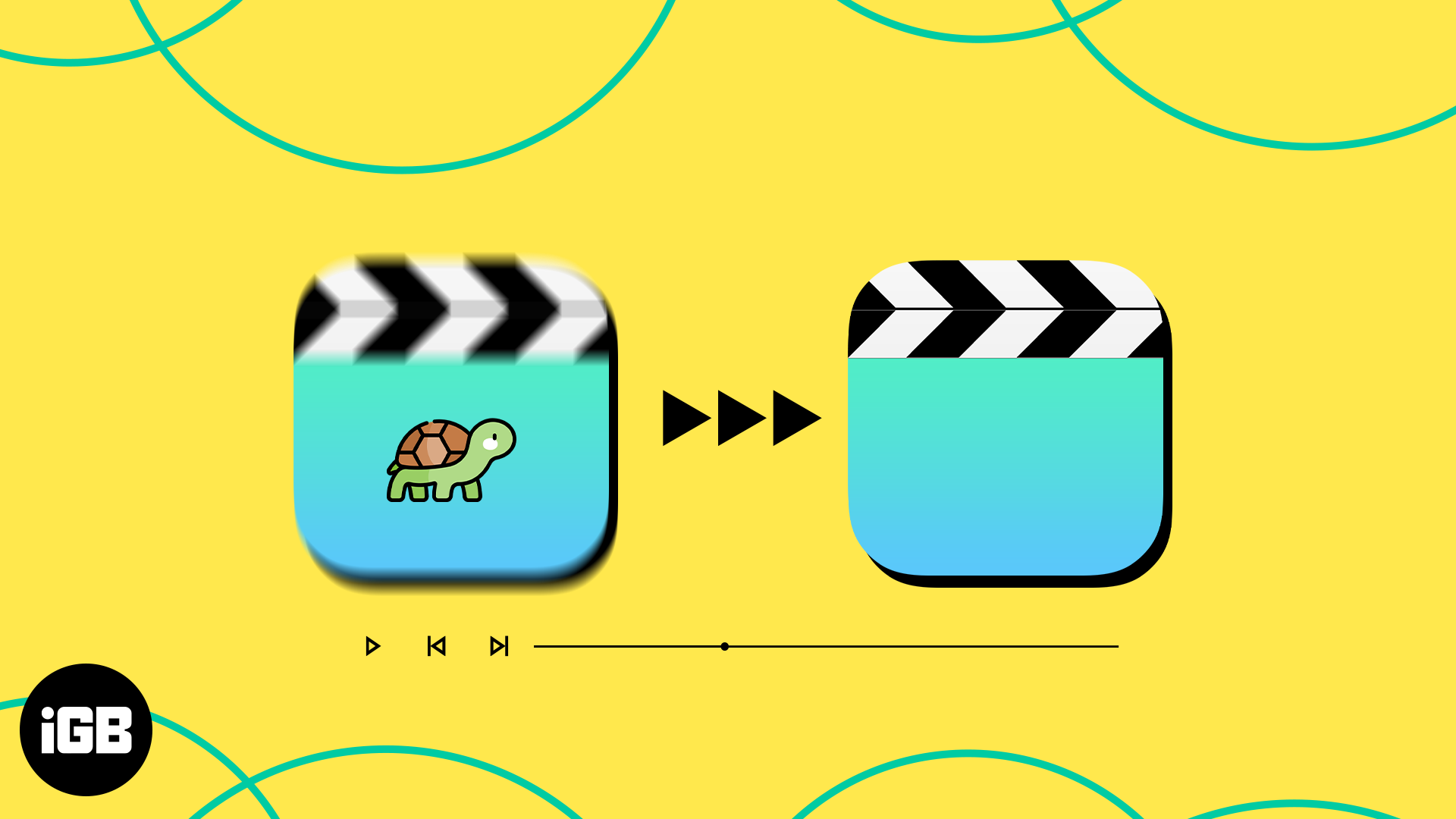
If you are wondering how to turn the slo-mo video of your kid blowing the birthday candles or you somersaulting into a normal video on iPhone or iPad, here are the quick steps to do this.
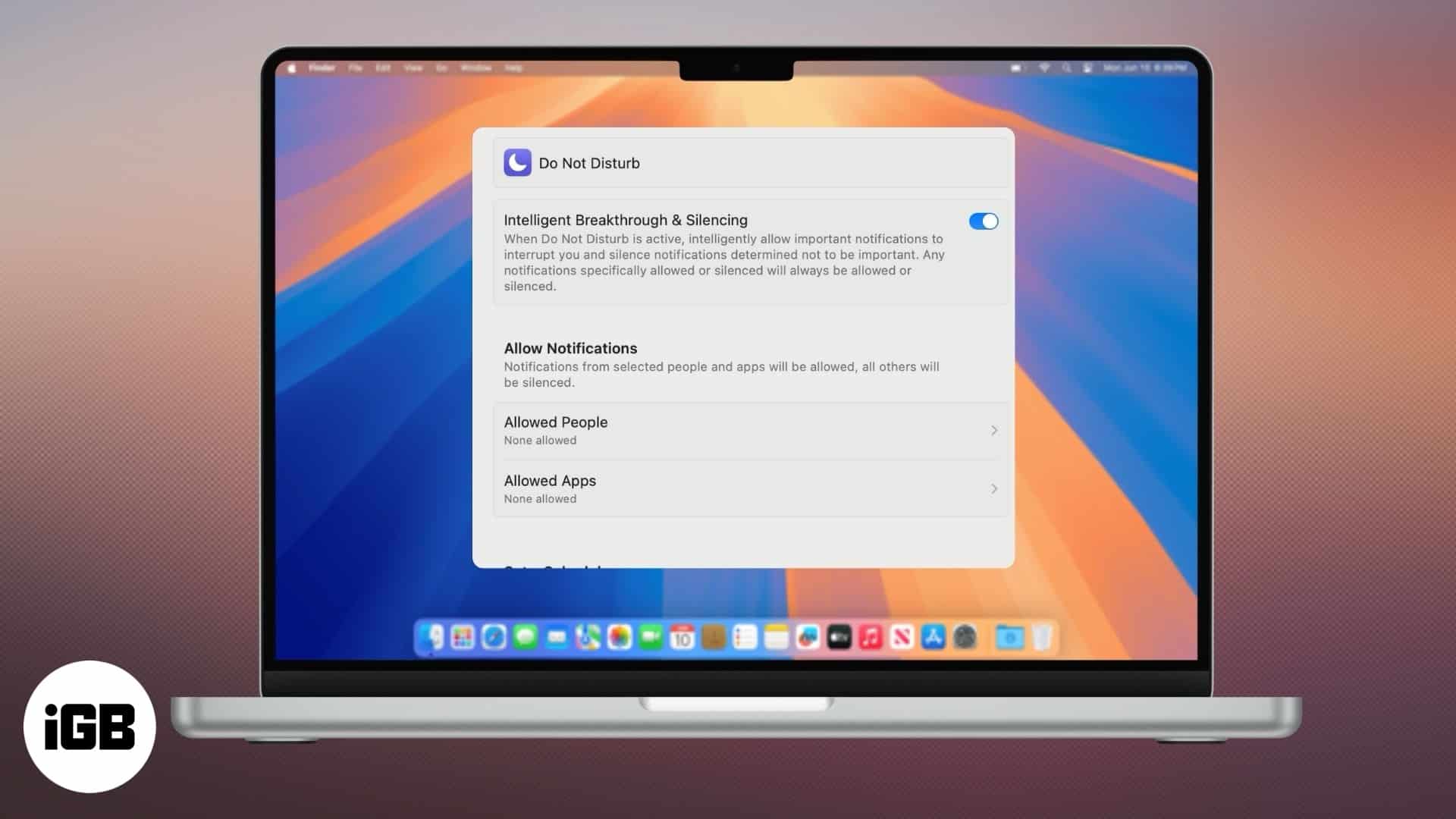
Stay productive and eliminate distractions.
Use iCloud email forwarding to share those messages with your other accounts.

Looking for a secure, fast, and private VPN for your iPhone or iPad? This guide highlights the best VPN apps to protect your data, access geo-restricted content, and browse safely.

Your Apple Watch isn't just for fitness or messages—it could save your life.

Trouble with your AirPods? This guide helps you reset and get back to seamless listening fast.
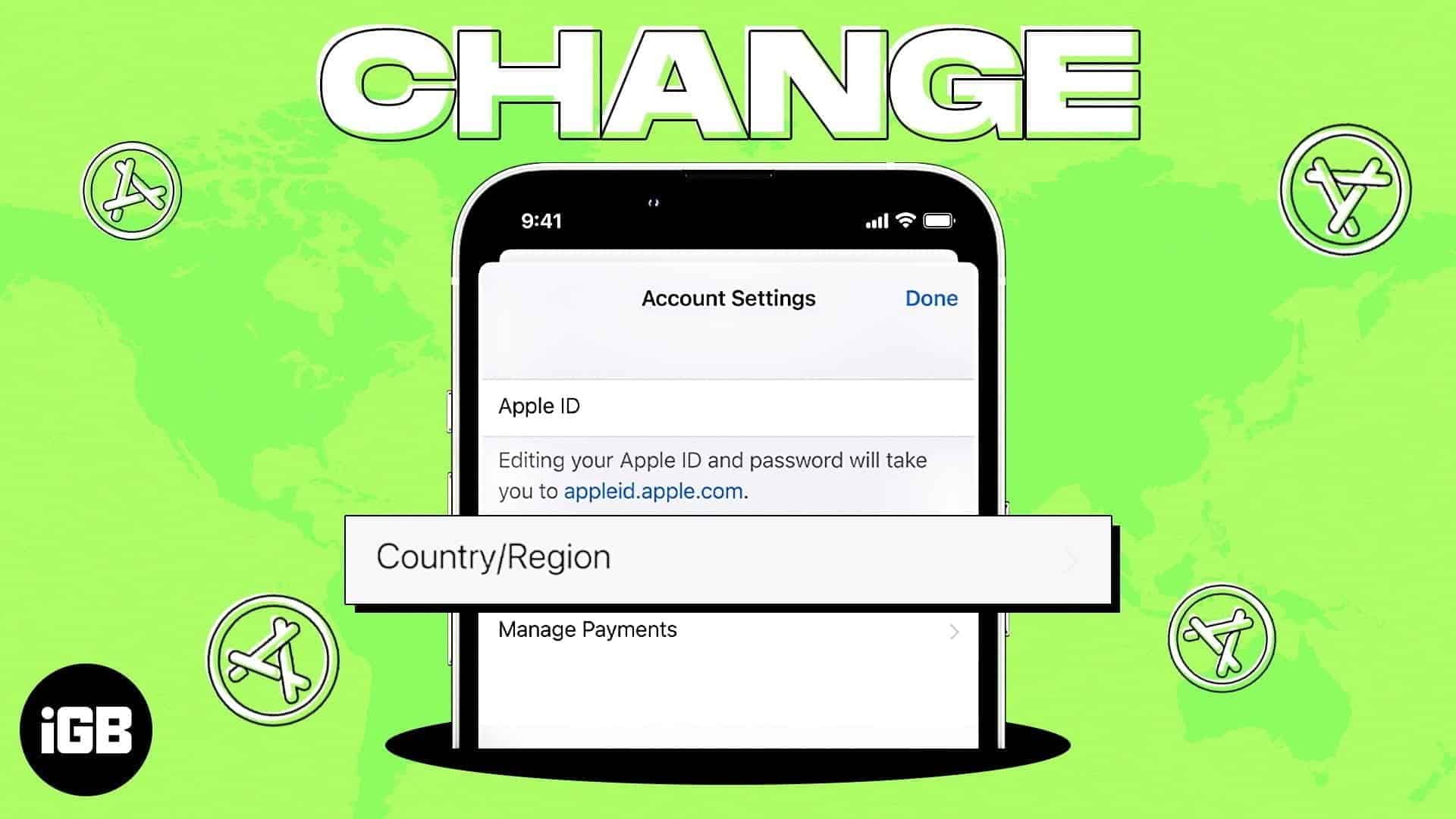
I will explain how to change your App Store country on iPhone, iPad, and Mac.
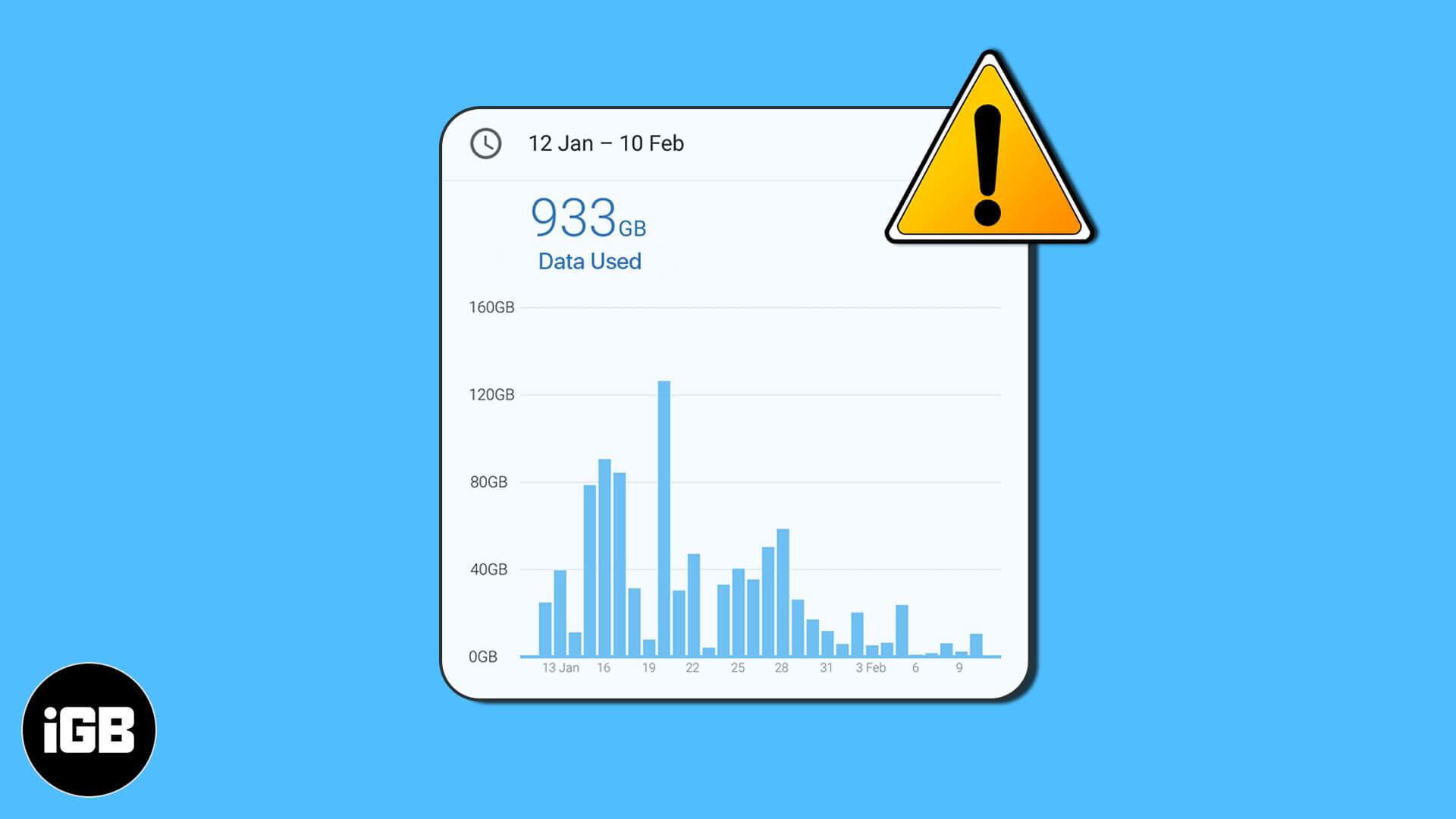
If the over-usage makes you pay more on your mobile bill, you can limit data usage on your iPhone. Here, we have explained multiple ways to reduce data usage on iPhone.
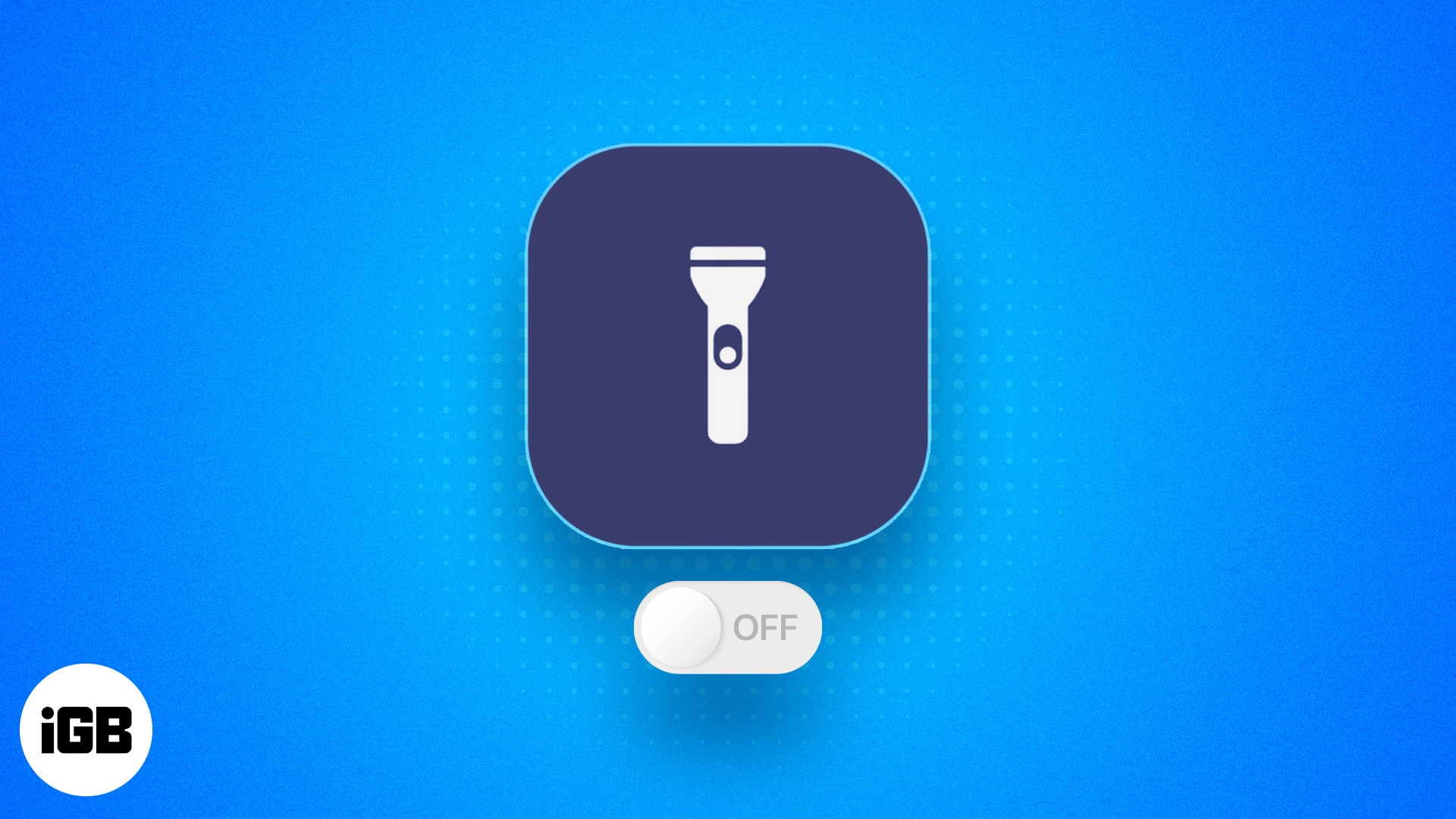
Left your iPhone flashlight on? Discover fast, clever ways to switch it off—no more glowing pockets or drained batteries!

Is one AirPod silent? Get both working again fast with these simple fixes—plus, know when to
call Apple for help.

Does Aldi take Apple Pay? Yes—here’s how to use it in-store or online and shop faster on your next Aldi run.

Find out how many times your iPhone's battery has cycled—check your battery's health in just a few quick steps.

Can you really use Apple Pay at Walmart? Find out the truth—and clever alternatives you can try instead.

Browse smarter and stay private—discover how Apple’s Privacy Preserving Ad Measurement works on iPhone and Mac to keep your data safe and ads relevant.