
FaceTime Like a Pro
Get our exclusive Ultimate FaceTime Guide 📚 — absolutely FREE when you sign up for our newsletter below.

FaceTime Like a Pro
Get our exclusive Ultimate FaceTime Guide 📚 — absolutely FREE when you sign up for our newsletter below.
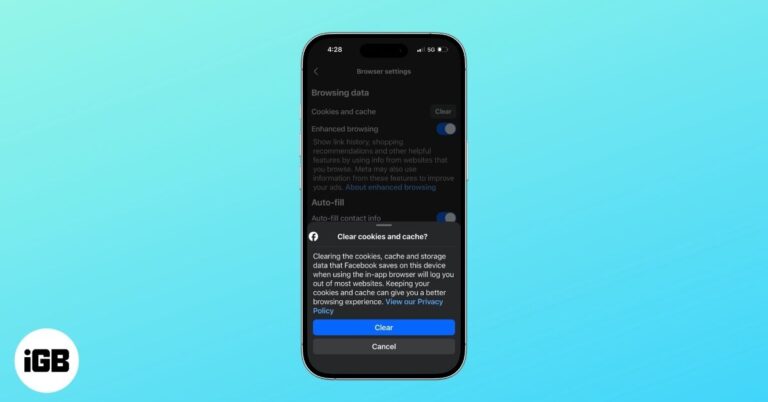
Is Facebook running slow or freezing? Clearing the cache can fix glitches, free up space, and refresh the app. Here’s how to clear Facebook cache on iPhone and Android, step by step.

Lost your iPhone or iPad? Here’s how to enable Lost Mode using iCloud or the Find My app to lock your device, suspend Apple Pay, and protect your personal data immediately.

Want your iPhone photos to look like they were shot on a DSLR? This guide shares the best settings, lighting tips, and editing tricks to help you capture sharper, more cinematic shots.
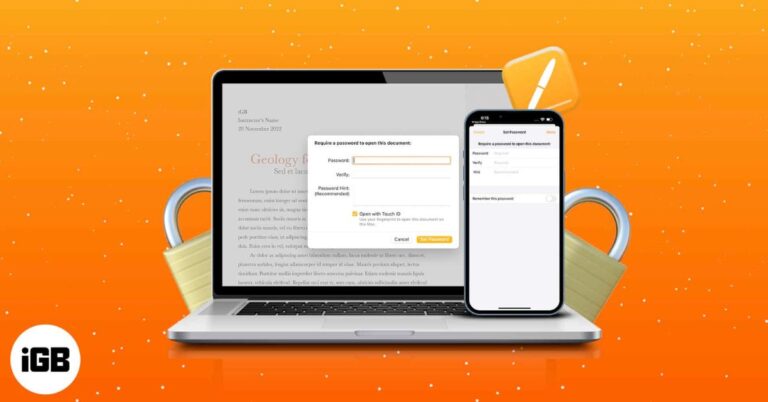
Add an extra layer of security to your iWork files. Learn how to lock Pages, Numbers, and Keynote documents with a password across Apple devices.
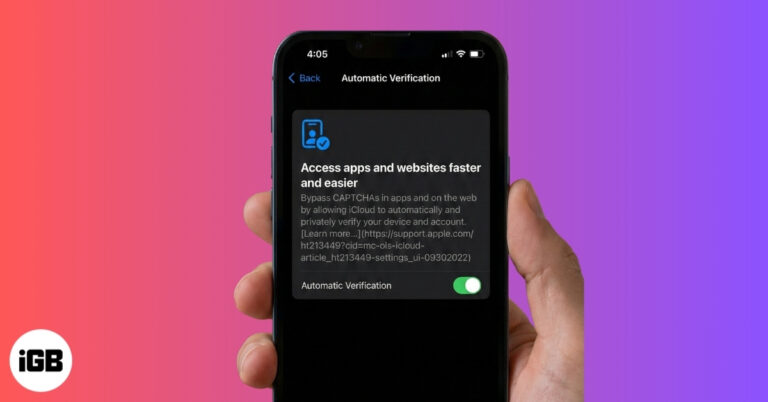
Tired of solving CAPTCHAs again and again?
Learn how iPhone and Mac can automatically verify you and reduce CAPTCHA prompts using built-in features.
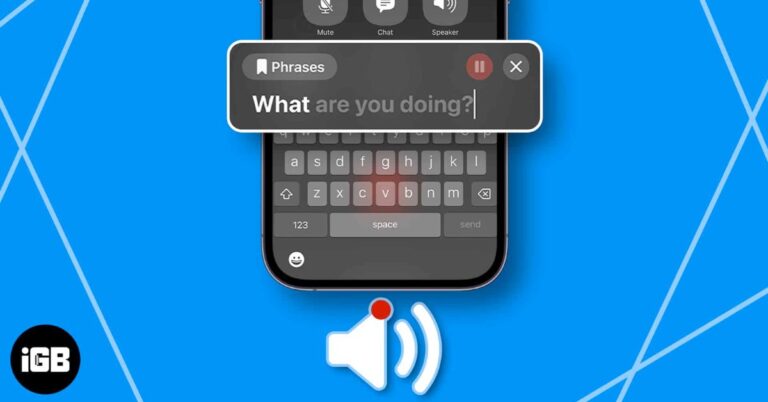
This guide explains how to use Live Speech across Apple devices. Learn how to set it up on your iPhone, Mac, and Apple Watch to turn typed text into spoken words.

Is your iPhone showing signal bars but no internet? This guide explains why cellular data stops working and walks you through proven fixes to restore mobile connectivity quickly.
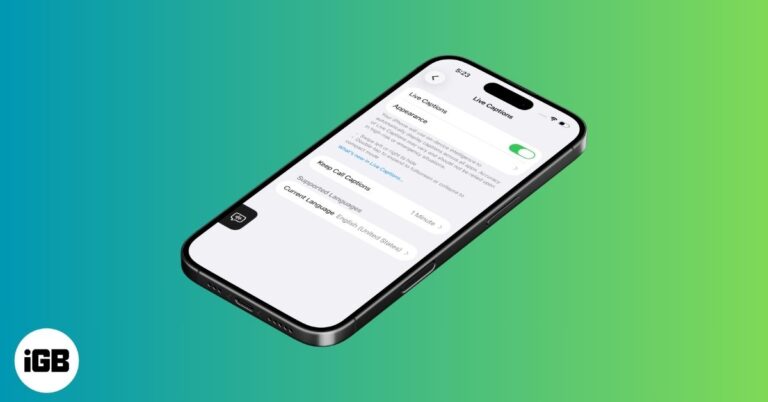
Struggling to hear calls or follow video dialogue? Learn how to enable and use Live Captions on iPhone, iPad, and Mac with step-by-step instructions, device requirements, call settings, and key limitations explained clearly.

Need to make quick changes to a PDF on your iPhone? Learn how to edit, annotate, and sign PDFs easily using built-in iOS tools.

If your iPhone goes missing, here's several ways to quickly turn off Apple Pay remotely to keep your cards safe and prevent unauthorized payments.

If your iPhone shows “Unable to Check for Update” while trying to install the iOS 26.3, follow these easy steps to fix it.

This guide covers quick checks and proven fixes when the download stalls, or you see “Unable to Install Update.”

Need to fix repeated words or typos in Apple Notes? This guide shows how to use Find and Replace on iPhone, including two easy methods, smart editing tips, and mistakes to avoid when updating long notes.

Locked out of your Apple Account? This complete guide explains what an Apple Recovery Key is, why it strengthens your security, and how to set it up, replace it, or remove it on iPhone, iPad, and Mac.
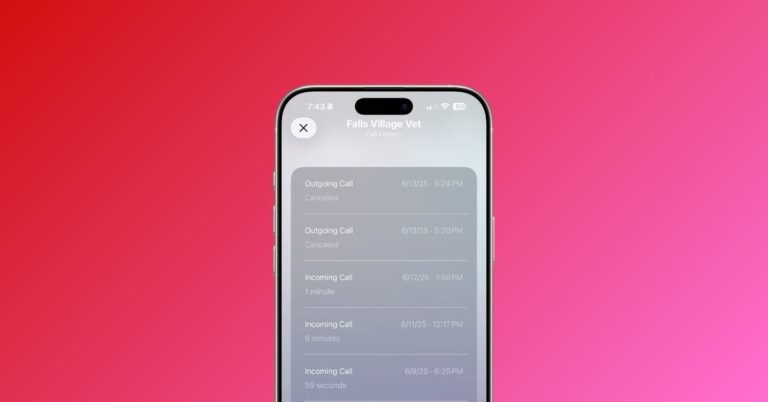
Accidentally deleted call history on your iPhone? This guide explains all the reliable ways to recover it using iCloud backups, Finder or iTunes, recovery tools, Apple data requests, and carrier records.
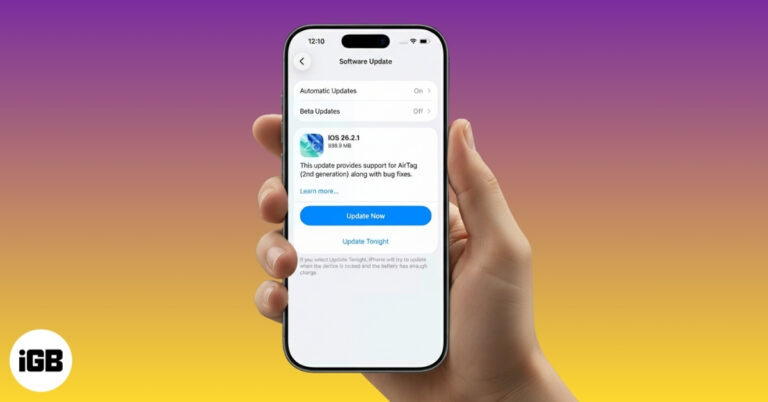
Don’t have access to Wi-Fi for an iOS update? This guide shows how to download iOS updates using cellular data on your iPhone.
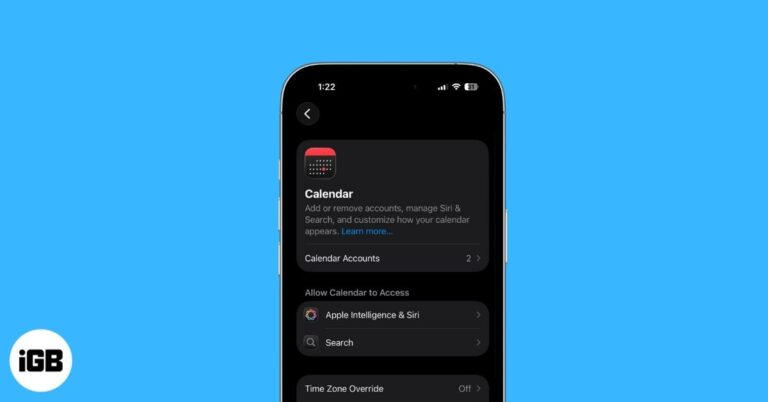
Sync Google and Outlook calendars on your iPhone to manage all your events in one place and fix common sync issues easily.

Turn your iPhone into a pocket-sized scanner and learn how to scan, edit, sign, and share documents in seconds.

AirTag helps you track your belongings without any hassle. Here's how to troubleshoot and fix common connection problems with your Apple AirTag so it works smoothly again.

Using too much mobile data on your iPhone or iPad? This guide shows simple ways to limit cellular usage, control apps, and reduce background data.

Apple Pay issues can be frustrating, especially when payments fail at checkout. This guide explains why Apple Pay may not work on your iPhone and how to fix it using simple, proven solutions.

Live Text lets your iPhone recognize and interact with text in photos, videos, and real-world images. This guide shows how to enable and use it effectively.

A Wi-Fi Privacy Warning on iPhone can be confusing, even when your internet works fine. This guide explains what the warning means and shows you simple steps to fix it and stay secure.
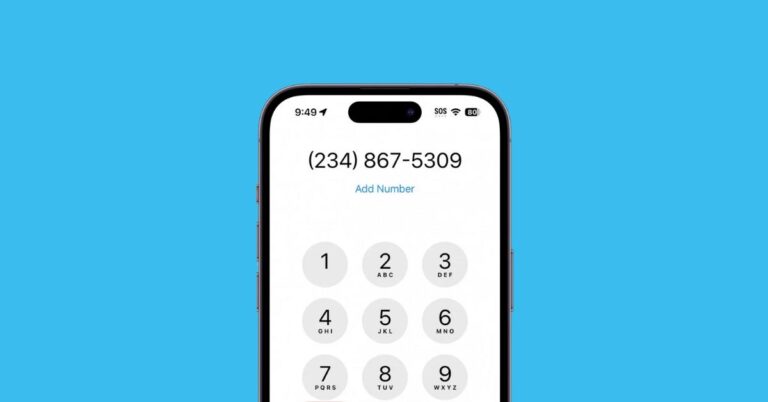
A phone extension connects callers to the right person through a main number. This guide explains what extensions are and shows easy ways to dial and save them on an iPhone using Pause and Wait.
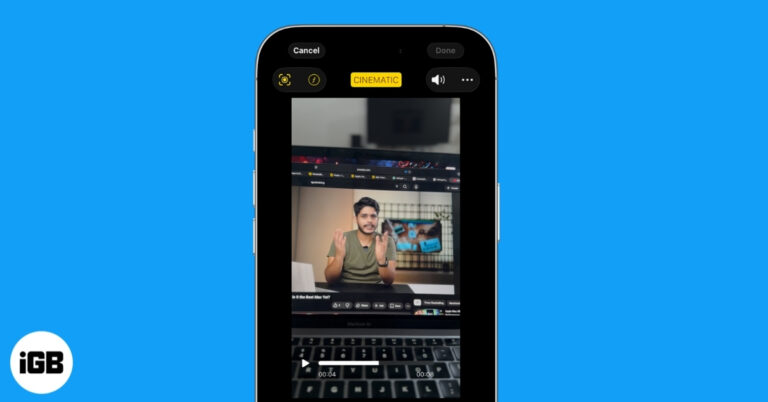
Master Cinematic mode on your iPhone to create stunning, professional-grade videos effortlessly.

Learn easy workarounds to schedule WhatsApp messages using built-in automations and trusted third-party tools, along with tips and troubleshooting advice.

Getting fake Apple security alerts on iPhone? Follow this simple guide to remove scam warnings and keep your iPhone safe.
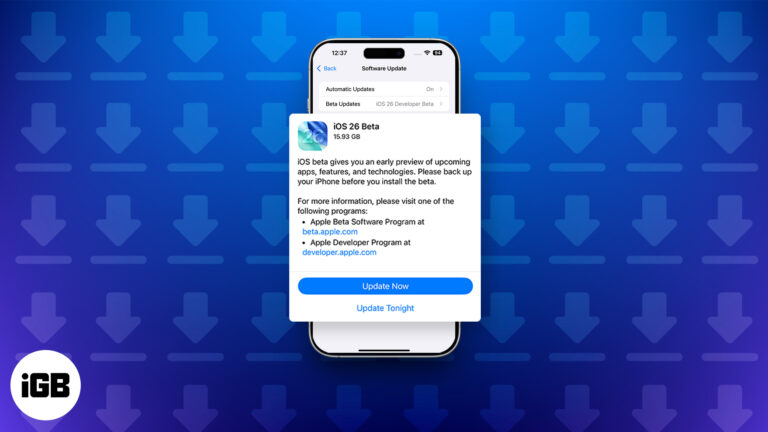
Want to try iOS 26 before everyone else? Here’s how to install the iOS 26.3 Developer Beta on iPhone and what to know before you do.
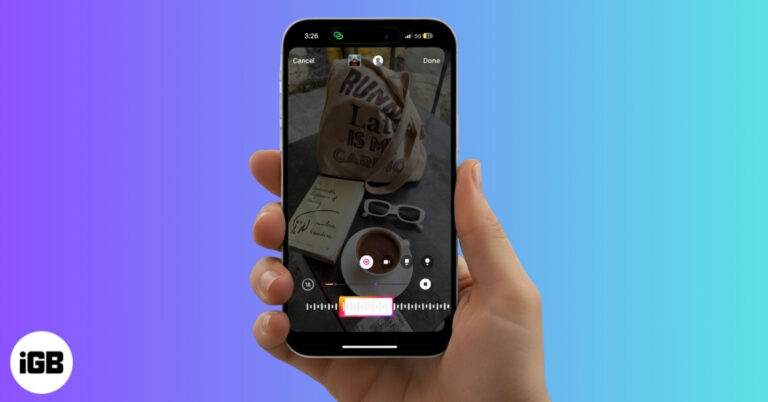
Easy ways to share your favorite tunes on Instagram stories.