
FaceTime Like a Pro
Get our exclusive Ultimate FaceTime Guide 📚 — absolutely FREE when you sign up for our newsletter below.

FaceTime Like a Pro
Get our exclusive Ultimate FaceTime Guide 📚 — absolutely FREE when you sign up for our newsletter below.
Keep your Apple Pencil up-to-date for the best iPad experience.

Make your iPhone read text labels aloud.

The volume buttons on your iPhone play a crucial role in adjusting the volume of a call or media, silencing notifications, taking screenshots, etc. So, it’s frustrating when iPhone volume buttons are stuck or not working. Don’t worry—this issue is…

Are you having trouble getting your Memojis to appear on your iPhone? If so, you’re not alone. Previously, many users have reported that Memoji disappeared after the iOS 17 upgrade. Fortunately, it was fixed with the next update. However, if…

Transform your Mac experience with dynamic live wallpapers.

Get a personal theater-like music experience on your iPhone.

Keep track of your iPhone's battery life with ease!

To make using Apple Music more entertaining, you can view animated cover art while listening to your favorite tunes on your iPhone. Unfortunately, not everyone will like this feature—maybe you think it’s distracting, it could be draining your battery, or…

Apple users are all too familiar with the limited personalization options of Apple products. However, on your Mac, you can customize the Safari start page on your Mac for a more personal experience. This includes things like setting a custom…

Everything you need to know about using Theater Mode on Apple Watch.

Genmoji not working on your iPhone? You’re not alone. Here’s why it’s happening and 6 proven ways to fix the issue fast.

Have your iPhone contacts disappeared after the iOS update? Here are possible solutions to restore all the missing contacts on the iPhone.
Personalize your Apple Watch with animated Memoji and stickers.

While the predictive text feature helps you type faster on your iPhone, it can sometimes become frustrating if the suggested words differ from what you want, especially if they are typos or personal terms you no longer use. Sadly, it…

Essential tips for safely charging your iPhone 16 while on the go.

Taking a walk down memory lane can be refreshing, but some Instagram stories may no longer be worth revisiting. If you’re wondering how to delete archived stories on Instagram from your iPhone, read on to find out! How to delete…

Troubleshoot Focus mode and get back to distraction-free living.

From Individual to Family Plans: Apple Music costs explained.
There’s nothing worse than heading out of your house only to realize your AirPods are low on battery. That’s why it’s important to check the battery life of your AirPods regularly. Keep reading to learn how to check your AirPods’…

Troubleshoot Safari for a seamless web browsing experience.

Simplify your iPhone and Mac experience by reducing Siri's Input.
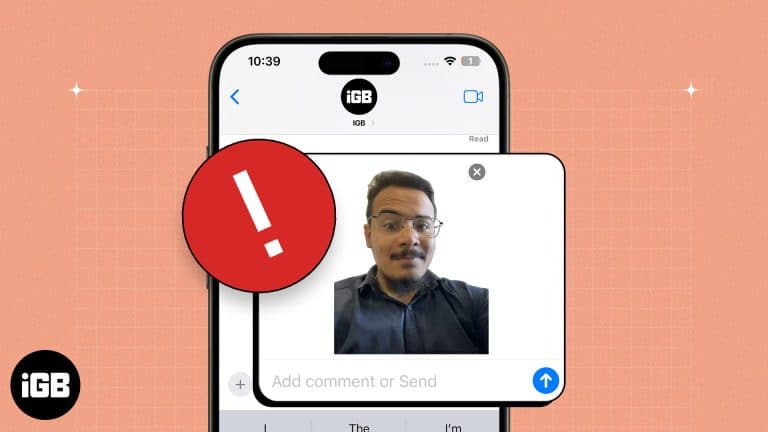
Key takeaways Live Stickers feature was introduced with iOS 17, so ensure your iPhone is updated and running the latest iOS version if it is not working. If Live Sticker isn’t working, make sure that the Live Photo feature is…

Troubleshoot the issue and enjoy music with friends and family.

Always clear old iCloud backups to optimize space for newer ones.

If you heavily use your Mac, it quickly catches fingerprints, dust, grease, etc. So, cleaning MacBook regularly is essential for its longevity and optimal performance. In this blog, I’ll give you step-by-step instructions on how to clean your MacBook screen.…
Add personality to messages on a Mac with Memoji.

Protect your privacy by clearing Siri history on your iPhone, Mac, Apple Watch, HomePod, and Apple TV.

Decline calls with text messages to give a quick heads-up.