
FaceTime Like a Pro
Get our exclusive Ultimate FaceTime Guide 📚 — absolutely FREE when you sign up for our newsletter below.

FaceTime Like a Pro
Get our exclusive Ultimate FaceTime Guide 📚 — absolutely FREE when you sign up for our newsletter below.

Here are some smart, real-world tips to get the most out of your AirTag for tracking everyday items and adding extra peace of mind.

AirTag helps you track your belongings without any hassle. Here's how to troubleshoot and fix common connection problems with your Apple AirTag so it works smoothly again.
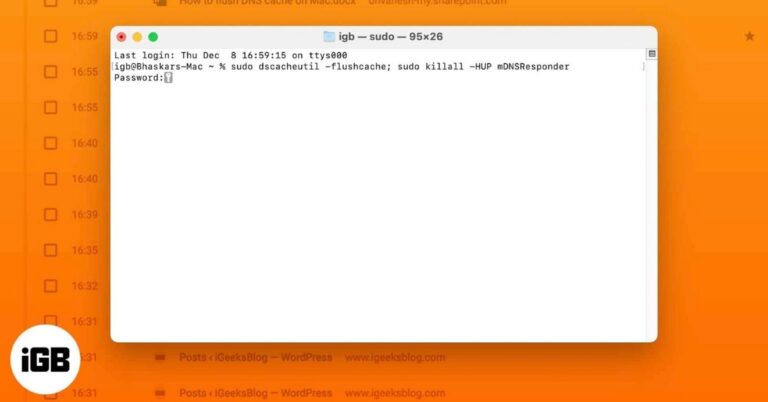
Sometimes websites won’t load even when your internet is fine. This guide explains what DNS cache is and how to safely clear it on both newer and older Macs using simple Terminal commands.

Using too much mobile data on your iPhone or iPad? This guide shows simple ways to limit cellular usage, control apps, and reduce background data.

Woke up to an Apple Watch that won’t charge? From red lightning bolts to blank screens, this guide explains what’s wrong and walks you through simple fixes that actually work.

If your Mac’s battery drains faster than expected, this guide can help. See how to view battery usage history and identify the apps causing the issue.

You can edit and annotate PDFs on a Mac using built-in tools like Preview and Quick Look. Highlight text, fill forms, add signatures, and manage pages without extra apps.

Apple Pay issues can be frustrating, especially when payments fail at checkout. This guide explains why Apple Pay may not work on your iPhone and how to fix it using simple, proven solutions.

Live Text lets your iPhone recognize and interact with text in photos, videos, and real-world images. This guide shows how to enable and use it effectively.

A Wi-Fi Privacy Warning on iPhone can be confusing, even when your internet works fine. This guide explains what the warning means and shows you simple steps to fix it and stay secure.
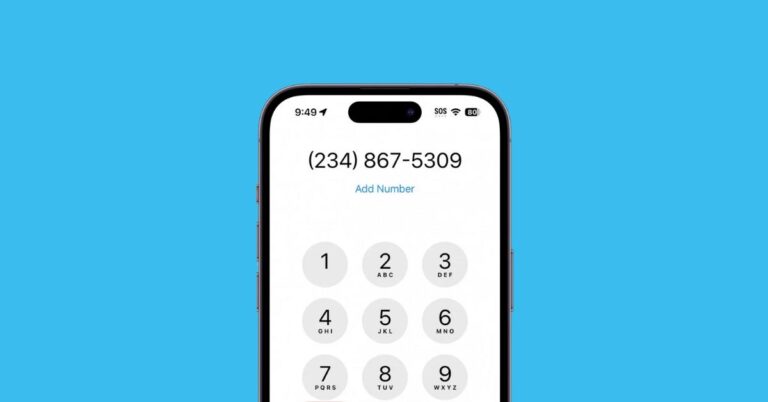
A phone extension connects callers to the right person through a main number. This guide explains what extensions are and shows easy ways to dial and save them on an iPhone using Pause and Wait.
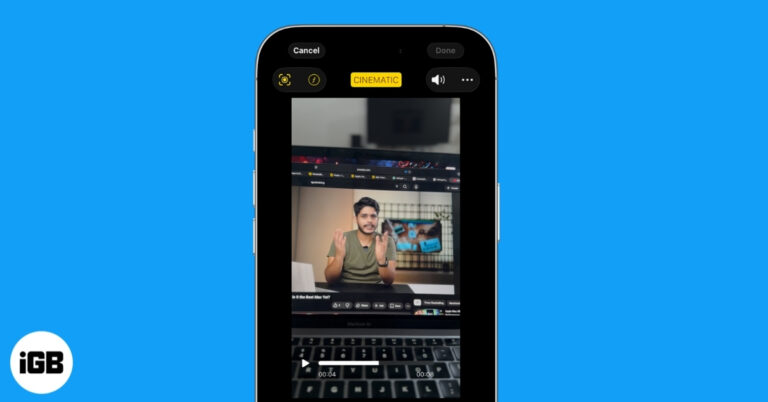
Master Cinematic mode on your iPhone to create stunning, professional-grade videos effortlessly.

If your iPhone isn’t appearing in Finder on Mac, a missed trust prompt, faulty cable, or Finder setting could be the reason. This guide walks you through simple, proven fixes.

Confused by the orange flashing light on AirPods? Find its meaning and quick troubleshooting steps that actually work.

Learn easy workarounds to schedule WhatsApp messages using built-in automations and trusted third-party tools, along with tips and troubleshooting advice.

If you got your new AirTag and found that the Precision Finding feature isn’t working on it, you are not the only one. This issue affects both the original AirTag and the newer second‑generation AirTag, with many Reddit users complained…
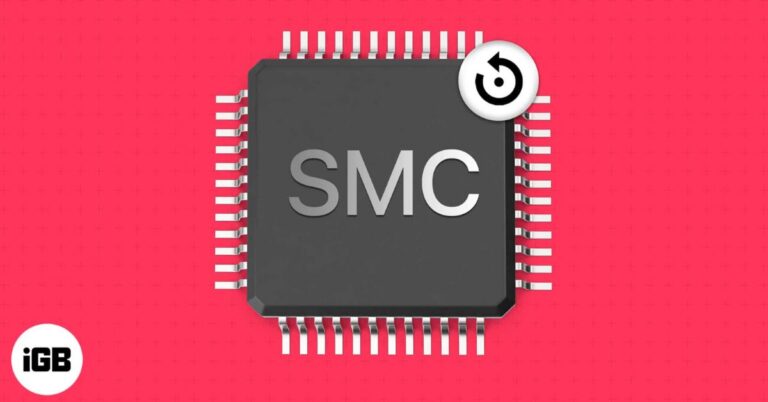
If your Mac has battery, fan, or power issues that will not go away after a restart, resetting the SMC can help. This guide explains what the SMC does and shows how to reset it on every Mac model, step by step.

Getting fake Apple security alerts on iPhone? Follow this simple guide to remove scam warnings and keep your iPhone safe.
AirTags now support shared tracking, making it easier to keep tabs on communal items with sharing feature.

Ready to test macOS 26 Tahoe? Here’s how to install the developer beta on your Mac, including key tips to stay safe during the upgrade.
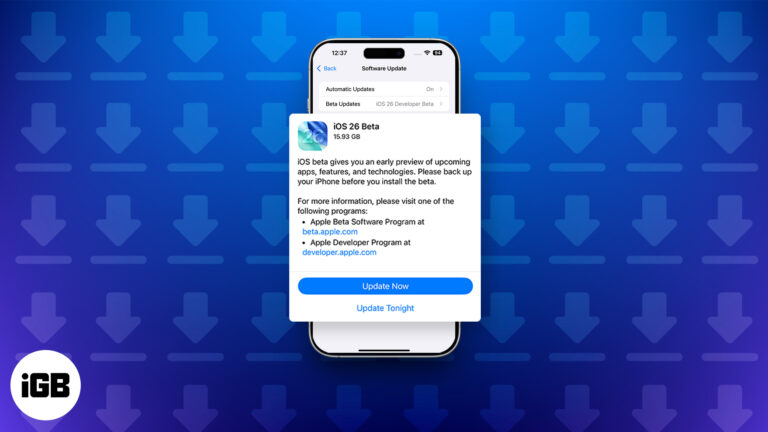
Want to try iOS 26 before everyone else? Here’s how to install the iOS 26.3 Developer Beta on iPhone and what to know before you do.
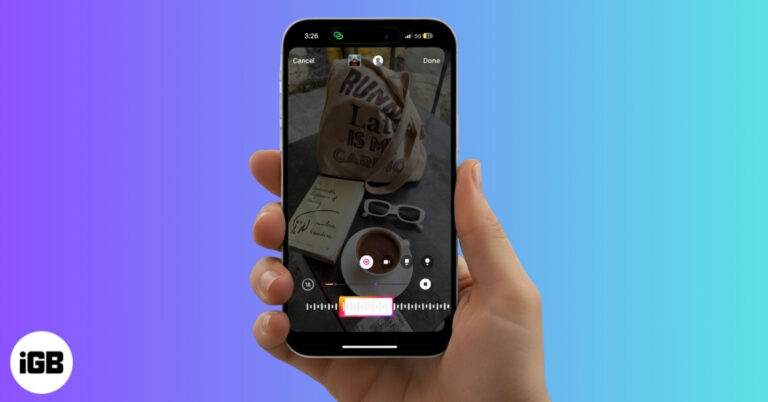
Easy ways to share your favorite tunes on Instagram stories.

The Apple Watch Handwashing feature automatically detects when you wash your hands and shows a 20-second timer to help you do it properly. This guide explains how it works, which models support it, how to turn it on, and how to fix common issues.
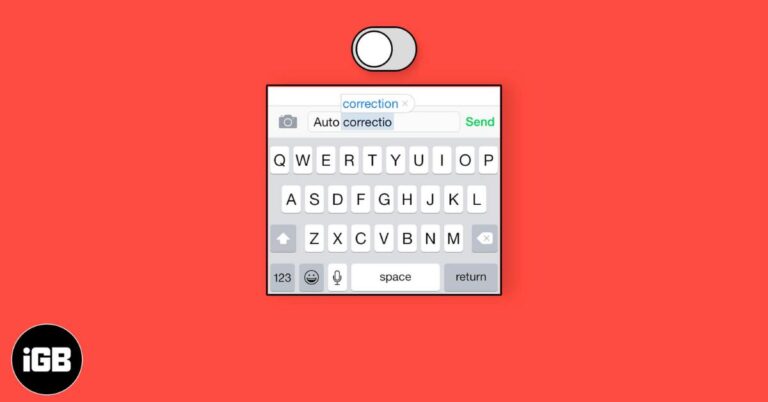
Autocorrect can be helpful, but it’s not for everyone. Learn how to turn off autocorrect on your iPhone, iPad, and Mac in just a few easy steps.

Apple Handoff lets you start a task on your iPhone and continue it instantly on your iPad or Mac. This guide explains how it works and how to use it across Apple devices.

Missing iPhone notifications can cause missed calls, messages, and alerts. This guide explains why notifications stop working on iPhone and how to fix them quickly using proven solutions.

Want to quickly share photos and files with nearby Apple devices? Learn how to use AirDrop on your iPhone or iPad.

Apple’s Passwords app stores passwords, passkeys, verification codes, and Wi-Fi credentials in one secure place, helping you manage logins safely on iPhone, iPad, and Mac.

AirPods draining too fast or dying overnight? This step-by-step guide explains why it happens and shows you how to fix AirPods battery drain issues before replacing them.