
FaceTime Like a Pro
Get our exclusive Ultimate FaceTime Guide 📚 — absolutely FREE when you sign up for our newsletter below.

FaceTime Like a Pro
Get our exclusive Ultimate FaceTime Guide 📚 — absolutely FREE when you sign up for our newsletter below.
Learn how to set up and use voice chat on Roblox for iPhone, Android, and PC. Step-by-step guide with prerequisites, enabling tips, supported games, troubleshooting fixes, and safety details.

Learn how to flip photos and selfies on your iPhone in just a few taps.

Use the Fitness app on your iPhone to track activity, close rings, and celebrate milestones even without an Apple Watch.
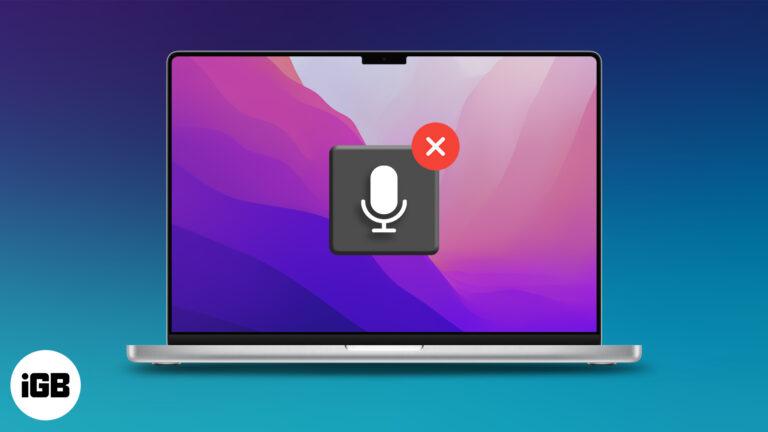
Your Mac’s gone silent—right when you need it most. Don’t worry, we’ve got the fixes to get your mic talking again in no time.

See your most-used apps on iPhone and Mac, track usage, and set limits to stay productive.
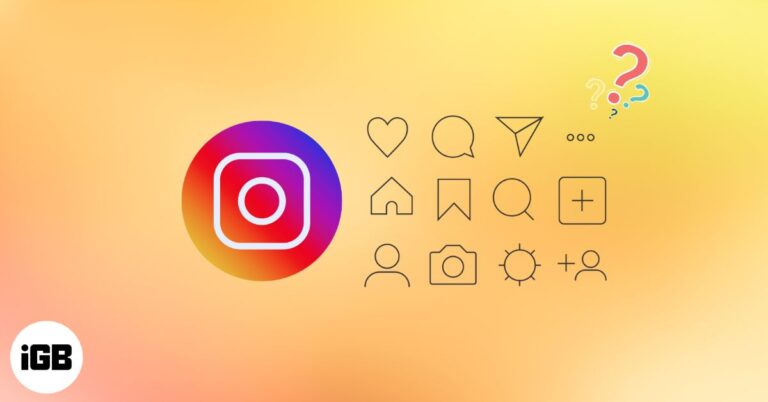
Discover the meaning behind every Instagram icon with this detailed guide. From navigation and post interactions to Stories, Reels, DMs, and content creation.

Can't take screenshots on your iPhone or iPad? From black screenshots to button glitches, here’s every fix you need to capture your screen again.

Think your AirPods Pro might be fake? Learn how to spot counterfeits with this quick and easy guide.

Learn how to use Instagram's parental controls to keep your teen safe and manage their activity with Meta's Family Center.

"Ready to reinvent your Reddit identity? Discover the insider secrets to changing your Reddit username—when you can, how to do it, and what to do if you can't.

Per-App Settings let you tweak how individual apps look and behave, like bigger text in Mail or Dark Mode in one app, without affecting your whole iPhone.

Tired of Twitter (X) slowing down or crashing? Learn how to clear cache on iPhone, Android, and web to fix lag, free storage, and enjoy a smoother app experience.

Struggling to share large files from your iPhone? This guide shows how to easily transfer big videos and documents to any device—without losing quality.

Breathe new life into your iPhone—clear cache, free space, and enjoy faster performance in just a few easy steps!
Want to save a viral video from X (formerly Twitter)? This guide shows you the safest ways to download videos on iPhone, Android, and desktop—step-by-step.

Stop chasing your camera during video calls—learn how to stay perfectly in frame with Apple’s Center Stage on iPad and Mac.
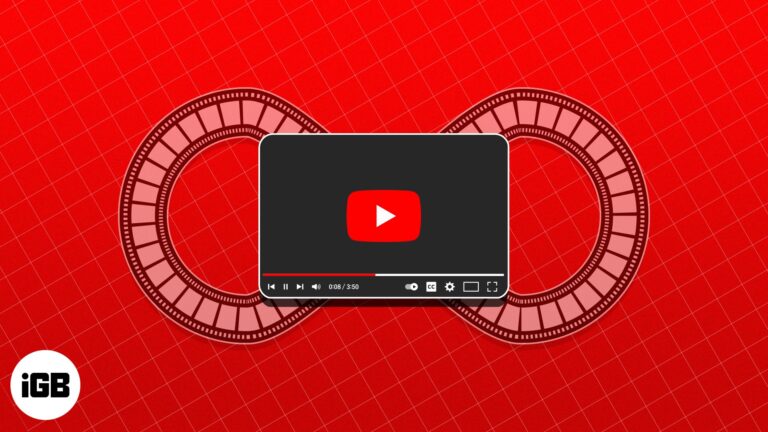
Tired of hitting replay on YouTube? Learn how to loop videos and playlists on any device, plus smart tips to make the most of it.

Here's how to block apps from tracking your activity across other apps and websites.

Tired of cluttering your phonebook with one-time numbers? Learn simple and safe ways to send WhatsApp messages without saving contacts on iPhone, Android, and Web.

Don’t risk losing your chats! Learn how to back up WhatsApp messages on iPhone and Android with iCloud, Google Drive, or encrypted backups.

Before selling your iPhone, back up data, unpair accessories, cancel AppleCare, and erase all content to protect privacy and prepare it for the next owner.

Apple’s trade-in program lets you exchange an iPhone, iPad, Mac, or Apple Watch for credit, but timing and device condition heavily affect the payout.

Resetting a Mac is more than just erasing files - It involves backing up data, deauthorizing Apple services, and preparing the device for a fresh start or new owner.

Learn to use Writing Tools with Apple Intelligence on your iPhone to summarize text, proofread, and generate different versions to find the perfect tone.

Thinking of selling your old iPhone? From top-rated buyback services to trade-in programs and marketplaces, here’s how to get the best price safely.
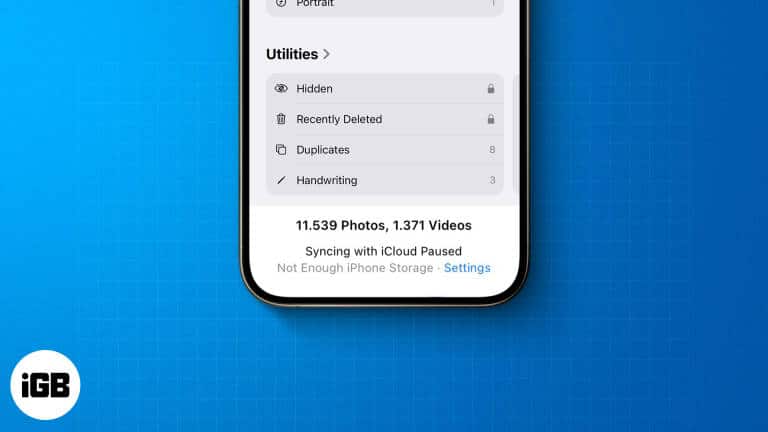
Seeing "Syncing with iCloud Paused"? Don't panic—quick fixes and smart tips will have your Apple devices back in sync in no time.

Fix Apple Watch not syncing with iPhone using these 6 quick and effective solutions for smooth connectivity.

Want to annotate documents or add text in images? Here's a guide on how to use the Markup tool to edit photos or PDFs on an iPhone and iPad.

Received an invite to a Shared Album? Learn how to accept a Shared Album invite on an iPhone to view its content, comment, and collaborate.