
FaceTime Like a Pro
Get our exclusive Ultimate FaceTime Guide 📚 — absolutely FREE when you sign up for our newsletter below.

FaceTime Like a Pro
Get our exclusive Ultimate FaceTime Guide 📚 — absolutely FREE when you sign up for our newsletter below.

Want to restrict your child's browsing? Follow this guide to turn off Private Browsing on iPhone or iPad on both Safari and Chrome browsers.
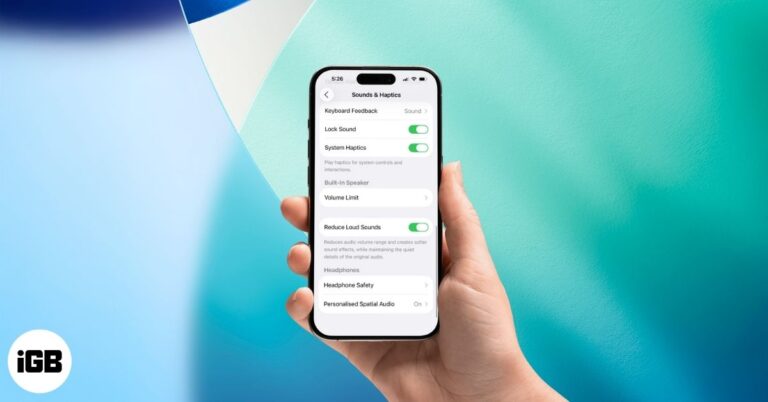
Keep your iPhone from startling you. With iOS 26’s Reduce Loud Sounds, sudden spikes get softened for safer, more comfortable listening.

Struggling with the Mail app after a recent iOS or iPadOS update? From blank screens to email errors, here are 12 easy fixes to get it working smoothly again.

The Calendar app on Apple Watch makes it easy to check events, receive timely reminders, and manage your day without pulling out your iPhone. Learn how to get the most out of this handy tool.

Changing your Apple Watch face is an easy way to personalize your style. Learn how to switch, customize, remove, and even create custom watch faces in this step-by-step guide.

Apple Watch now supports Live Activities, letting you follow real-time updates like food deliveries, ride status, sports scores, and workouts without reaching for your iPhone.

Is your MacBook not charging? Learn why it happens and try these quick fixes to get your laptop charging again before calling Apple Support.

Get ready to enhance your Roblox adventures by learning the quick, friendly way to redeem gift cards and avoid common pitfalls.

Wondering how to check your Apple Watch battery percentage? Here’s a step-by-step guide on using Control Center, Settings, complications, and iPhone widgets.

Having trouble with your Contact Poster not working? Read to learn how to fix the issue of your contact poster not working on your iPhone.

Step-by-step tips on how to customize your iPhone Home Screen with themes, widgets, and unique icons.

Switching to an iPhone and want to move your contacts? Here are five ways to transfer contacts from Android to iPhone.
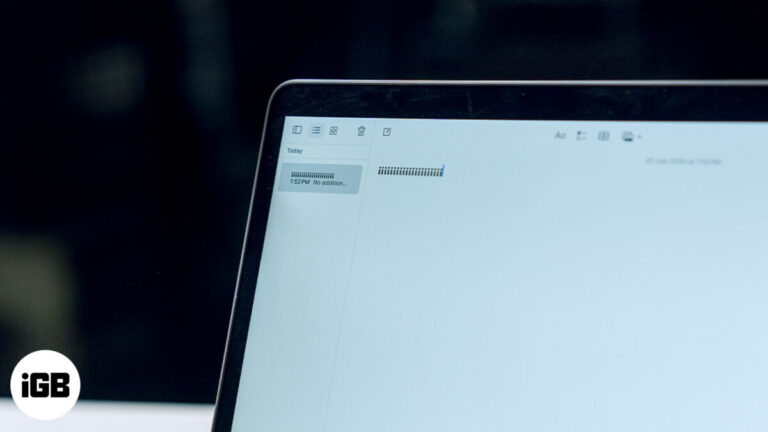
Want to use the inverted exclamation mark? Check out all the ways you can type an upside-down exclamation point on a Mac.

Your Apple Watch may not track your sleep for several reasons. Check troubleshooting methods to fix Apple Watch not tracking sleep issue.

Is your Check In feature not working on iPhone after the latest update? Check out the best possible fixes and the reason why it is not working.

Quick Actions on macOS allow you to automate and speed up many tasks on your Mac. Learn how to use a Quick Action in Finder on a Mac.
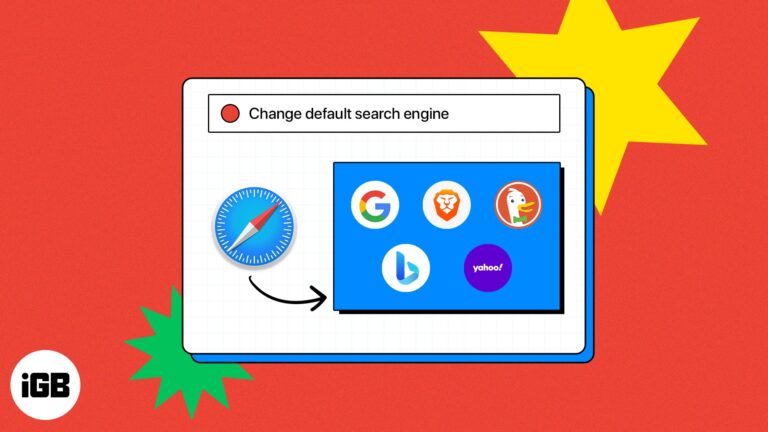
Tired of Google? Here's how to change Safari’s search engine.

The Dock on a Mac provides quick access to your frequently-used apps. But can it also give you quick access to your frequently-used websites?
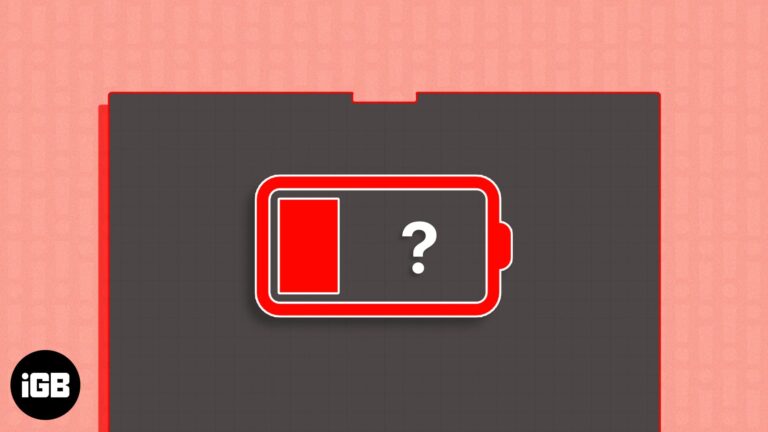
What to do if your MacBook battery is draining too quickly.

Want quicker calling on your iPhone? Learn how to use T9 dialing to find and call contacts with just a few taps.

Apps not updating on your iPhone? Here are the quick fixes to get them working again.

Easily identify what causes the issue and address it.
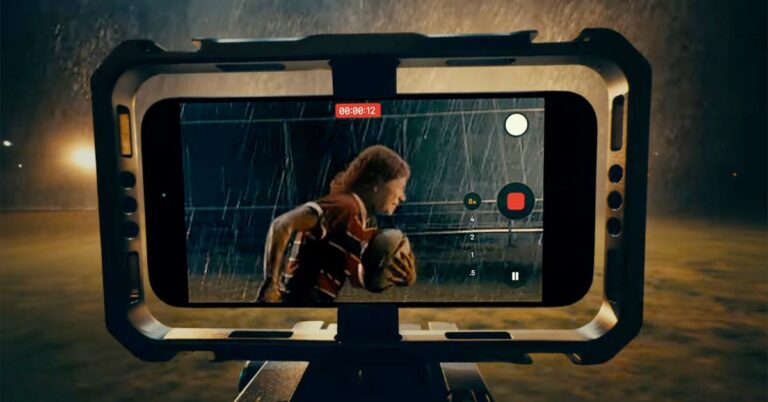
Apple’s iPhone 17 Pro introduces ProRes RAW recording, offering unmatched editing flexibility. Here’s how to use it, the gear you’ll need, and tips for best results.

Quick solutions to resolve macOS Tahoe 26 installation issues.
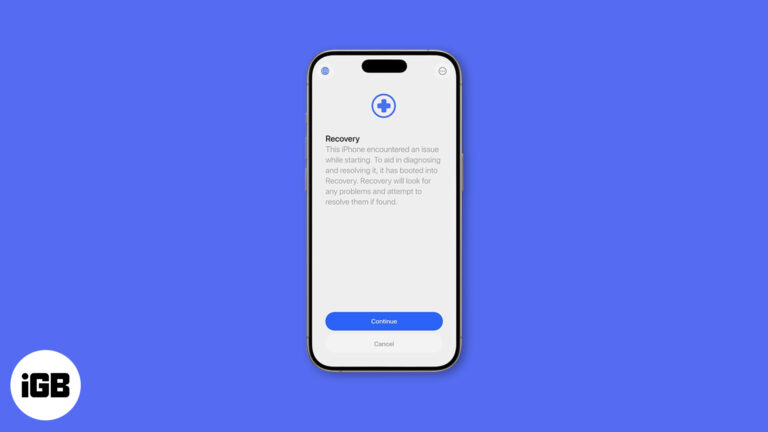
Apple’s new Recovery Assistant in iOS 26 and macOS Tahoe can fix iPhone, iPad, and Mac startup issues automatically — often without a computer.

Hide them from others instead of deleting them.

uick, step-by-step fixes to get Apple Notes syncing again — from toggles and storage checks to network resets and sign-in troubleshooting.