Are you struggling to use the Mail app after updating to iOS 17.5? Is it not sending or receiving emails from your iPhone or iPad? If so, you are not alone. Several users have complained about it, and there are some easy ways to fix it. But before we delve into the fixes, here’s a look at the potential reasons behind the Mail app not working issue.
Why is Mail app not working on iPhone?
From poor internet connectivity to service outages, there could be several reasons why the Mail app is not working on your iPhone. Some of them are mentioned below:
- Software glitches in iOS 17.5
- Internet connectivity issues
- Incorrect email settings
- Account-related issues such as a full mailbox or suspended account
- Service outage
How to fix Mail app not working on iPhone after iOS 17.5 update
Now that you know the cause, it is time to learn the troubleshooting steps you can perform to fix this frustrating issue.
1. Check your internet connection
Ensure that your iPhone is connected to a stable Wi-Fi or cellular network. A poor internet connection can prevent the Mail app from sending or receiving emails properly.
Try switching between Wi-Fi and cellular data to see if the issue persists. While you are at it, ensure you have enabled cellular data for the Mail app:
- Go to Settings → Cellular → Toggle on Cellular Data.
- Scroll down and turn on the toggle next to the Mail app if it is not already.
2. Check Apple System Status
This is one of the first things you should do before trying any fixes. If you use iCloud Mail, check out Apple’s System Status website to see if the server is up and running.
If you are using any other email provider, visit its website. Contact the provider or system administrator if you are unable to log in via the browser. If everything seems right on the service provider’s end, you need to look at other fixes.
3. Restart your iPhone
Often, simply restarting your iPhone can fix any minor software glitch that is preventing the Mail app from working.
- To restart your iPhone, press and hold any of the Volume and Power buttons together until the Power Slider appears. Slide the Power Slider to the right to turn off your iPhone.
- Wait a few seconds, then press and hold the Power button until the Apple logo appears on the screen.
Once your iPhone boots up, check whether the Mail is working properly.
4. Check email address and password
While setting up your email in the Mail app, you are asked to enter your email account credentials. However, it may be possible that you are entering incorrect credentials.
To verify, go to your email provider’s website and try logging in with the same email address and password. If the credentials are correct and you’re still unable to use the Mail app, then check if your Mail app is not showing “This message has not been downloaded from the server” errors. And if it does not show this error, then move on to the next solution.
5. Check Mail Fetch settings
If the Mail app is not able to load newer emails, check and adjust the Fetch settings for your iPhone or iPad.
- Launch Settings → Mail → Accounts.
- Tap Fetch New Data.
- Toggle on Push.
- Choose the Automatically option under the Fetch section.
6. Check for Notification settings
Another culprit behind delayed email alerts could be wrong Notification settings. Let’s correct them.
- Launch Settings → Notifications.
- Select the Mail app or the third-party app you use.
- Here, toggle on Allow Notifications.
Additionally, if you use a Focus mode on your iPhone, ensure that the Mail app is included in the Allowed Apps section and that Time Sensitive notifications are turned on.
7. Check Date & Time settings
If you travel frequently for work, ensure you have the right Date & Time settings. Incorrect time, date, or time zone can interfere with the functioning of the Mail app.
To avoid such a scenario, you need to set the setting to Automatic.
- Go to Settings → General → Date & Time.
- Toggle on Set Automatically.
8. Check your iPhone and iCloud storage
If your iPhone storage is filled to the brim, you might not receive new emails in the Mail app. Go to Settings → General → iPhone Storage to check out available space. Accordingly, clear out some data from your device.
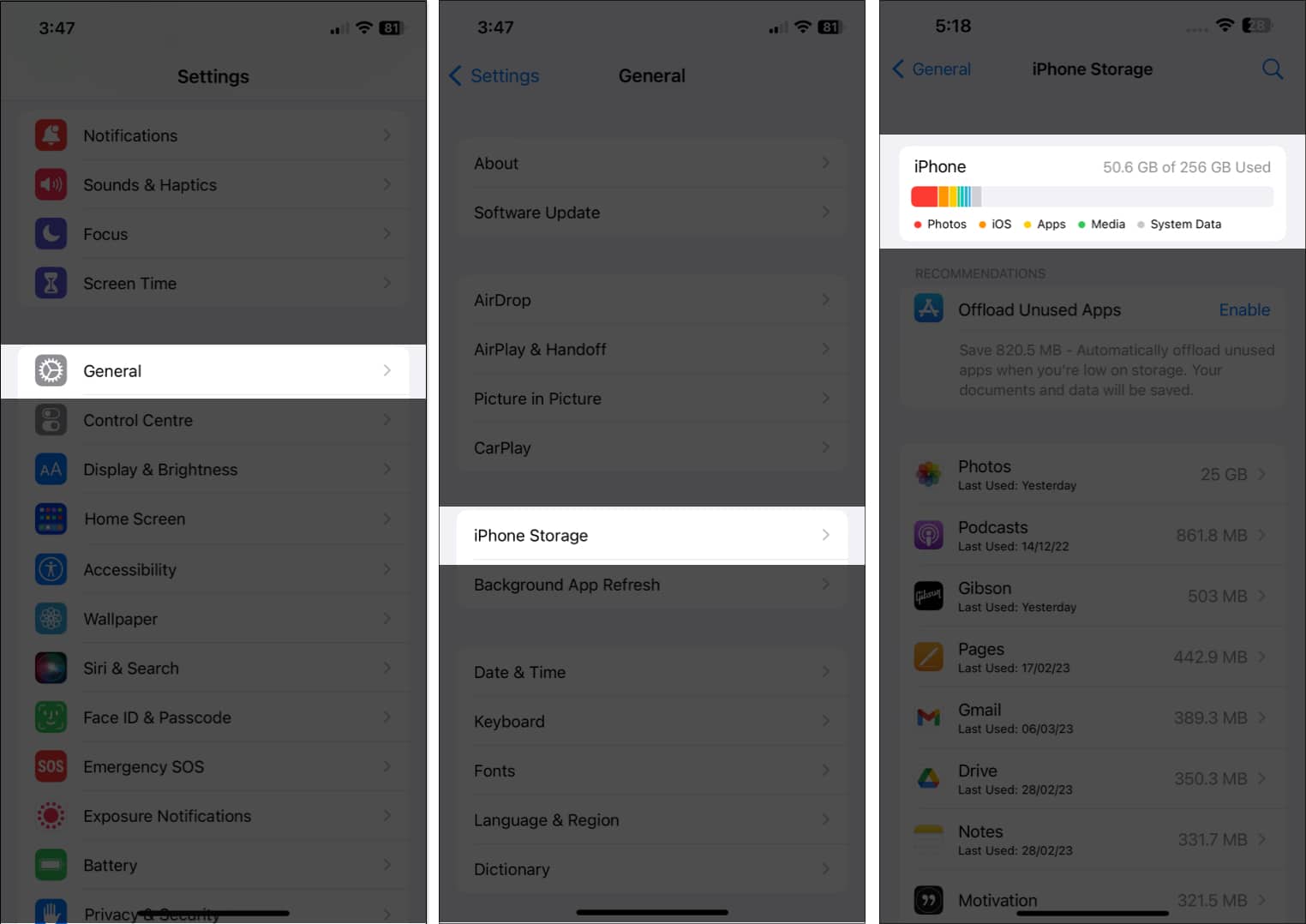
Even a packed iCloud storage could stop you from sending or receiving emails. So, check its status as well; go to Settings → [your name] → iCloud and free up some storage if needed.
9. Remove the email account and set it up again
There is a possibility of a server-related issue with your email. Deleting and resetting your email account could help resolve it.
- Open Settings → Mail.
- Tap Accounts and select the troublesome email service provider.
- Tap Delete Account → Delete from My iPhone to confirm.
Once done, re-add the account. Tap Add Account, select the provider, and sign in.
Note
When you back up your iPhone or iPad via iCloud or iTunes, only the Mail settings are secured, not your emails. And deleting or changing your email account settings might remove previously downloaded emails from your device.
10. Contact your email provider or system administrator
If the credentials you used in the previous solution were correct, the issue might be on the email provider’s end. It could be a server-related problem, or the email service might be facing some issues.
In that case, consider contacting your email provider or your system administrator (if you are using a work email), as they can provide better insights into the underlying issue.
11. Delete and re-install the Mail app
If nothing else is working, it’s time to clean the slate and start over. Delete the app and download it again from the App Store.
This fresh start will probably eliminate all bugs and allow you to use your Mail app seamlessly.
12. Reset Network Settings
Resetting your iPhone’s Network Settings can sometimes fix connectivity issues that affect the Mail app.
- Go to Settings → General → Transfer & Reset → Reset Network Settings.
- Enter your passcode and confirm your choice.
This will erase saved Wi-Fi networks and passwords, so you’ll need to re-enter them later.
Contact Apple Support
If you still can’t get the Mail app to work properly, it is time to connect with Apple Support. You can either visit the nearest Apple Store for tech support or schedule a callback.
Signing off!
Hopefully, these tips helped you get your iPhone’s Mail app working again. If you need more assistance, please feel free to contact us in the comment section below.
Some more iPhone troubleshooting guides:


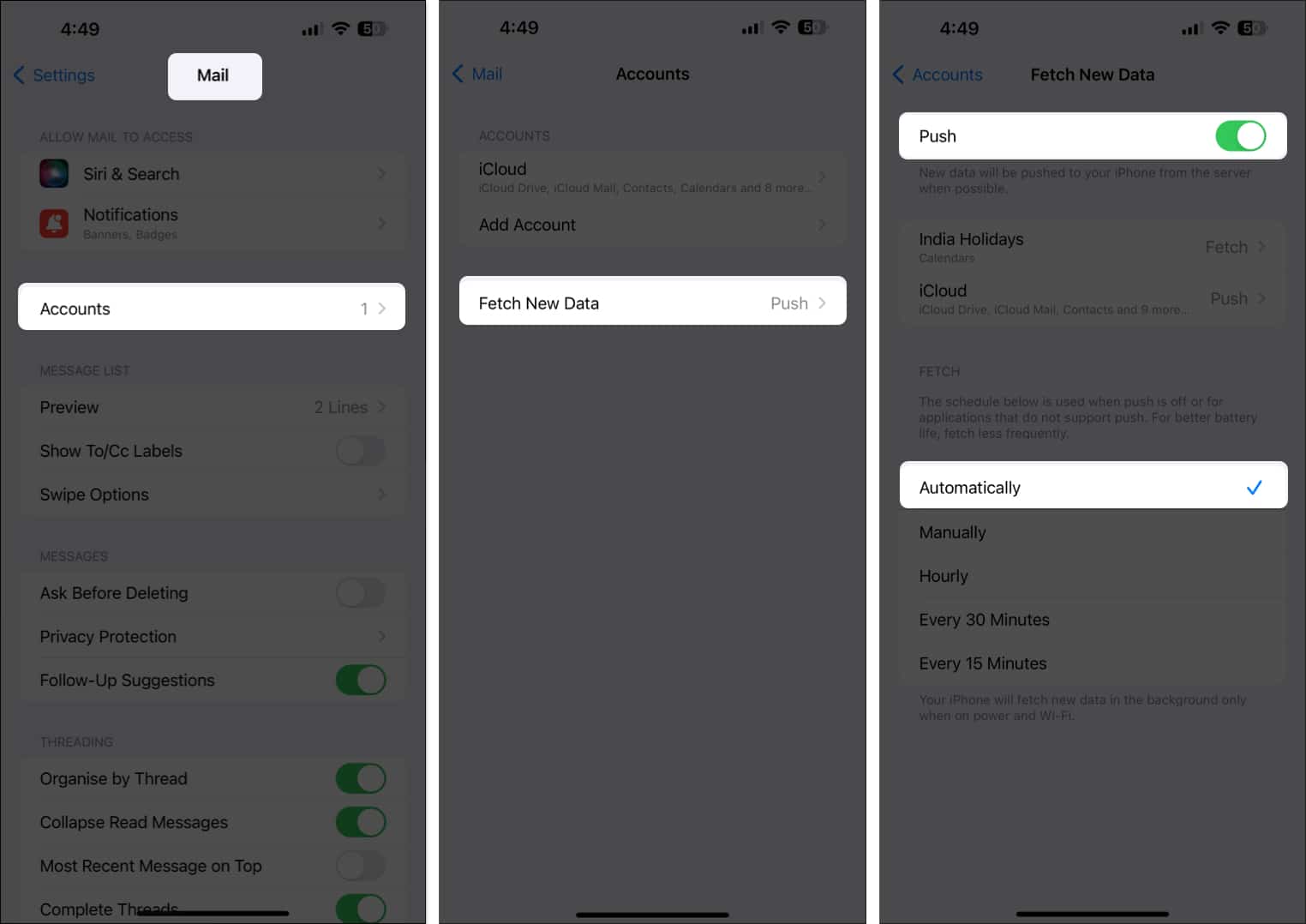
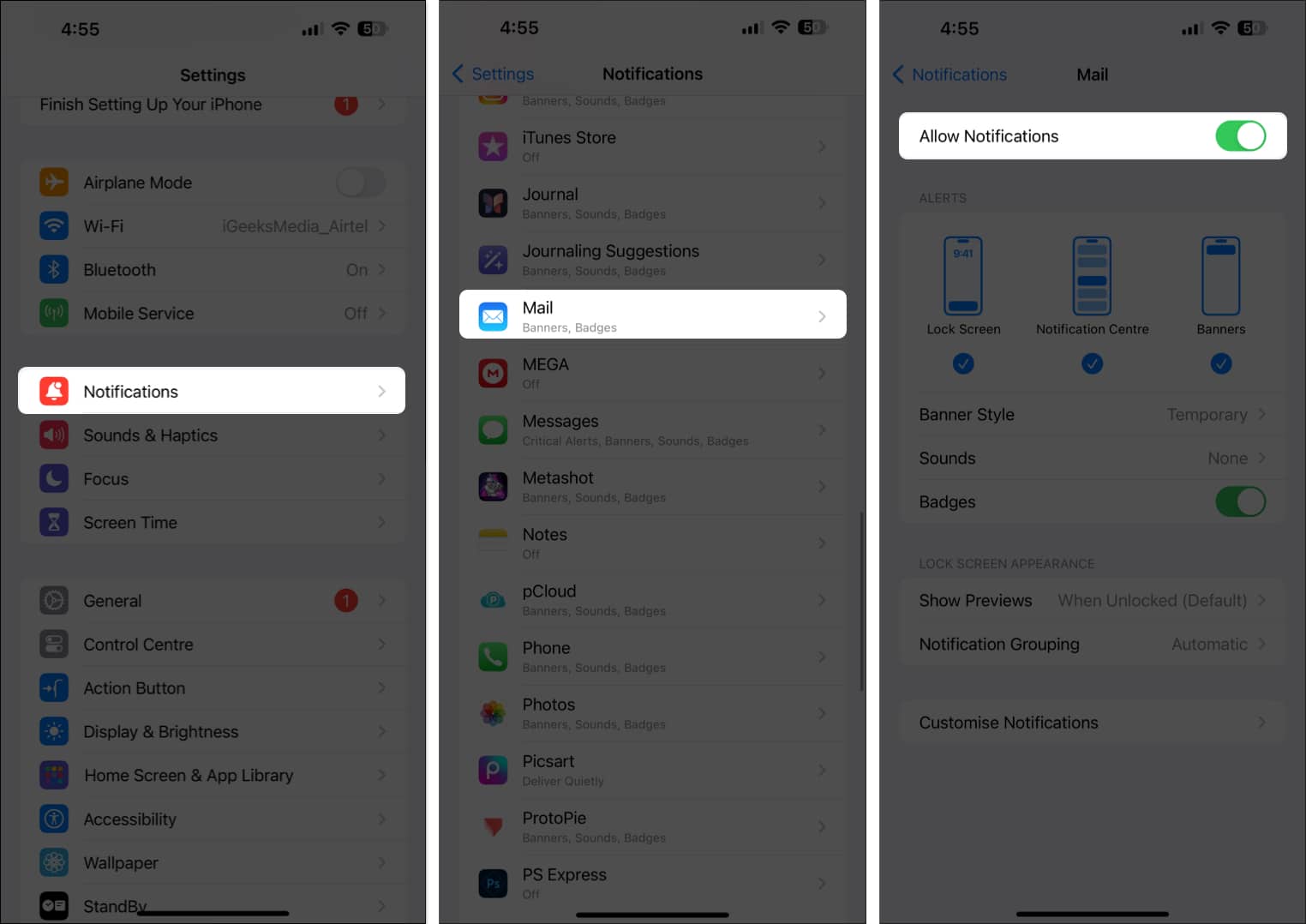
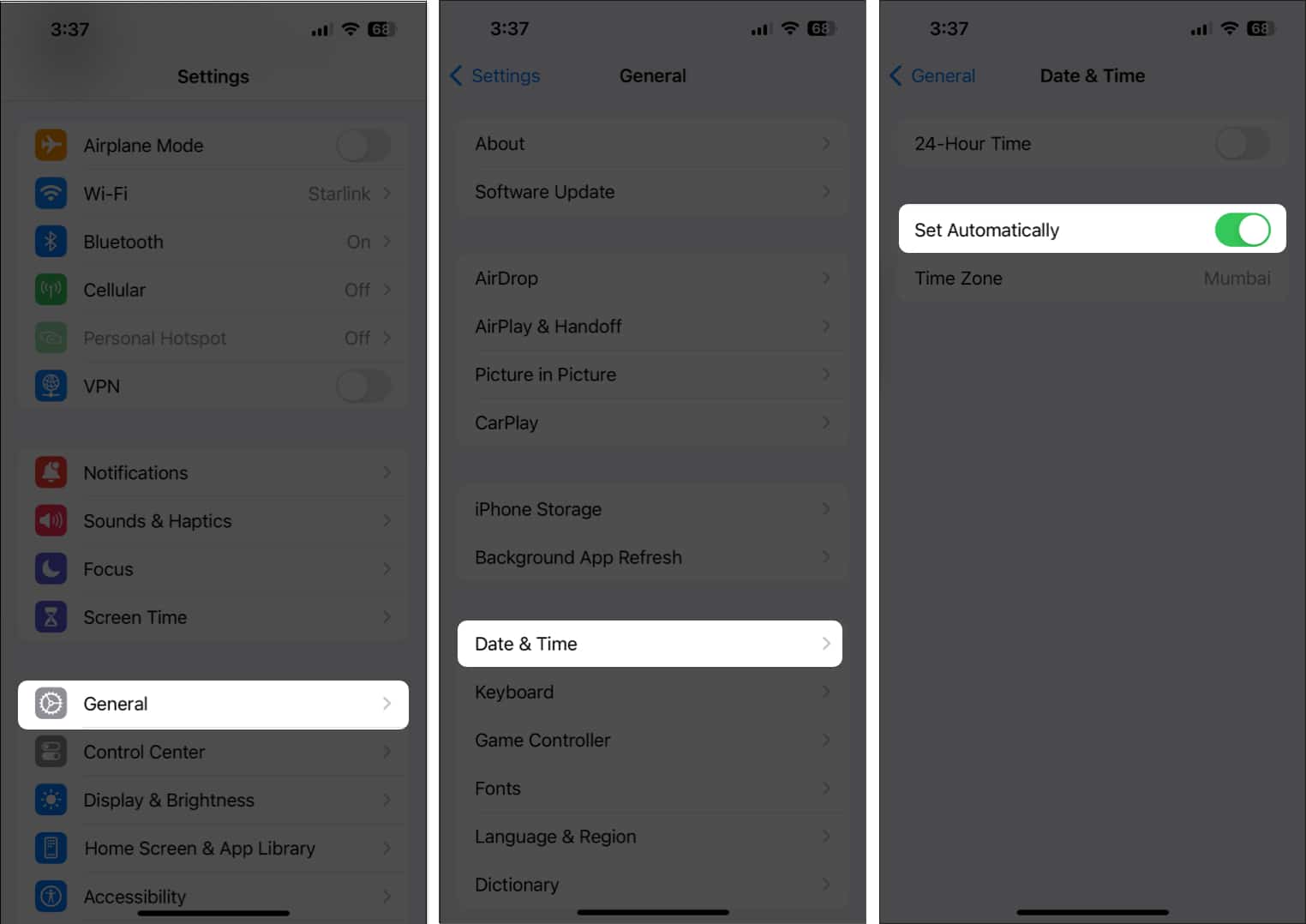
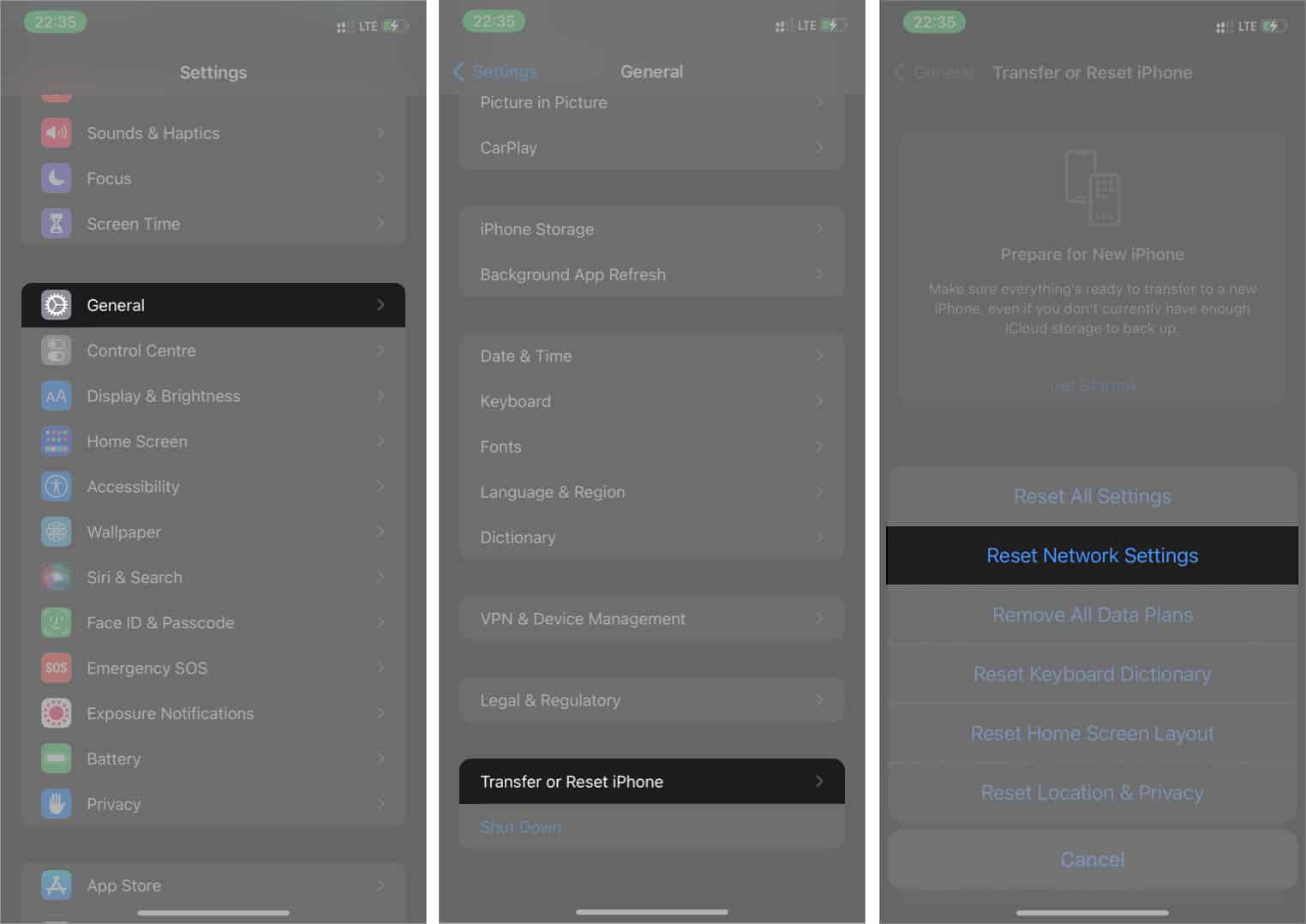







Leave a Reply