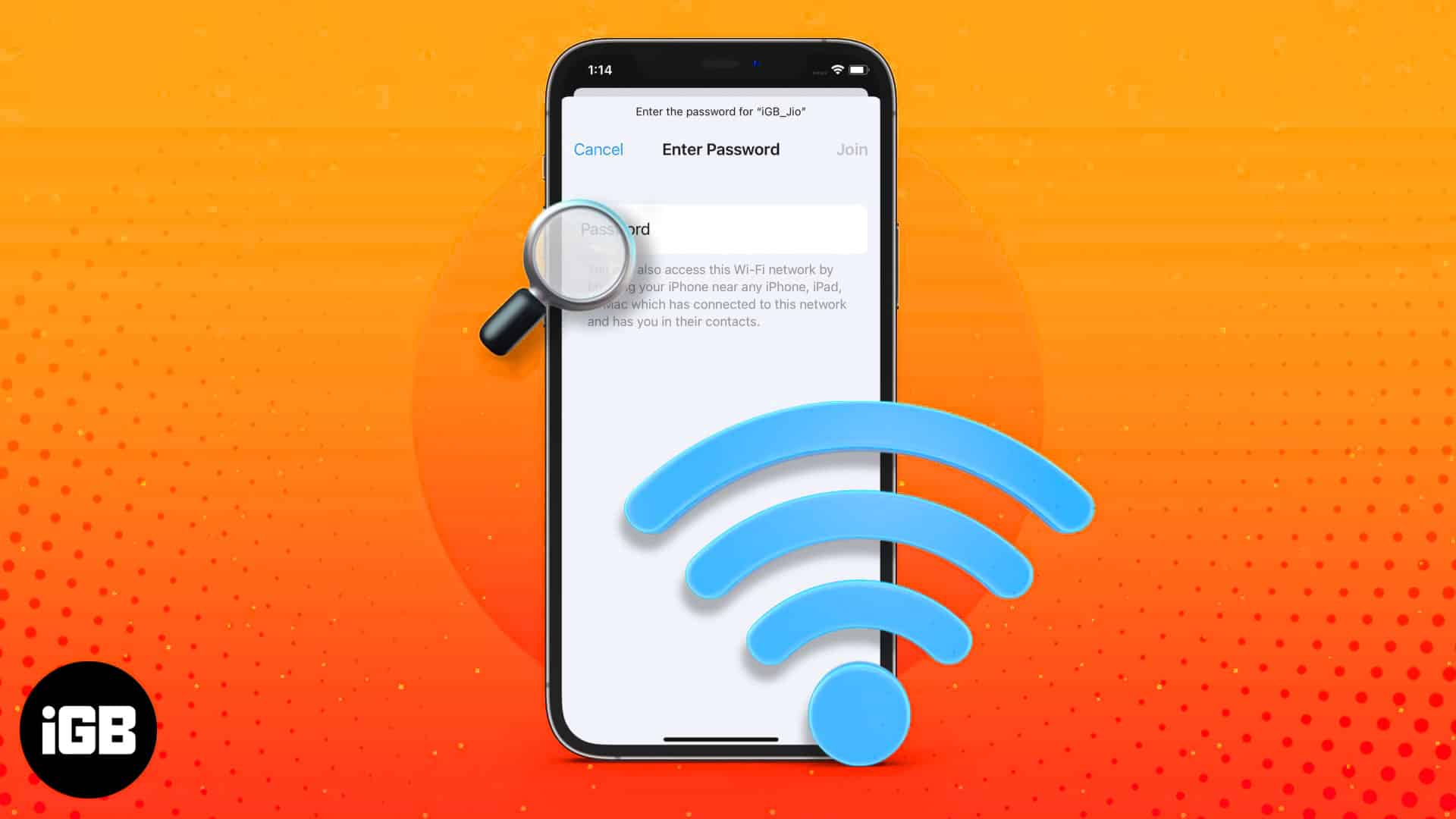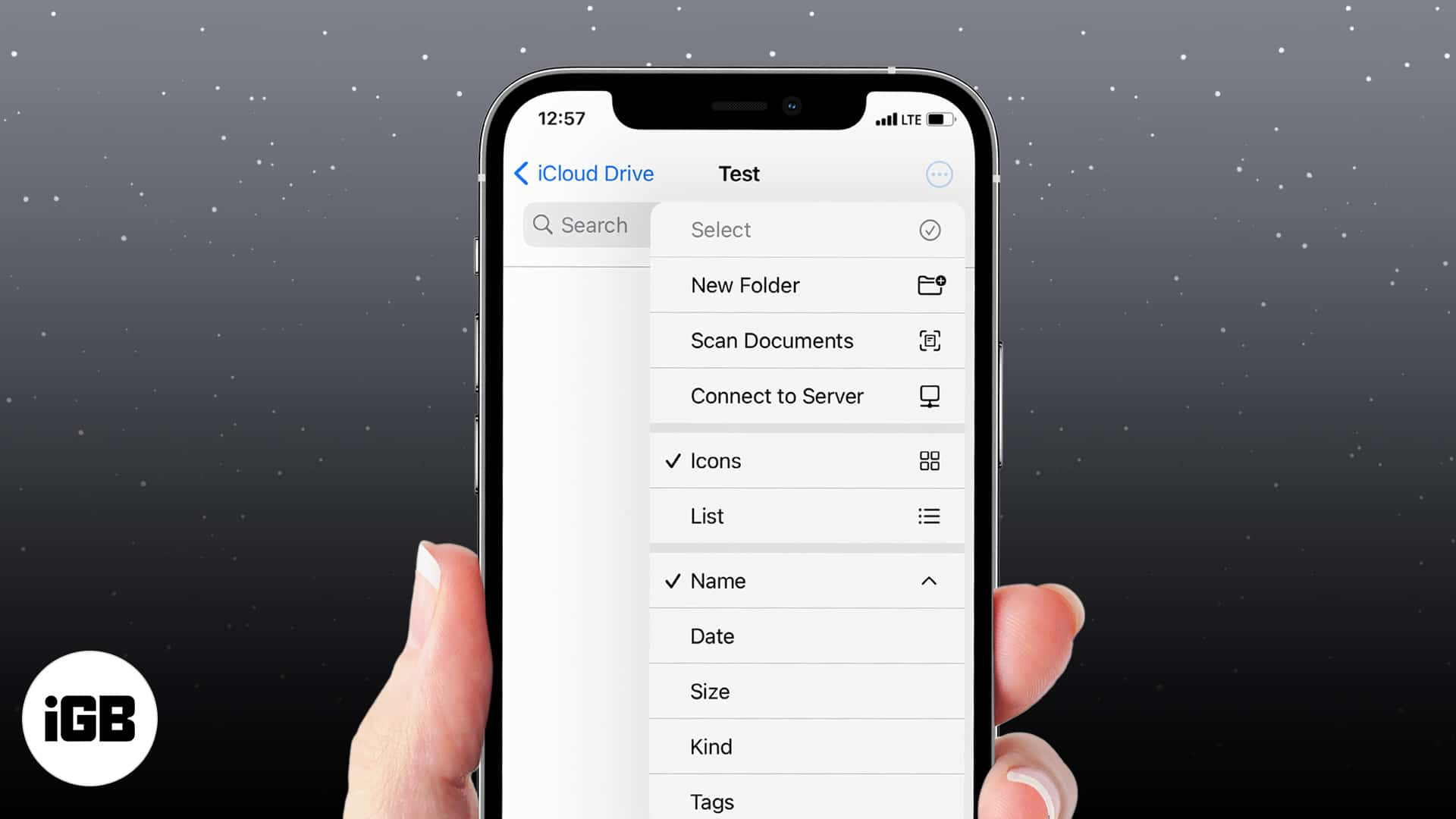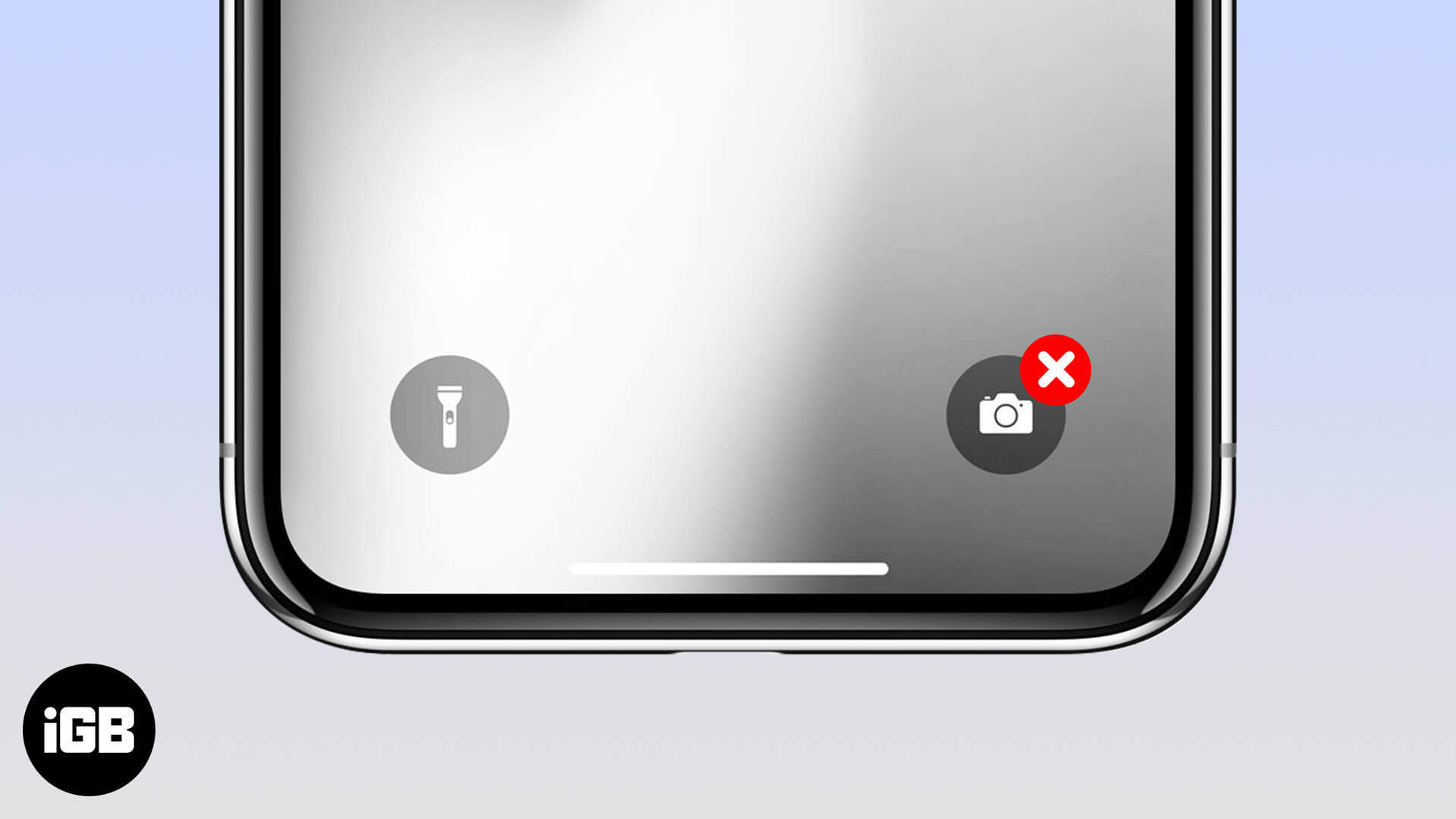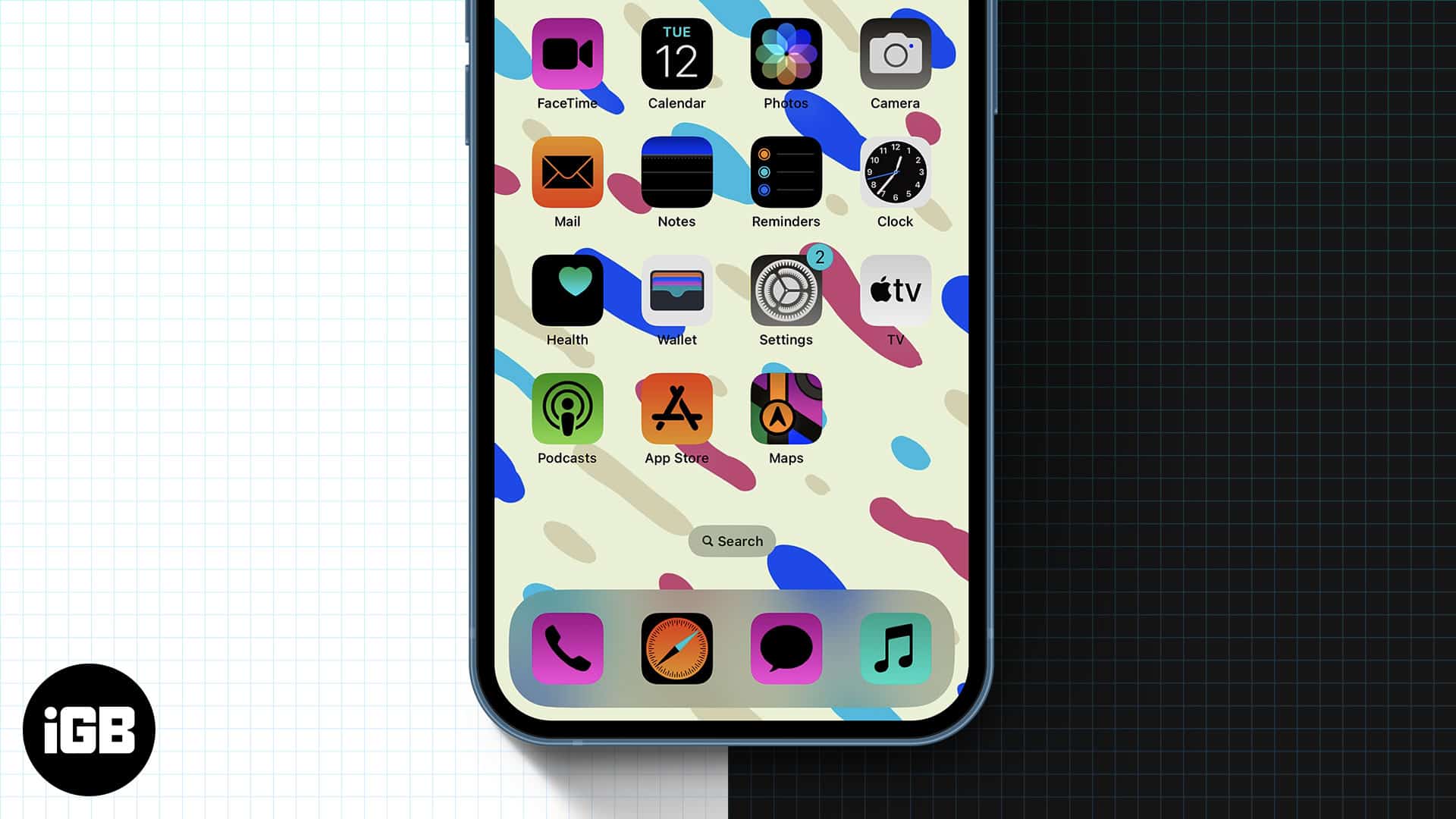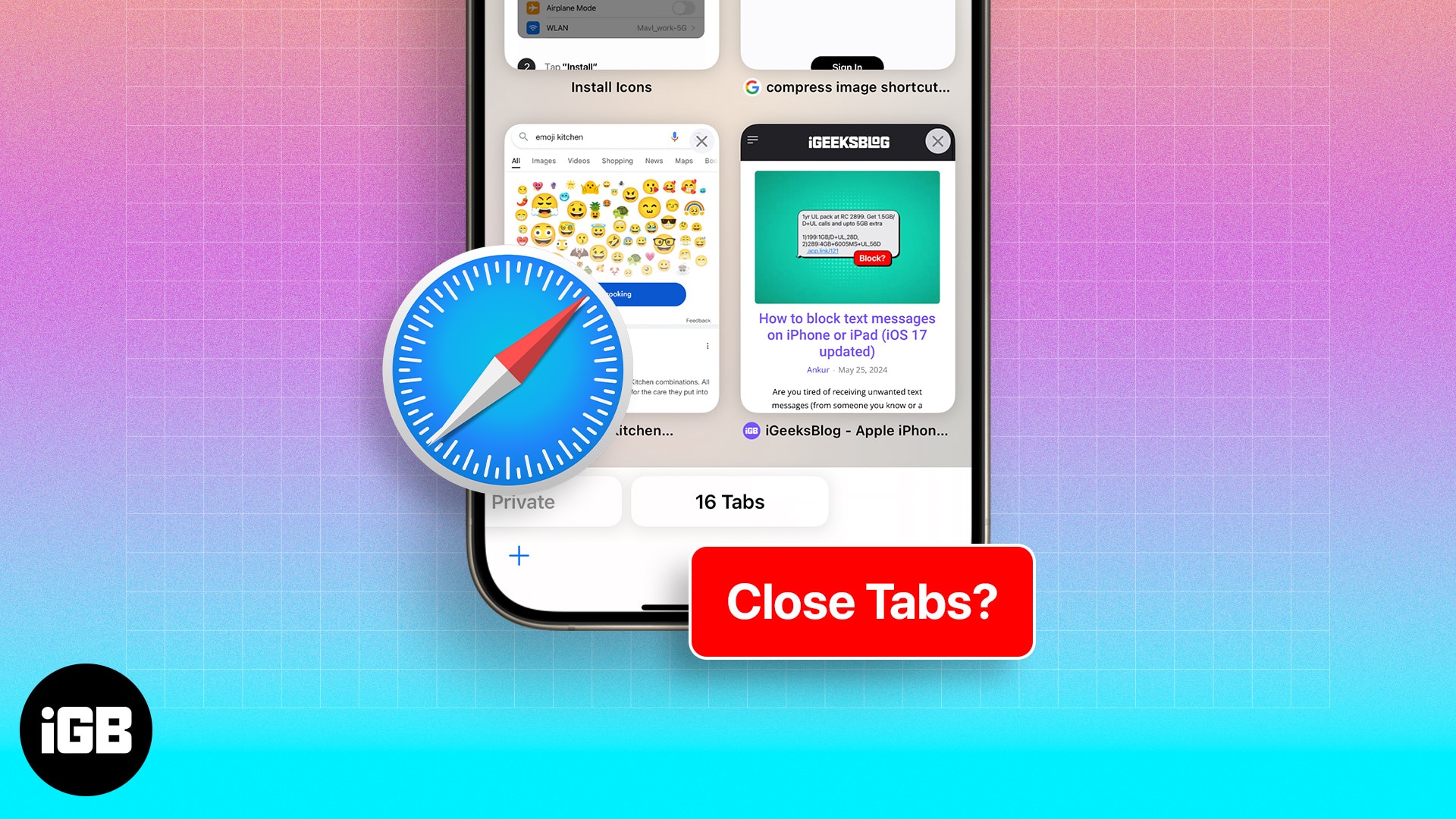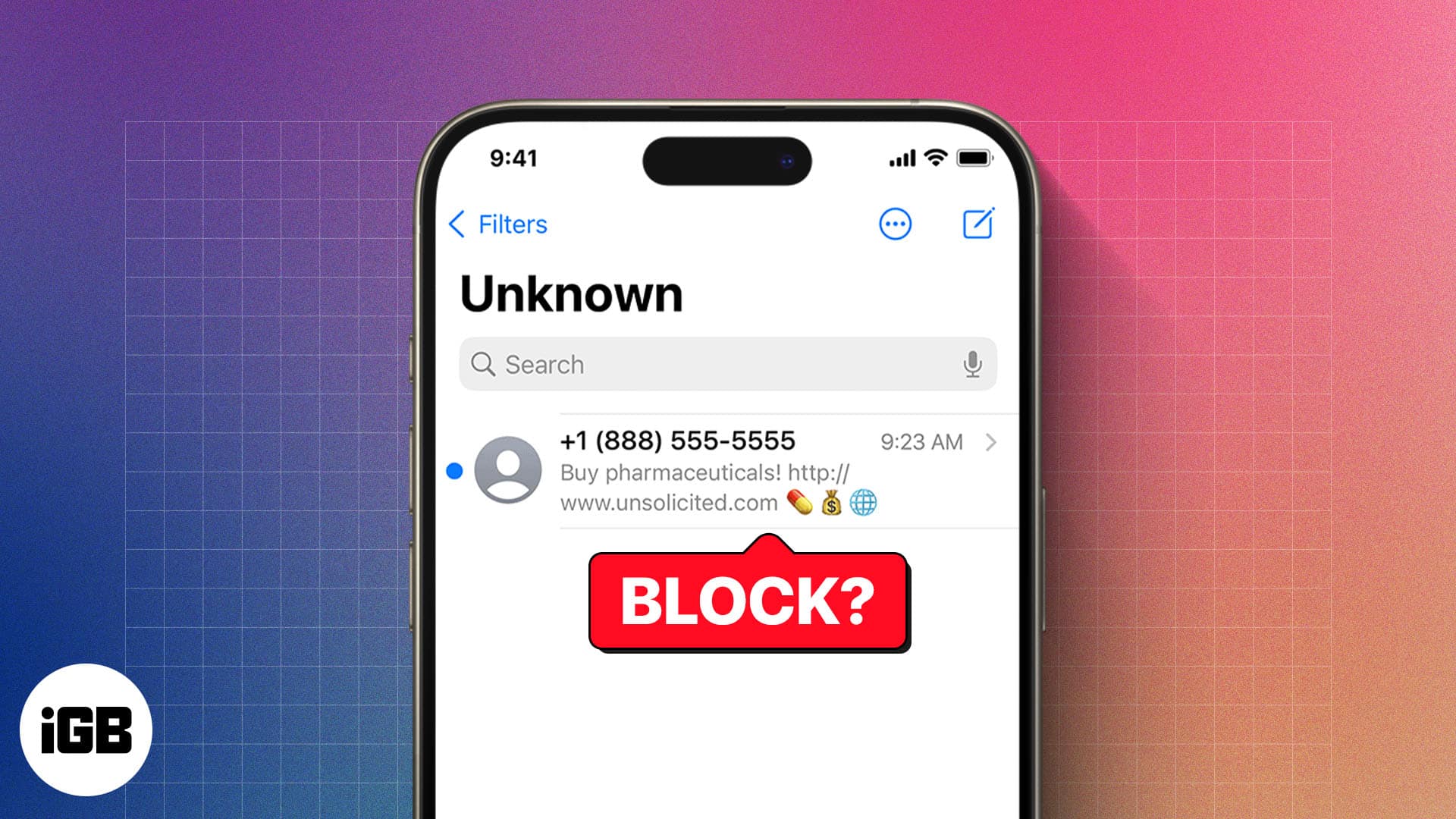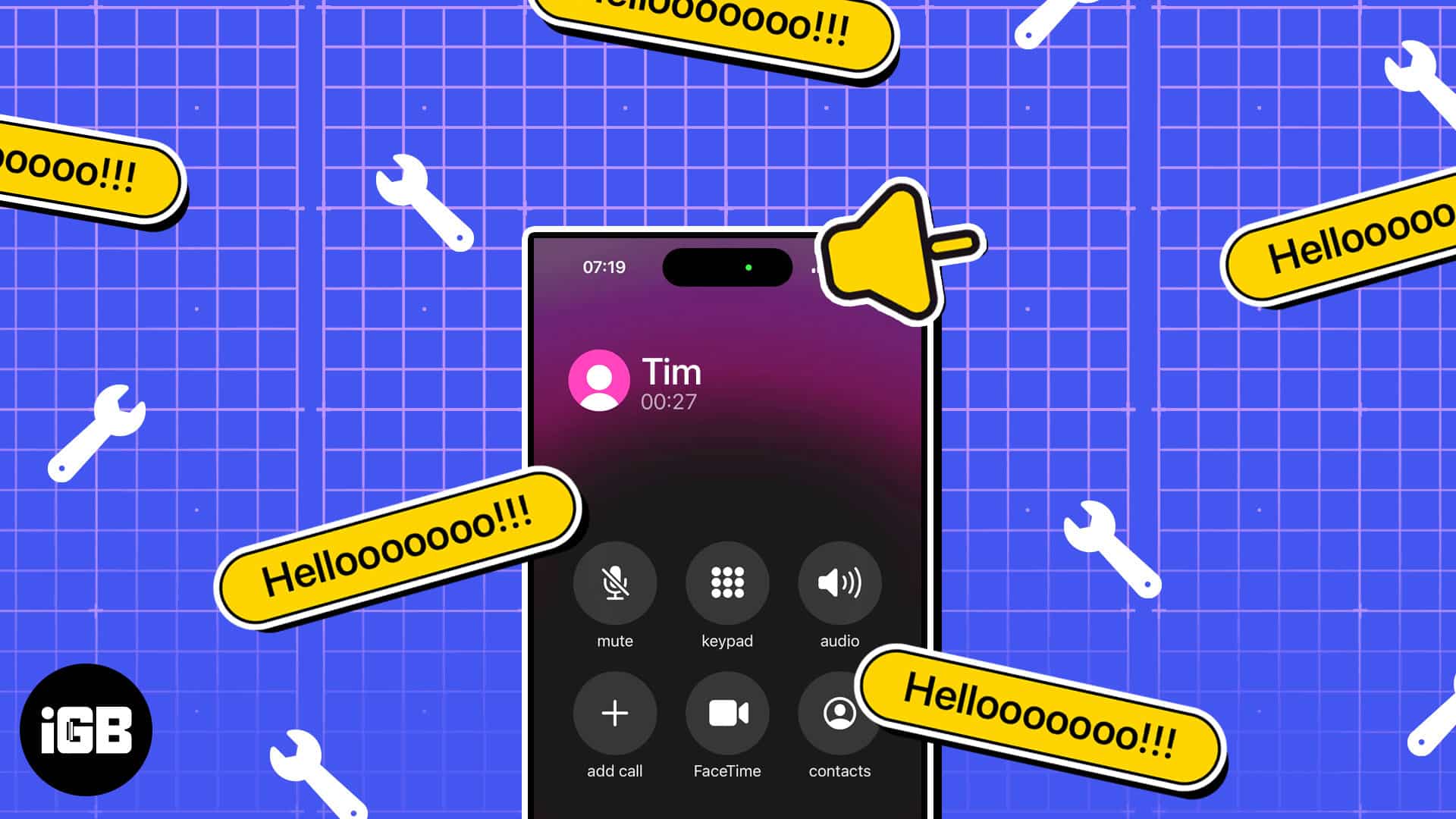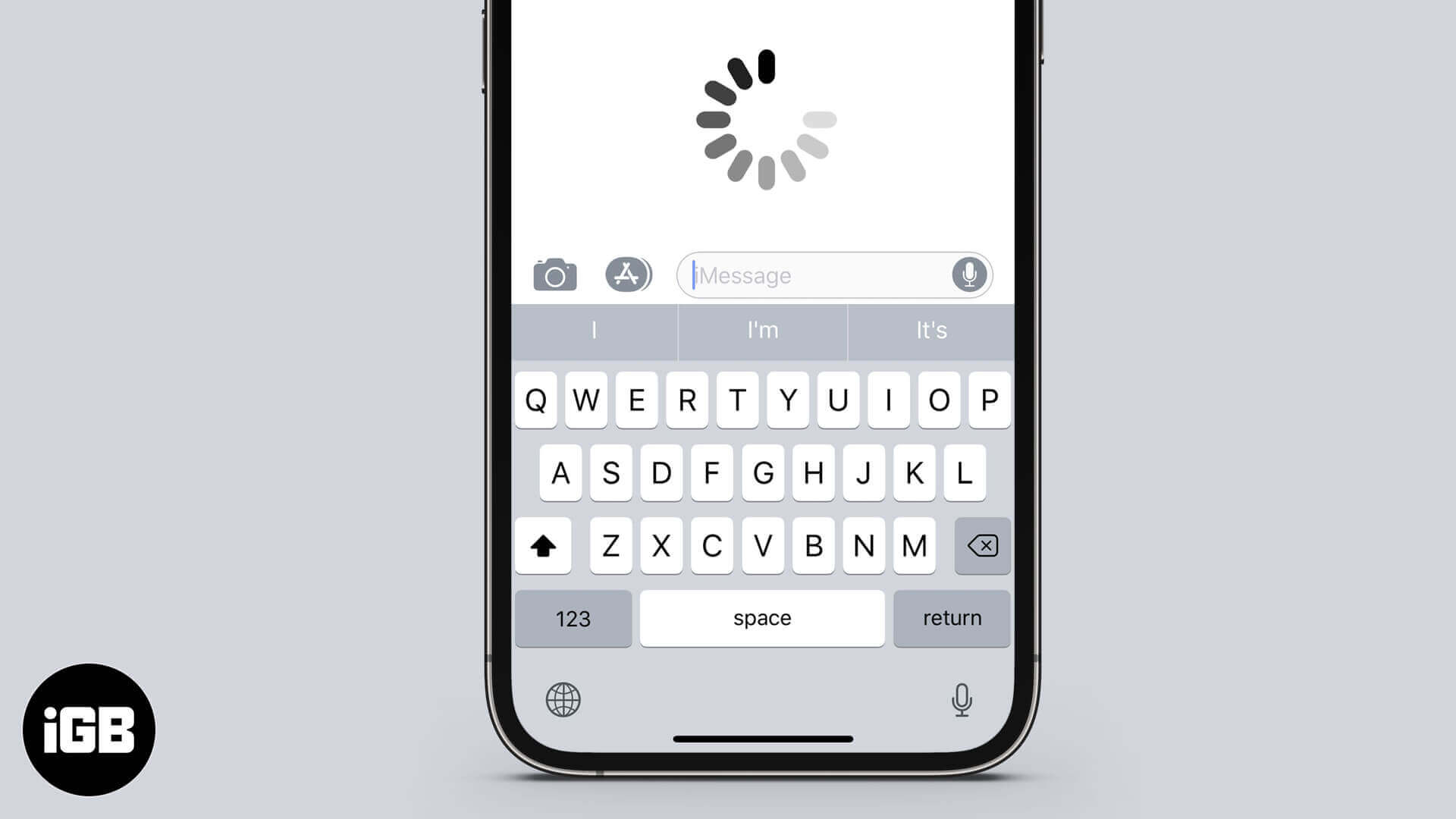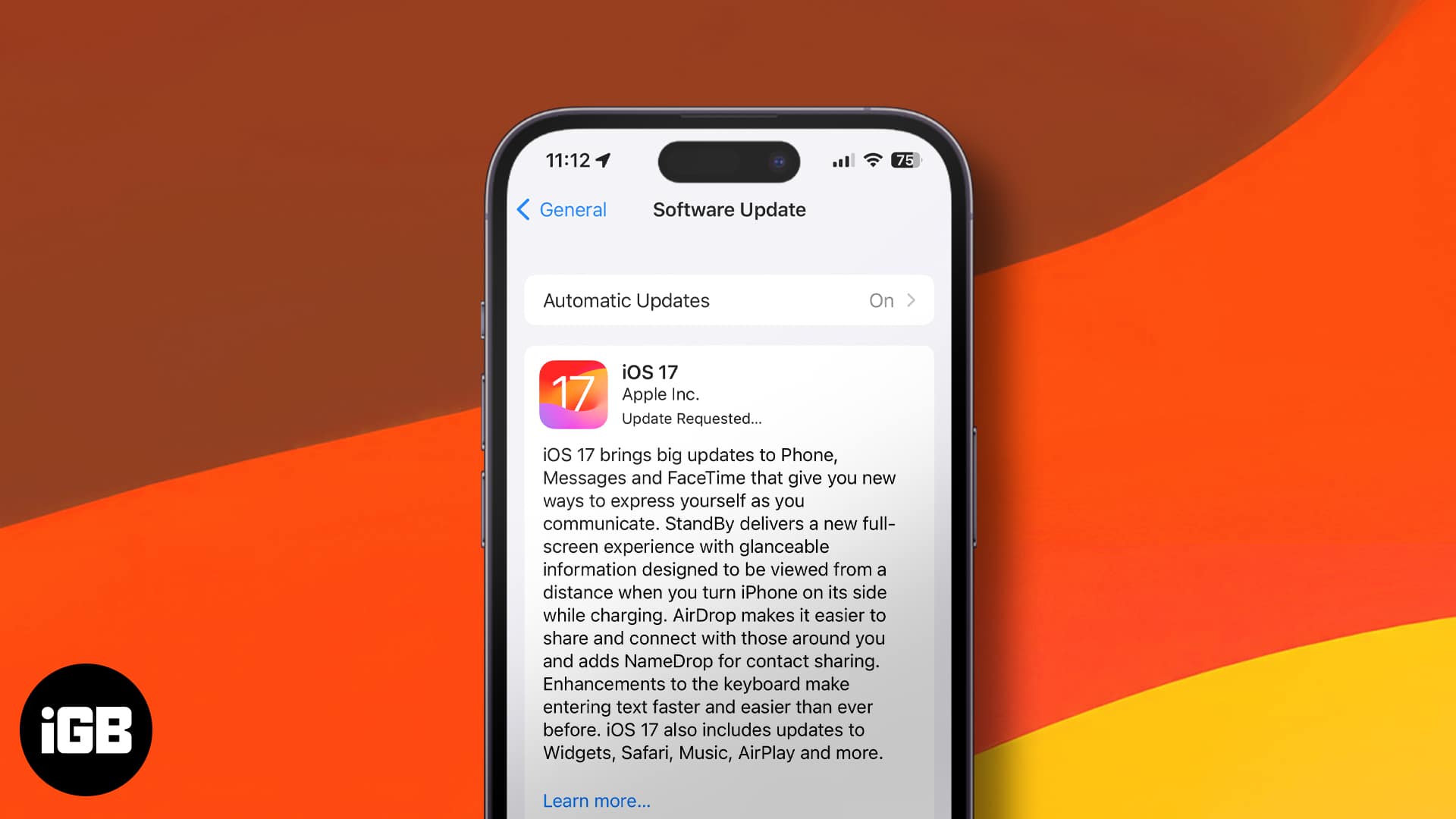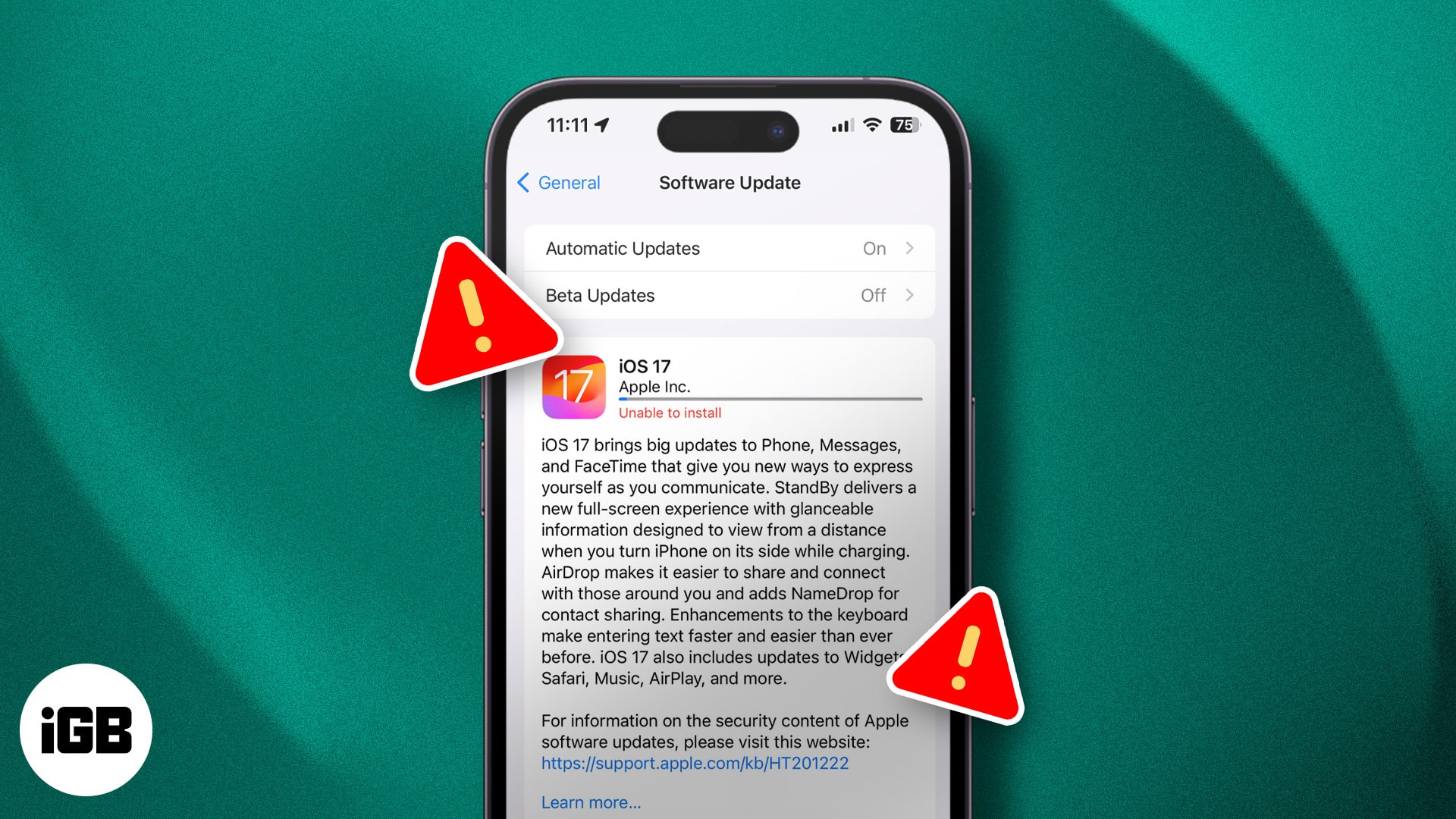Tag: iOS 17
-
How to download and install iOS 17.6 beta 4 on iPhone
Apple unveiled iOS 17 at WWDC23. iOS 17 comes with many exciting features like Personalized Contact Posters, Live Voicemail Transcriptions, NameDrop, and so on. Further, Apple has released iOS 17.6…
-
iPhone contacts disappeared? How to get them back
One of the most common problems many users have encountered is mysteriously iPhone contacts disappearing! The problem seems to have been exacerbated after the iOS 17 update. The contacts suddenly…
-
How to fix Apple Music Family Sharing Not working in iOS 17
Having trouble with Apple Music Family Sharing not working? Apple Music Family Sharing allows you to share your subscription with up to six family members while each person manages their…
-
Download iOS 17 wallpapers for iPhone in 4K (official)
iOS 17 and iPadOS 17 introduced several exciting features and new hues. To elevate your iPhone and iPad’s aesthetics, we have curated an exclusive collection of official iOS 17 wallpapers;…
-
How to turn Do Not Disturb on or off on iPhone or iPad
In today’s digital world, apps constantly battle for our attention with constant pings. Whether you’re in a meeting or trying to focus on something important, putting your iPhone or iPad…
-
How to see your Wi-Fi passwords on iPhone or iPad
Sharing your Wi-Fi password with another Apple device user is easy, but the same isn’t true with non-Apple users, especially if you can’t recall the password. Fortunately, Apple has made…
-
How to customize iOS 18 Lock Screen: Change controls, fonts, & widgets
For the longest time, the iPhone’s Lock Screen was just a wallpaper with a clock over it. However, with iOS 16, Apple completely overhauled the Lock Screen, introducing the ability…
-
How to scan documents on iPhone with Notes and Files app
Need to store important information on your phone? One of the easiest ways to keep track of your rental agreement, bills, and doctor’s notes is to scan the document on…
-
How to remove camera from iPhone Lock Screen in iOS 18 and iOS 17
Apple added the camera control to the Lock Screen by default so users can click pictures and record videos instantly. However, this helpful accessibility has left many users frustrated, as…
-
How to delete duplicate photos on iPhone and tips for avoiding them!
Duplicate photos on iPhone can be a real headache. Not only can they quickly eat up your storage space, but they can also make it harder to find the specific…
-
How to use Live Voicemail on iPhone in iOS 17 and iOS 18
Introduced with iOS 17, Live Voicemail lets you view the live transcript of the Voicemail while the caller is recording it. This helps you decide whether to pick up the…
-
How to lock iPhone apps in iOS 18 and iOS 17: The ultimate guide
The ability to lock apps on iPhone was the most awaited feature for years. It is a great way to protect your privacy when you share your iPhone with someone…
-
iOS 18 vs iOS 17: Should I upgrade?
At WWDC 2024, Apple unveiled iOS 18 with exciting new features and improvements for your iPhone. Apple geeks like us can’t wait to try the features, and thankfully the iOS…
-
How to hide apps on iPhone in iOS 18 and iOS 17
The photos, videos, and apps on your iPhone are glimpses of your private life that you might want to protect from prying eyes. While the functionality to hide your private…
-
How to downgrade iOS 18 Beta to iOS 17 without losing data
The early release versions of Apple’s iPhone OS are infamous for bringing notorious bugs to the system, and iOS 18 is no exception. If you have jumped on the iOS…
-
How to invert colors on iPhone in iOS 17
Before the Dark mode made its way into iPhones, the invert mode was used to get the dark mode. However, the inverted color feature is used primarily to see what…
-
How to Photo Shuffle on iPhone Lock Screen in iOS 17
What’s better than seeing one of your favorite pictures on your iPhone Lock screen? How about seeing all of your favorites instead? Using the Photo Shuffle feature, you can see a different…
-
How to crop photos on iPhone or iPad in iOS 17
Cropping photos on an iPhone is easy, thanks to the built-in editing tools in the Photos app. Not only can you easily crop photos on your iPhone with these tools,…
-
How to use the Measure app on iPhone and iPad (iOS 17)
Gone are the days when you had to hunt for the measuring tape every time you needed to measure something. With your iPhone at your disposal, you can use the…
-
How to close all tabs on iPhone and iPad at once (iOS 17)
Having too many tabs open in Safari can affect its performance and lead to an inefficient browsing experience. While you can close tabs individually in Safari, depending on the number…
-
How to use Live Activities on iPhone and iPad (iOS 17)
Ever wish you could stay on top of things without constantly unlocking your iPhone or iPad? Live Activities makes it possible! This handy feature shows real-time data from your favorite…
-
How to block a number on iPhone (iOS 17 updated)
Whether it’s persistent telemarketers, spammers, or simply someone you prefer not to hear from, blocking their number on your iPhone can bring peace of mind. In this article, we will…
-
Low call volume on iPhone? 12 Easy fixes
If you are having trouble hearing the person on the other end during phone calls on your iPhone, you’re not alone. Many users have complained about this inconvenience after updating…
-
How to fix iPhone keyboard lag after iOS 17.5.1 update
Nothing is as frustrating as a slow or unresponsive iPhone keyboard. A regular iPhone’s keyboard should print out every letter as you tap it. However, many users have reported issues…
-
How to download and install iOS 17.5.1 using cellular data
For a long time, Apple did not allow downloading large iOS updates through cellular/mobile data. Things changed with the introduction of 5G. Now, those who use iPhone 12 or later…
-
How to stop an iPhone update in progress (iOS 17.5.1)
iOS 17.5.1 brings several performance improvements and security enhancements to the iPhone. However, sometimes, you might need to stop an iOS update while it’s still downloading if you think the…
-
How to prepare your iPhone for iOS 17.5.1 update
iOS 17 has packed in many new features and enhancements. Therefore, it would indeed be great to put our hands on the update. But before jumping on the bandwagon, it’s wise…
-
How to update your iPhone to iOS 17.5.1
iOS 17 brought a whole new experience to our iPhones with impressive features such as NameDrop, Contact Posters, and many others. That’s not all. Apple constantly releases further updates to…
-
Unable to install iOS 17.5.1 update? Here’s how to fix it!
Apple regularly releases iOS updates to add new features and fix security concerns. Keeping up with the trend, Apple recently released the iOS 17.5.1 update, but some users encountered issues…
-
How to fix iPhone battery draining fast in iOS 17.5.1
Are you facing an unusual iPhone battery drain fac after updating to iOS 17.5.1? Do you often find yourself with an empty iPhone battery even before the day ends? This…