At the “It’s Glowtime” September 2024 event, Apple launched iOS 18 with exciting new features and improvements for your iPhone. Apple geeks like us can’t wait to try the features, and thankfully, the official iOS 18 version is available to install now. But before you decide whether to upgrade, let’s take a closer look at what the iOS 18 update has to offer.
In this article, we’ll discuss the key differences between iOS 18 and iOS 17 so you can easily decide whether the upgrade is worth it or not.
Does your iPhone support iOS 18?
The good news is that iOS 18 supports the same devices as iOS 17. This includes the iPhone XR, iPhone XS, iPhone XS Max, and later models. Also, the iPhone 16 series will come with iOS 18 out of the box.
Now that you know whether your iPhone will support iOS 18, let’s explore the new features
iOS 18 vs. iOS 17: What are the major new features?
iOS 18 brings several new features and improvements, making it a significant upgrade over iOS 17. Here’s a closer look at some of the standout features you’ll find in iOS 18:
1. Apple Intelligence
iOS 18 introduced an AI-powered feature called Apple Intelligence. It makes use of generative models to produce relevant texts and visuals and create custom emojis. Furthermore, it drives automation in Siri and across native apps, increasing productivity.
You will receive priority notifications and access a new Focus mode. The feature also provides transcriptions and summaries for call recordings. Every AI feature understands the personal context and delivers the most tailored outputs.
2. Customization options
Customization is the name of the game with iOS 18. If you loved the new widgets and home screen setups in iOS 17, you’ll be thrilled with the additional options in iOS 18.

iOS 18 lets you personalize your home screen and has revamped the Control Center. You can now freely arrange apps and widgets on the home screen, and the Control Center has new sections and quick controls for your favorite apps.

Moreover, Apple has made it easier to change app icons without needing third-party apps. App icons and widgets now feature a sleek Dark mode and can be tinted with any color to complement your wallpaper. Further, you can change the quick access controls on the Lock Screen.
3. Enhanced privacy
Apple has always prioritized privacy, and iOS 18 follows suit with several new privacy features.
The new Passwords app makes accessing iCloud Keychain passwords easier. Furthermore, iOS 18 lets you control which contacts an app can access. Additionally, you can hide and lock apps in a safe hidden apps folder.

Apple also launched Tap to Cash with iOS 18. Thus, you can make Apple Wallet transactions quickly without disclosing your phone number or email address.
4. Improved Photos app
The Photos app in iOS 18 has been significantly redesigned owing to AI integration. Your images and videos are now organized into “Collections” such as People & Pets, Recent Days, and Trips. Collections can be pinned for quick access.
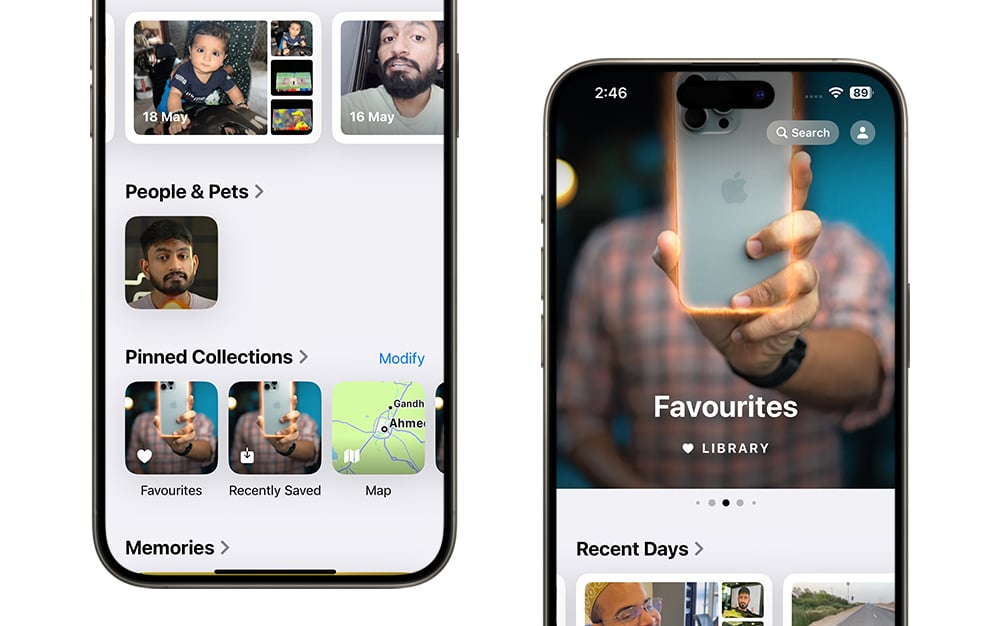
A new Carousel feature also displays daily highlights. The app has new sections, such as Utilities and wallpaper suggestions. Similar to the screenshots, images of receipts and handwritten notes will be stored in different albums. Now you can fully customize your Photos app according to you.
5. More fun in Messages
iOS 18 brings new text effects in iMessage, allowing you to add animations to your messages. You can also use any emoji or sticker in Tapbacks (instead of the usual heart, thumbs up/down, question marks, etc.). The Send Later feature, which lets you schedule messages for a time down the road, is another highlight in the iOS 18 update.
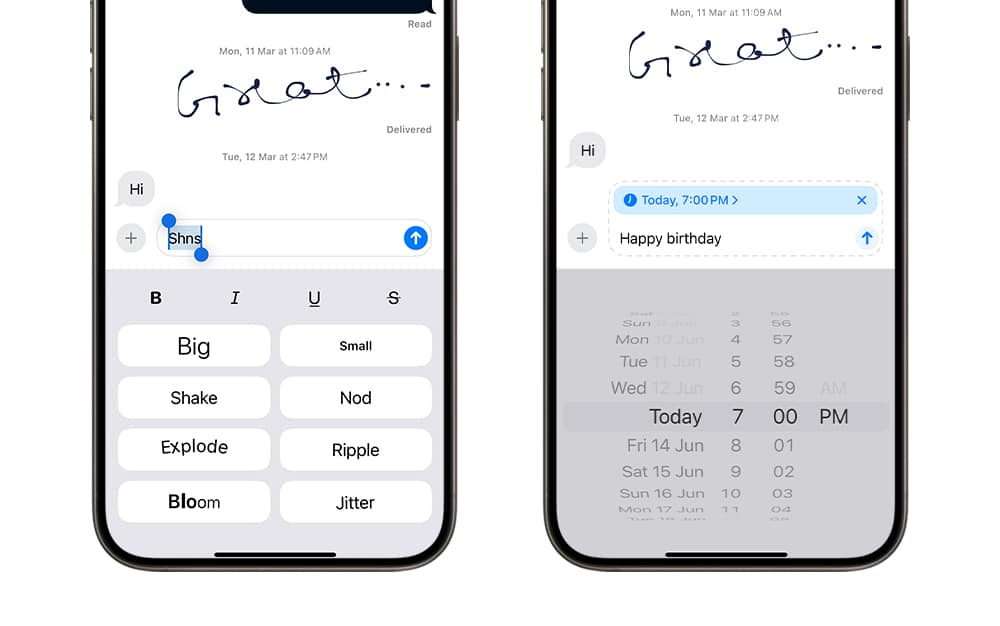
The Messages app also supports RCS messaging with non-Apple devices. This means your Android friends will now receive read receipts. Apple also introduced Messages via Satellite, so you can continue your chats even when cellular and Wi-Fi networks are unavailable.
6. Overhaul for native apps
iOS 18 updates several native apps, including Mail, Safari, Maps, Notes, and Journal. The Mail app now includes on-device categorization, sorting incoming emails into Primary, Transactions, Updates, and Promotions.
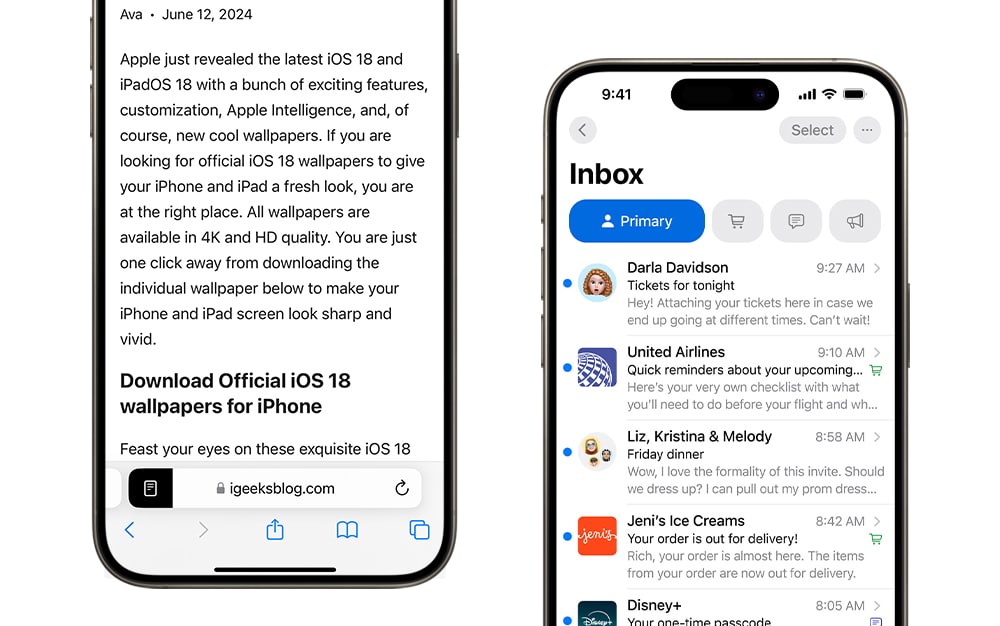
Safari introduces Highlights to surface quick links on a webpage. The Reader mode now includes a summary and table of contents for longer articles, too. While the Notes app has Live Audio transcription and Math notes features.
Is iOS 18 available?
The developer beta of iOS 18 was launched through the Apple Developer Program on WWDC 2024. Apple launched the final release of iOS 18 on September 16, 2024. So, everyone, including beta users, can download and install the iOS 18 stable version right now.
iOS 18 vs. iOS 17 – Should you upgrade?
Whether you should upgrade from iOS 17 to iOS 18 right now depends on your needs and preferences.
If you’re eager to try out the new AI features, with the help of which you can remove unwanted objects from the background, personalized home screen, enhanced privacy, change Siri’s name, redesigned native apps, and try new iPhone Mirroring app then iOS 18 is worth considering.
However, not all the features mentioned here are available in the first update. Apple will gradually roll out the features throughout the next updates. Apple mentioned that the AI features will come with the iOS 18.1 stable version. If you are eager to try them, you may get the iOS 18.1 beta version.
Nevertheless, if you don’t want to deal with the bugs of the beta software, you may stay on the stable version of iOS 18. As per tradition, Apple will stop iOS 17 updates and active support after iOS 18 is fully released.
FAQ
Yes, the native Phone app lets you record calls on iOS 18. On a live call, you will see a record button. Tap it to start the recording. However, note that as the recording starts, the caller will be notified about it.
Read more on iOS 18:

