Finally, the wait is over! Apple launched the official iOS 18 version at the It’s Glowtime event, which included a slew of new features and updates. From a home screen revamp to the new AI-powered Apple Intelligence, iOS 18 is going to take our iPhone experience to a whole new level.
These are the iOS 18 features you should know about and how to update your iPhone to iOS 18.
Table of Content
- How to update to iOS 18?
- Best iOS 18 features you should try after you update
- Enhanced Photos app
- Customizable Home Screen
- Lock and hide apps
- Revamped Messages app
- Categorization in Mail app
- Highlights in Safari
- Tap to Cash on the iPhone
- New Notes features
- Updates in the Journal app
- Game mode in iOS 18
- Improved privacy controls and new Passwords app
- Calculator updates
- New Accessibility features
- Apple Intelligence features on iOS 18.1 update
- Video: What's new in iOS 18?
How to update to iOS 18?
The official iOS 18 version is available to download for all supported devices. Simply go to Settings, select General and tap on Software Update. Here, you can download and install iOS 18. Users enrolled in the beta program can also remove the iOS 18 beta and upgrade to the official version. After you update successfully, you can enjoy the new features that we will discuss next.
However, note that a set of Apple Intelligence features will arrive in the iOS 18.1 update in October. More advanced AI features, such as Image Playground and Genmoji, are expected to roll out in the iOS 18.2 version later this year.
With no further ado, let’s jump into the exciting features introduced in iOS 18.
Best iOS 18 features you should try after you update
If you’re eager to learn about the new features of iOS 18, we have you covered. Below, we have highlighted the top features of iOS 18 that you should explore right now. Check it out!
1. Enhanced Photos app
The Photos app in iOS 18 is smarter and more powerful than ever. It uses AI to automatically organize your photos in Collections such as Recent Days, Trips, People & Pets, etc. You can also pin Collections to quickly access the albums that are most significant to you.

Apple suggests the Photos app shows highlights of the best pictures in the camera roll in a beautiful, poster-like view. And the best part is you will get a new highlight each day.
2. Customizable Home Screen
The Home Screen in iOS 18 has been revamped to offer more customization options. As Apple explained, you can move app icons around and apply a chosen color theme across the app grid for an extra touch of personalized flair.

The Control Center has also been updated to allow users to customize the layout and functionality of quick access controls. You can even change the shortcut controls on your Lock Screen in iOS 18!
4. Lock and hide apps
Apple has finally responded to the user’s request! iOS 18 allows you to hide and lock apps in a separate folder. To access those apps, you must authenticate yourself with your passcode, Face ID, or Touch ID.
Apple claims that information from locked apps won’t show up in searches or alerts, so no one will know you have such an app on your iPhone.
5. Revamped Messages app
Messages in iOS 18 come with new ways to express yourself. You can now add animated effects to your texts to make your conversations livelier. Using Tapback in iMessage, you can access all emojis and stickers in iOS 18. Moreover, the Send Later feature provides the convenience of scheduling messages to be sent at a selected time.
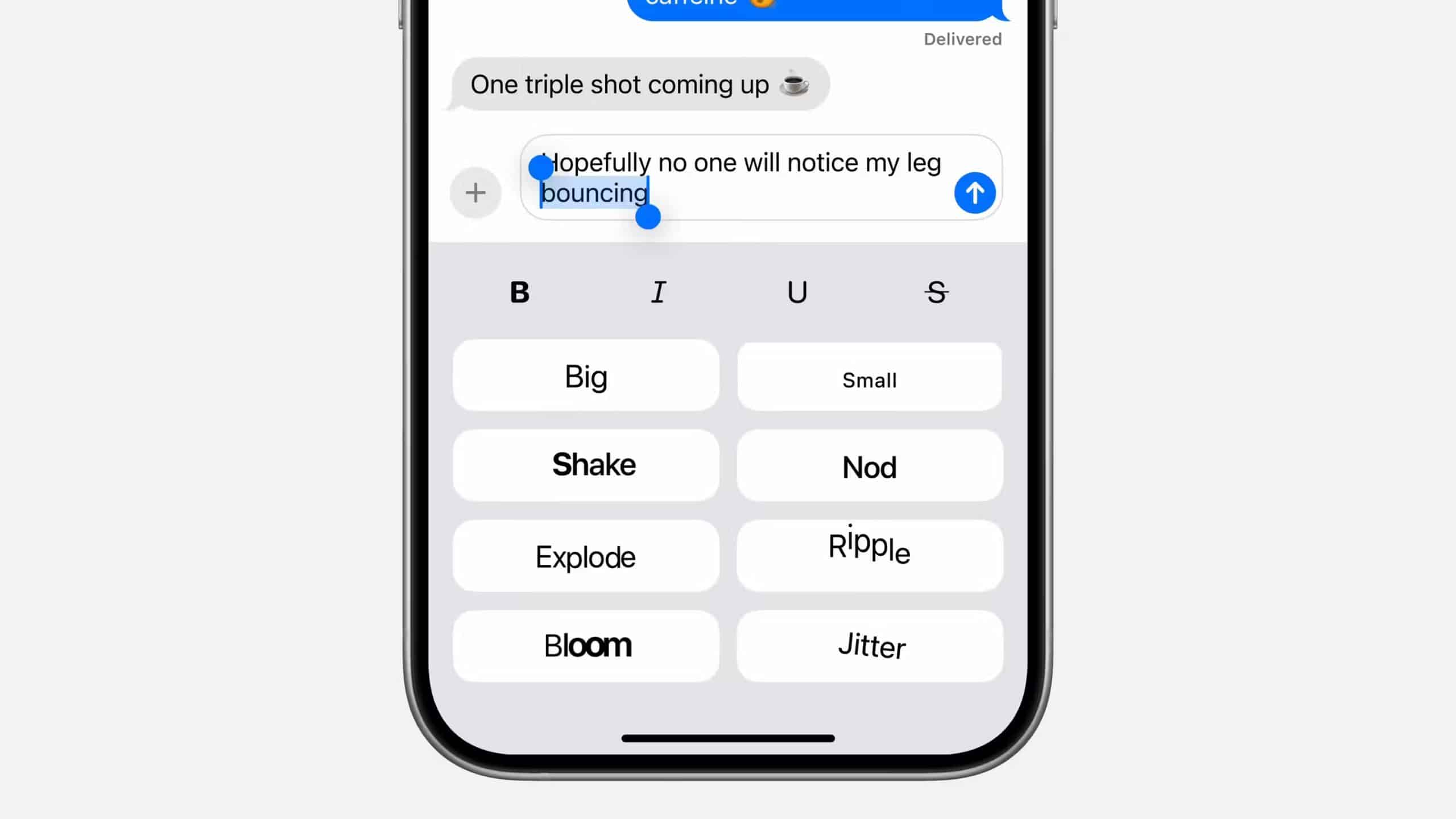
Apple also brought support for messages via Satellite so you can stay connected in every situation. With iOS 18, your Android friends will no longer feel left out, as the RCS messaging support will provide read receipts for non-iMessages.
6. Categorization in Mail app
After quite some time, the Mail app is seeing some love with new added features in the 18th iteration of the operating system. Now, the Mail app will be able to sort and organize emails in categories such as Primary, Transaction, Promotions, and Updates. So you can easily skim through and prioritize the import mail. It sounds familiar to you if you’re an avid Gmail user, right?
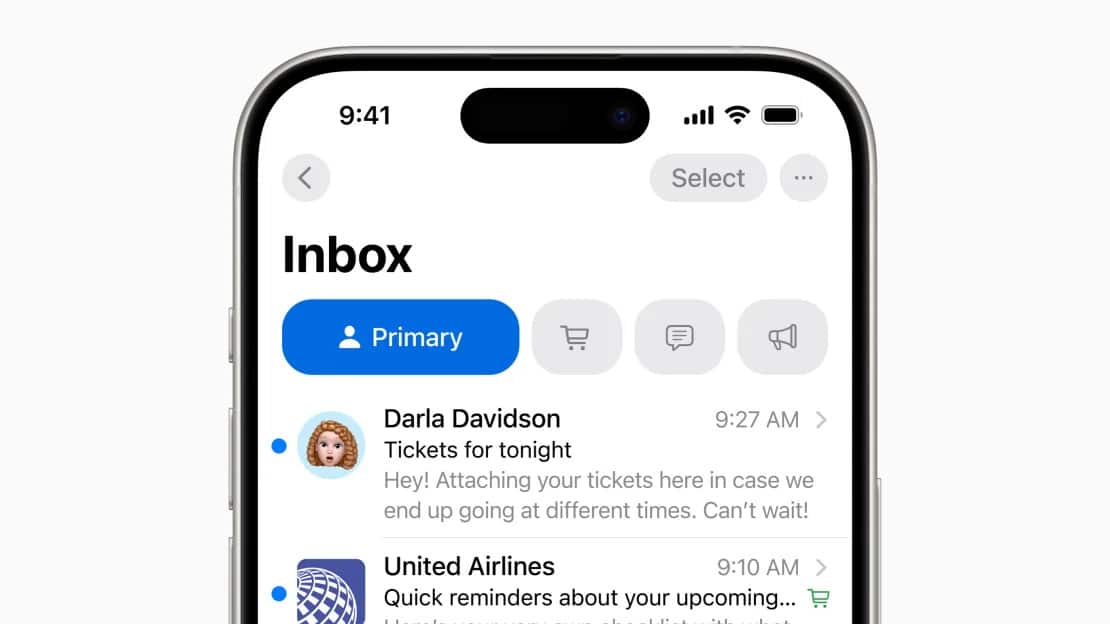
The Primary section will show urgent emails and messages from individuals you know. You can easily find your order confirmations and receipts in the Transactions category. Promotions are for marketing and sales communications and Updates will group newsletters and other communications.
7. Highlights in Safari
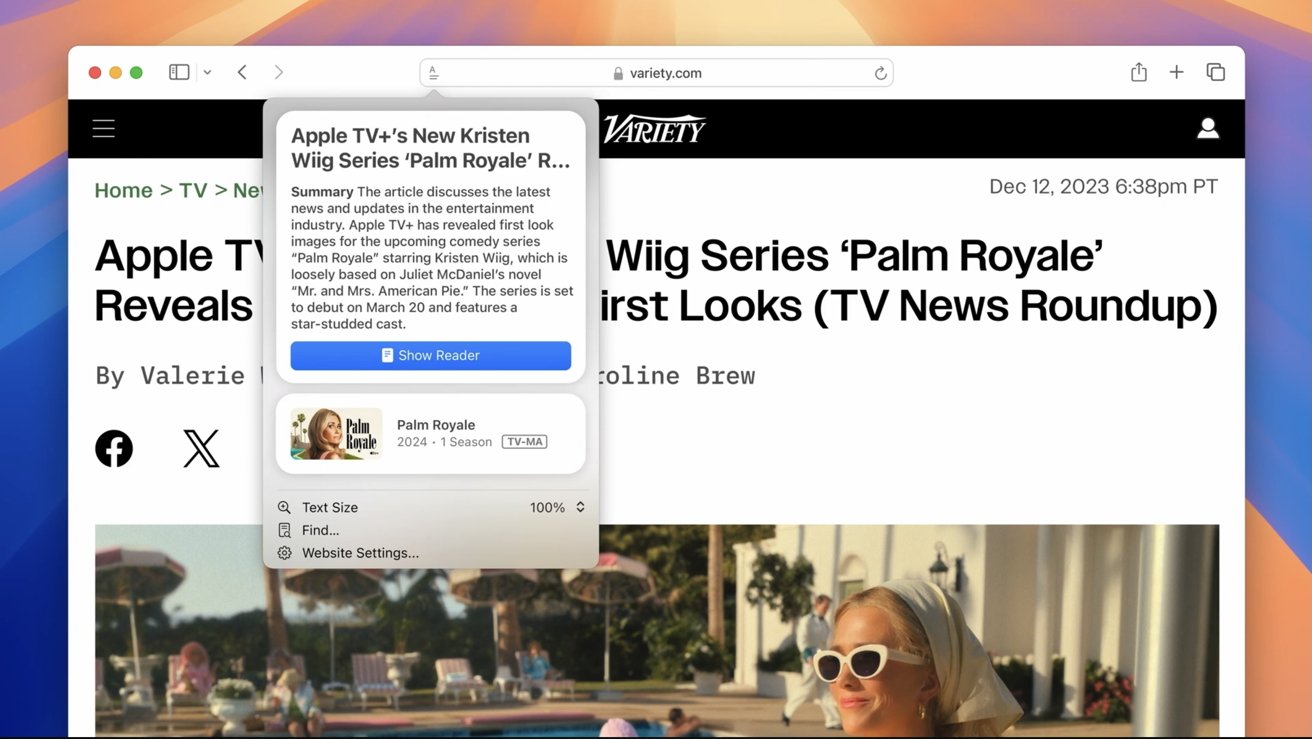
To help you find important information quickly, Apple has introduced Highlights in Safari. It will automatically identify and highlight any relevant content like directions or quick links on a web page. If you enable Reader mode, you’ll see a summary of the page and a table of contents. You may also customize a webpage view and remove unwanted objects using the Distraction Control feature.
8. Tap to Cash on the iPhone

Similar to the Tap to Pay technology, Tap to Cash makes in-person payments quick and simple. You no longer need to exchange phone numbers or email addresses to transmit Apple Cash. Just authenticate your payment with Face ID and bring your device near the recipient’s iPhone.
9. New Notes features
The Notes app also received some cool features in iOS 18. You can now record audio within a note. The best part is you will get auto transcriptions for those recordings. You can also experience the Math Note feature introduced in iPadOS on iPhone now, albeit with a few fewer features. Type in an expression to get its solution instantly. You can also see your call recording in the Notes app.
10. Updates in the Journal app
The Journal app was a great addition to iOS 17. Now, new updates let you view your writing journey on a calendar and other entertaining statistics. So you can keep track of your journaling objectives.
You can search through your journals to locate anything quickly. The Journal app now also has different widgets!
11. Game mode in iOS 18
Ready to enjoy gaming on your iPhone? The Game Mode in iOS 18 suppresses background activities so you can enjoy high frame rates for extended gameplay. Apple also claims Game Mode will significantly reduce audio latency and make wireless gaming controllers more responsive.
12. Improved privacy controls and new Passwords app
iOS 18 includes several privacy features, such as the ability to share specific contacts with apps instead of sharing all contacts.
The new Passwords app securely stores all types of information, including passwords, verifications, and security warnings. With AutoFill enabled, your passwords will immediately be uploaded to the Passwords app and sync safely between your devices.
13. Calculator updates
The native calculator app finally got its most requested feature – calculation history in iOS 18. Now, you can track your past calculations within the app. Moreover, you can access the Scientific mode in portrait mode as well. iOS 18 also brought in-app unit conversion in the calculator.
14. New Accessibility features
iOS 18 is indeed full of helpful features, and these include several Accessibility upgrades. From Eye Tracking for operating an iPhone with just your eyes to Music Haptics for people who are hard of hearing or deaf, the new Accessibility features open a new way to use the device. To learn more, refer to our guide on iOS 18 Accessibility features.
15. Apple Intelligence features on iOS 18.1 update
iOS 18 introduces Apple Intelligence, an AI-driven personal intelligence system. Apple claims that their generative AI models will be able to assess personal context to provide more helpful and relevant answers when sending texts, searching for images, and everything in between. Based on reports, the iOS 18.1 update will include AI-powered features, further enhancing these capabilities and offering even more personalized interactions across the iPhone experience.
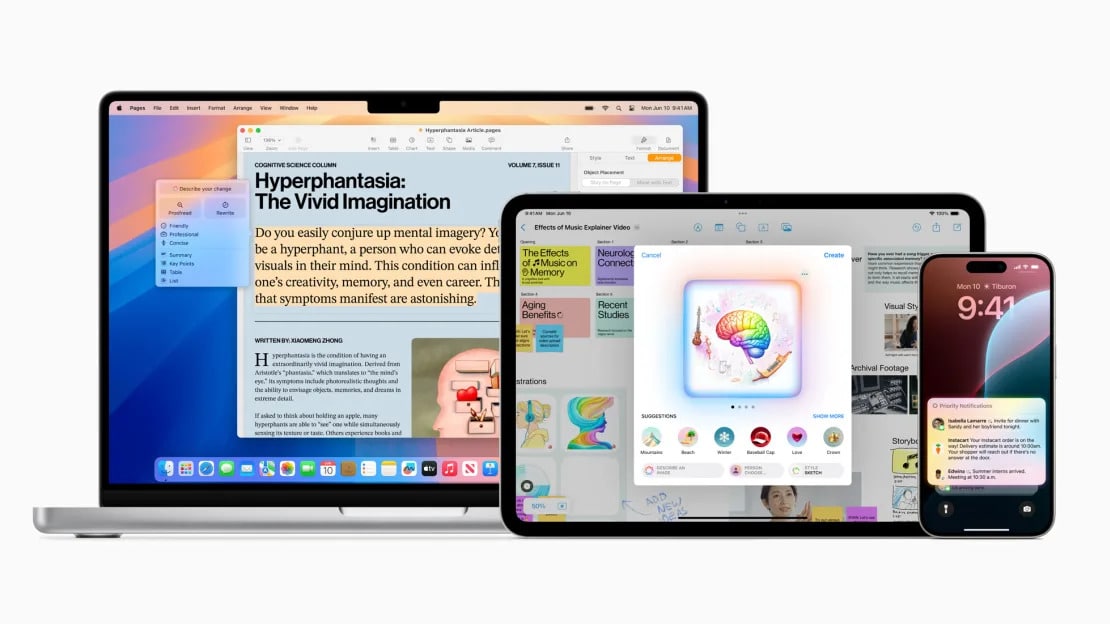
This new feature will make Siri smarter and a pro multitasker. Apple Intelligence can create a custom Genmoji, generate images, remove unwanted objects from the background, and summarize long texts. The Apple Intelligence system will also sort and prioritize notifications.
Video: What’s new in iOS 18?
Signing off…
iOS 18 brings a wealth of new features that make your iPhone smarter, more intuitive, and more enjoyable, like an official way to mirror your iPhone screen to a Mac. Its focus on AI-powered capabilities and personalization ensures that you can boost your productivity and enhance your user experience.
If you have any questions or want to share your experiences with iOS 18, feel free to leave a comment below!
Read More :

