
FaceTime Like a Pro
Get our exclusive Ultimate FaceTime Guide 📚 — absolutely FREE when you sign up for our newsletter below.

FaceTime Like a Pro
Get our exclusive Ultimate FaceTime Guide 📚 — absolutely FREE when you sign up for our newsletter below.
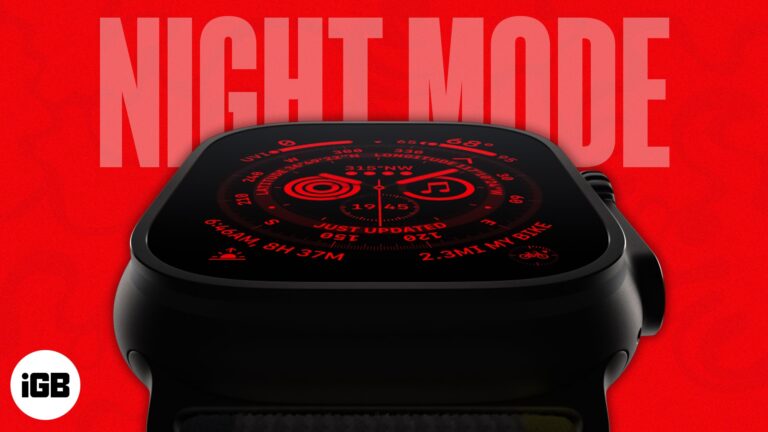
The Apple Watch Ultra and Ultra 2 are meant for athletes, hikers, divers, and other extreme adventurers. The Watch includes a Night Mode to help them move in the dark without straining their eyes or distracting them from the bright…
The Accessibility Shortcut on Apple Watch allows you to quickly activate accessibility features designed to help you use your watch with greater comfort according to your needs. It enables quick access to options like VoiceOver, Zoom, or Touch Accommodations. Whether you want to…

Apple unveiled the Apple Watch Series 9 and Apple Watch Ultra 2 at their Wonderlust event. Now, you might wonder if the Apple Watch Ultra 2 is worth it or Series 9 is a better choice. In this article, I’ll…

Apple officially unveiled the Apple Watch Series 9 at its Wonderlust event. The Series 9 includes numerous improvements over its predecessor, which may entice you to purchase one. However, if you own an Apple Watch Series 8 and are considering…

The Wonderlust event went pretty much as we had expected it to go. Alongside the iPhone 15 models and AirPods Pro 2 case with USB-C ports, Apple also launched the Apple Watch Series 9 and Apple Watch Ultra 2 with…

Apple and Samsung have long been fierce competitors in the smartphone industry. However, their rivalry extends beyond just phones. The Samsung Galaxy Watch and Apple Watch have also become a subject of intense discussion among tech enthusiasts and users for quite…

Apple Watch is undoubtedly one of the best wearable devices available in the market today. It enchants its user with convenience and innovation at the same time. Among its many outstanding features, one that truly stands out is Wrist Detection.…

You may already be familiar with the features that headlined watchOS 10, such as the introduction of Smart Stack, new Watch Faces, enhanced fitness tracking, improved Siri capabilities, and a redesigned Control Center. But that’s not all. The latest iteration…

Apple Watch is a multipurpose tool. It comes at a justifiable price if it meets your needs. But an Apple watch that isn’t responding to touch is just a dull paperweight. If you are facing this issue where the Watch doesn’t…

It’s no longer just a concept from sci-fi movies. You can now make contactless payments using Apple Watch in mere seconds. With Apple Pay, the process just got easier. This eliminates the need to go fumbling for cards or searching…
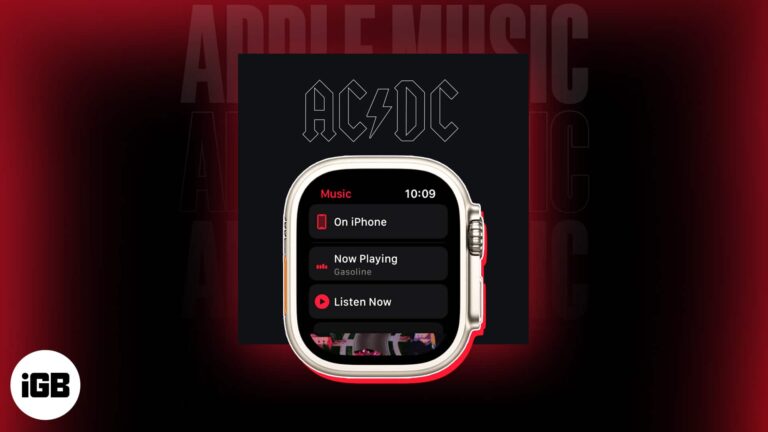
Requirements to use Music app on Apple Watch: You can access favorite songs and playlists right from your wrist by using the Music app on your Apple Watch. Whether you’re working out, traveling, or just taking a break, the Music…

Key Takeaways: Automatic track detection in watchOS 9.2: Apple Watch can now detect when you’re running on a track, automatically recording pace, distance, and lane choice for accurate workouts. How to enable track detection: Open the Workout app, select Outdoor…

Whether you’re a busy professional who needs to keep track of important ideas or simply someone who wants to capture a moment of inspiration, the voice memo feature on Apple Watch can help you stay organized and productive. Additionally, when…

The introduction of watchOS 9 has made Apple Watch even more user-friendly and adaptable, providing a range of ways to engage with your device. Whether you’re a regular user or a new one, there are always innovative and fun methods…

Things you require to clean an Apple Watch Microfiber cloth (lint-free or non-abrasive cloth) Cotton swabs Clean water It’s not new that Apple Watch is one of the best-selling smartwatches for fitness. However, your Apple Watch has to go through…

Did you know that you could measure heart rate variability on your Apple Watch? It’s one of the most significant features of watchOS, which allows you to track HRV and also let you know important information regarding your body’s autonomic…

Technological advances make it easier to tackle our tasks, communicate with loved ones, and even feel safer. Whether you’re in an area where you don’t feel comfortable or would like your pal to join you for some fun, you can…
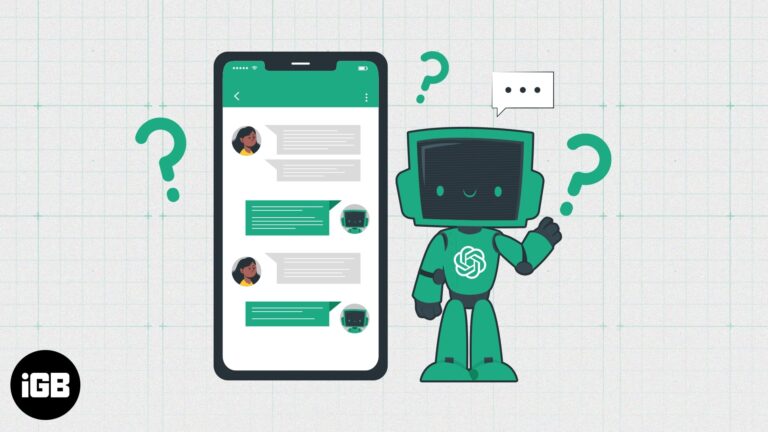
The rapid advancement of technology has enabled us to access powerful tools. No, I’m not referring to Siri but to the viral conversational search tool, ChatGPT. With the help of your iPhone and Apple Watch, you can now easily integrate…

It’s pretty cool that you can listen to music on the Apple Watch. And there’s more than one way to do it. However, for all methods, you need to pair Bluetooth headphones with Apple Watch as Apple does not allow…

Apple Watch comes with activity and health sensors whose results get affected by how you put it on. The company has given clear instructions on how the smartwatch band should be put on. As the article progresses, I’ll teach you how…
Apple made significant advancements in the fitness space with watchOS 9 and iOS 16. Heart Rate Zone tracking is one of the most exciting features added to the arsenal of the Apple Watch recently. Confused about Heart Rate Zones? Don’t worry.…

Requirements to track nightly wrist temperature: You must set up Sleep Tracking in the Sleep app on your Apple Watch. The wrist temperature sensing will work only when Sleep Focus is on at least 4 hours a night for up…

Things to know: To get 60 hours of battery life, you need to update your Apple Watch Ultra to watchOS 9.1. From Apple’s current smartwatch lineup, only the Watch Ultra can last for 60 hours on a single charge.e Apple…

The Apple Watch Ultra is a brand-new flagship watch especially crafted for athletes and adventurers. The Siren is a distinct, high-pitched sound with two alternative rhythms. The first pattern indicates trouble, while the second is the SOS signal. When you…

The Apple Watch Ultra’s trailer at the Far Out event was packed with the exciting addition of new features. And with the hands-on experience, we are exploring more applications of the watch. Recently, Apple has posted a support page on…

The Apple Watch is a smartwatch with integrated fitness features. It brings the best of both worlds together and works as a replacement for your iPhone in several situations. You can reply to messages, ask Siri to search for something,…

The Apple Watch tops the charts of the best-selling smartwatches worldwide, and for a good reason. In the Far Out event on September 7, 2022, the tech giant unveiled the Apple Watch Ultra, Apple Watch SE, Apple Watch Series 8,…

We have been using the Apple Wallet for a while, and it’s been a quality-of-life addition. Apple Wallet is an app for many purposes like payments, saving keys, etc. You can even integrate your IDs and boarding passes/tickets into it.…

For what the Apple Watch Series 9 and 8 offer, their battery life is remarkable. However, if you’re planning to go on a trip or won’t be able to access its charger for a couple of days, then you might…

Trying to pair your Apple Watch to iPhone, but all efforts have gone in vain. Thankfully, it would most likely be a software issue, and we can fix it with some tweaks and hacks. Follow along to resolve your Apple…