
FaceTime Like a Pro
Get our exclusive Ultimate FaceTime Guide 📚 — absolutely FREE when you sign up for our newsletter below.

FaceTime Like a Pro
Get our exclusive Ultimate FaceTime Guide 📚 — absolutely FREE when you sign up for our newsletter below.
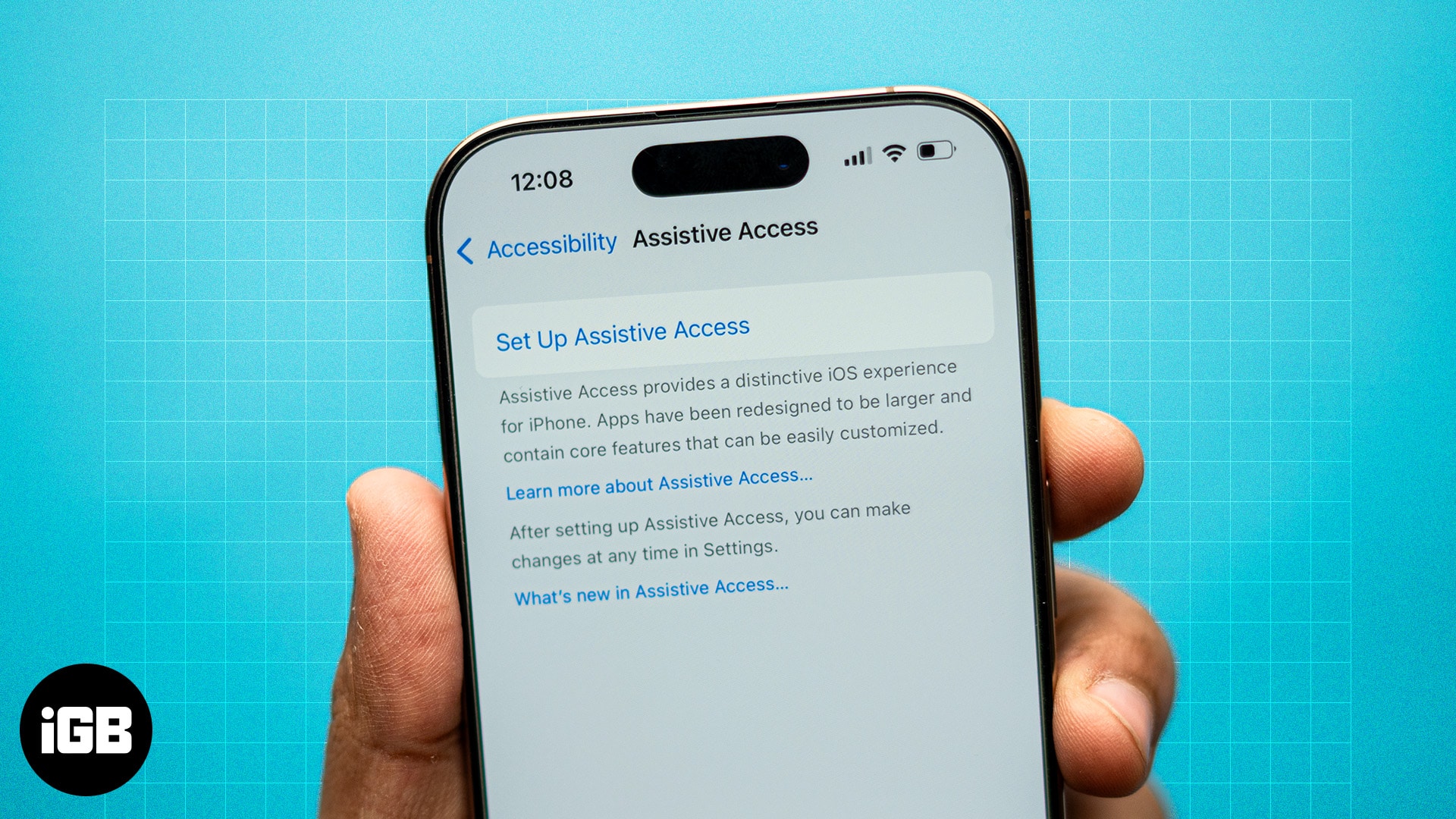
With Assistive Access, simplify the iPhone interface and make it more visually accessible.

Apple Fitness+ offers expert-led workouts, real-time health tracking, and seamless Apple device integration. Here’s how it works, its features, and pricing.
Reduce flashing visuals for a calmer, more comfortable viewing experience.
Quick ways to hide certain contacts on your iPhone from others.

Create a personalized iPhone Contact Poster in minutes by updating photos, layout, colors, and text.

Looking for the best Apple Watch case? This guide highlights the top protective, stylish, and budget-friendly options for every Apple Watch series, with picks for everyday use, workouts, and travel.
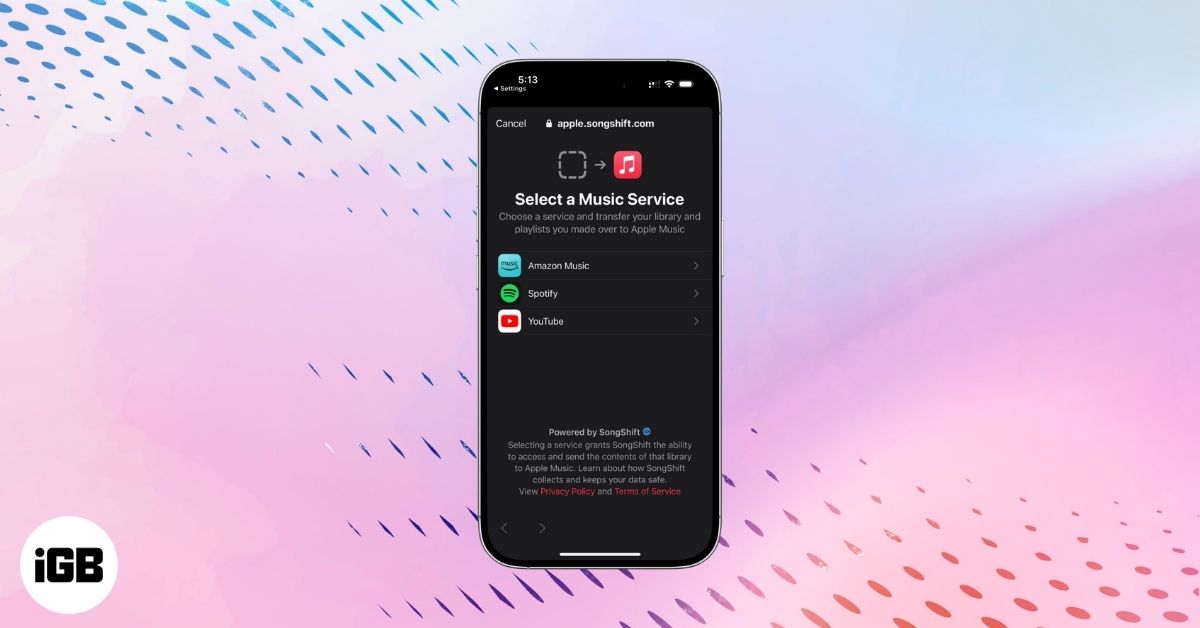
Move your favorite Spotify playlists to Apple Music in a few quick steps. This guide shows you how to sign in, select your playlists, and transfer your songs seamlessly on your iPhone.

Top iPhone USB-C charging cables offering fast charging, long life, and low-cost value.

Spotify Wrapped 2025 is out with fresh stats, story cards, and a simple timeline that shows how your listening evolved. This guide explains what’s new and how to check your Wrapped.

Learn the easiest ways to turn Live Photos into GIFs using the iPhone Photos app, Shortcuts, and third-party apps.

Refresh your iPhone with free Christmas wallpapers featuring HD, cute, and cozy holiday designs.
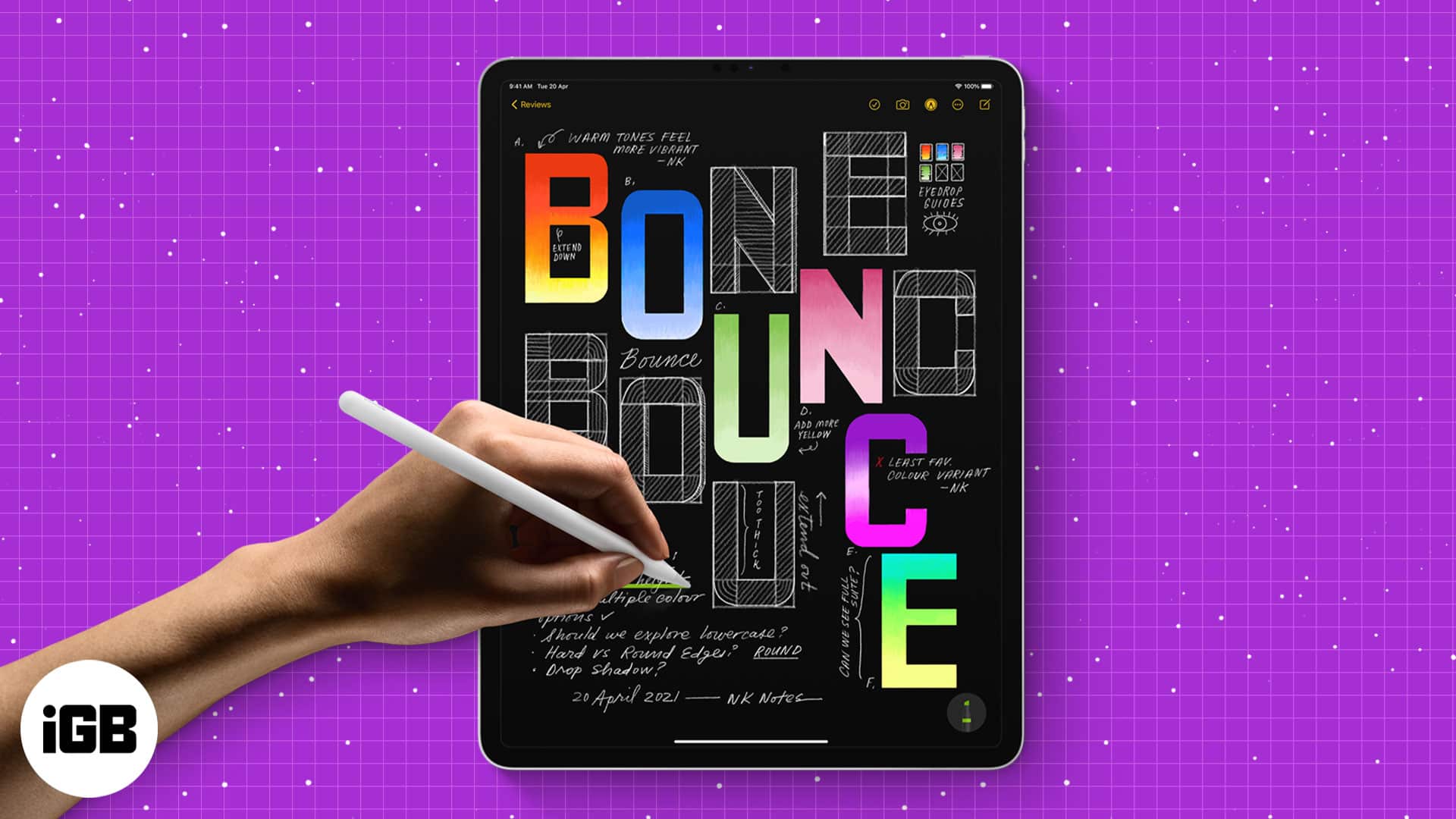
Without a doubt, Apple Pencil levels up the game of the iPad and makes it a convenient tool for painters,…

Upgrade your charging game with the best GaN chargers for iPhone, iPad, and Mac this year.

Adjust iPhone exposure with a quick tap and slide to brighten or darken your shot for clearer, balanced photos in any lighting.
Learn different methods to easily create, customize, and use Live Stickers on your iPhone.
Understand which wearable fits your lifestyle, health goals, and budget.
A complete guide to mastering Apple Music, covering new features, hidden tips, and smarter ways to enjoy your music.
Discover the best Black Friday 2025 deals on Apple products.
Learn simple steps to share notes, manage permissions, and collaborate in real time on your Apple devices.
Explore the best Christmas-themed Apple Watch faces to add festive style to your wrist.
A curated roundup of Apple’s best devices and accessories to help you pick the perfect gifts for the 2025 holiday season.
Learn how to set up and use Emergency SOS on your iPhone so you can quickly get help in any urgent situation.
Learn why dual-SIM iPhones offer better flexibility, coverage, and convenience for work, travel, and everyday use.
Here are some hidden Apple Maps tips and tricks to help iPhone users navigate smarter on iOS 26.
Find the best iPad model for your needs and budget.
Learn how to remove audio from a video using built-in iPhone tools and third-party apps.
Discover how to set up Emergency Contacts on your iPhone and Apple Watch to stay safe and prepared anytime.
Here’s all the methods to find an AirTag's serial number whether it’s your own, brand new, dead, or an unknown AirTag detected near you.

Find out how long Apple Watch models take to charge, what impacts charging time, and the best practices for quicker, safer charging.
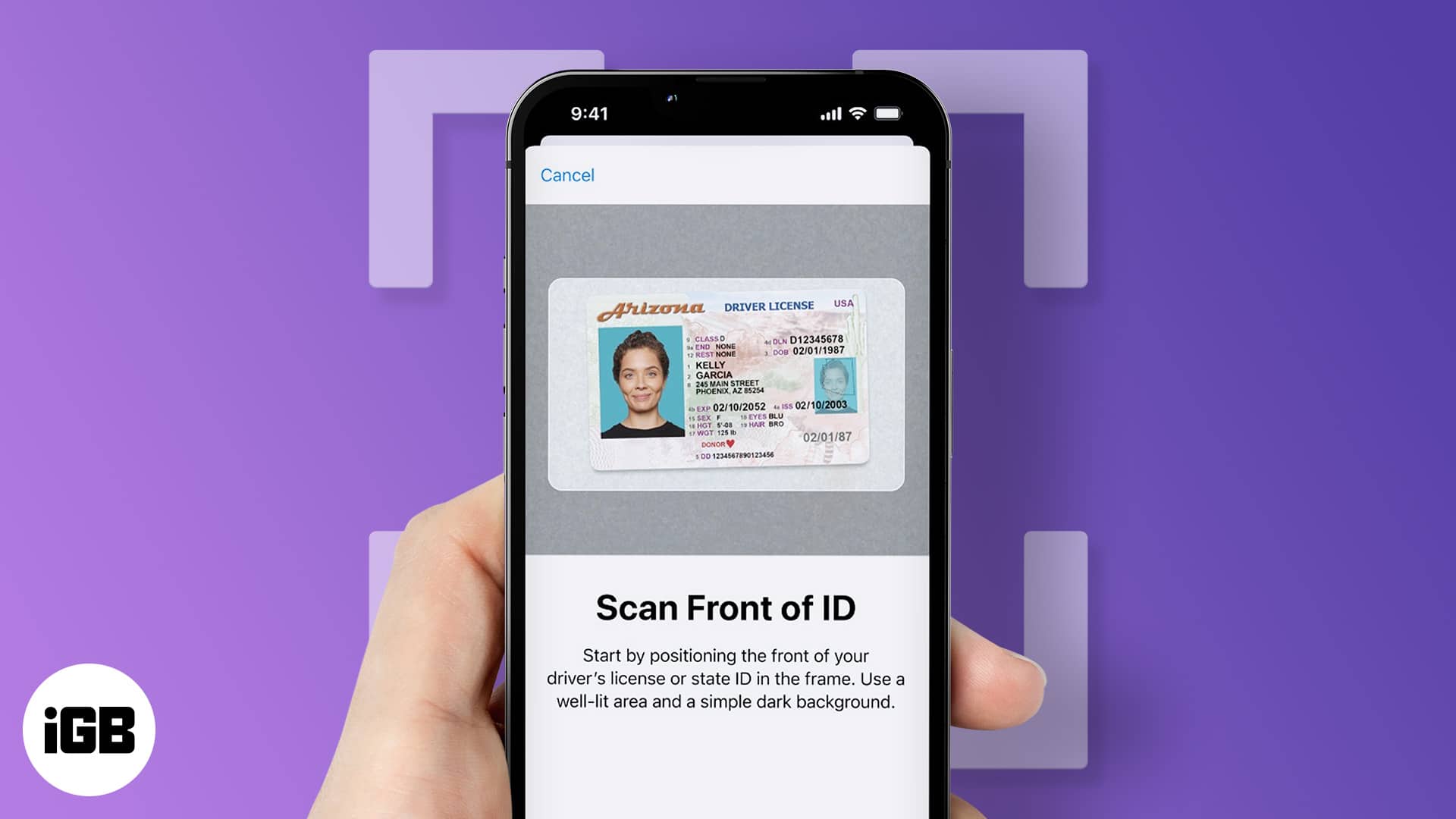
Apple Wallet now supports digital driver’s licenses and state IDs in select states. Here’s how to add yours, verify your identity, and use it securely in 2025.