
FaceTime Like a Pro
Get our exclusive Ultimate FaceTime Guide 📚 — absolutely FREE when you sign up for our newsletter below.

FaceTime Like a Pro
Get our exclusive Ultimate FaceTime Guide 📚 — absolutely FREE when you sign up for our newsletter below.
Want to turn a Live Photo into a video for online sharing? Learn how to save a Live Photo as a video on an iPhone and create a sticker out of a Live Photo.
Live Photos is a fun feature exclusive to Apple devices that captures a 3-second video clip every time you take a photo with your iPhone, allowing you to capture moments in motion! In case you feel like reliving those moments or sharing them with others, you can quickly turn a Live Photo into a video. Keep reading how to do it.
Turning a Live Photo into a video is simple. Here’s what you need to do:
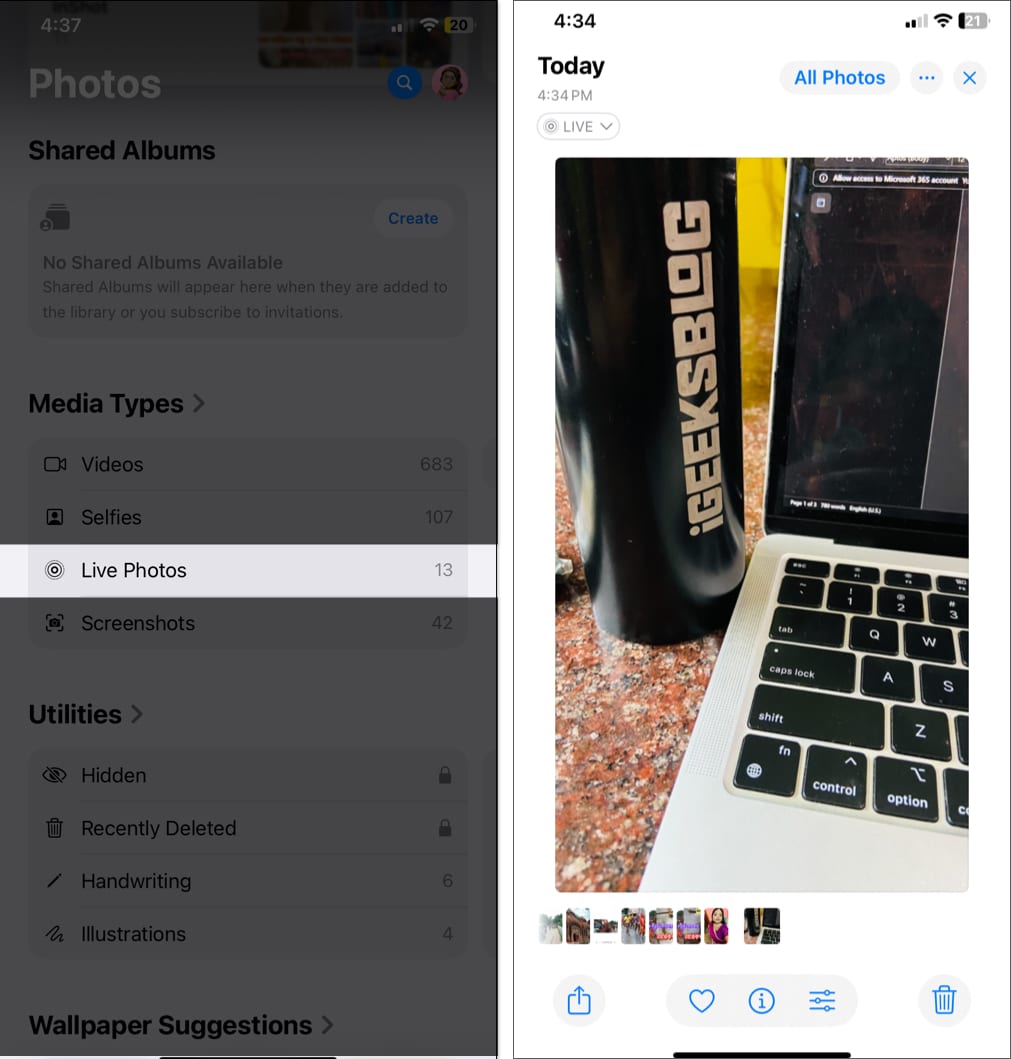
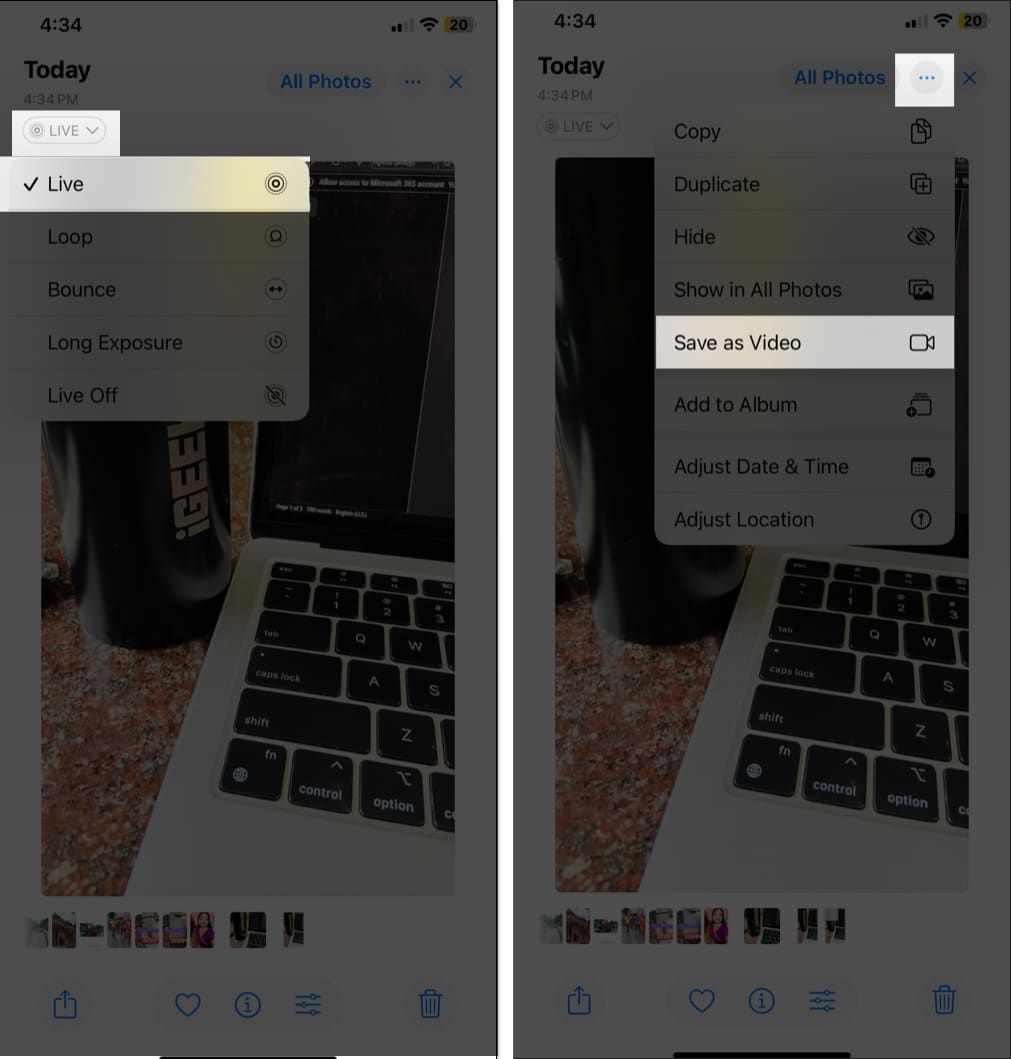
Your iPhone will now make a video file from your Live Photo, which you can find in your Recently Saved collection. You can also share this video version of your Live Photo.
Got a bunch of Live Photos from a fun day out and want to combine them into one video? Let’s see how to save multiple Live Photos as a video on an iPhone.
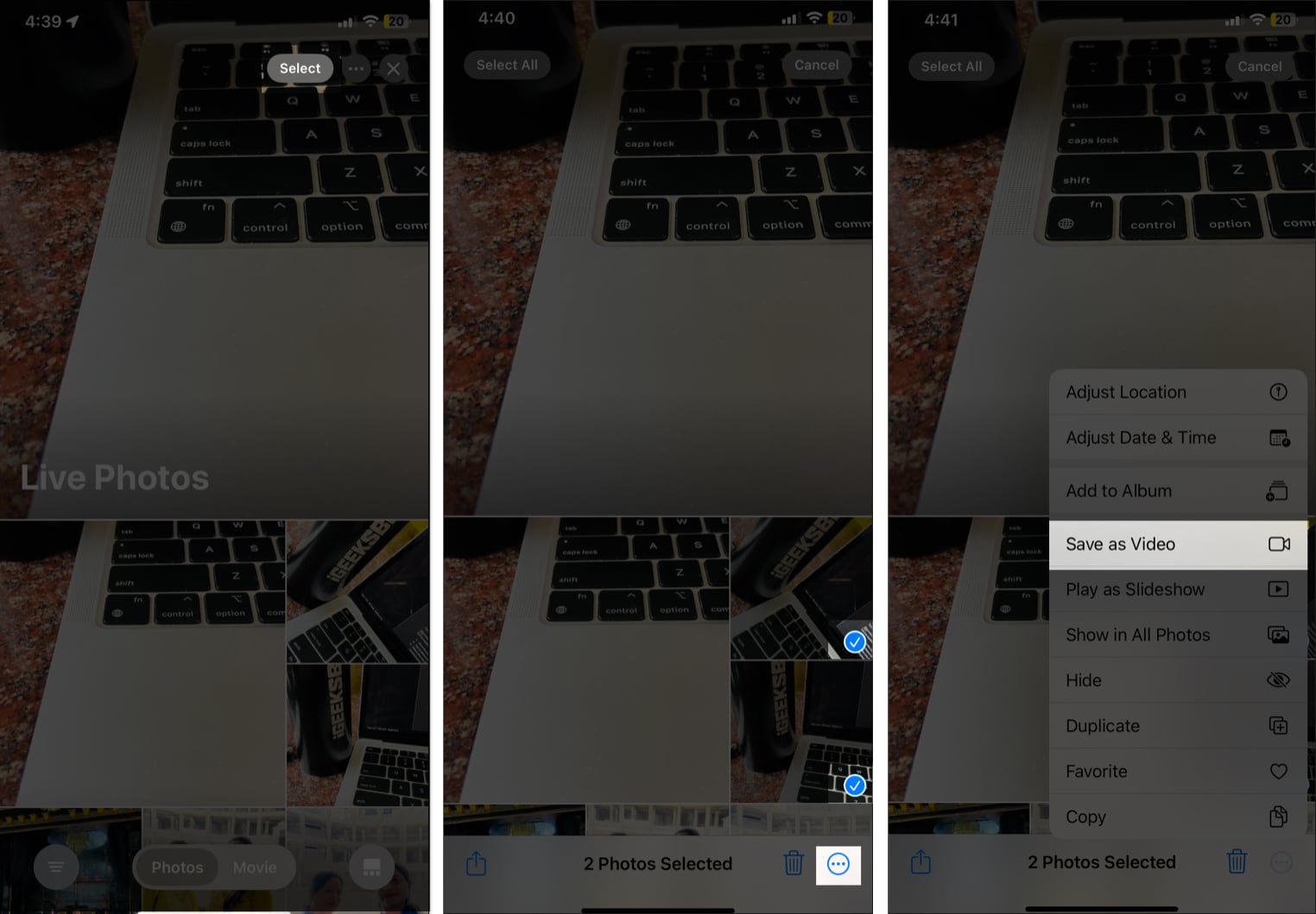
Your iPhone will merge all the selected Live Photos and save them into one continuous video. This is a great way to create a mini movie of your favorite moments.
Another interesting way to use your Live Photos is by making animated stickers. You can then share them through iMessages or other social media platforms. This feature is a part of the Live Stickers feature.
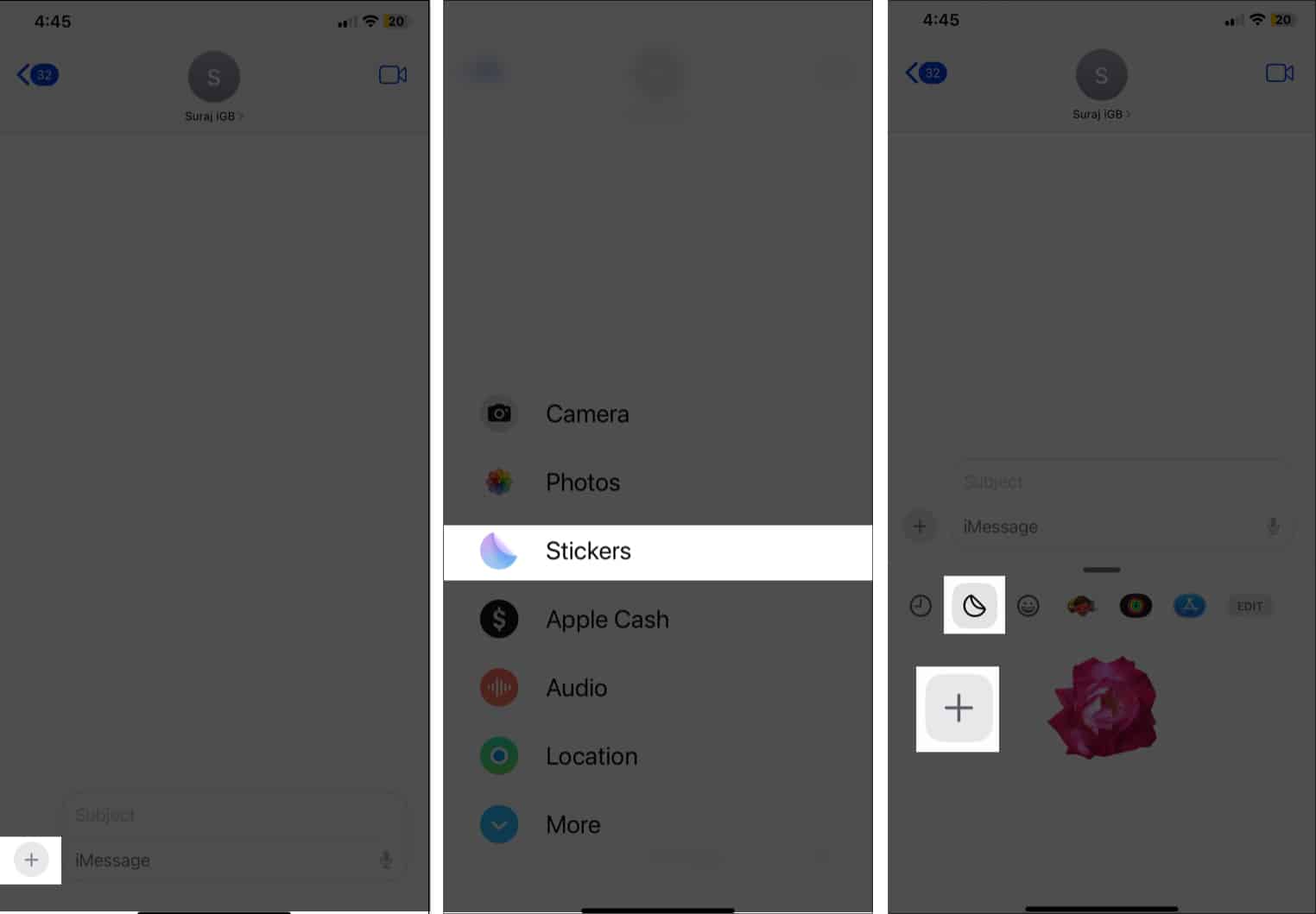
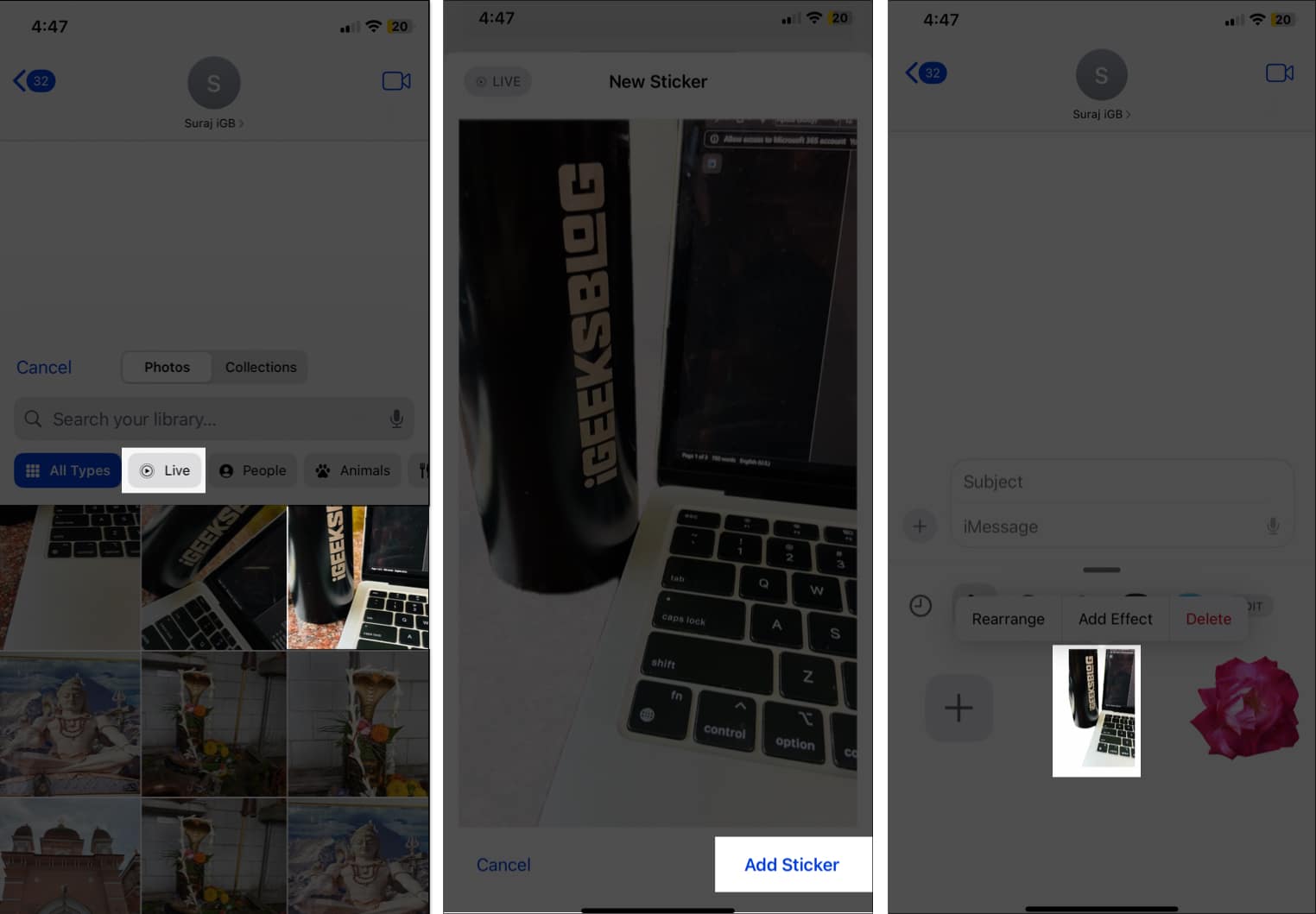
You can now use this animated sticker in apps like iMessage or social media platforms that support animated images.
If you are unable to turn a Live Photo as a video on your iPhone, it could likely be due to any of the following reasons:
Converting Live Photos into videos on an iPhone is an easy way to share your memories in a more dynamic format. The built-in tool available in the iOS Photos app makes it simple to either save a single Live Photo or combine multiple Live Photos into one compilation. So go ahead, give it a try, and bring your shared memories to life.
FAQs
To convert a video to a Live Photo, you’ll need to use a third-party app, as iOS does not provide a built-in method for this. Apps like intoLive can help you create Live Photos from videos.
The Photos app lets you convert a live photo into a GIF. You need to open your Live Photo and choose the Bounce or Loop effect. It will create a GIF format for easy sharing.
Read more :