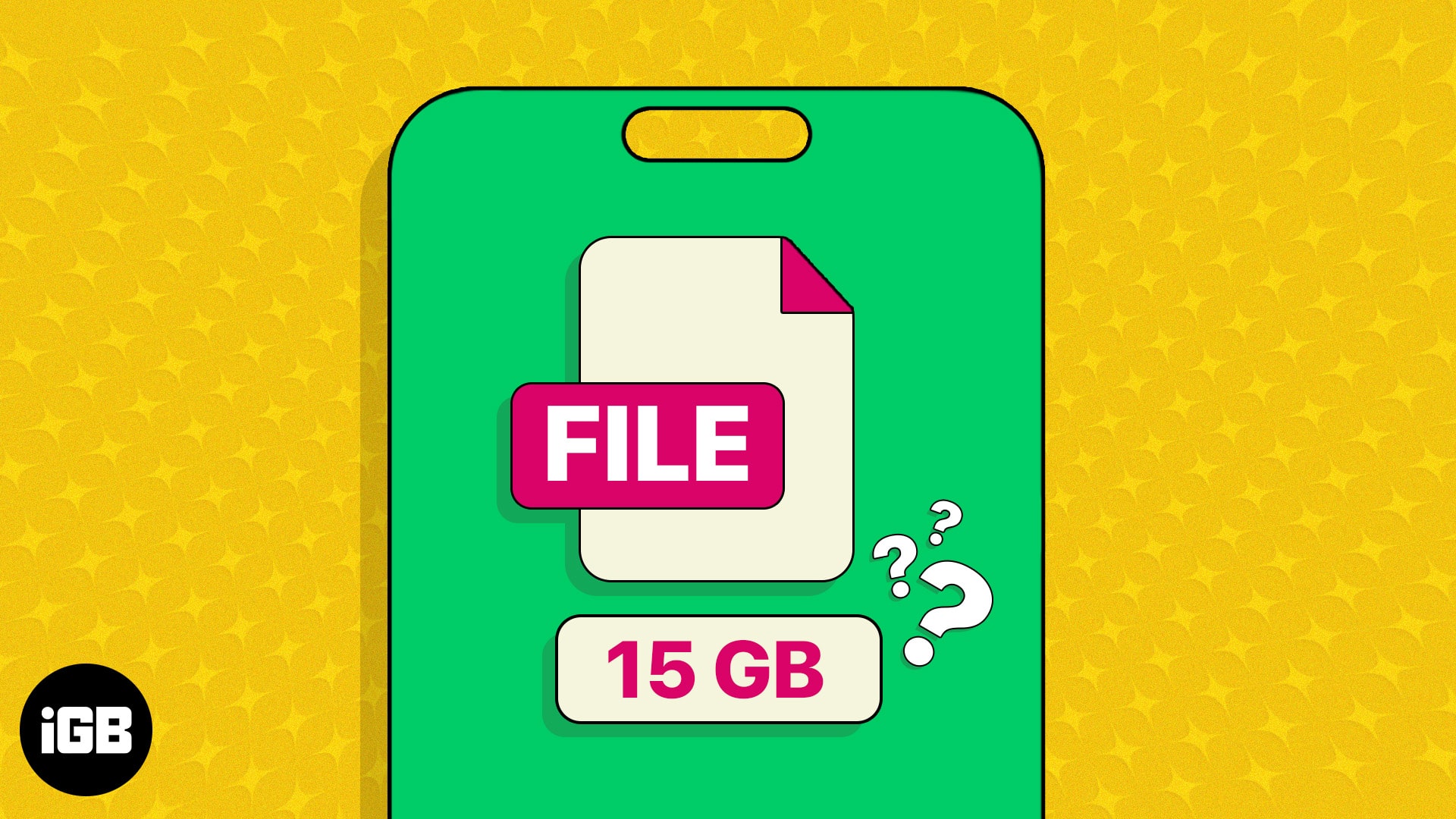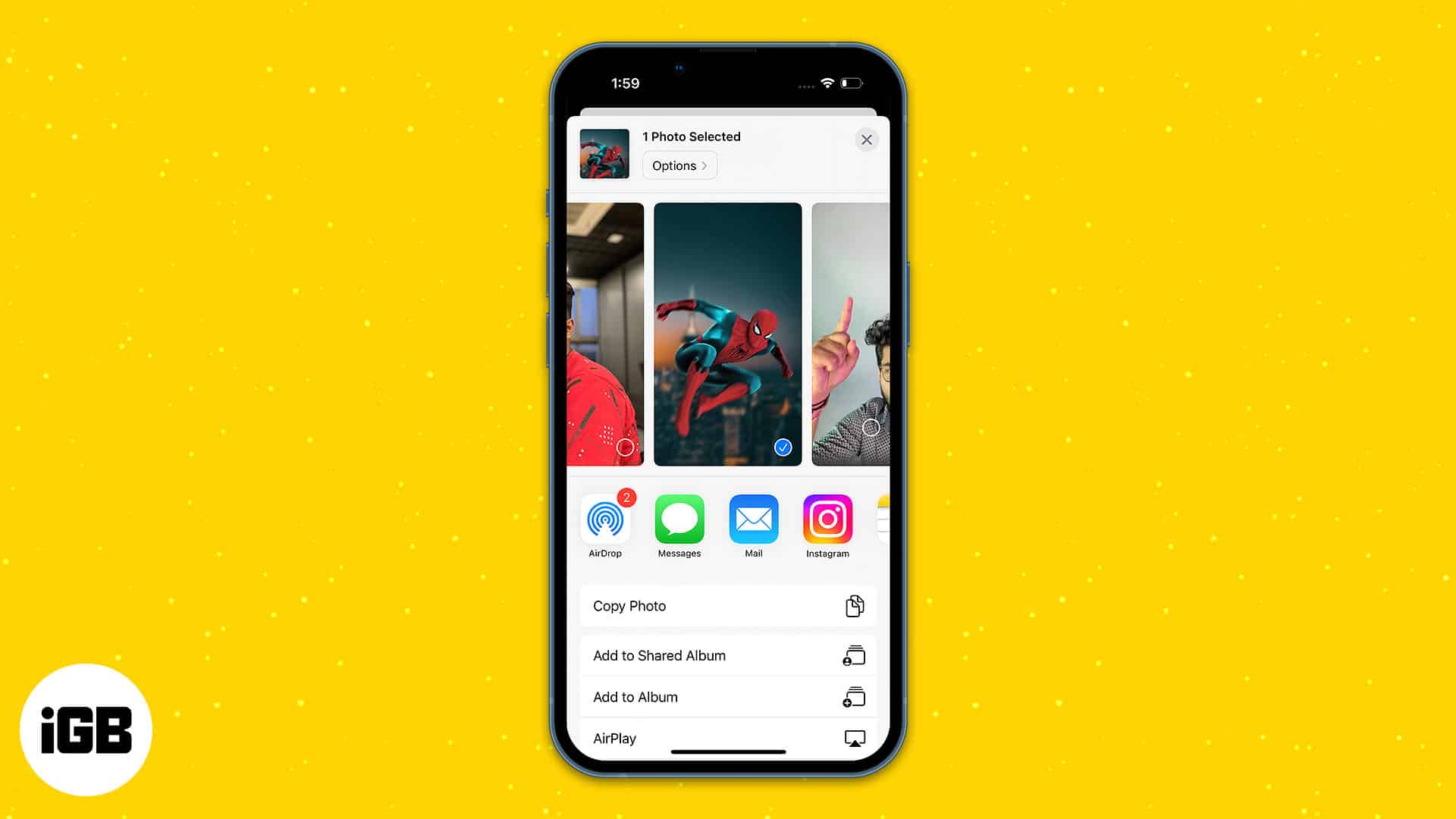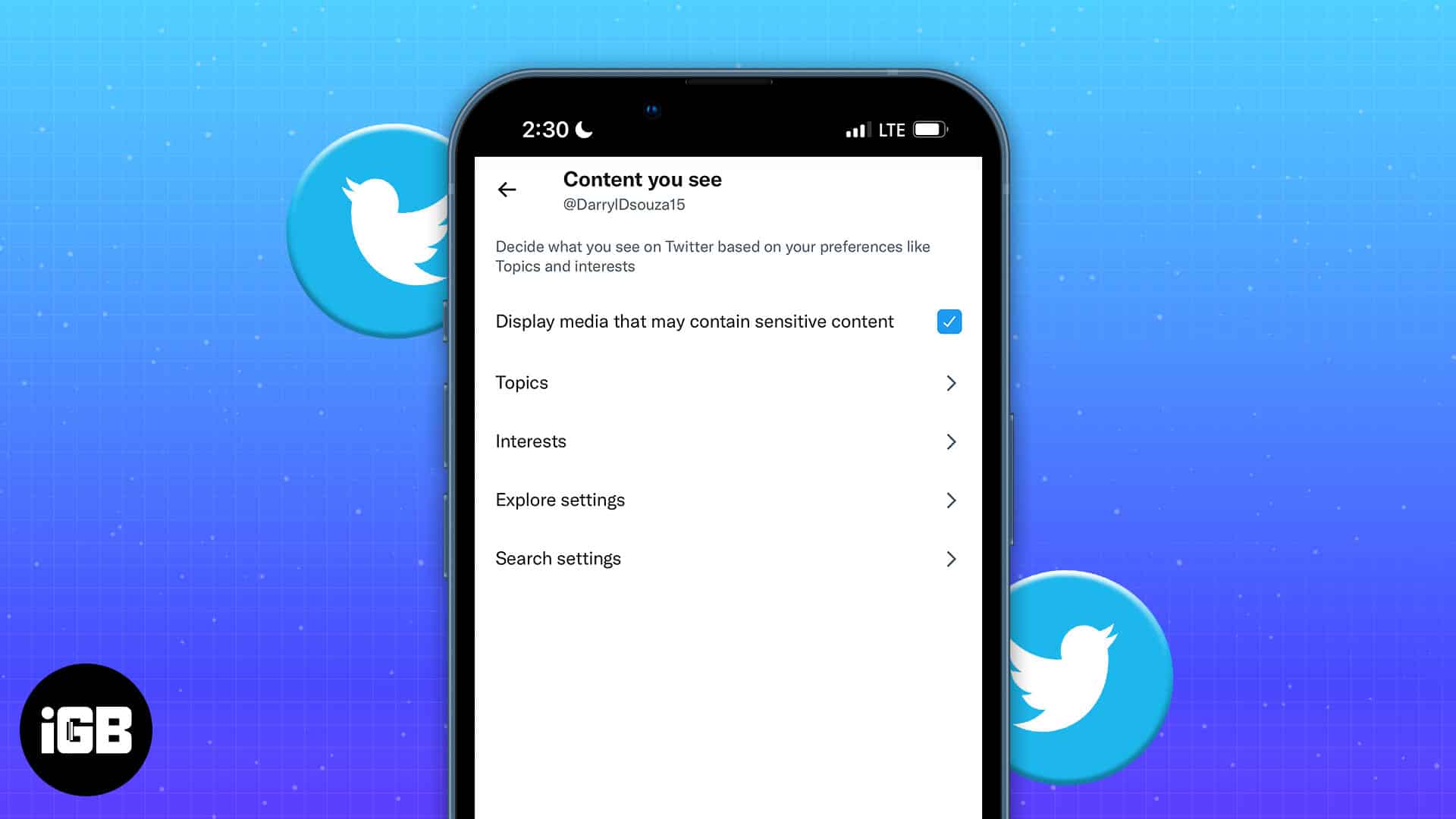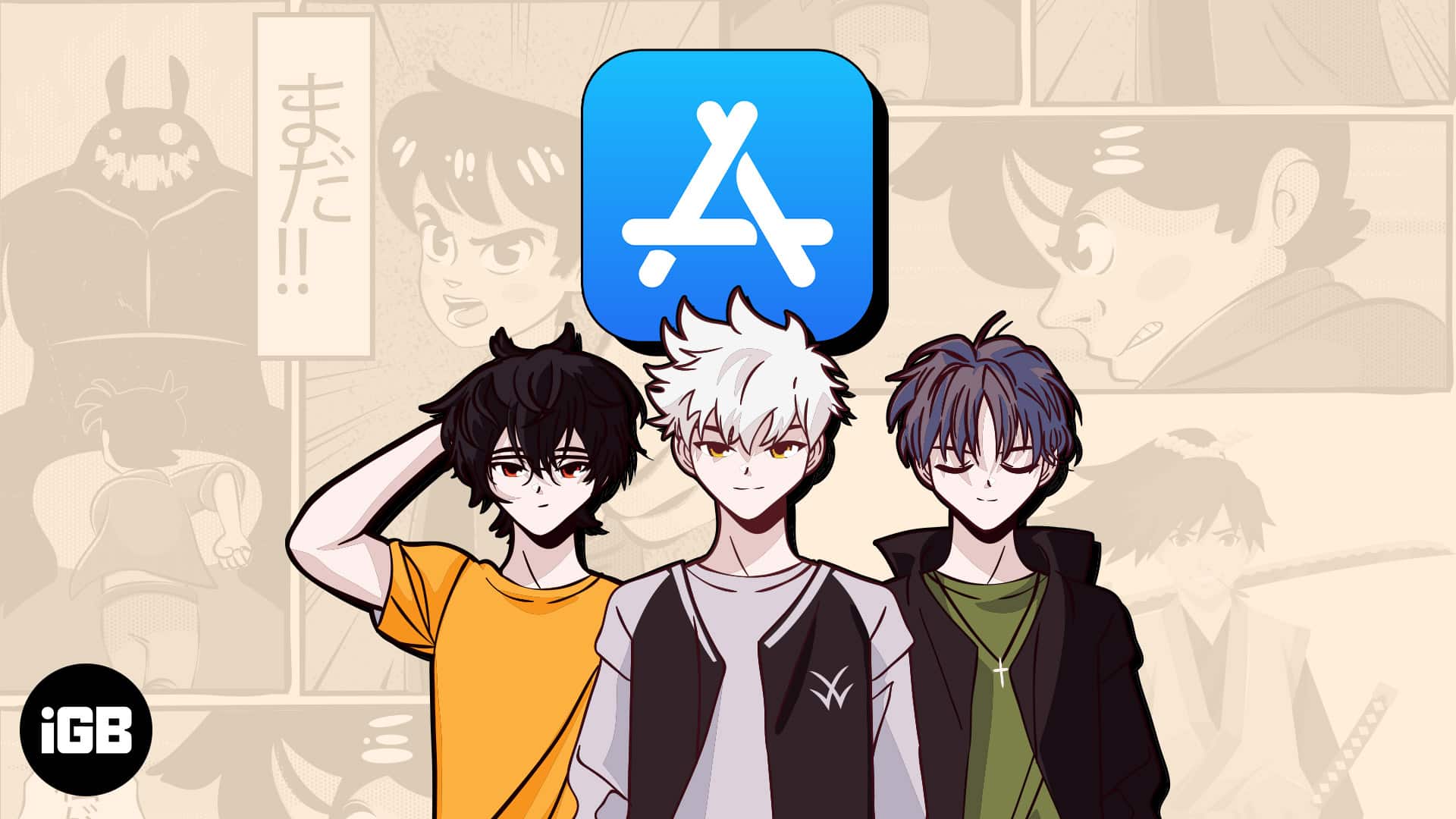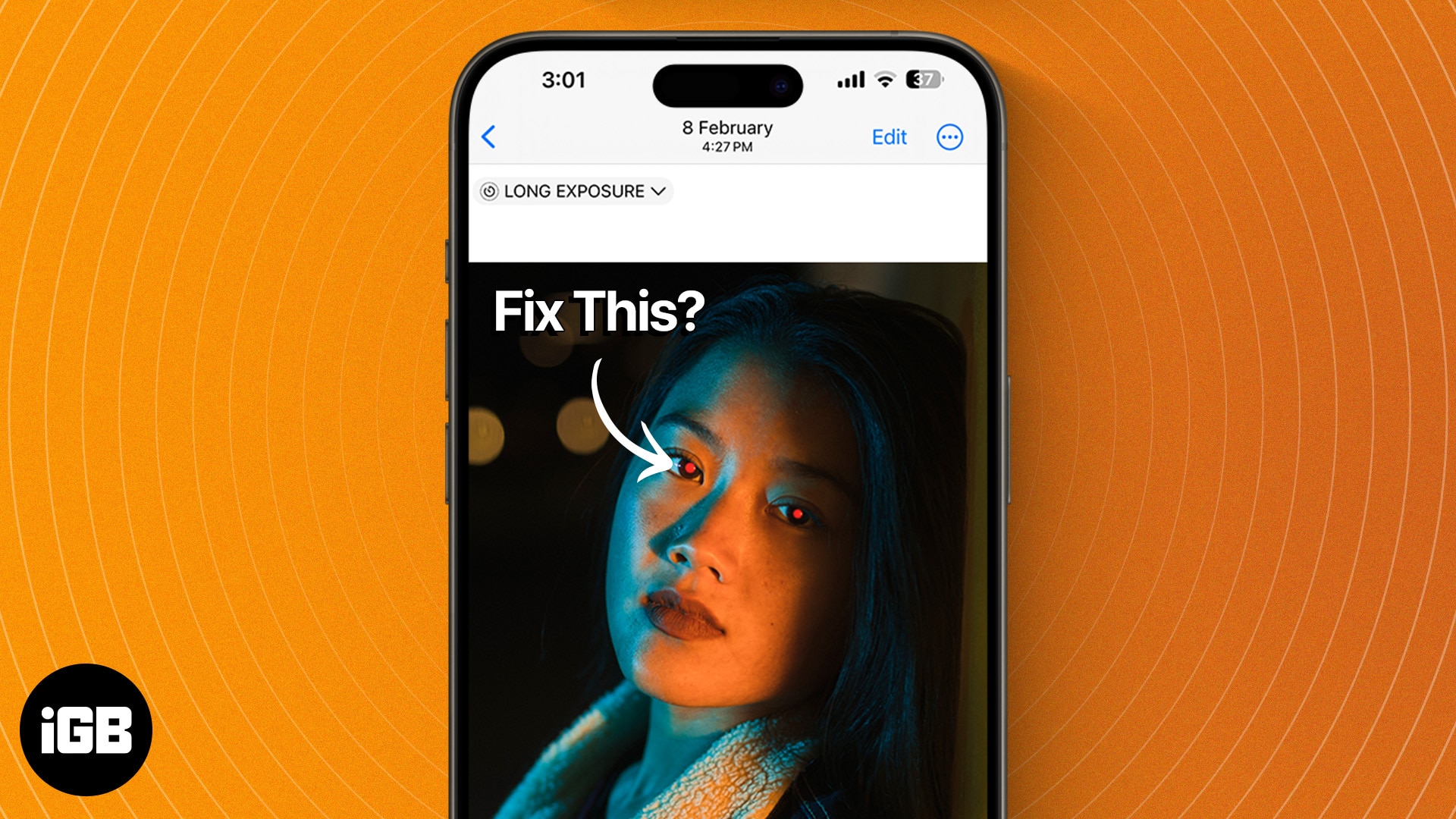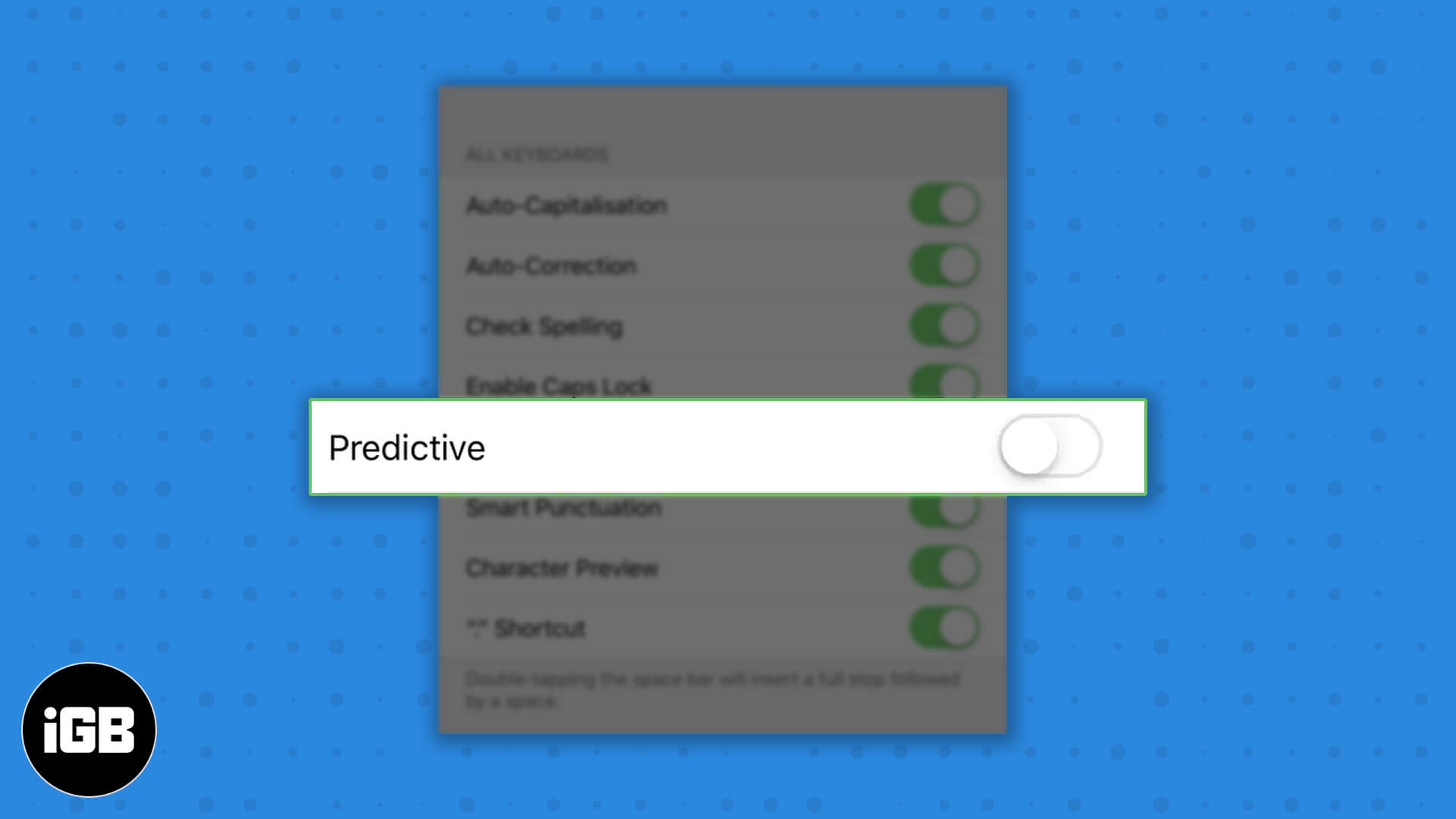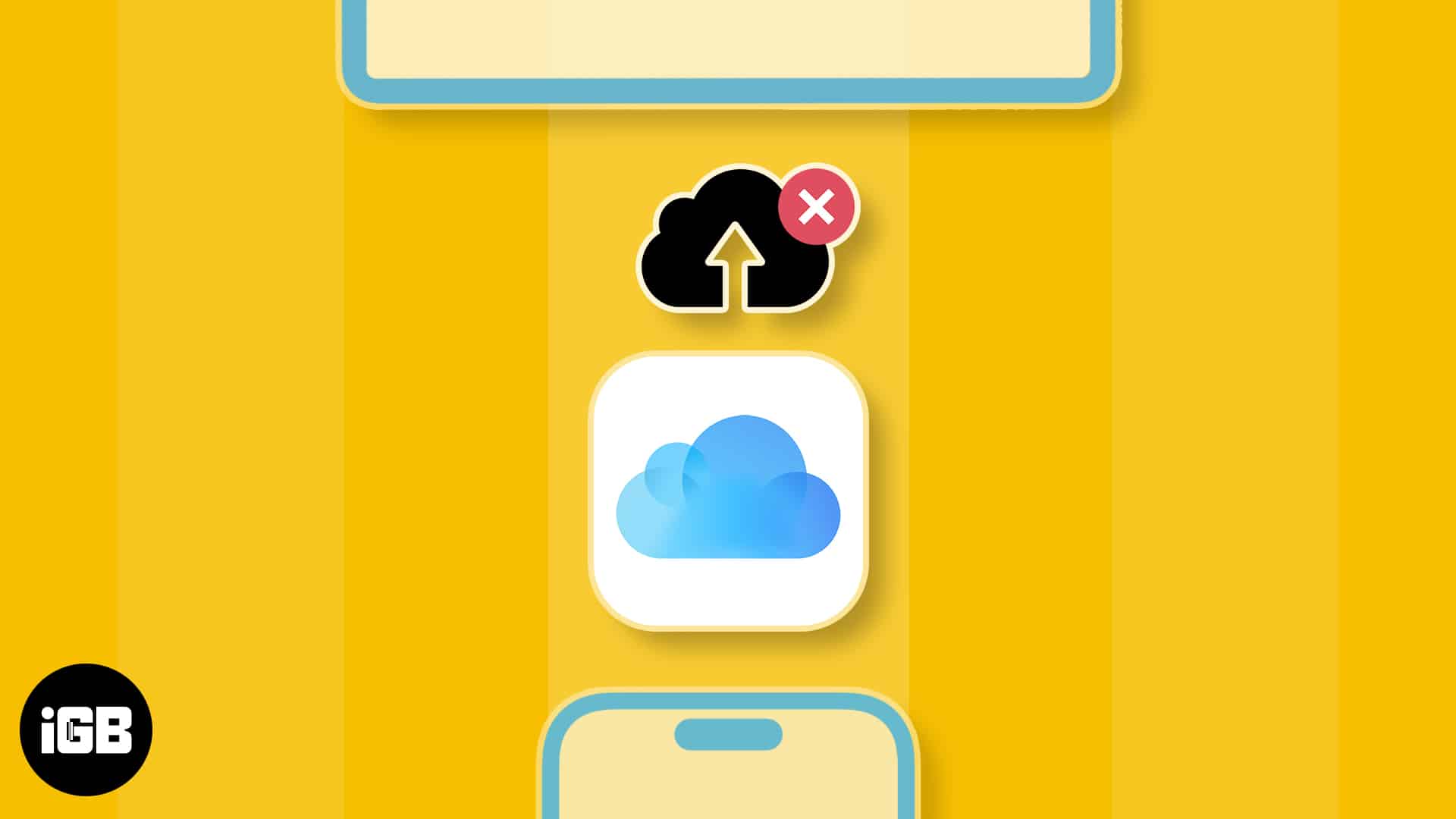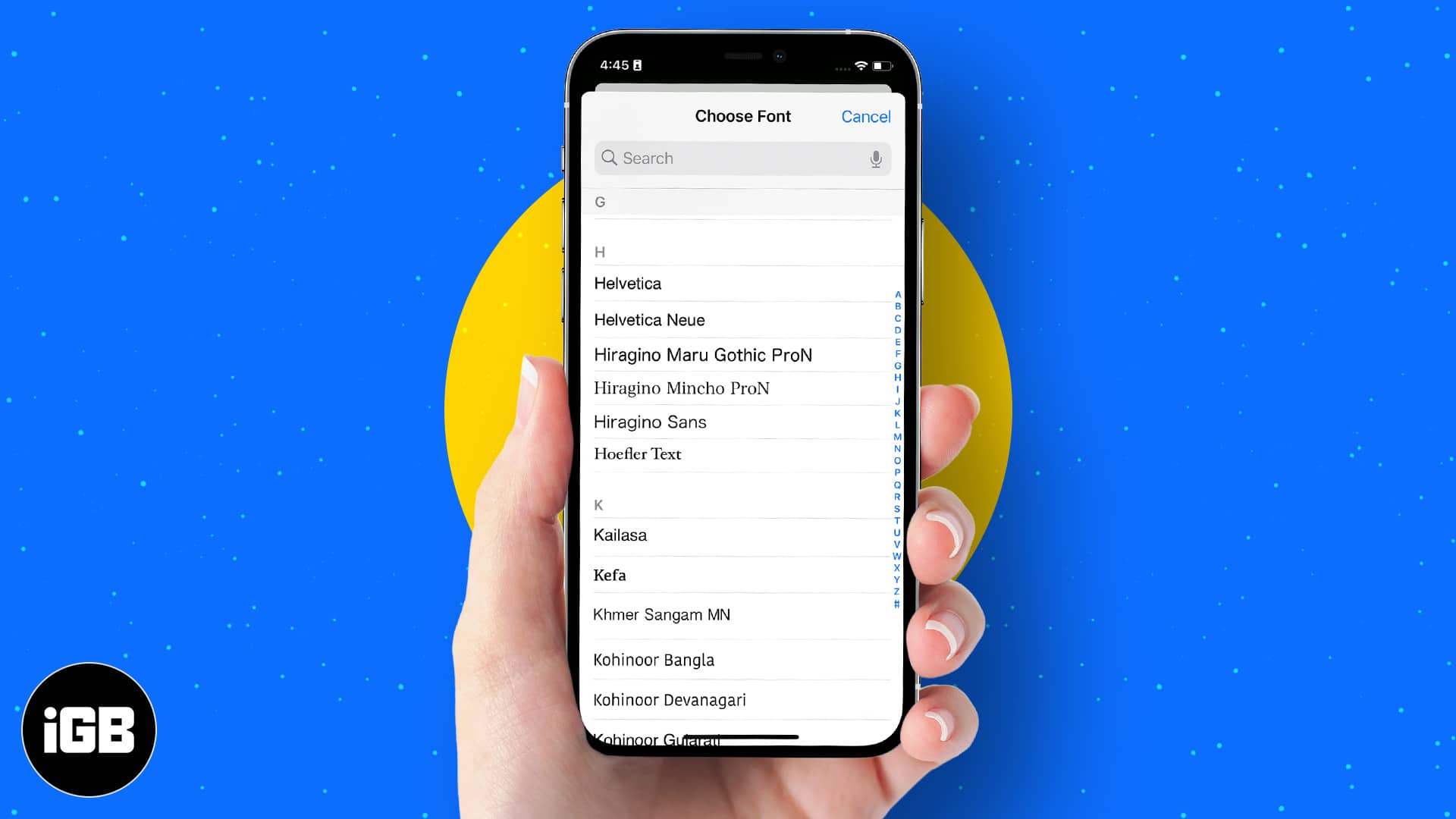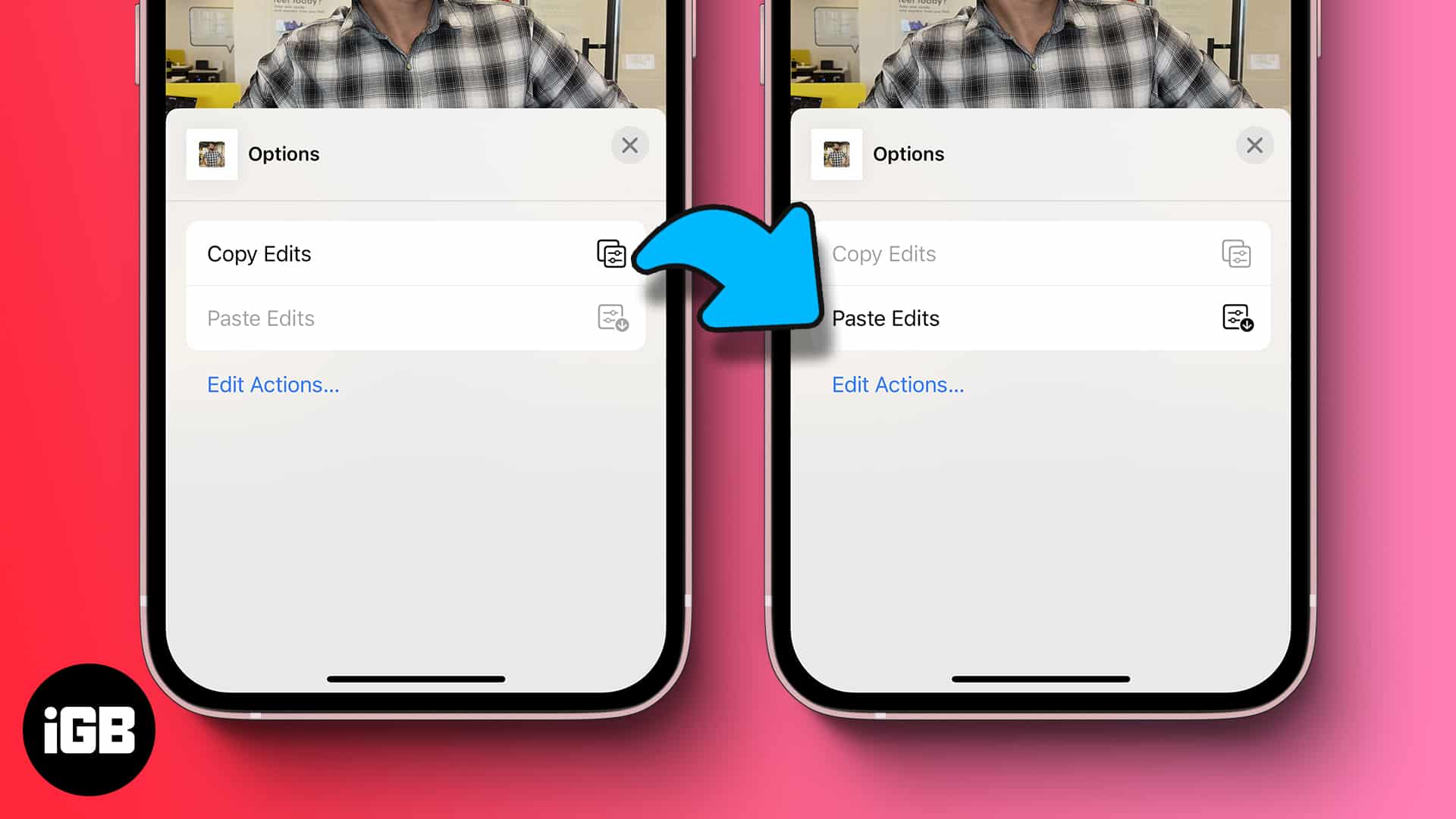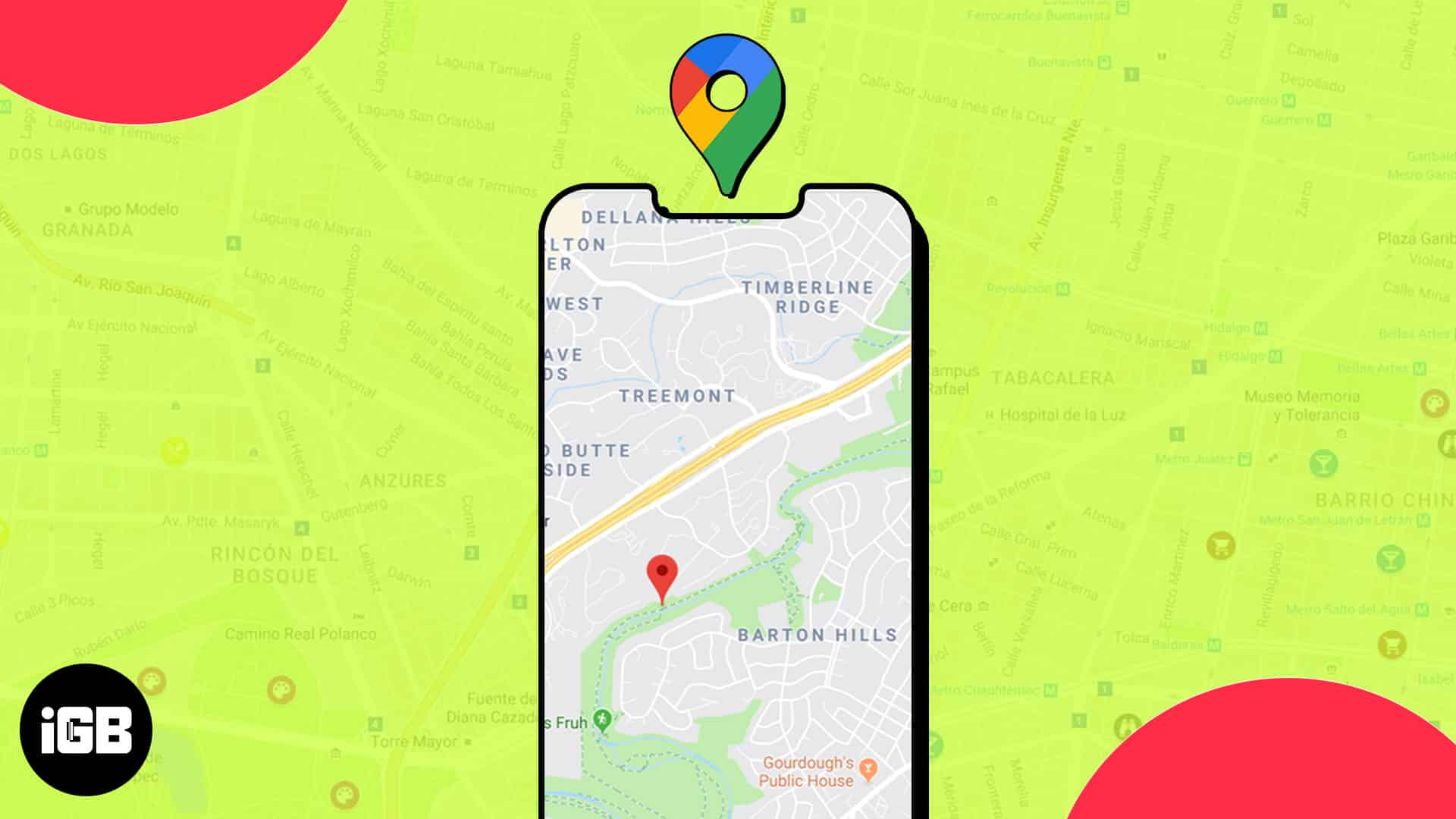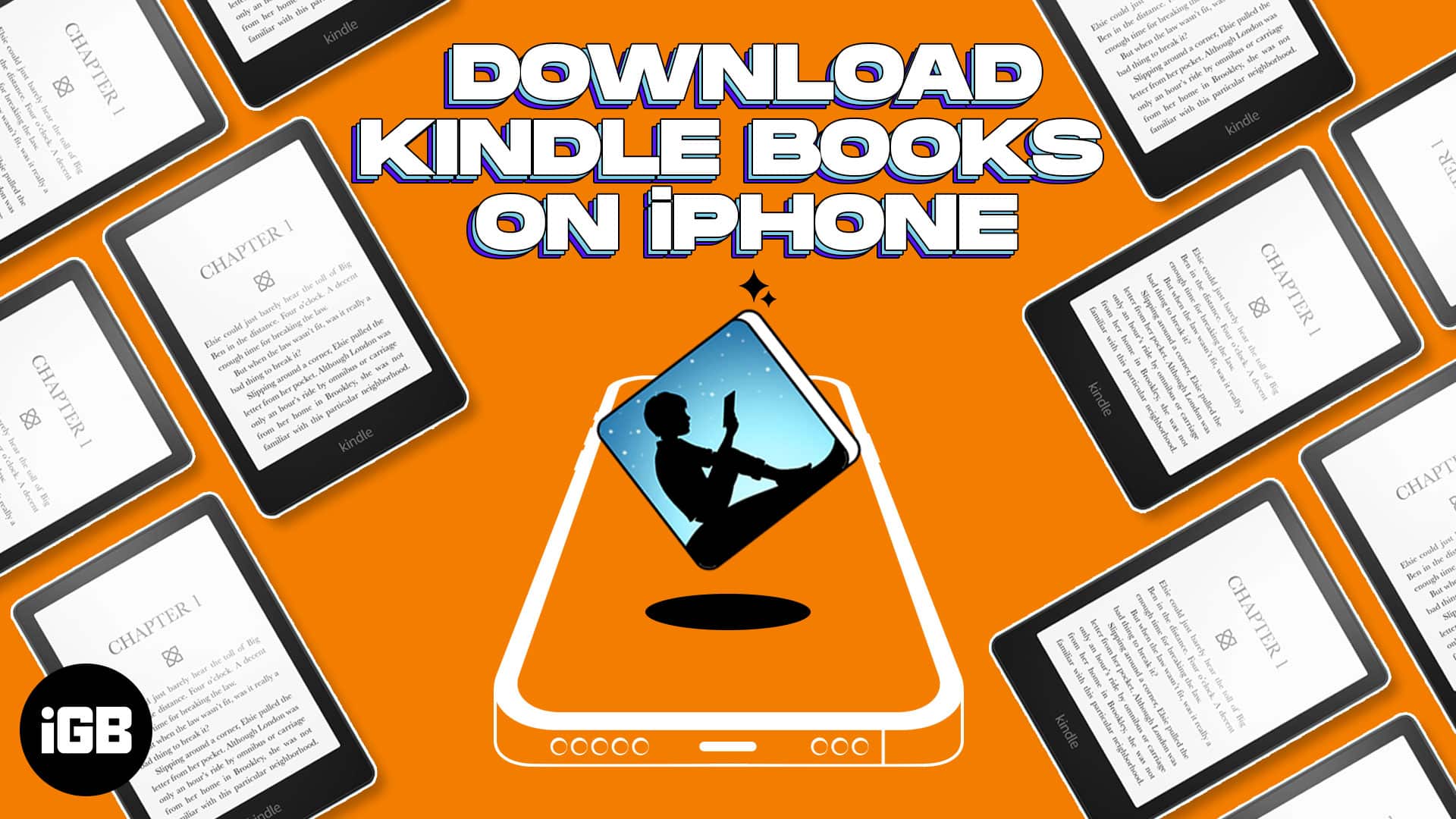Category: iPad
-
How to delete YouTube search and watch history on iPhone or iPad
Key Takeaways Deleting YouTube history resets the algorithm and lets you explore new content. To delete YouTube search and watch history on iPhone, go to your YouTube profile > Settings…
-
How to Turn OFF Find My on iPhone, iPad, and Mac
The Find My option on your iPhone, iPad, and Mac is incredibly useful for locating your device when it gets misplaced, lost, or stolen. It lets you view your device’s…
-
How to find size of files and photos on iPhone and iPad
Back in the day, determining the size of files or pictures on iPhone and iPad was tricky. However, with the latest iterations of iOS, you can now quickly access natively…
-
How to play Fortnite on iPhone and iPad: 4 Ways explained
The Epic Games vs. Apple battle is something the gaming community will not forget anytime soon. Following the skirmish, Fortnite was removed from the App Store, and gamers have been searching for…
-
How to use and customize Share Sheet on iPhone in iOS 17
iPhone provides several methods to share your photos, files, etc., through a wide range of apps. According to your activities, your Share Sheet is automatically updated. On the other hand,…
-
How to use Google Maps Immersive View on iPhone and iPad
We can’t all be world travelers, but with map apps, we can feel like we are. Using Google Maps Immersive View on iPhone, you can enjoy breathtaking scenes of the…
-
How to use FaceTime gestures on iPhone, iPad and Mac
iOS 17, iPadOS 17, and macOS Sonoma make FaceTime more fun by letting you use hand gestures to trigger animated reactions. Further, this feature is compatible with popular apps like…
-
Best manga reader apps for iPhone and iPad in 2024
We, weebs and Otakus, always look for convenient and immersive platforms to devour our favorite manga. However, with many options available, it might get confusing to find a platform where you…
-
25+ Best AI apps for iPhone and iPad in 2024
Get the most out of Artificial Intelligence (AI) with the best AI apps for iPhone and iPad. These apps are revolutionizing technology and enhancing healthcare and education. Here’s a list…
-
How to fix red eye on iPhone and iPad in iOS 17
Picture this. You are at a party. You click some great photos with friends and family but later find out that the photos have red eyes in them! We all…
-
How to use Venmo account on iPhone and iPad (2024)
In this modern era of digital convenience, electronic wallets are becoming a necessity. Venmo, a mobile payment service owned by PayPal, is one of the most popular e-wallet services in…
-
How to use Visual Look Up on your iPhone and iPad (2024)
We’ve all had that moment of spotting something we love and taking a picture in hopes of researching it later, yet identifying the item can be an exasperating task. Aside…
-
How to turn off Predictive Text on iPhone in iOS 17
Predictive text and Inline Predictive Text are useful features that can let you type quickly on your iPhone and iPad. However, I have run into several instances where this feature…
-
iPhone won’t back up to iCloud? Here’s how to fix it!
iCloud backup makes it convenient to keep your data secure and within reach. Therefore, it can be annoying to run into the ‘iCloud Backup Failed’ error. This is relatively common,…
-
Best 3D modeling apps for iPad in 2024
Due to its strong graphic capabilities, the iPad has always been a terrific tool for designers and artists. Now you can do 3D modeling on an iPad, which was previously…
-
How to install custom fonts on iPhone and iPad (iOS 17)
With iOS 13 and iPadOS 13, Apple officially rendered users the ability to use custom fonts, at long last. The rollout supports custom fonts in – TrueType Font (.ttf), OpenType…
-
How to stop kids from buying apps on iPhone and iPad (2024)
One of the biggest problem handing our iPhone or iPad to kids is that they download anything that looks fancy without worrying about money! In the end, you are the…
-
37 Apple Mail tips and tricks to use on iPhone or iPad like a pro
The Mail app comes preinstalled on every iPhone and iPad, offering you a hassle-free way to compose, read, and manage your emails. With each iOS update, Apple adds more features…
-
How to batch edit photos on iPhone, iPad, and Mac
Apple’s built-in batch editing feature lets you select multiple photos and apply edits to all of them simultaneously. This hack can be really useful when you want to edit (and…
-
How to drop pin in Google Maps on iPhone and iPad
Google Maps is probably the best navigation and mapping software available to us. The service is used to find places and location, which can be used for navigation later on.…
-
Best collage making apps for iPhone and iPad in 2024
Collage making is popular among all age groups, whether you are a 7-year-old prepping for a school assignment, a 17-year-old manifesting your future goals, or a 70-year-old taking a trip…
-
What iPad do I have? Find iPad model and generation (2024)
Quick Answer: To find the iPad model number, go to the Settings app > Tap General > About > Find Model Name and Model Number under iPadOS version. Did you…
-
How to buy Kindle books on iPhone and iPad (2024)
Kindle is one of the most popular book-reading apps. With over a million books, the app is ideal for avid readers. Whether you’re a bookworm or just looking for a…
-
9 Ways to find serial number of iPhone and iPad (2024)
Knowing how to locate your device’s serial number is essential if you’re trying to check warranty information, troubleshoot a technical issue, or simply register your device. In this guide, I’ll…
-
How to recover recently deleted passwords on iPhone, iPad, and Mac
Things to know before you recover a deleted password on iPhone, iPad, and Mac: If you’re someone who habitually forgets their passwords, you can use iCloud Keychain to keep them…
-
Best iPad Air 2 Cases in 2024
Here is a list of best iPad Air 2 Cases in 2020 to make a smart choice as well as a good value for your hard-earned money.
-
Best iPad Pro 10.5-inch Leather Cases
The all-new 10.5-inch iPad Pro looks really stunning with the superior display and polished design. Such a fantastic tablet deserves the needed care and protection from accidental falls. A high-quality…
-
Best iPad Pro 10.5-inch Keyboard Cases
The 10.5-inch iPad Pro is touted to be a worthy replacement to your computer or laptop. And looking at the powerful features the tablet has got the claim does seem…
-
Best 9.7-inch iPad Leather Cases in 2024
Premium leather cases are the most classic suits for my iOS devices. The ones with the state-of-the-art quality and inimitable class charm me no end. Do you also adore them?…