Quick Answer: To find the iPad model number, go to the Settings app > Tap General > About > Find Model Name and Model Number under iPadOS version.
Did you ever find it difficult to identify which iPad model you have? If the answer’s yes, trust me, there are many others like you. While there have been some significant changes in context to performance and features, the outer appearance of iPads remained more or less similar. This may eventually make it difficult to identify and differentiate between various models. If you are also muddled with questions like, ‘Which iPad model you have?’, ‘How to recognize an iPad model?’ this can be handy to identify different iPad models and generations.
Look in Settings to find iPad Model Number
- Open the Setting app from the home screen of your iPad.
- Tap on General and go to the About section.
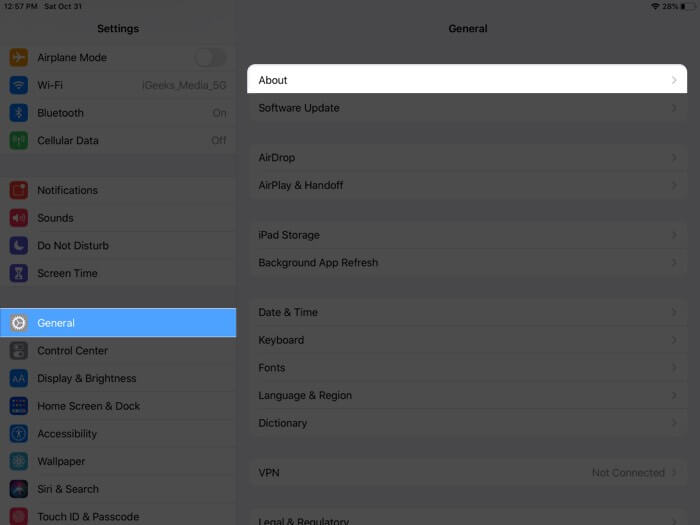
Here, you will find both the model name and number of your iPad.
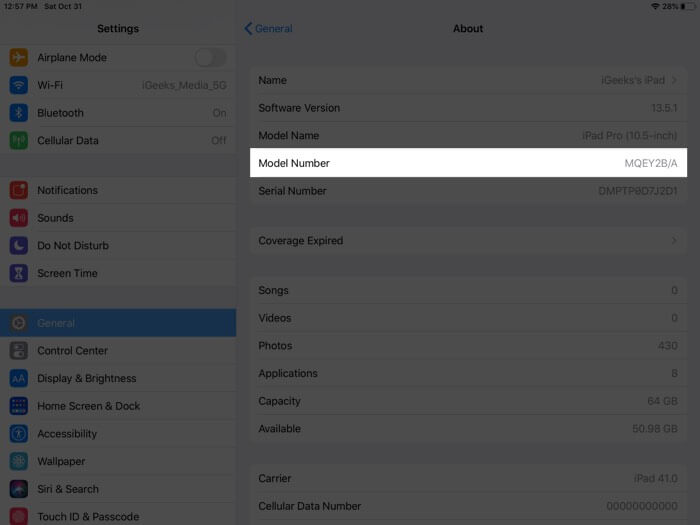
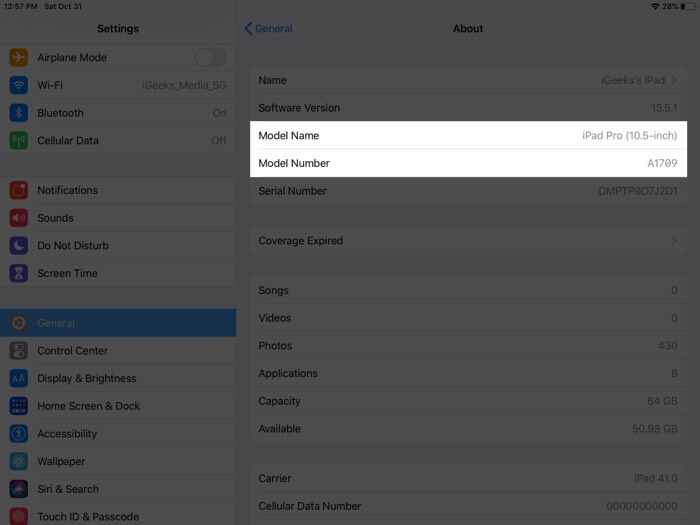
Just in case your iPad is turned off or can’t be operated, and you want to know your iPad model. Here’s an alternate way.
At the rear-bottom part of your iPad, you’ll notice the model number. It is an alpha-numeric code, starting with ‘A’ followed by a set of numbers. This number won’t just tell you your iPad model, will also tell you if your model is Wi-Fi or Wi-Fi + Cellular.
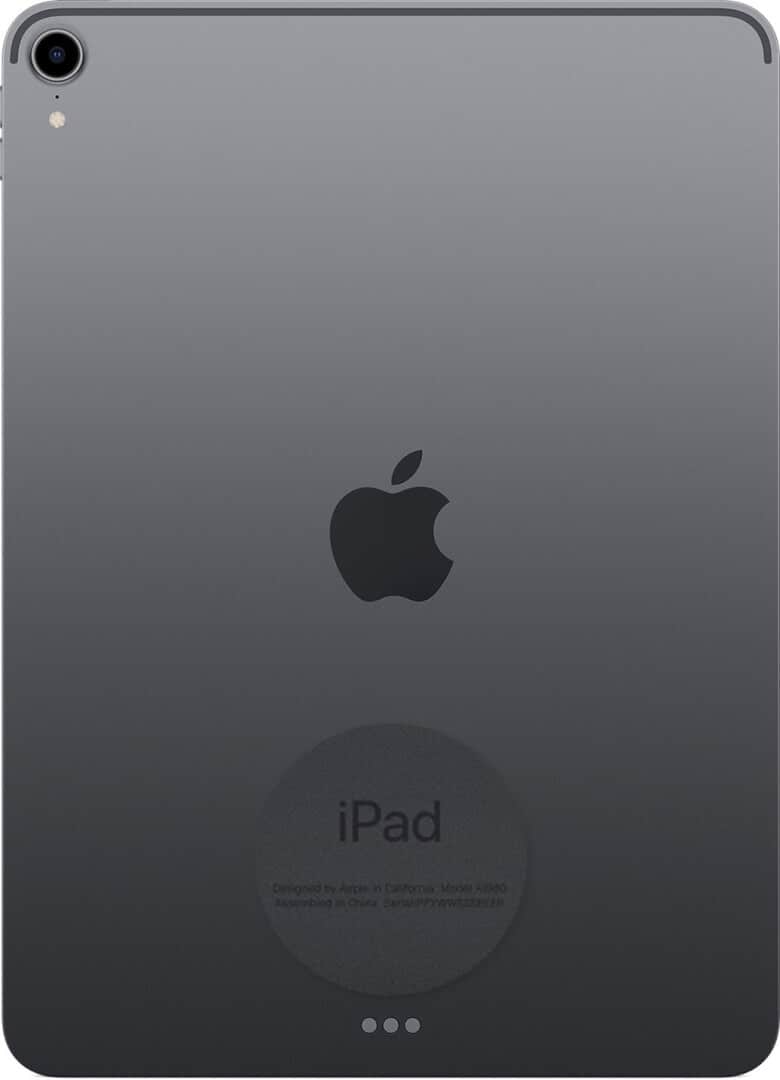
What model iPad do I have?
As shared in our preceding paragraph, you can quickly learn about the iPad model you own if you have the model number.
Here, we have created tables sharing dedicated iPad model and version launched to date.
The iPad name is mentioned on the left, and the model number is on the right. Let’s have a look.
iPad Pro
| 1. | iPad Pro (6th gen) (12.9 Inch) | A2436 A2437 – Wi-Fi + Cellular A2764 – Wi-Fi + Cellular with mmWave A2766 – Wi-Fi + Cellular (China mainland only) |
| 2. | iPad Pro 11-inch (4th generation) | A2759 A2761 – Wi-Fi + Cellular A2435 – Wi-Fi + Cellular with mmWave A2762 – Wi-Fi + Cellular (China mainland only) |
| 3. | iPad Pro 12.9-inch (5th generation) | A2378 A2461 – Wi-Fi + Cellular A2379 – Wi-Fi + Cellular with mmWave A2462 – Wi-Fi + Cellular (China mainland only) |
| 4. | iPad Pro 11-inch (3rd generation) | A2377 A2459 – Wi-Fi + Cellular A2301 – Wi-Fi + Cellular with mmWave A2460 – Wi-Fi + Cellular (China mainland only) |
| 5. | iPad Pro 12.9-inch (4th generation) | A2229 on the iPad Pro A2069, A2232 – Wi-Fi + Cellular A2233 – Wi-Fi + Cellular (China mainland only) |
| 6. | iPad Pro 11-inch (2nd generation) | A2228 A2068, A2230 – Wi-Fi + Cellular A2231 – Wi-Fi + Cellular (China mainland only) |
| 7. | iPad Pro 12.9-inch (3rd generation) | A1876 A2014, A1895 – Wi-Fi + Cellular A1983 – Wi-Fi + Cellular (China mainland only) |
| 8. | iPad Pro (11-inch) | A1980 A2013, A1934 – Wi-Fi + Cellular A1979 – Wi-Fi + Cellular (China mainland only) |
| 9. | iPad Pro 12.9-inch (2nd generation) | A1670 A1671 – Wi-Fi + Cellular A1821 – Wi-Fi + Cellular (China mainland only) |
| 10. | iPad Pro (10.5-inch) | A1701 A1709 – Wi-Fi + Cellular A1852 – Wi-Fi + Cellular (China mainland only) |
| 11. | iPad Pro (9.7-inch) | A1673 A1674 or A1675 – Wi-Fi + Cellular |
| 12. | iPad Pro (12.9-inch) | A1584 A1652 – Wi-Fi + Cellular |
iPad Air
| 1. | iPad Air (5th generation) | A2588 A2589, A2591 – Wi-Fi + Cellular |
| 2. | iPad Air (4th generation) | A2316 A2324, A2325, A2072 – Wi-Fi + Cellular |
| 3. | iPad Air (3rd generation) | A2152 A2123, A2153 – Wi-Fi + Cellular A2154 – Wi-Fi + Cellular (China mainland only) |
| 4. | iPad Air 2 | A1566 A1567 – Wi-Fi + Cellular |
| 5. | iPad Air | A1474 A1475 – Wi-Fi + Cellular A1476 – Wi-Fi + Cellular (TD-LTE) — released early 2014 |
iPad Mini
| 1. | iPad mini (6th generation) | A2567 A2568 – Wi-Fi + Cellular A2569 – Wi-Fi + Cellular (China mainland only) |
| 2. | iPad mini (5th generation) | A2133 A2124, A2126 – Wi-Fi + Cellular A2125 – Wi-Fi + Cellular (China mainland only) |
| 3. | iPad mini 4 | A1538 A1550 – Wi-Fi + Cellular |
| 4. | iPad mini 3 | A1599 A1600 – Wi-Fi + Cellular |
| 5. | iPad mini 2 | A1489 – Wi-Fi A1490 – Wi-Fi + Cellular A1491 – Wi-Fi + Cellular (TD-LTE) — released early 2014 |
| 6. | iPad mini | A1432 A1454 – Wi-Fi + Cellular A1455 – Wi-Fi + Cellular (MM) |
iPad
| 1. | iPad (10th generation) | A2696 A2757 – Wi-Fi + Cellular A2777 – Wi-Fi + Cellular (China mainland only) A3162 – Wi-Fi + Cellular (China mainland only) |
| 2. | iPad (9th generation) | A2602 A2604 – Wi-Fi + Cellular A2603 – Wi-Fi + Cellular (North America only) A2605 – Wi-Fi + Cellular (China mainland only) |
| 3. | iPad (8th generation) | A2270 A2428, A2429, A2430 – Wi-Fi + Cellular |
| 4. | iPad (7th generation) | A2197 – Wi-Fi A2200, A2198 – Wi-Fi + Cellular |
| 5. | iPad (6th generation) | A1893 – Wi-Fi A1954 – Wi-Fi + Cellular |
| 6. | iPad (5th generation) | A1822 – Wi-Fi A1823 – Wi-Fi + Cellular |
| 7. | iPad (4th generation) | A1458 – Wi-Fi A1459 – Wi-Fi + Cellular A1460 – Wi-Fi + Cellular (MM) |
| 8. | iPad (3rd generation) | A1416 – Wi-Fi A1430 – Wi-Fi + Cellular A1403 – Wi-Fi + Cellular (VZ) |
| 9. | iPad 2 | A1395 – (Wi-Fi) A1396 – (GSM model) A1397 – (CDMA model) |
| 10. | iPad | A1219 – (Wi-Fi) A1337 – (Wi-Fi + 3G) |
Now that we know how to locate an iPad’s model number and know the iPad model you are using. Let’s expand our knowledge base a little more and look at their year of launch and their capacity.
List of iPad release year and storage capacity
iPad Pro
- iPad Pro (6th Generation)
Year:2022
Capacity: 128GB, 256GB, 512GB, 1TB, 2TB - iPad Pro (5th Generation)
Year: 2021
Capacity: 128GB, 256GB, 512GB, 1TB, 2TB - iPad Pro 12.9 inch (4th Generation)
Year: 2020
Capacity: 128 GB, 256 GB, 512 GB, 1TB - iPad Pro 11-inch (2nd Generation)
Year: 2020
Capacity: 128 GB, 256 GB, 512 GB, 1TB - iPad Pro 12.9-inch (3rd Generation)
Year: 2018
Capacity: 64 GB, 256 GB, 512 GB, 1 TB - iPad Pro 11-inch
Year: 2018
Capacity: 64 GB, 256 GB, 512 GB, 1TB - iPad Pro 12.9-inch (2nd Generation)
Year: 2017
Capacity: 64 GB, 256 GB, 512 GB - iPad Pro 10.5-inch
Year: 2017
Capacity: 64 GB, 256 GB, 512 GB - iPad Pro 9.7-inch
Year: 2016
Capacity: 32 GB, 128 GB, 256 GB - iPad Pro 12.9-inch
Year of Launch: 2015
Capacity: 32 GB, 128 GB, 256 GB
iPad Air
- iPad Air 3rd Generation
Year: 2019
Capacity: 64 GB, 256 GB - iPad Air 2
Year: Late 2014
Capacity: 16 GB, 32 GB, 64 GB, 128 GB - iPad Air
Year: Late 2013 and early 2014
Capacity: 16 GB, 32 GB, 64 GB, 128 GB
iPad mini
- iPad mini 6th Generation
Year: 2021
Capacity: 64 GB, 256 GB - iPad mini 5th Generation
Year: 2019
Capacity: 64 GB, 256 GB - iPad mini 4
Year: Late 2015
Capacity: 16 GB, 32 GB, 64 GB, 128 GB - iPad mini 3
Year: Late 2014
Capacity: 16 GB, 64 GB, 128 GB - iPad mini 2
Year: Late 2013 and early 2014
Capacity: 16 GB, 32 GB, 64 GB, 128 GB - iPad mini
Year: Late 2012
Capacity: 16 GB, 32 GB, 64 GB
iPad
- iPad 10th Generation
Year: 2022
Capacity: 64 GB, 256 GB - iPad 9th Generation
Year: 2021
Capacity: 64 GB, 256 GB - iPad 8th Generation
Year: 2020
Capacity: 32 GB, 128 GB - iPad 7th Generation
Year: 2019
Capacity: 32 GB, 128 GB - iPad 6th Generation
Year: 2018
Capacity: 32 GB, 128 GB - iPad 5th Generation
Year: 2017
Capacity: 32 GB, 128 GB - iPad 4th Generation
Year: Late 2012
Capacity: 16 GB, 32 GB, 64 GB, 128 GB - iPad 3rd Generation
Year: Early 2012
Capacity: 16 GB, 32 GB, 64 GB - iPad 2
Year: 2011
Capacity: 16 GB, 32 GB, 64 GB - iPad
Year: 2010
Capacity: 16 GB, 32 GB, 64 GB
Before Signing Off
With this write-up, we didn’t just thrive on helping you know your iPad model but also tried to share other details related to it. Which one do you own? If you still have your first iPad with you, secured and working, do let us know in the comment section. Let’s see how close we are to the first iPad model.
In case you want to explore more about iPads, here are a few links to help you further.

