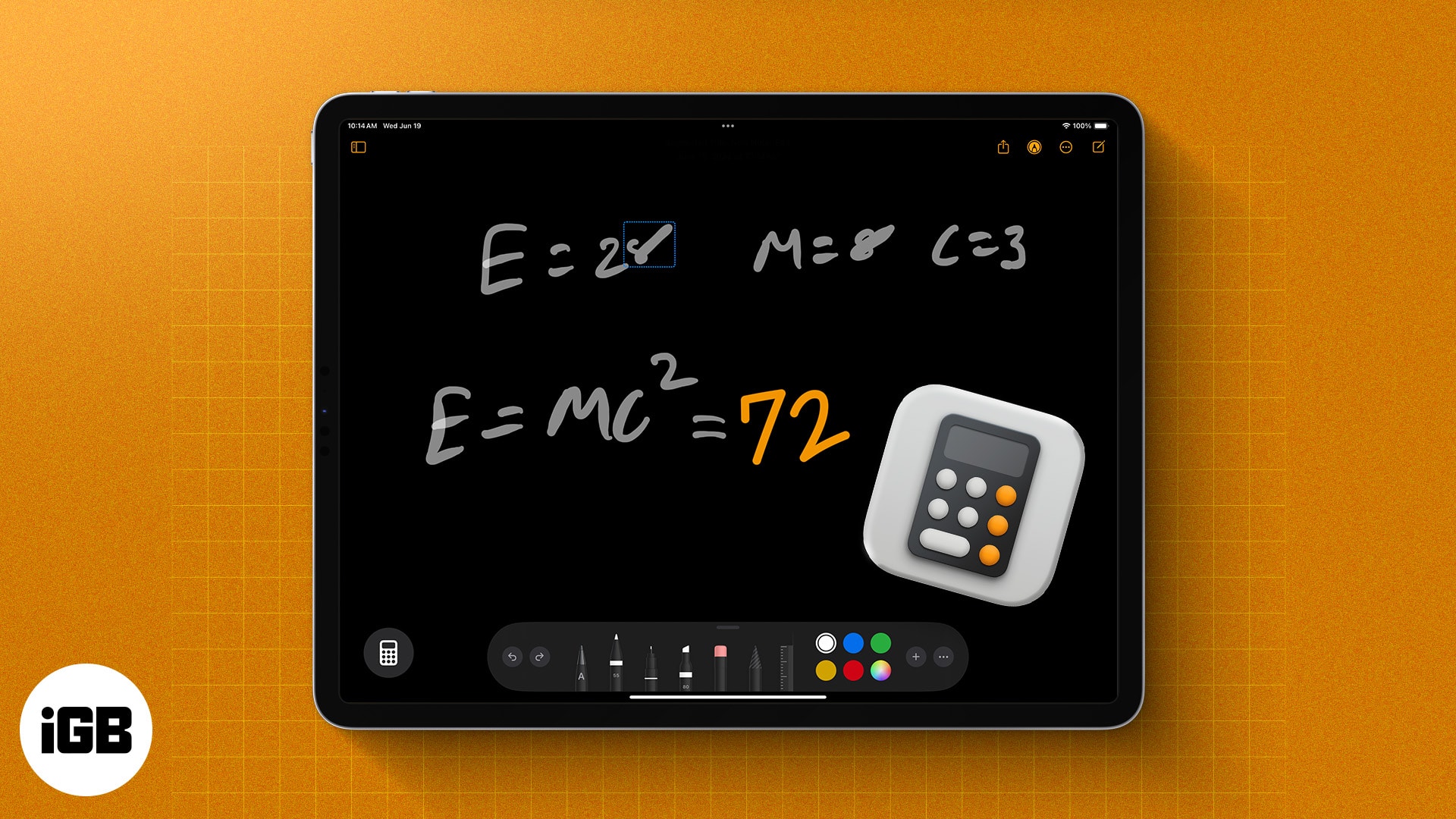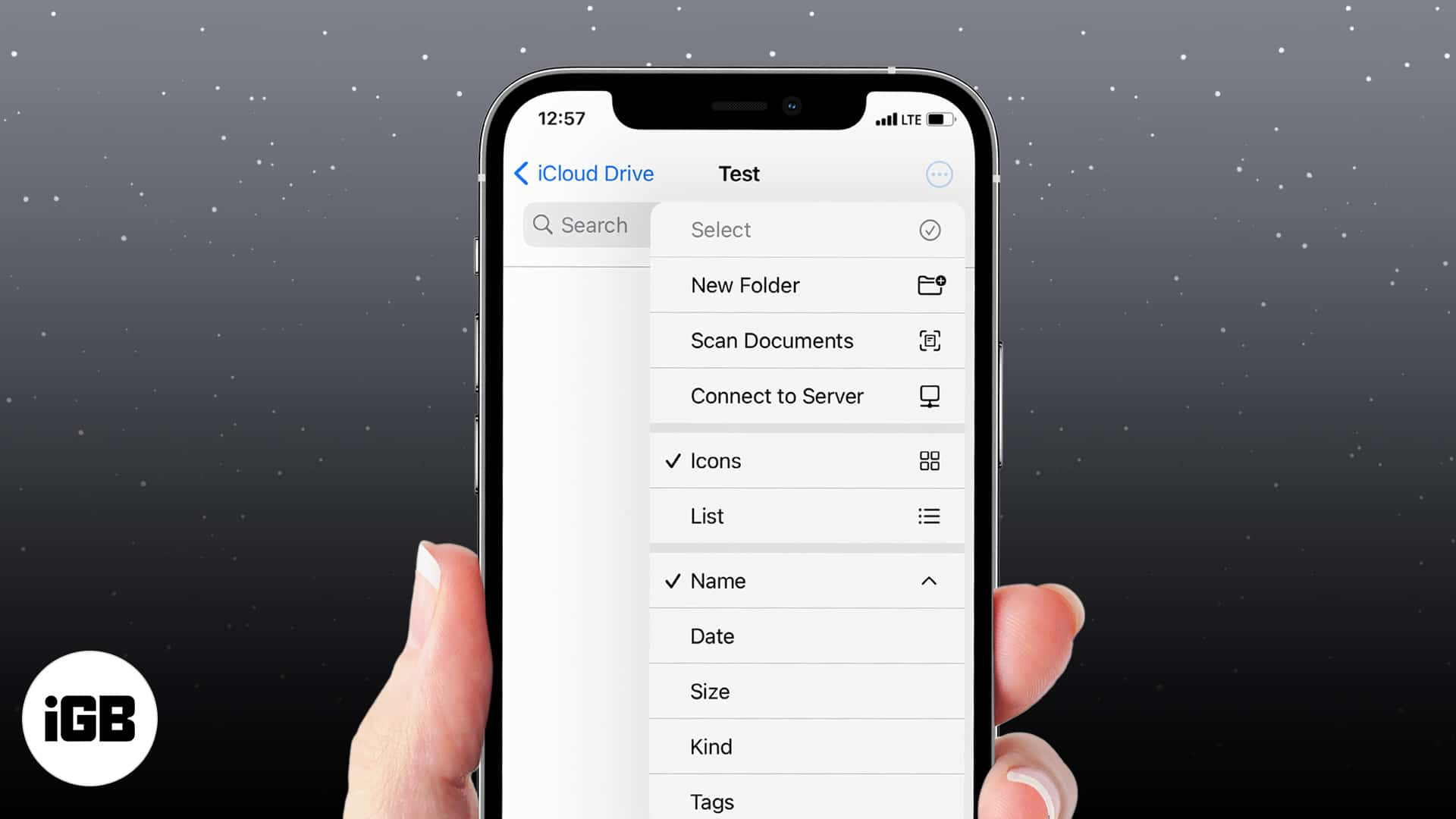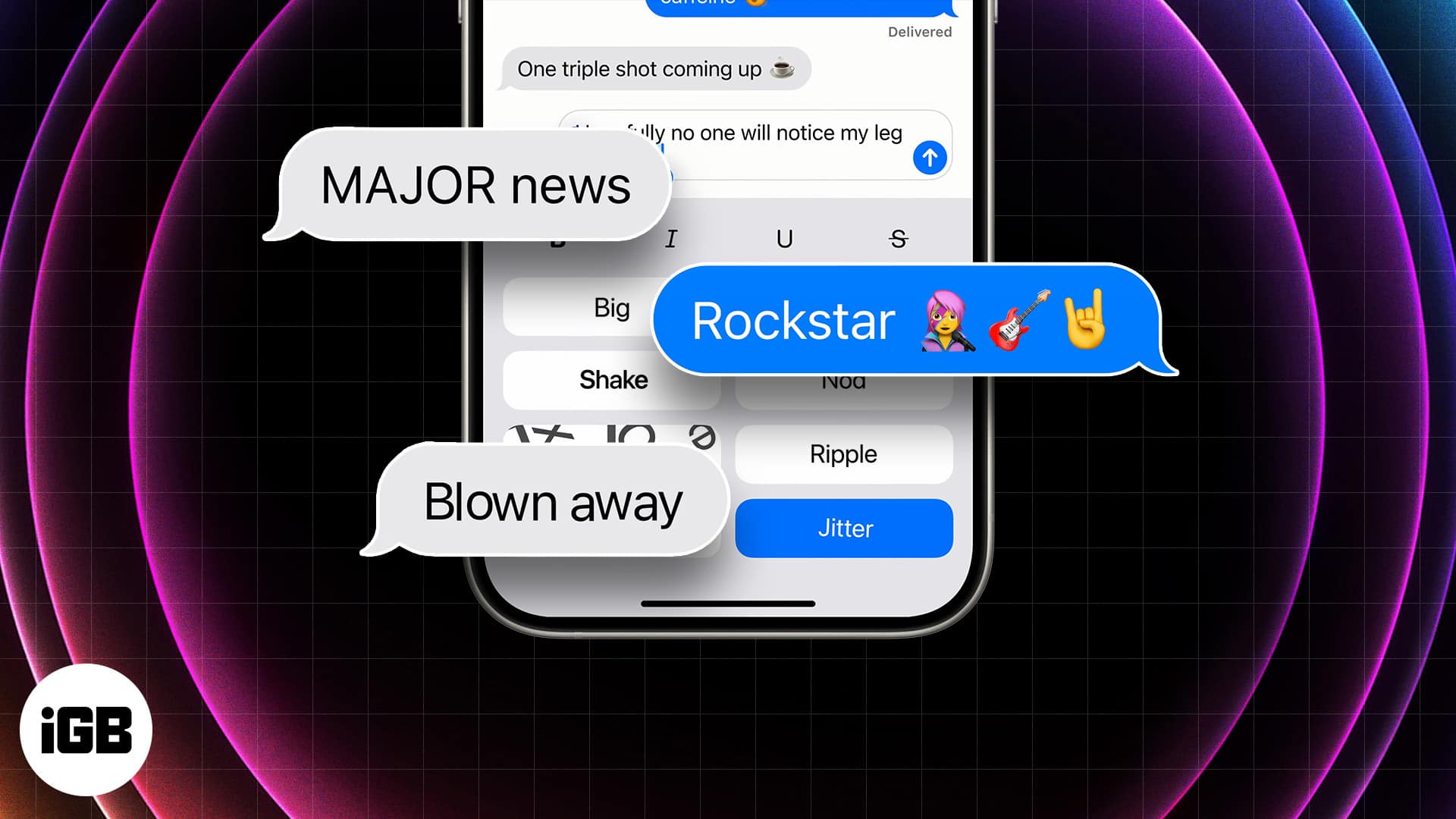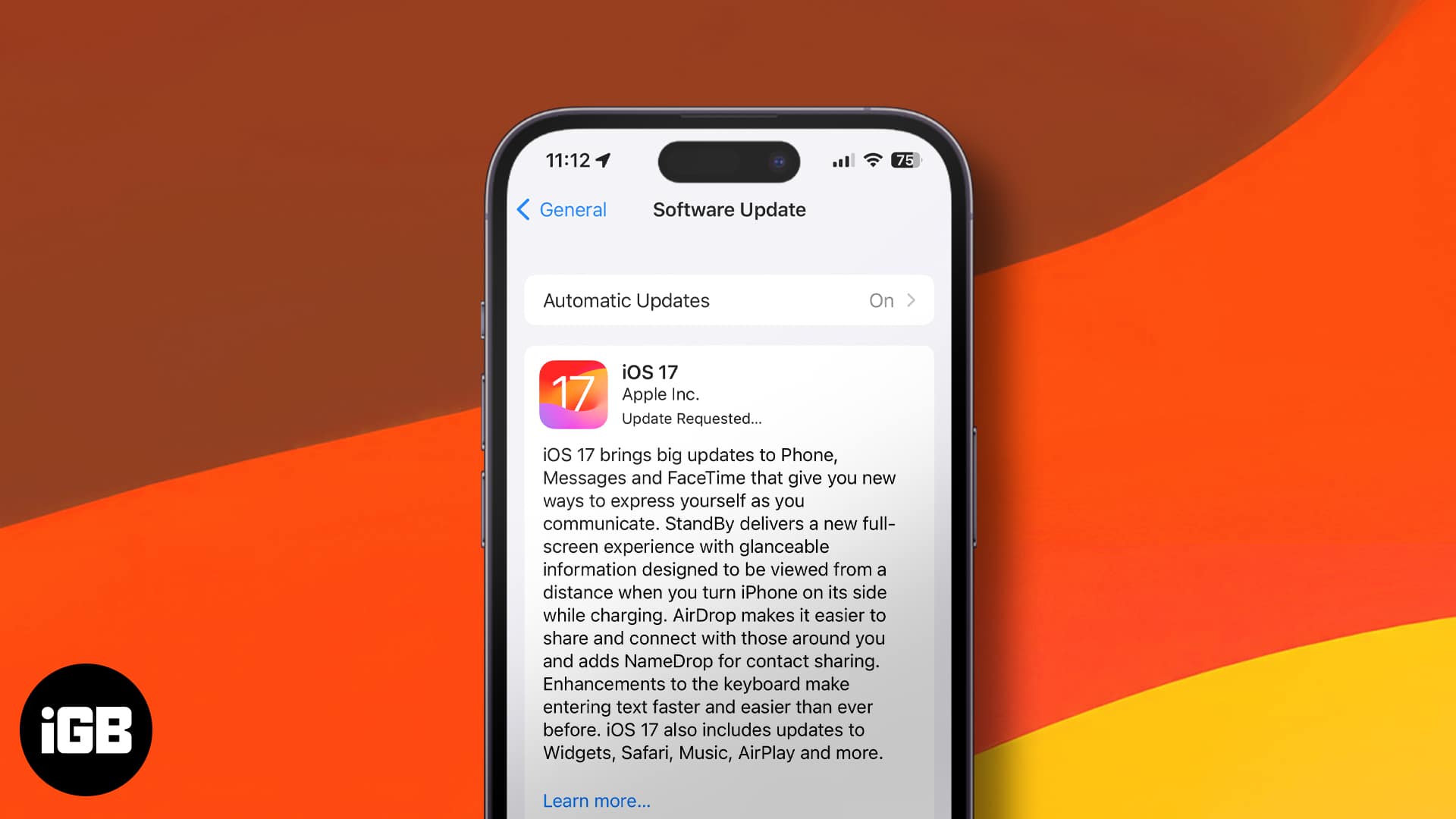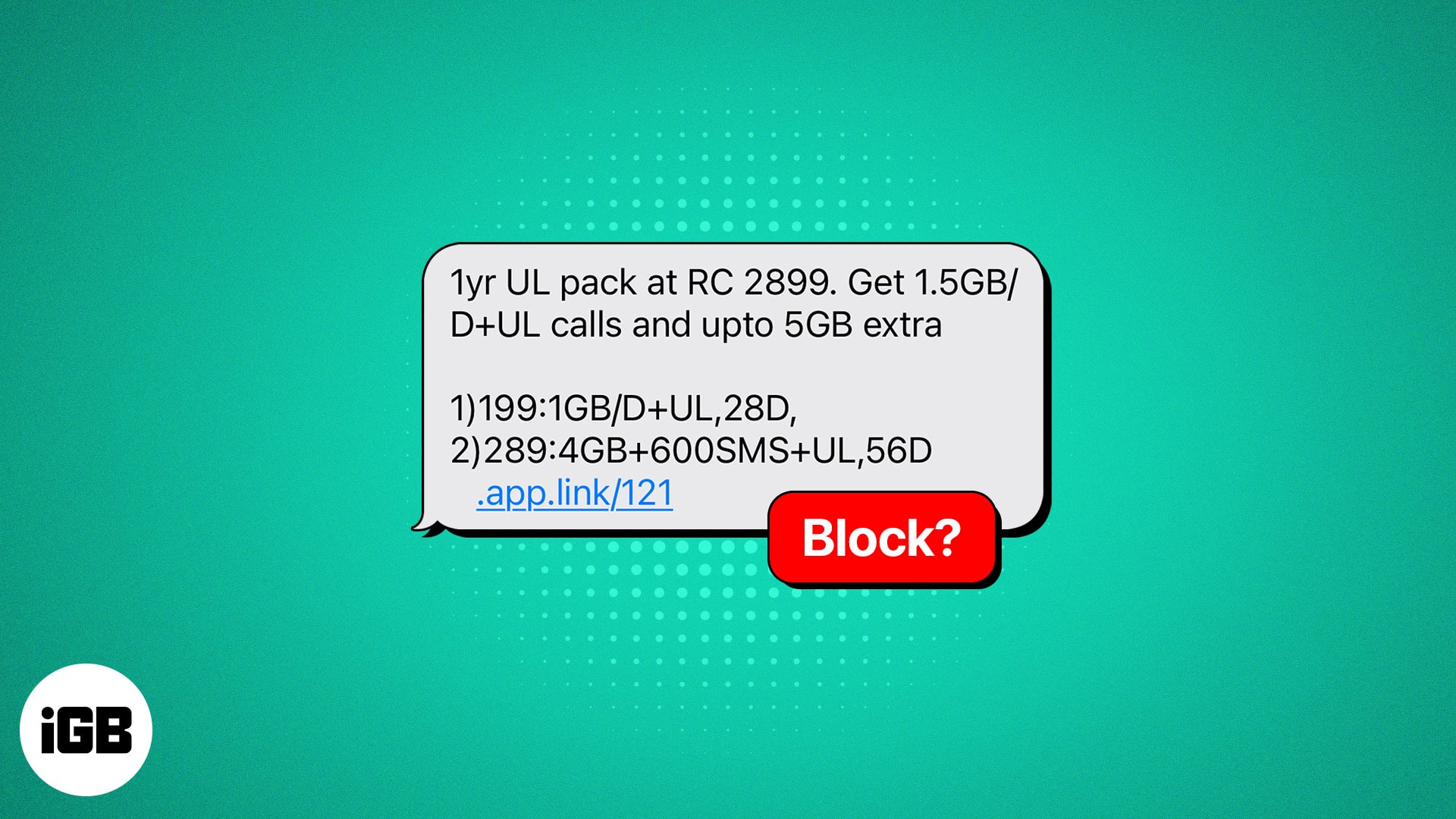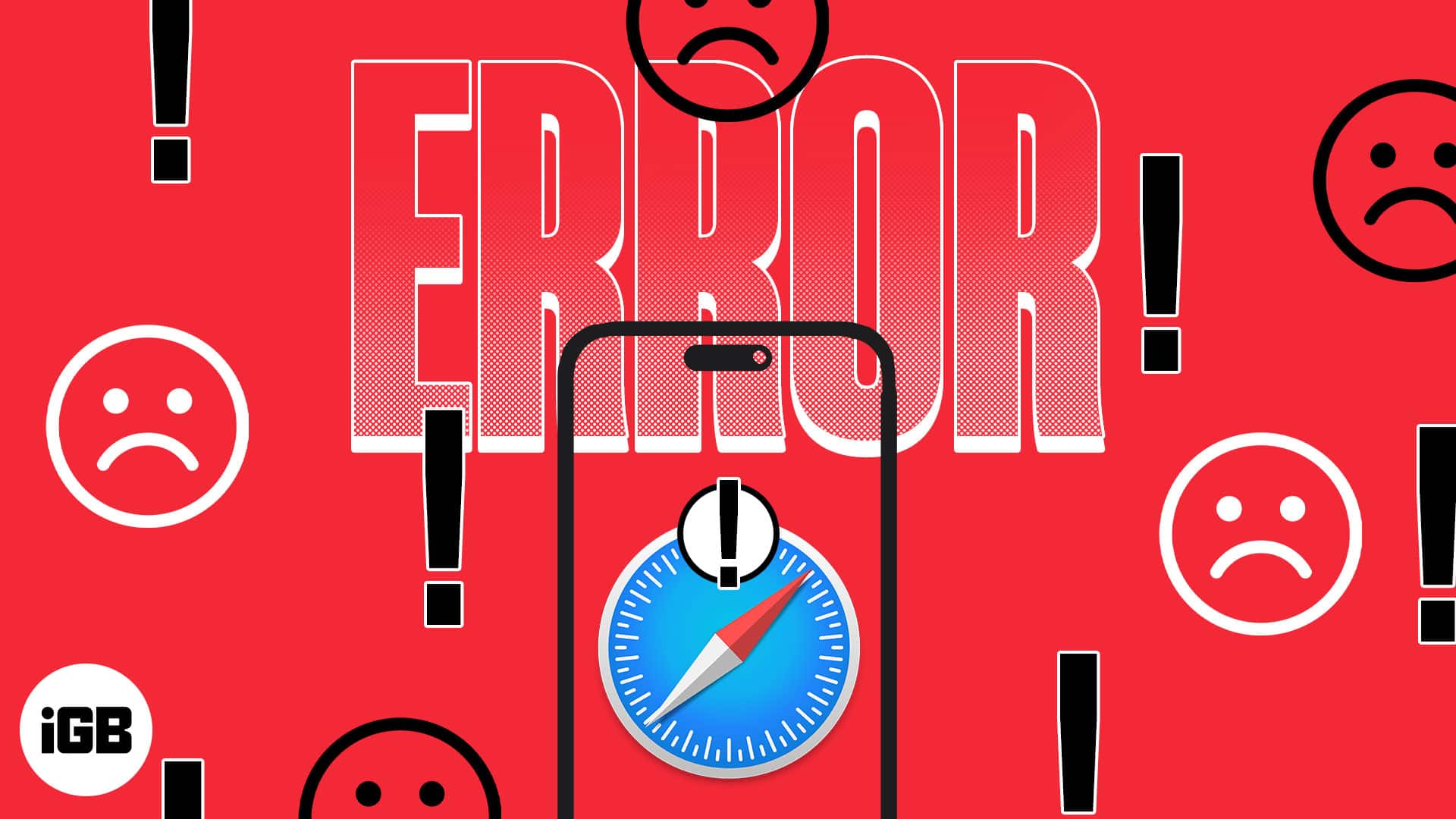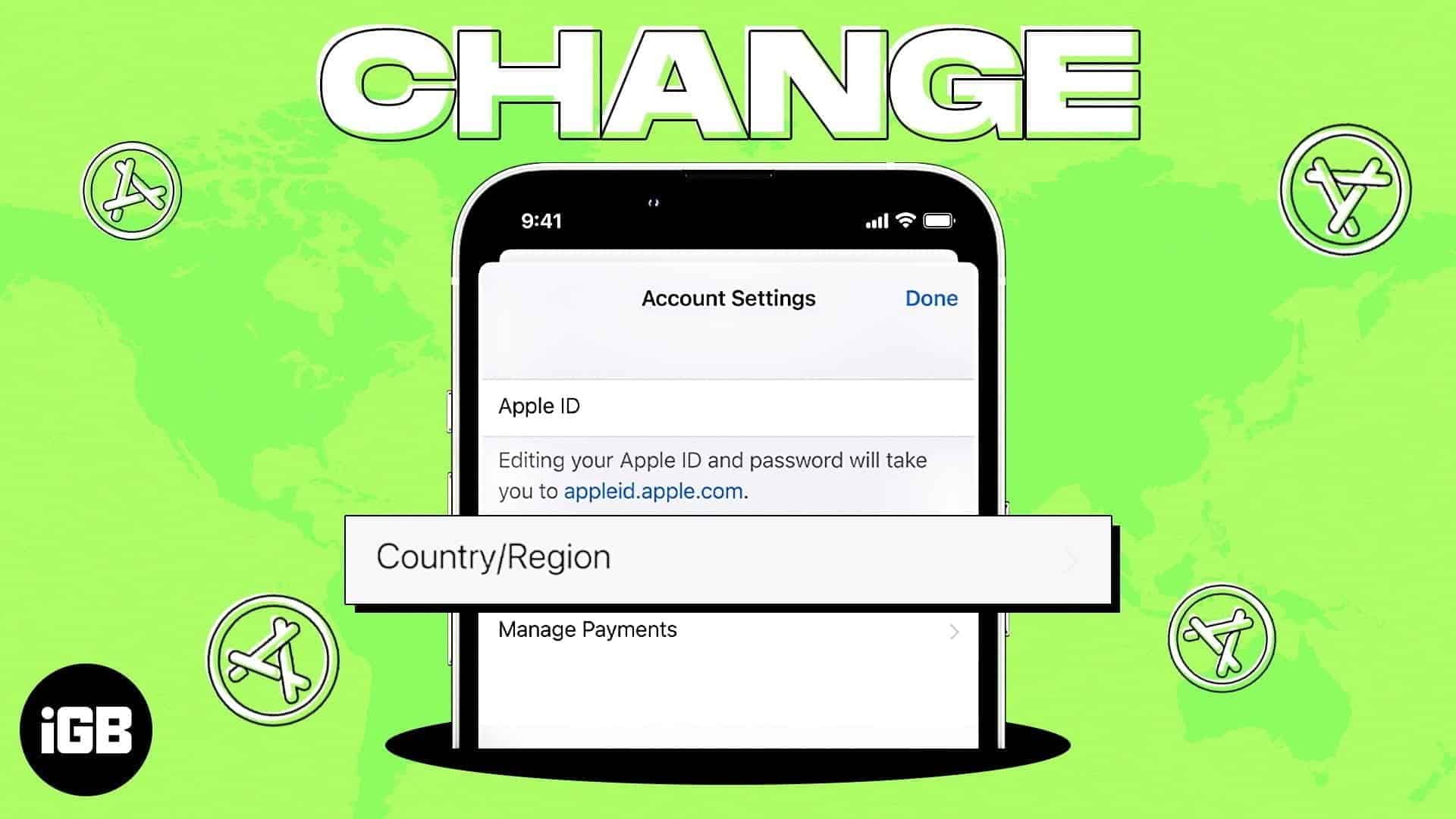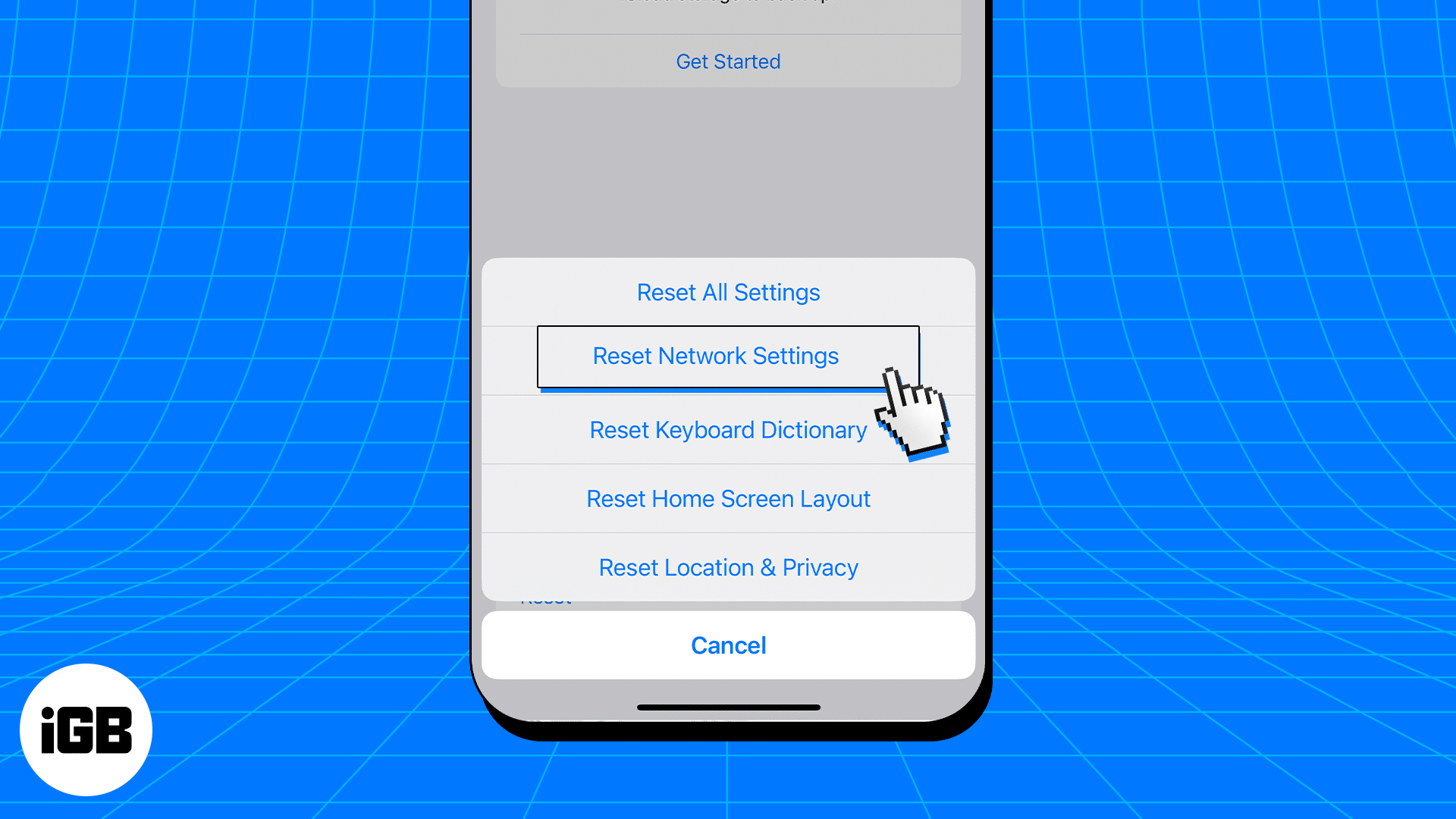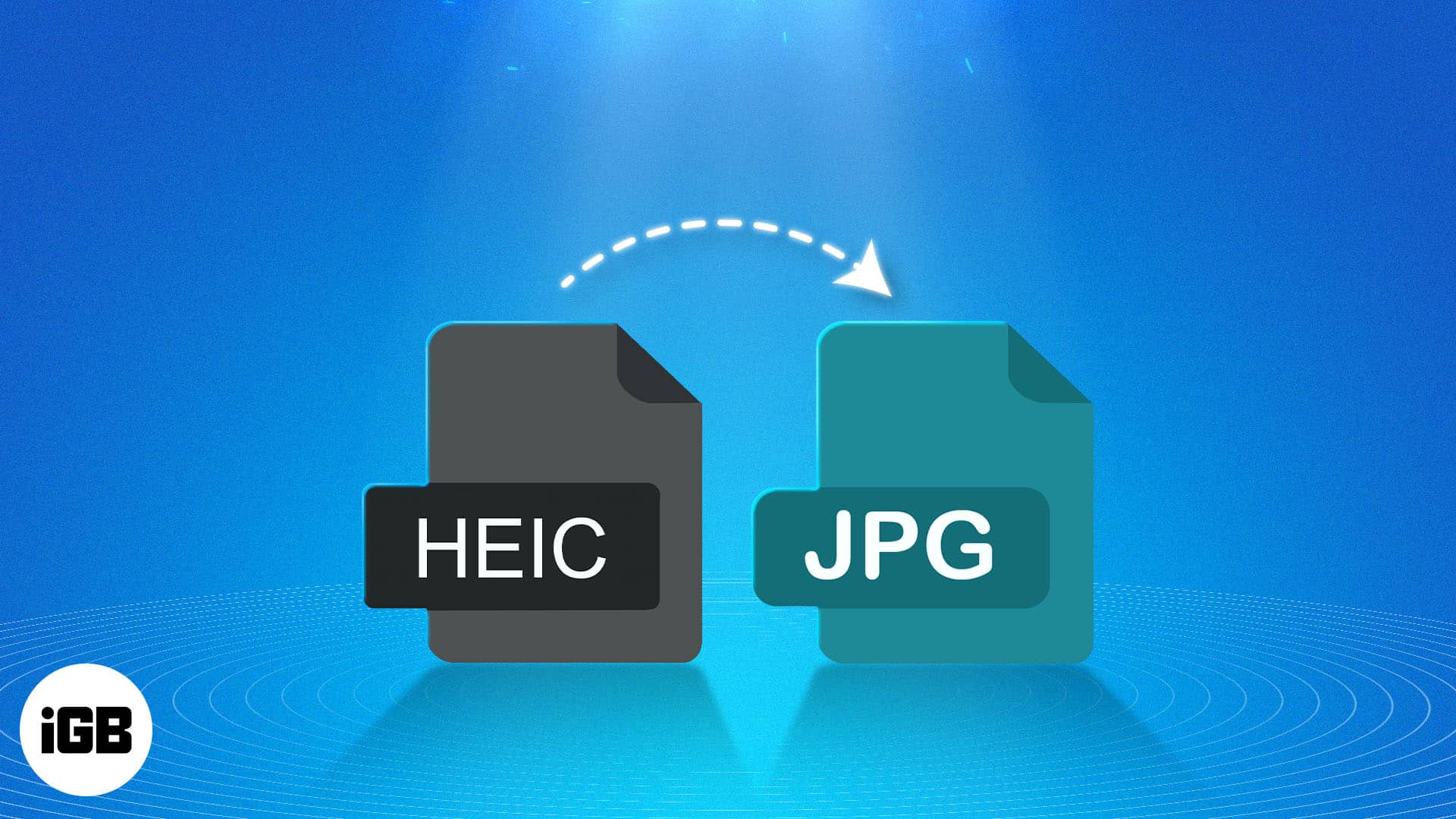Category: iPad
-
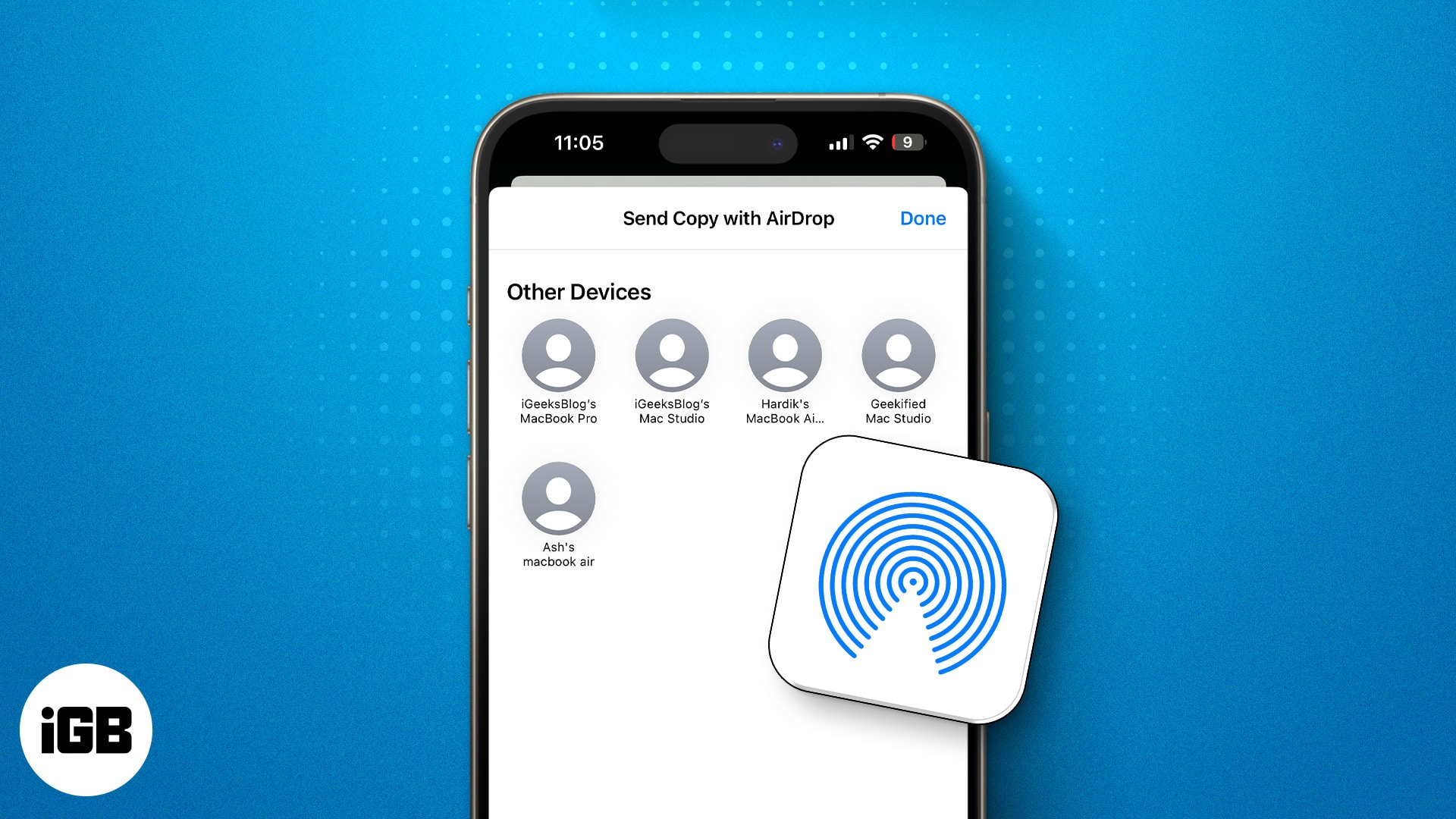
How to use AirDrop on iPhone and iPad to send photos and files
Do you need to quickly share photos, documents, or other files with different Apple devices near you? If yes, then AirDrop is all you need. Using it, you can easily…
-

Best iPad Pro M4 cases: Add complete damage protection
Choosing the proper case for your 2024 iPad Pro is essential for protection and style. With a wide range of options, finding the perfect fit can be daunting. So, to…
-
iPadOS 18 brings the Calculator app to iPad: How to use it
After years of anticipation, Apple has finally brought the much-needed Calculator app to the iPad with iPadOS 18. At first glance, the iPad’s Calculator app looks like the enlarged version…
-
How to scan documents on iPhone with Notes and Files app
Need to store important information on your phone? One of the easiest ways to keep track of your rental agreement, bills, and doctor’s notes is to scan the document on…
-
How to delete duplicate photos on iPhone and tips for avoiding them!
Duplicate photos on iPhone can be a real headache. Not only can they quickly eat up your storage space, but they can also make it harder to find the specific…
-
How Passwords app works on iOS 18 and macOS Sequoia (Ultimate Guide)
Apple already offers a way to manage your passwords in the Settings app in iOS 17, iPadOS 17, and macOS Sonoma. But now, in an attempt to make managing passwords…
-
Turn off your iPhone without using the Power button: Quick guide
While the chances of this happening are slim, there may come an instance where your iPhone’s Power and Volume buttons get damaged or become unresponsive. This makes it challenging to…
-
What is iPhone Game Mode in iOS 18, and how does it work?
Ever felt your phone getting sluggish in the midst of an intense gaming session? Despite iPhones being top-notch gaming smartphones, they’ve always fallen a bit behind Android devices due to…
-
How to hide apps on iPhone in iOS 18 and iOS 17
The photos, videos, and apps on your iPhone are glimpses of your private life that you might want to protect from prying eyes. While the functionality to hide your private…
-
How to use text effects in iMessage in iOS 18 and iPadOS 18
Apple finally unveiled the iOS 18, which comes with a ton of new features for iPhone users. While Apple Intelligence will take all the limelight, there are still plenty of…
-
How to fix Weather app not working on iPhone or iPad
Do you need to carry an umbrella today? Will you need a jacket, or will a short-sleeve shirt suffice? These questions can be answered by a quick glance at your…
-
AirDrop not working on iPhone, iPad or Mac? 10 Fixes
AirDrop lets you seamlessly share files, photos, contacts, and more in the original quality between Apple devices. However, like any other tech, it can also encounter minor hiccups that impact…
-
How to use Google Lens on iPhone or iPad (2024 guide)
Have you heard of Google Lens? Maybe you’ve seen a commercial for a new feature where someone sees an outfit or appliance they like, draws a circle around it, and,…
-
How to use Live Activities on iPhone and iPad (iOS 17)
Ever wish you could stay on top of things without constantly unlocking your iPhone or iPad? Live Activities makes it possible! This handy feature shows real-time data from your favorite…
-
How to prepare your iPhone for iOS 17.5.1 update
iOS 17 has packed in many new features and enhancements. Therefore, it would indeed be great to put our hands on the update. But before jumping on the bandwagon, it’s wise…
-
How to update your iPhone to iOS 17.5.1
iOS 17 brought a whole new experience to our iPhones with impressive features such as NameDrop, Contact Posters, and many others. That’s not all. Apple constantly releases further updates to…
-
iOS 17.5.1 Wi-Fi not working? 10 Ways to fix it
After updating to iOS 17.5.1, many users have complained about having trouble getting Wi-Fi to work correctly on their iPhones. Despite being connected, websites or apps might not load. At…
-
How to fix iPhone apps freezing after iOS 17.5.1 update?
Do you often get stuck in frozen apps after updating to iOS 17.5.1? I can tell it’s frustrating and kills the vibe of exploring your favorite games or social media…
-
How to block text messages on iPhone or iPad (iOS 17 updated)
Are you tired of receiving unwanted text messages (from someone you know or a stranger) or spam messages on your iPhone? Blocking such messages is an effective way to avoid annoyance…
-
How to play YouTube in background on iPhone or iPad
I love video content, but I prefer playing YouTube in the background while gaming, browsing, or texting on my iPhone. This allows me to listen to music, podcasts, or other…
-
How to block websites on iPhone and iPad in iOS 17
Whether you want to improve your focus, implement parental controls, or boost productivity, blocking specific websites on your iPhone and iPad can do wonders for your daily smartphone usage. And…
-
How to sign out of Netflix on all devices (2024 Guide)
All set to watch your favorite show on Netflix, but find out many devices are using your account? Don’t worry; I have been there too. Thankfully, Netflix lets you view…
-
Best screen protectors for iPad Pro M4: Cleanest and toughest
Apple’s 2024 iPad Pro models feature an all-new OLED display called Ultra Retina XDR, which employs the new tandem OLED technology. While the display is sure to enhance the content…
-
Safari not working after iOS 17.5 update? 16 Ways to fix it!
Safari is the default browser on your iPhone or iPad, and it boasts many excellent features. But for some users, Safari stopped working or crashed after the recent iOS 17.5…
-
How to change App Store country or region on iPhone, iPad, or Mac
There are several reasons why you might want to change the App Store country associated with your Apple ID. Maybe you want to download an app that is not available…
-
iPad Pro M4 vs iPad Air M2 vs iPad Mini: Which iPad you should buy in 2024?
From the budget-friendly iPad (10th gen) to the high-end M4 iPad Pro, Apple offers a wide range of options in its iPad lineup. So, finding the best iPad to buy…
-
How to clear the DNS Cache on an iPhone or iPad
If your iPhone takes longer than usual to load or open a website, it could be because you have a cluttered DNS cache. Flushing out your iPhone’s DNS can help…
-
Best cases for iPad Air 13-inch and 11-inch (M2) in 2024
After a two-year hiatus, Apple has finally unveiled the all-new iPad Air M2 lineup. This exclusive release introduces two new display sizes and a new XDR retina display, a feature…
-
How to convert HEIC to JPG on iPhone, Mac, and Windows
Apple switched to the HEIC file format on iPhones and iPads to allow for high-quality photos with smaller file sizes than typical JPG images. However, not all devices or platforms…