
FaceTime Like a Pro
Get our exclusive Ultimate FaceTime Guide 📚 — absolutely FREE when you sign up for our newsletter below.

FaceTime Like a Pro
Get our exclusive Ultimate FaceTime Guide 📚 — absolutely FREE when you sign up for our newsletter below.
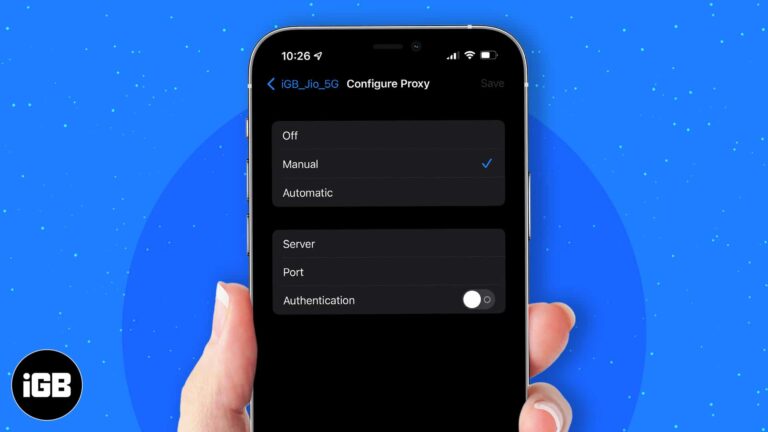
More often, a workspace or school network requires you to use a proxy. This redirects your network requests to a proxy server. However, it can also be helpful if you want to hide your IP address or access geo-blocked websites.…

Apple says that there are about 100 million active Mac users, so the PC is quite popular. You’ve probably owned your Mac for years and use it daily. But there’s a lot it can do, much more than you know.…

Just recorded a fine karaoke and want to isolate the vocals to see how you hit those notes? Or want to extract the speech and cut the background music from your podcast? A daunting task, isn’t it? However, Lalal.ai has…

If you love customizing your devices, you might want to change the color of the Dock on your iPhone. The Dock is the special area at the bottom of your screen that holds four app icons. By default, it’s slightly…

AirPlay on Apple devices lets you stream songs and videos to other AirPlay-compatible speakers and TV. But here’s the less-known fact: you can also use AirPlay on your Apple Watch. Your Apple Watch has an AirPlay audio icon in its…
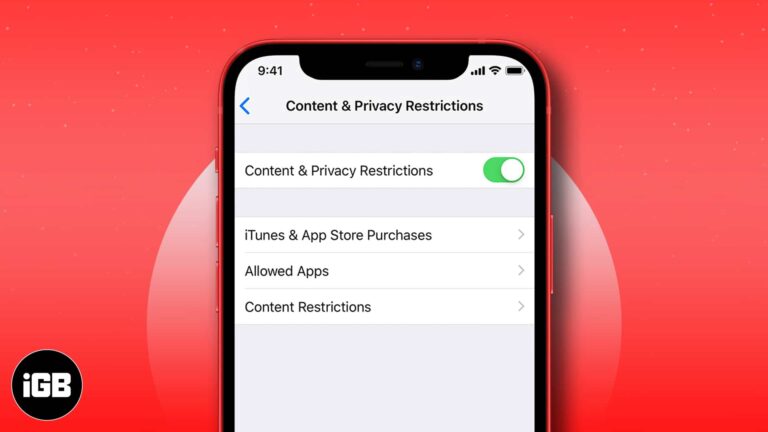
You should restrict cellular data on your iPhone or iPad while you are on a limited data plan, using the phone in roaming, or handover it to your kid. When enabled, data restrictions prevent users from making changes to cellular…

Apple announced iOS 15 and iPadOS 15 with a lot of features at the WWDC 2021 event. The new iOS update brings so much more to the table, including improvements to core apps like FaceTime and Messages, offline Siri, and…

Bluetooth trackers aren’t a new technology, but when Apple does something, it is usually unusual. And AirTag is no different! It boasts a mix of regular and uncommon features, for instance, the anti-stalking feature. But I am not here to…
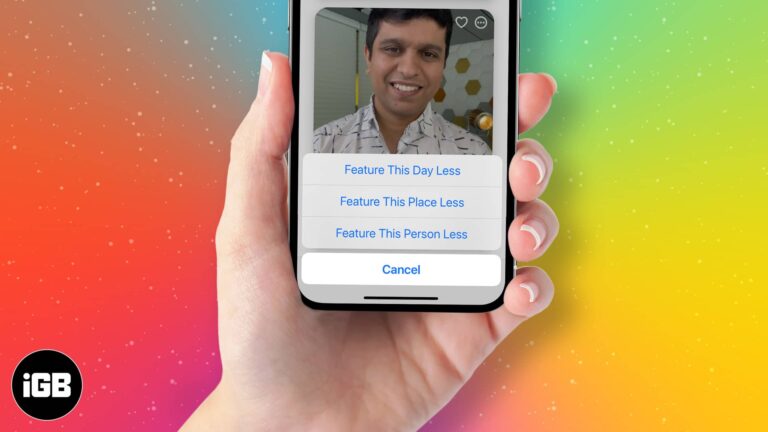
iOS 15 has overhauled the Memories feature in the Photos app. You can now block someone from appearing in your Memories or make them appear less often. This is ideal for many kinds of situations, whether you’re healing from a…

Have an old MacBook that is unable to handle macOS? Did you know you can erase macOS from your Mac and install Chrome OS in place of it? It’s fairly easy to do so, and if you have a habit…

Missing important alerts while you are busy working or binging something on your Mac? Stop that now! With an interesting macOS Accessibility feature dubbed as Speak announcements, you can listen to those alerts without disruption. Wondering how to do that?…

Since its launch in April 2021, AirTag has received two firmware updates; one in July and the other in August. But has your AirTag been privy to these updates? Unfortunately, downloading the latest firmware is not as easy as tapping…

Like to beautify your videos? As you likely already know, iOS has a fantastic feature in Photos that lets you add filters to videos on your iPhone. The process is as smooth and straightforward as adding a filter to photos.…

With iOS 13, Apple made it easier to add multiple keyboards that enable you to type in various languages on iPhone. After you have more than one keyboard, it is easy to change and quickly switch between them, all while typing.…

With macOS Catalina, Apple introduced a new way to backup your iPhone and transfer data between your iPhone and Mac using Finder. This eliminated the need for iTunes. However, at times iPhone does not show up in Finder while connecting…

Have some urgent work, but your iPhone isn’t connecting to your PC? Don’t worry if iTunes is not recognizing your iPhone, despite multiple events because this guide will help you out. There can be a myriad of reasons behind this…

As soon as iOS 12 arrived, I installed it on my iPhone to give Apple News Plus a shot (you can change the App Store country/region if it’s unavailable in your country). Impressed with hundreds of magazines on various topics,…

Let’s be honest, Siri isn’t the best virtual assistant out there. Despite the efforts like offline Siri in iOS 15, Siri has always been behind a few assistants like Google Assistant and Amazon Alexa. Searching the web, answering questions, maintaining…

Google Drive is an excellent platform for collaborative work. However, in certain circumstances, you might not want to share files with specific people while allowing everyone on the internet to access them. This is where the new block user feature…

By default, the Mac will identify your Magic Mouse as ‘Name’s Magic Mouse,’ making it easier to recognize. However, if you don’t like its current name due to privacy issues, want to change it for easy identification, or change it…

With Memojis, users can better express themselves as there are tons of customization options to choose from. However, have you noticed that certain sticker expressions have the default white shirt? Not many know it, but you can change the shirt…

When you look at your iPhone keyboard, you see standard alphabets and symbols. So, if you wish to type the complex words like café, you would wonder how do I put that tiny line (accent mark) above e! Worry not.…

YouTube being one of the most popular video sites, works well in all browsers, including Apple’s Safari. However, is Safari not playing YouTube videos on your Mac? This may be because of a conflicting ad blocker, extension, or poor internet.…

Apple Watch is designed to help enhance your health and wellbeing. The latest watchOS 8 takes this a step further with the new Mindfulness app. Mindfulness is an extension of the previous Breathe app and includes a new feature called…

Finding your iPad Pro low on power, you put the tablet on your charger as usual. But much to your dismay, your device isn’t charging at all… And that’s precisely what led you to explore the possible solutions to fix…
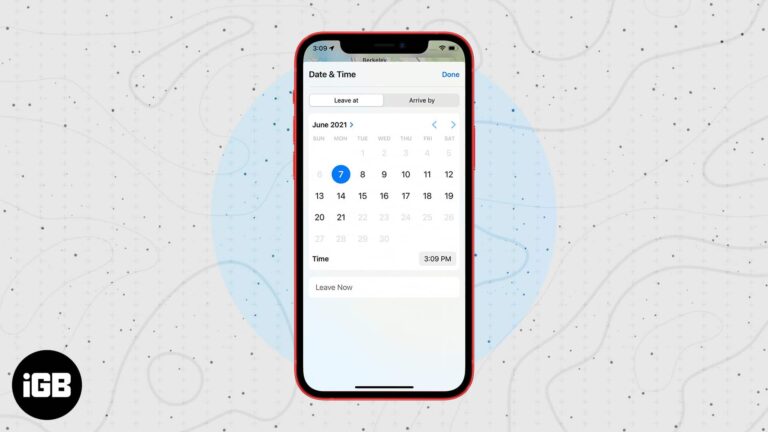
Apple Maps now lets you set arrival and leaving times, helping you better plan your journey. You can set the leaving time and see when you will reach your entered destination. Or, you can set the destination’s arrival time, and…

Split View mode on Mac lets you use multitask by having two open apps on the screen. You can use this by hovering or clicking & holding the pointer on the green full-screen button from the top left of the…

Came across a great tweet on Twitter and want to share it with your friends on Instagram? We bet you are tired of taking screenshots every time! Well, here’s great news: you can now share a tweet on Instagram Stories…

For regular runners and joggers, measuring the distance is crucial as it is in direct proportion to the calorie they lose every day. But not everybody likes to measure the distance in miles. Moreover, Apple Watch measures distance in miles…

Apple Pencil has become an integral part of the ecosystem and is one of the best styluses for iPad users. It offers ease of use and helps you enhance your iPad experience. However, since the Apple Pencil is wireless, it…