
FaceTime Like a Pro
Get our exclusive Ultimate FaceTime Guide 📚 — absolutely FREE when you sign up for our newsletter below.

FaceTime Like a Pro
Get our exclusive Ultimate FaceTime Guide 📚 — absolutely FREE when you sign up for our newsletter below.

Learn how to easily install Homebrew on your Mac for seamless package management and software installation through the command line.

Boost your Instagram Reels with trending audio! Find popular sounds to increase engagement and reach a wider audience.

Learn how to quickly mute and unmute tabs in Safari on a Mac.

You can share a phone number, URL, and other data using QR codes. The code may be printed or posted online, and users will get rapid access to the data it contains when someone scans it. By default, the built-in…
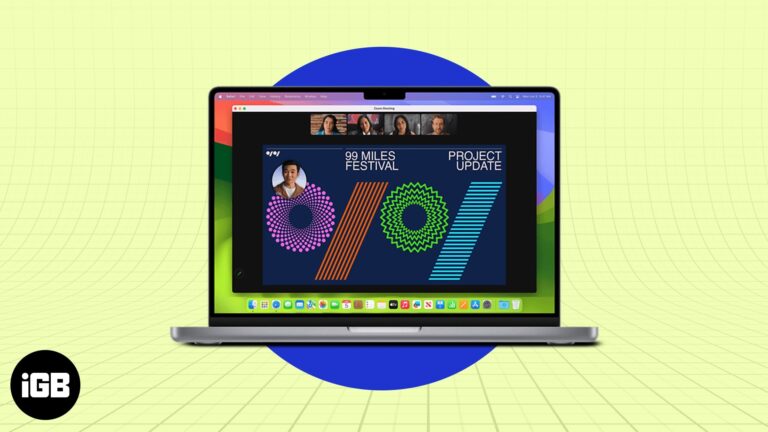
Make your Presentations stand out with Presenter Overlay.

Enable end-to-end encryption on iCloud to secure your data like a pro.
Use Apple Pay on your iPhone for quick, secure payments online and in stores. Here’s how!

Tired of hearing about the same old smartwatch features? Apple’s Crash Detection on iPhone and Apple Watch changes the game. This life-saving tool can detect serious car crashes and automatically alert emergency services—without you lifting a finger. But what exactly…

Step-by-step guide to unfriend someone on Snapchat.

Step-by-step guide to setting up 2FA on iPhone and iPad.

Getting started with Copilot on your Mac.

Seeing too much sensitive content on Instagram? Learn how to reset your algorithm and take control of your feed with these simple steps.

Easy and effective fixes for the 'Message Blocking Is Active' error on iPhone.

Best ways to merge two or more videos into one on your iPhone or iPad.

Seamless International calls with automatic prefix detection.

Learn how to remove unwanted Instagram followers effortlessly and keep your account private and secure.

Easy ways to find your router’s IP address using iPhone or iPad.

A simple trick to turn your Apple Watch into a bedside clock.

Keep your Apple Watch connected to Wi-Fi by following these troubleshooting steps.

Get FaceTime working on your iPhone again.

Learn how to sync your iPhone notes to your Mac with or without iCloud.

Perform edits on the go right on your iPhone!

Your ultimate guide to using Apple Podcasts on iOS

Strengthen your iPhone's security and safeguard its data from thieves when it gets stolen or lost.

Quick fixes for MacBook Bluetooth not available issue.

Learn how to type raised or lowered characters on your Mac.

Savor the power of Grok AI on your iPhone.

Possible reasons why you can't download apps on your iPhone and how to fix it.
At WWDC 2024, Apple introduced the latest generation of the iPhone’s operating system, iOS 18. Finally, the official version was launched on September 16, 2024. As we have seen the new features hands-on, iOS 18 is truly one of the…

Learn how to safeguard your personal information with FileVault.