
FaceTime Like a Pro
Get our exclusive Ultimate FaceTime Guide 📚 — absolutely FREE when you sign up for our newsletter below.

FaceTime Like a Pro
Get our exclusive Ultimate FaceTime Guide 📚 — absolutely FREE when you sign up for our newsletter below.
Unlock your iPhone effortlessly using your Apple Watch, even when Face ID struggles with masks or sunglasses. Learn how to set it up, keep it secure, and fix common issues in minutes.
Apple has made unlocking your iPhone faster and more convenient than ever. Face ID is designed to recognize you instantly, but it can sometimes struggle when you’re wearing sunglasses.If you often keep your shades on, your iPhone might not unlock as smoothly as you’d like.
That’s where your Apple Watch can make a big difference. You can use it to unlock your iPhone automatically, without removing your sunglasses or entering your passcode. Here’s how it works and how to set it up for seamless access.
When you enable the Unlock With Apple Watch option on your iPhone, your Apple Watch can automatically unlock your iPhone whenever Face ID struggles to recognize your face.
Once the Apple Watch detects that it has unlocked your iPhone, you’ll get a haptic feedback and notification confirming that your iPhone has been unlocked.
Here’s what happens: if your iPhone detects a face (partially covered by a mask or sunglasses) and your Apple Watch is on your wrist, unlocked, and nearby, your iPhone unlocks instantly. You’ll feel a quick haptic tap on your wrist and see a notification confirming your iPhone has been unlocked.
This feature works on iPhone X or later and Apple Watch Series 3 or newer. Before setting it up, make sure these conditions are met:
Follow these steps to enable the feature:
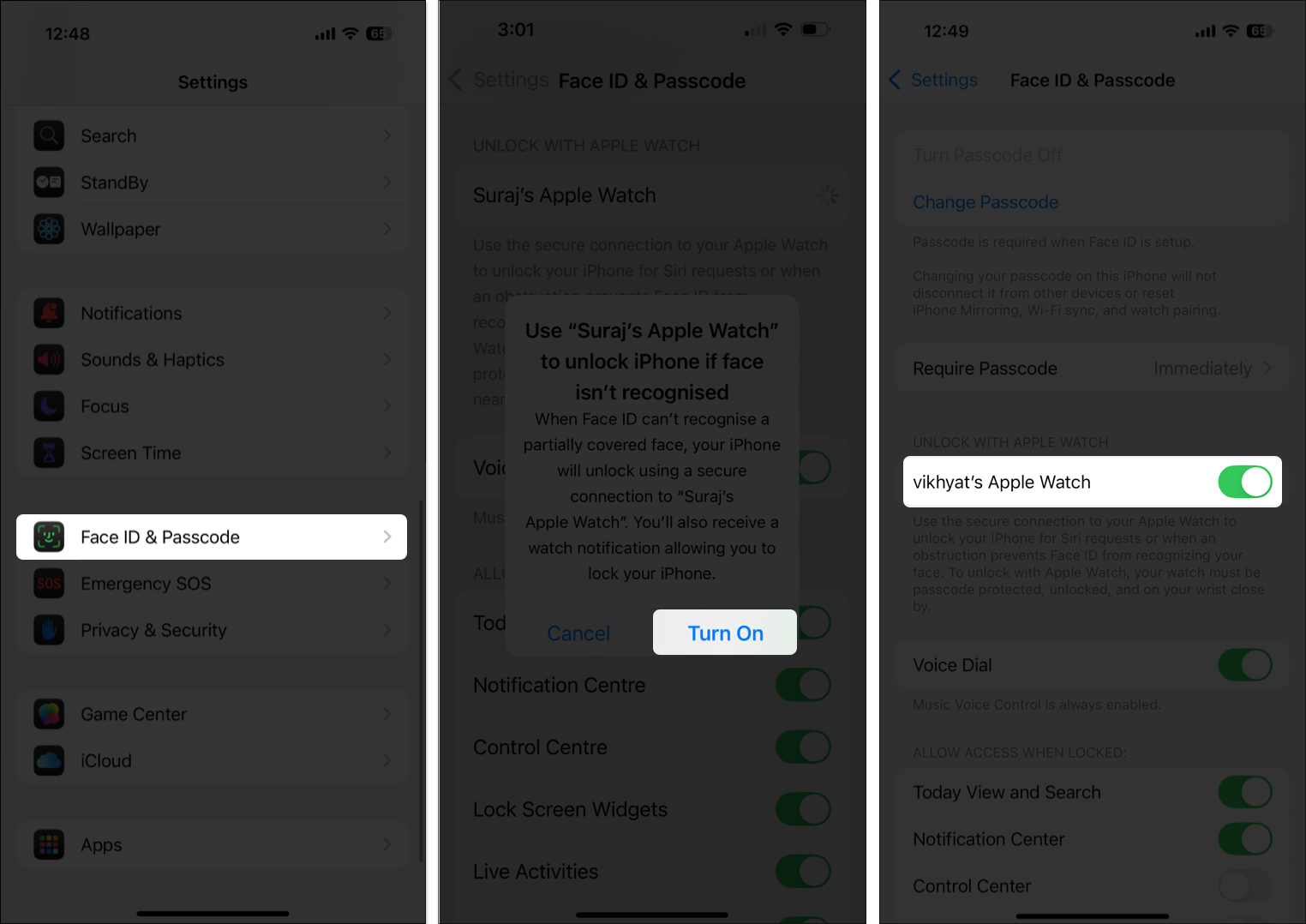
That’s it. Now, whenever Face ID can’t identify you, your Apple Watch will unlock your iPhone automatically.
Sometimes, your Apple Watch might unlock your iPhone unintentionally for instance, when someone else picks it up while you’re nearby. Apple has thought of that too.
If you get a notification saying your iPhone has been unlocked, tap the Lock iPhone button on your Apple Watch. This immediately re-locks your iPhone and disables Apple Watch unlocking until you manually enter your passcode.
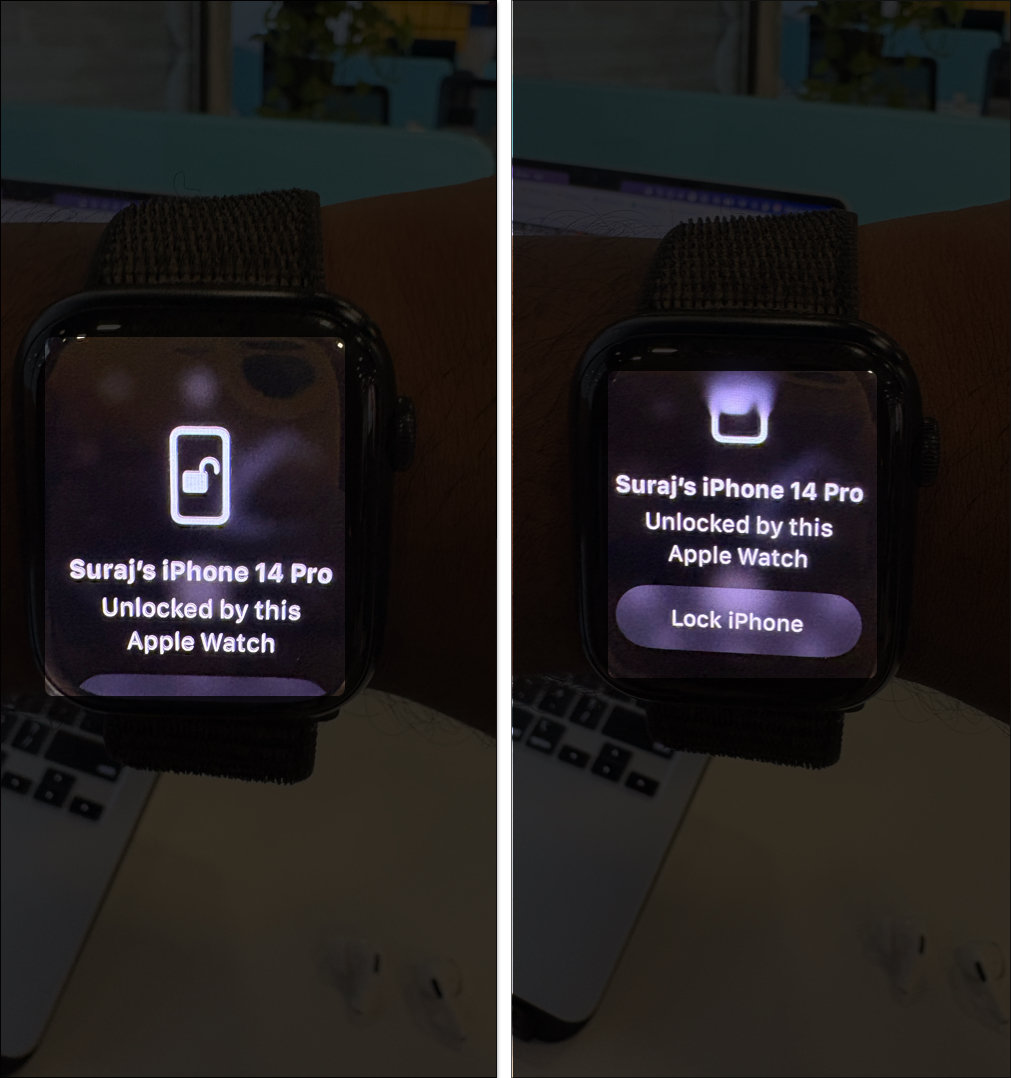
Yes, it’s very secure. Apple designed this feature with multiple layers of protection:
This ensures convenience without compromising security.
Watch this quick video guide:
If your Apple Watch isn’t unlocking your iPhone, try these troubleshooting tips:
If it still doesn’t work, contact Apple Support for further assistance.
Signing off…
Unlocking your iPhone with your Apple Watch is one of those small but meaningful Apple ecosystem features that make life easier. Whether you’re masked up, wearing sunglasses, or just want faster access, it’s a reliable and secure solution.
If you have a compatible iPhone and Apple Watch, enable this feature today and enjoy seamless unlocking across your devices.
Still have questions? Drop them in the comments, and we’ll be happy to help!
You May Also Like: