
FaceTime Like a Pro
Get our exclusive Ultimate FaceTime Guide 📚 — absolutely FREE when you sign up for our newsletter below.

FaceTime Like a Pro
Get our exclusive Ultimate FaceTime Guide 📚 — absolutely FREE when you sign up for our newsletter below.
Want a tidier Messages drawer? Here’s how to quickly rearrange or delete iMessage apps and organize your chat tools.
In iOS 17 and later, Apple has replaced the old horizontal app bar above the keyboard with a cleaner app drawer in the Messages app. So, now you can see all your iMessage apps, including Stickers, Photos, Audio Messages, and third-party apps in a single list.
But with this new layout, organizing or removing iMessage apps works differently. This guide shows you how to rearrange and delete iMessage apps on your iPhone.
iMessage apps are small extensions that work inside Apple’s Messages app. They let you:
Most of these aren’t downloaded individually. They appear automatically when you install their main app from the App Store. For example, installing Google Maps adds a location-sharing extension.
This convenience is great, but it also means your app drawer can quickly fill up with apps you never planned to use in Messages. That’s where rearranging and deleting iMessage apps becomes helpful. A tidy drawer makes your messaging experience smoother and more personal.
In iOS 26, reordering iMessage apps happens inside the new + menu, not in the old More (…) section.
Here’s how:
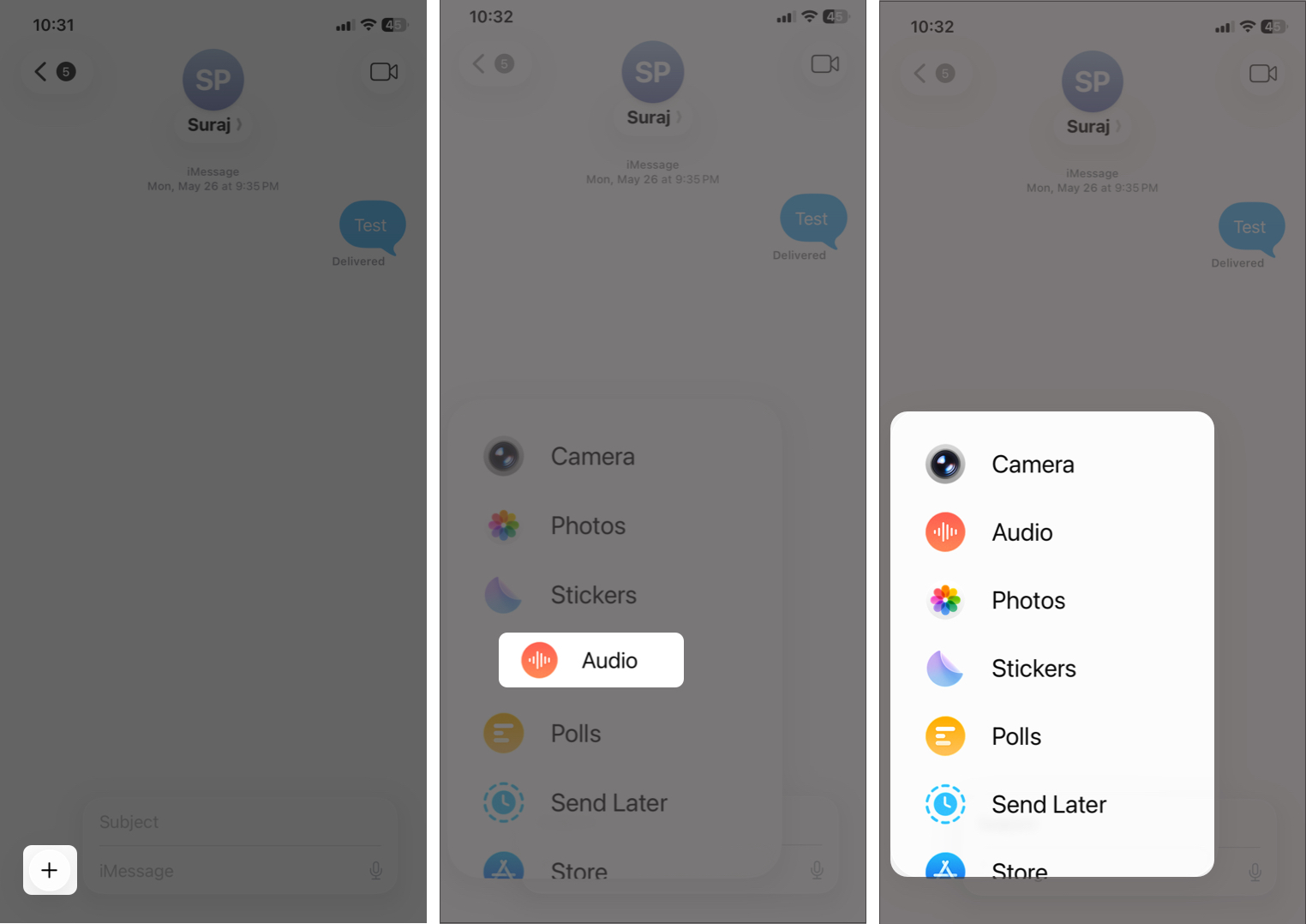
If you have a long list of apps and extensions, reordering them may not resolve the clutter. You need to hide them from the main list.
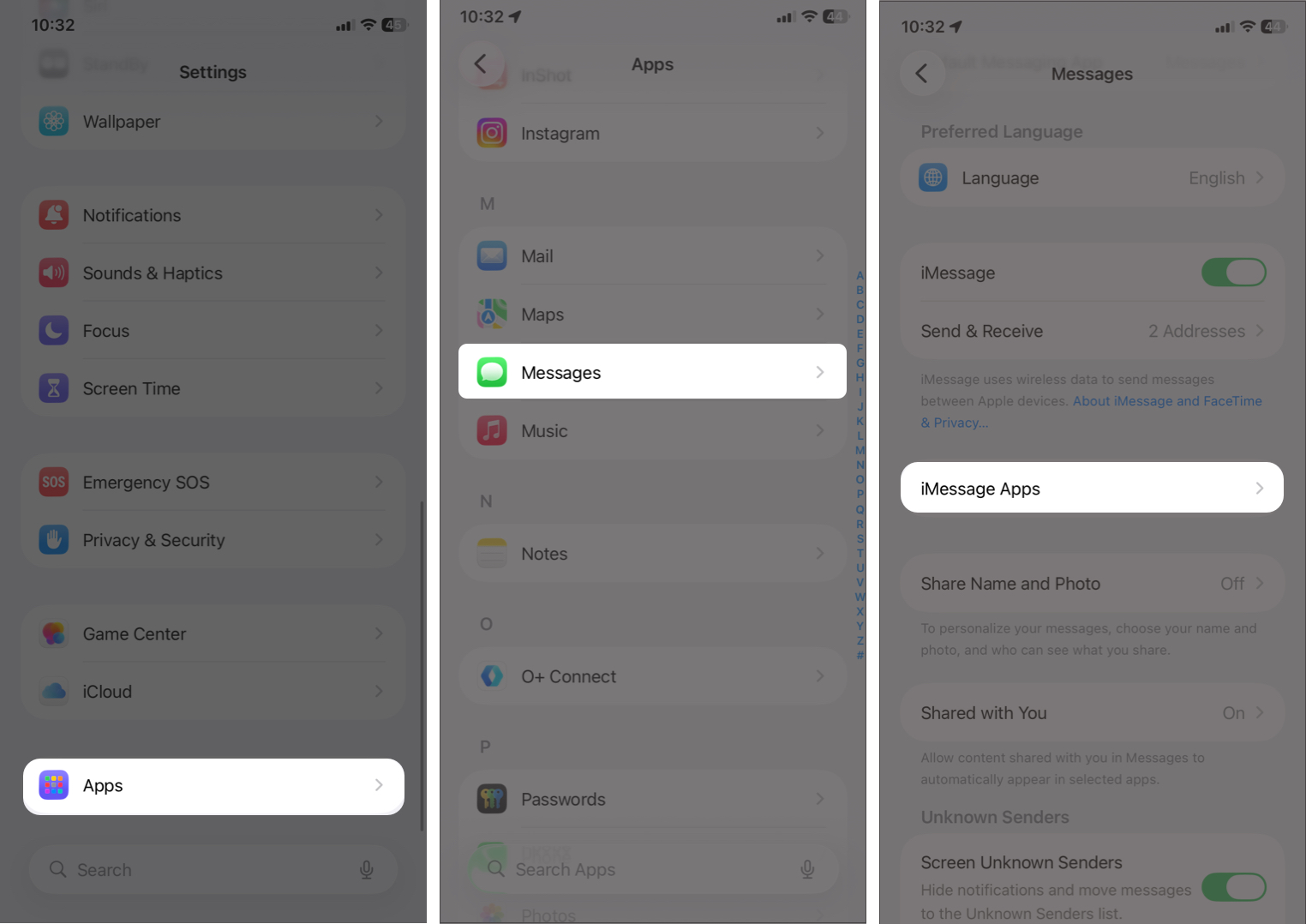
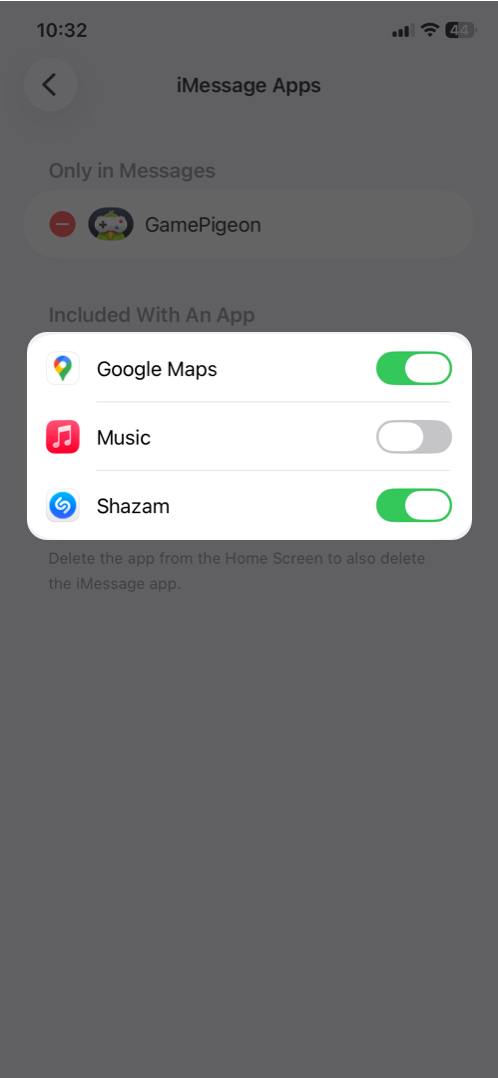
When hidden, the app remains installed on your device but no longer appears in the Messages menu. This method is perfect for third-party iMessage apps you rarely use.
However, you can’t temporarily hide apps you downloaded from the iMessage App Store, such as Sticker packs, games, and meme makers. The only way is to delete them.
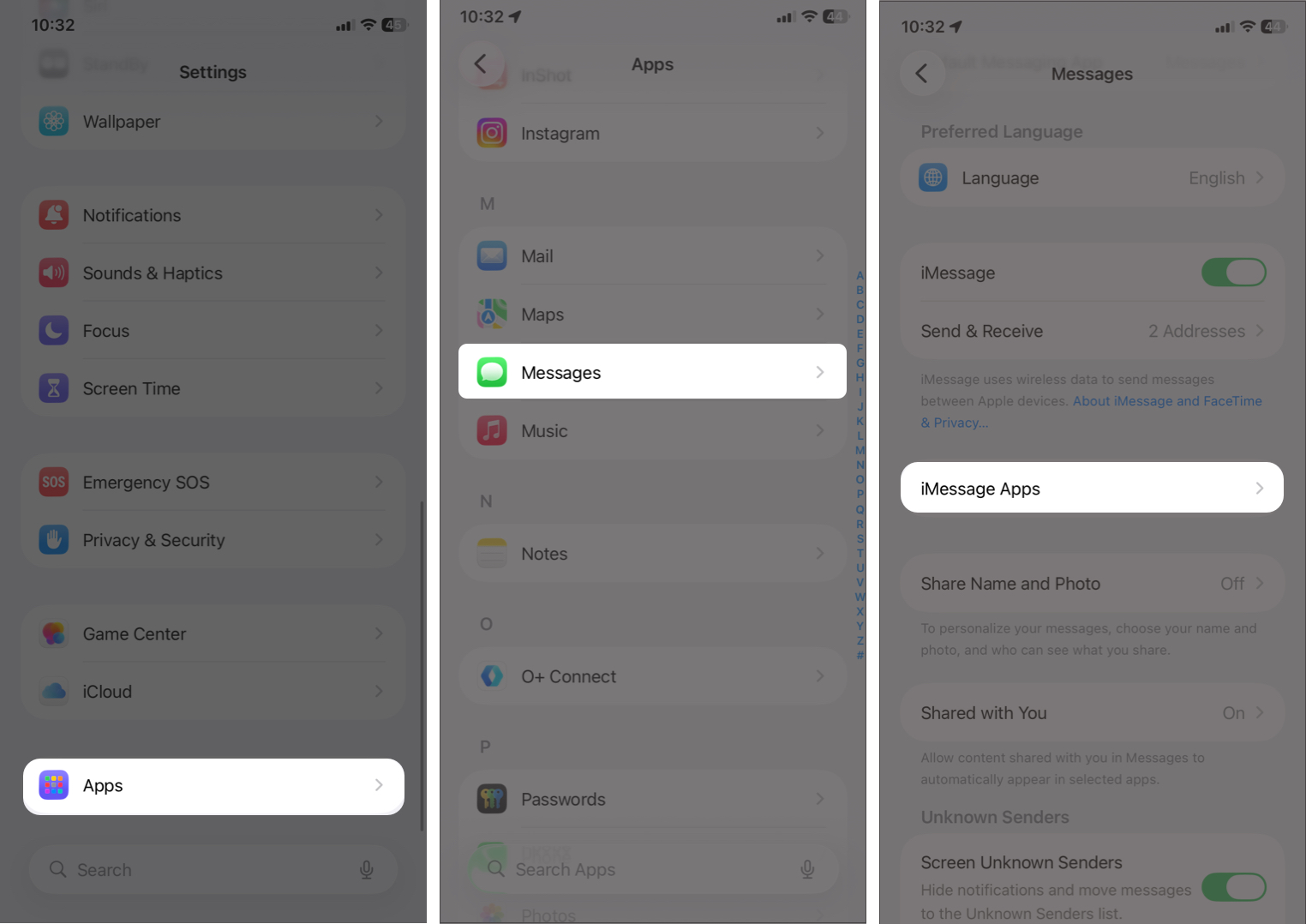
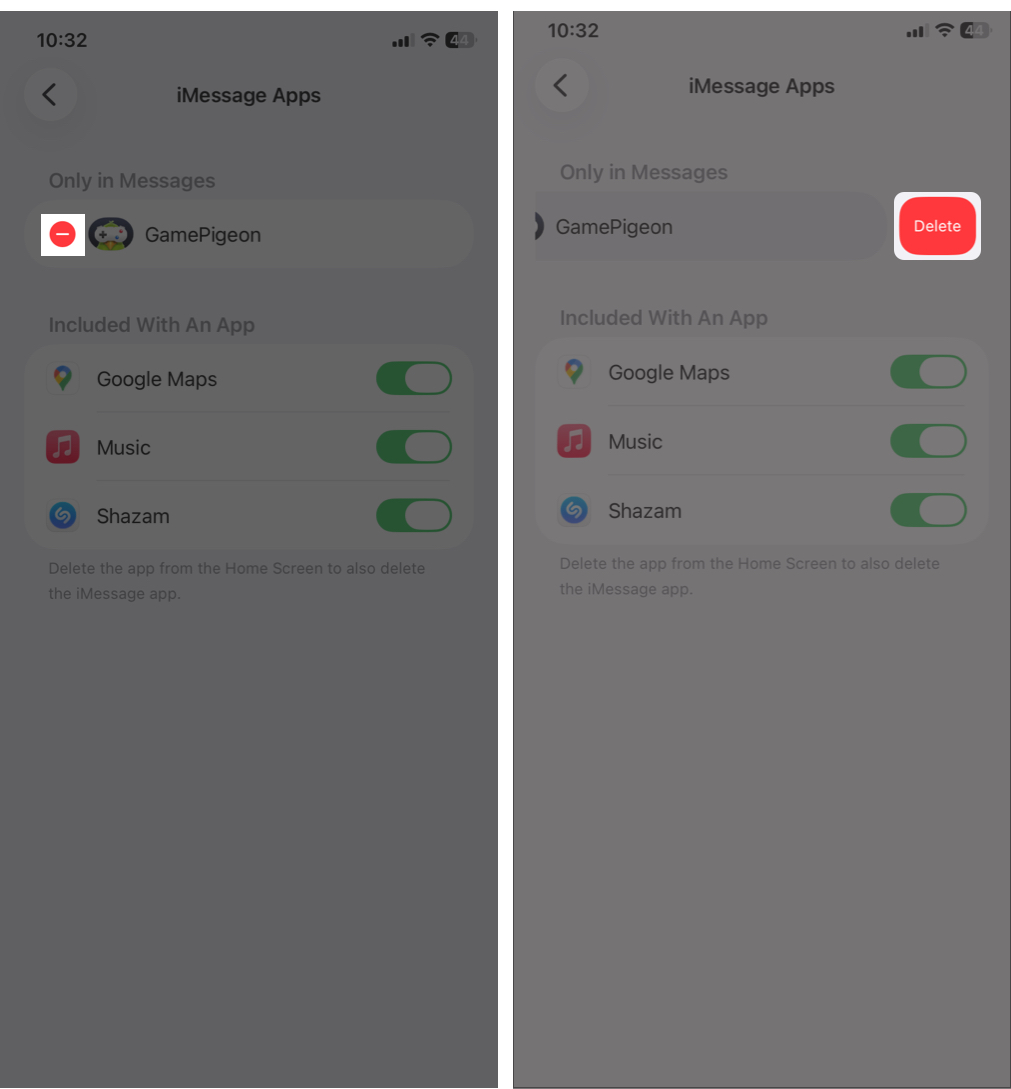
This option is only available for apps in Messages. To remove the extensions, you need to delete the parent app from your iPhone or iPad.
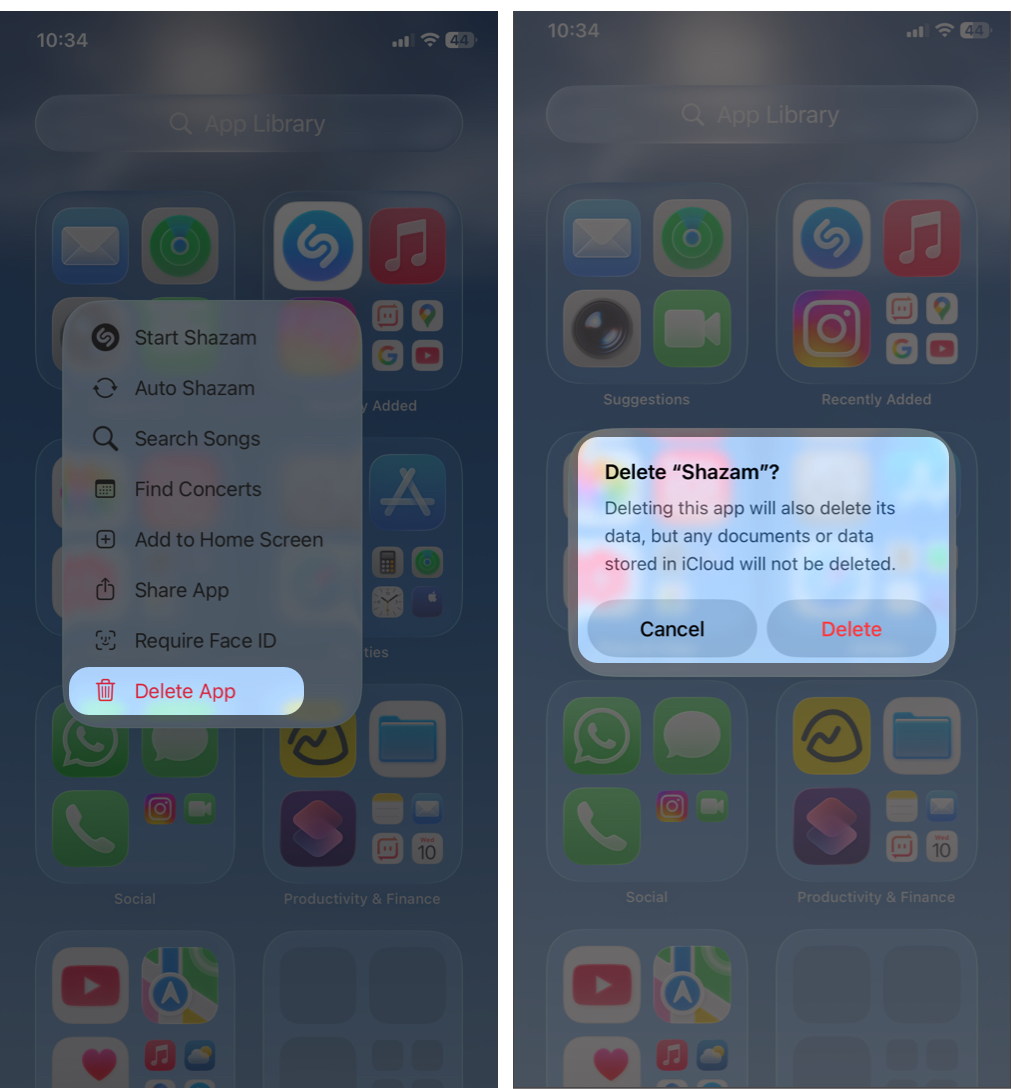
Once the app is deleted, the iMessage extension disappears instantly.
If something feels off, here’s how to fix it.
| Issues | Solutions |
|---|---|
| iMessage apps not showing in the drawer | Make sure iMessage is toggled in Settings > Apps > Messages, Restart your iPhone, or Update iOS if a bug fix is available. |
| An app won’t delete | You cannot delete built-in Apple apps such as Photos or Camera. For third-party apps, turn off Screen Time restrictions. |
| Rearranging doesn’t save | You cannot delete built-in Apple apps like Photos, Camera, etc. For third-party apps, turn off Screen Time restrictions. |
A clean Messages menu makes texting much easier. Here’s how you can keep it that way:
Small habits keep the Messages app clean and fast.
With the redesigned iMessage layout in iOS 26, managing your apps looks different, but it’s still easy once you know where to tap. Rearranging, hiding, or deleting iMessage apps means less scrolling, fewer distractions, and quicker access to the tools you use most.
Which apps or extensions do you use in iMessage? Let us know in the comments below!
FAQs
No. Messages is a built-in system app and cannot be deleted. However, you can hide or delete individual iMessage extensions.
Yes! Go to Messages, open a conversation, tap the plus sign, tap and hold the app and drag it to reorder.
You can remove the icons in Messages by opening Settings > Apps > Messages > iMessage Apps and turning off the apps you don’t want to appear. If you want to remove one completely, delete its parent app from your iPhone.
Explore More:
Ava is a die-hard Apple aficionado and seasoned writer with a knack for breaking down complex tech concepts into easily digestible content. Having honed her writing and editing skills over 4 years at renowned media houses like TechBurner, Ava crafts informative and engaging articles including troubleshooting guides, product reviews, editorials at iGeeksBlog. When not typing, you can find her exploring the latest Apple releases or pondering the future of tech innovation.
Get our exclusive Ultimate FaceTime Guide 📚 — absolutely FREE when you sign up for our newsletter below.


