
FaceTime Like a Pro
Get our exclusive Ultimate FaceTime Guide 📚 — absolutely FREE when you sign up for our newsletter below.

FaceTime Like a Pro
Get our exclusive Ultimate FaceTime Guide 📚 — absolutely FREE when you sign up for our newsletter below.
A completely cluttered desktop is the last thing I want to see on my Mac. However, I have to deal with the messed-up display quite often.
Many times, I save files on the desktop so that I can find them a bit more conveniently. And if I forget to clean them up in time, they pile up and clutter the entire screen.
Luckily, I’ve put together some easy-to-use tricks to hide desktop icons on Mac to get rid of the mess immediately. Let’s give them a try!
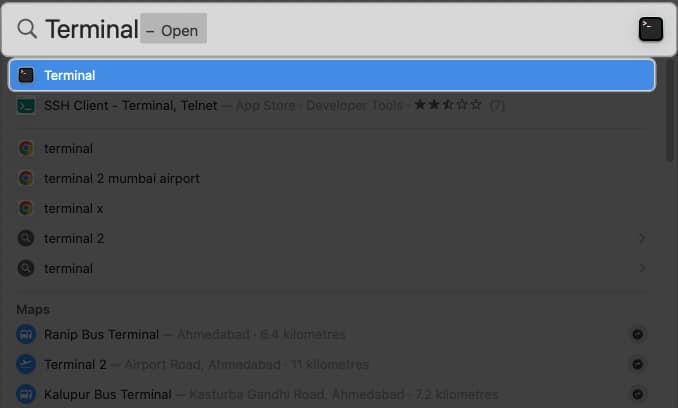
defaults write com.apple.finder CreateDesktop false → Press return.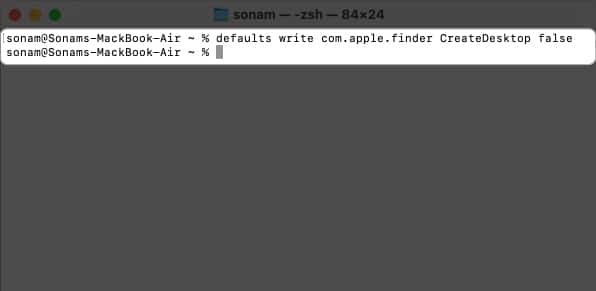
Killall Finder → Hit return.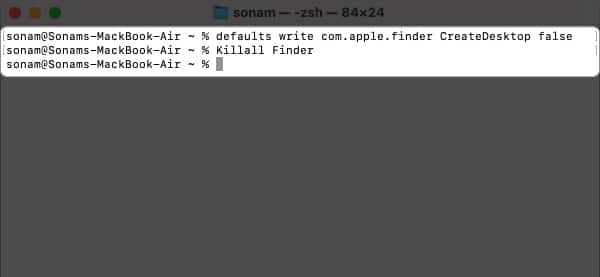
Now you can see that everything you’ve got on your desktop will disappear, and you can enjoy a clean, empty desktop. Don’t worry, they’re just hidden, and you can still find them under Finder → Desktop section.
To show your desktop icon on your Mac, you need to follow the same steps above with the defaults write com.apple.finder CreateDesktop true command.
Hide a single app icon in macOS using Terminal
If you only want to remove specific app icons, Terminal lets you do it.
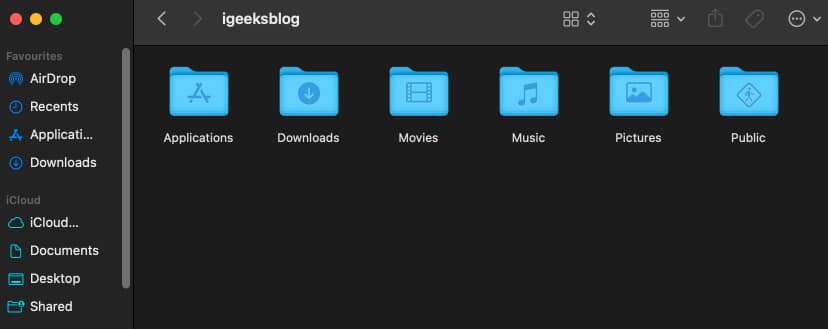
chflags hidden → Enter a space → Drag the icon to the Terminal.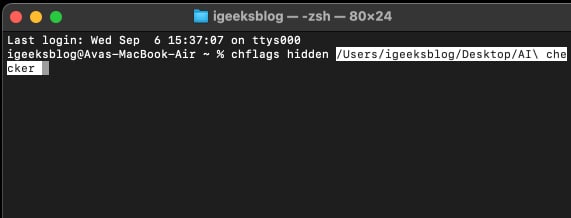
This method will hide that icon instantly from your desktop.
It’s simple to hide desktop icons on a MacBook using the Finder. However, remember that this will not help you get rid of all icons on your Mac desktop. Instead, you can customize which icons to keep on your Mac home screen.
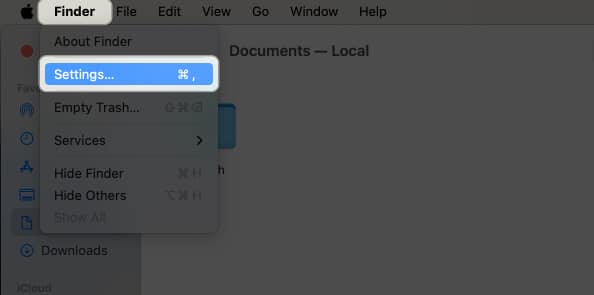
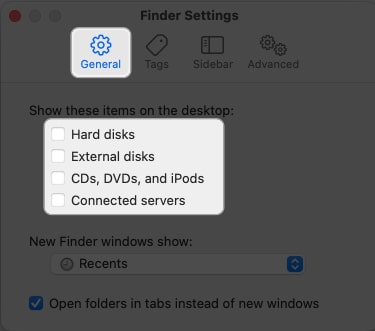
No need to worry if the techniques above seem a bit intimidating. Another choice is to download a third-party app called Hidden Me. With only a few clicks, this app can effectively declutter the screen of your Mac. However, this convenience has a $1.99 price tag when downloading the app from the App Store.
You can still declutter if you don’t want to delete all icons from your Mac desktop.
Clean up your Mac’s desktop!
Hopefully, one of the tricks helped to hide the desktop icons on your Mac and cut down on clutter. Let me know your feedback in the comments. I’ll do my best to help you out!
Read more: