
Newsletter Subscribe
Enter your email address below and subscribe to our newsletter


Enter your email address below and subscribe to our newsletter

Master your Mac with the all-new Control Center in macOS 26—customizable, powerful, and just a click away.
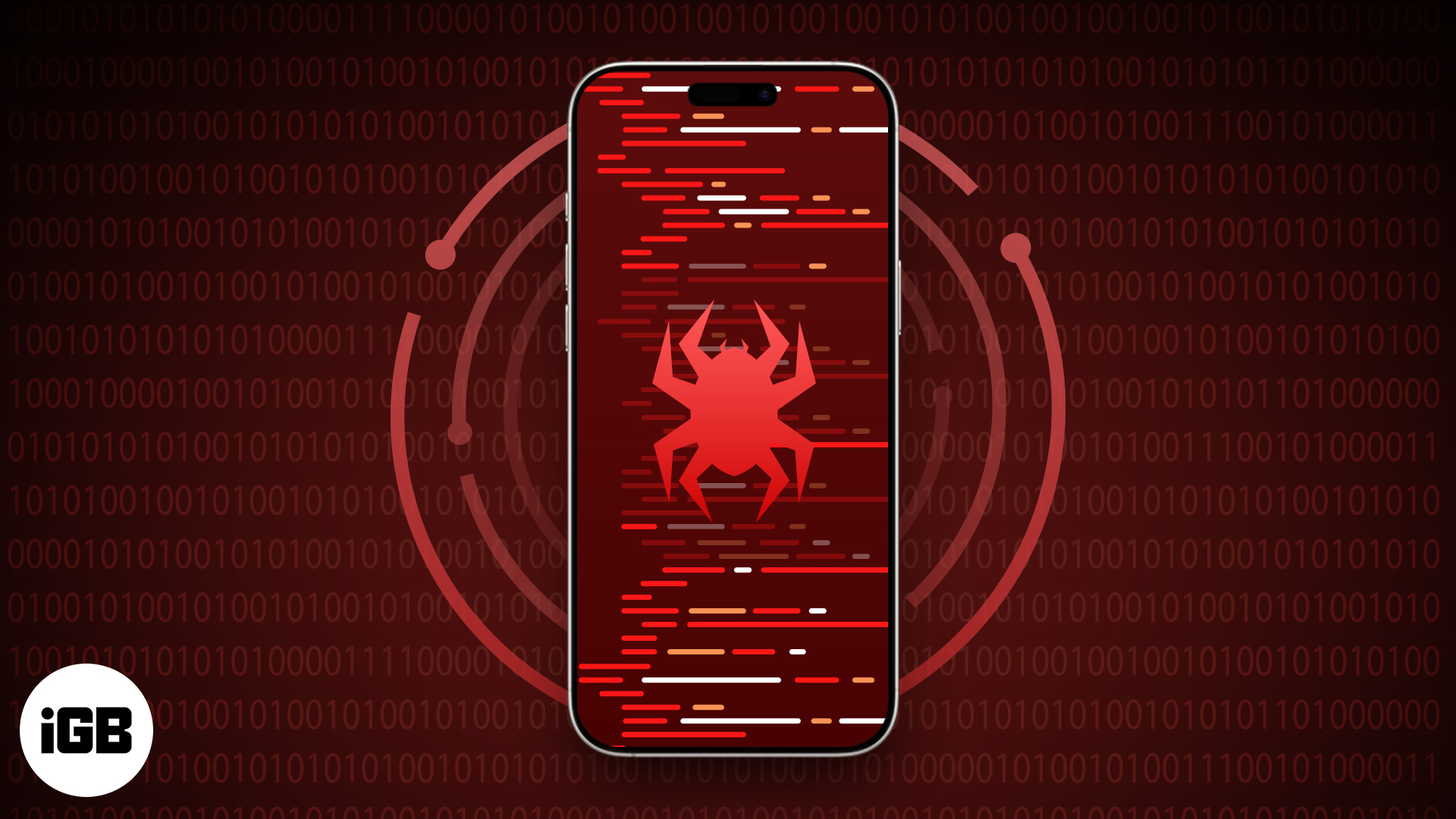
iPhones are secure, but not immune. If your iPhone acts strangely—battery issues, pop-ups, or unknown apps—this guide shows how to remove viruses fast.
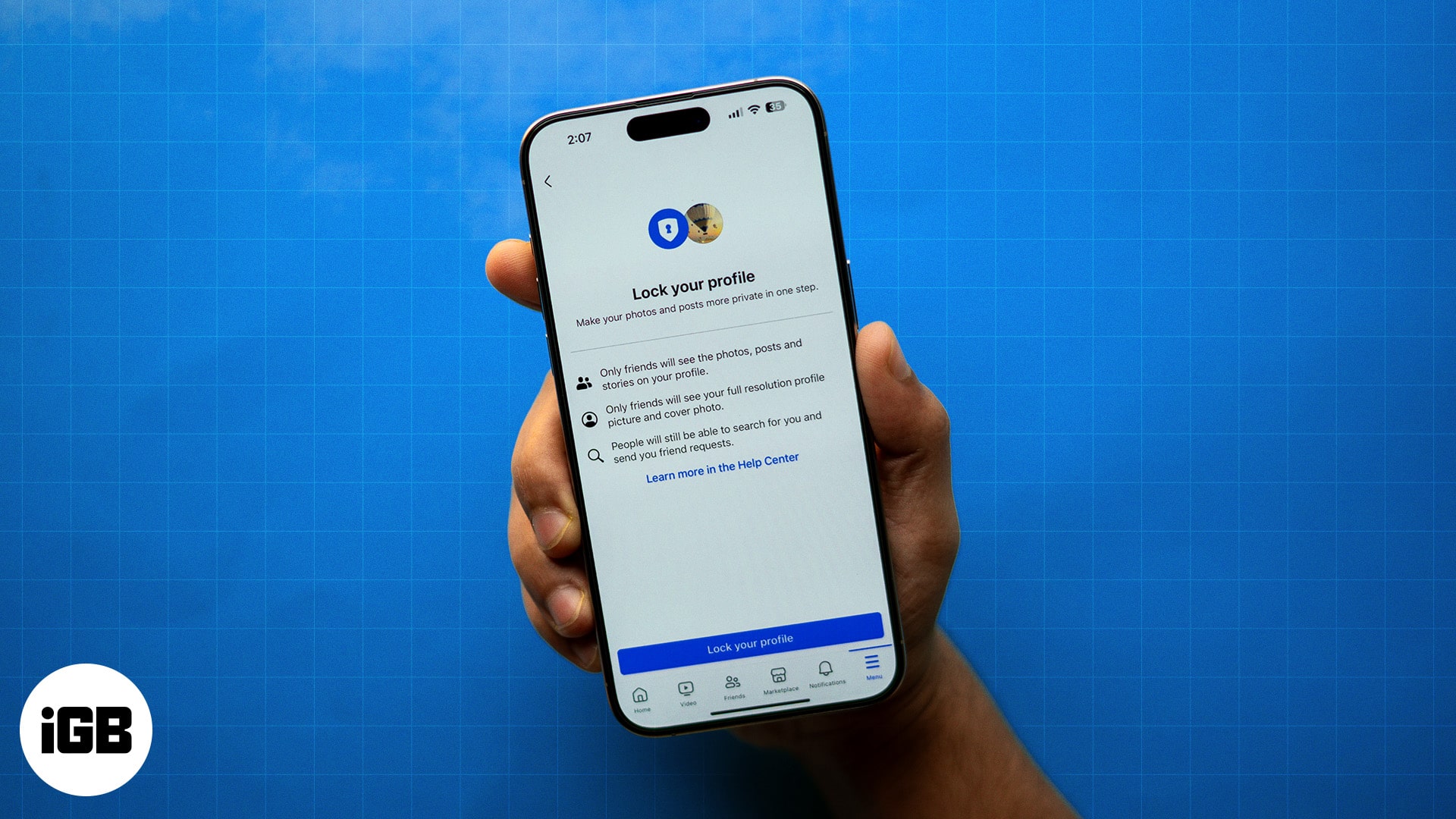
Take control of your Facebook privacy.

Accidentally spilled water on your MacBook? Don’t panic. This quick guide walks you through exactly what to do—and what to avoid—to protect your device.

Touch ID not working? Fix it fast with easy tips to restore fingerprint access on your iPhone or iPad.

Make sure you enjoy the latest features on your AirPods.

Is your iPhone camera freezing or not opening? Try these simple fixes to bring it back to life and capture moments without interruption.

See your most-used apps on iPhone and Mac, track usage, and set limits to stay productive.

Set up Spatial Audio on your iPhone for immersive 3D sound with supported Apple devices.

Pin chats on Snapchat to keep key conversations at the top on iPhone or Android.

Learn how to flip photos and selfies on your iPhone in just a few taps.
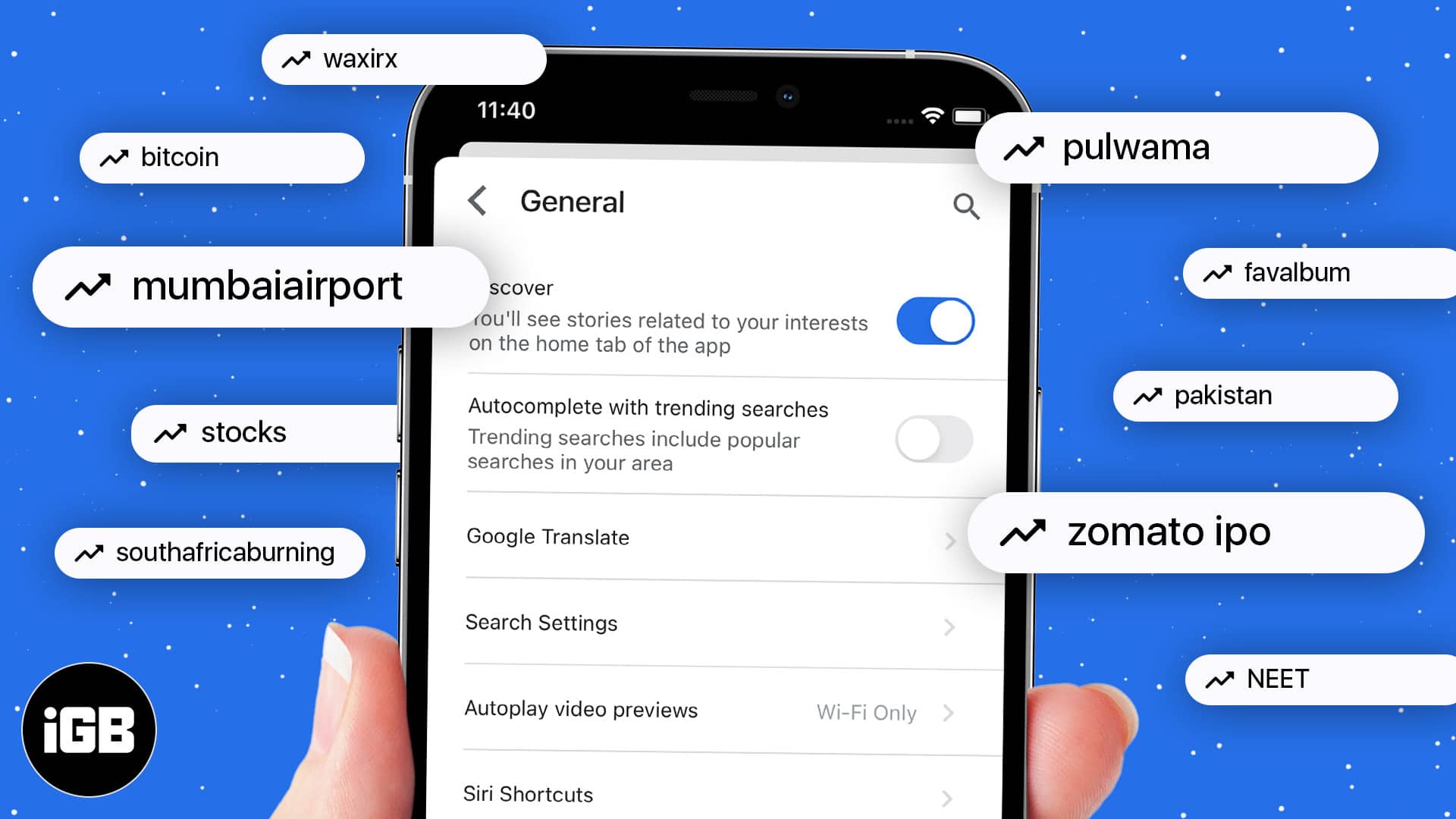
Get a cleaner, distraction-free search experience by disable trending searches.

Change app language on iPhone without changing system settings.

Stop your iPhone screen from waking up—learn how to turn off Raise to Wake.
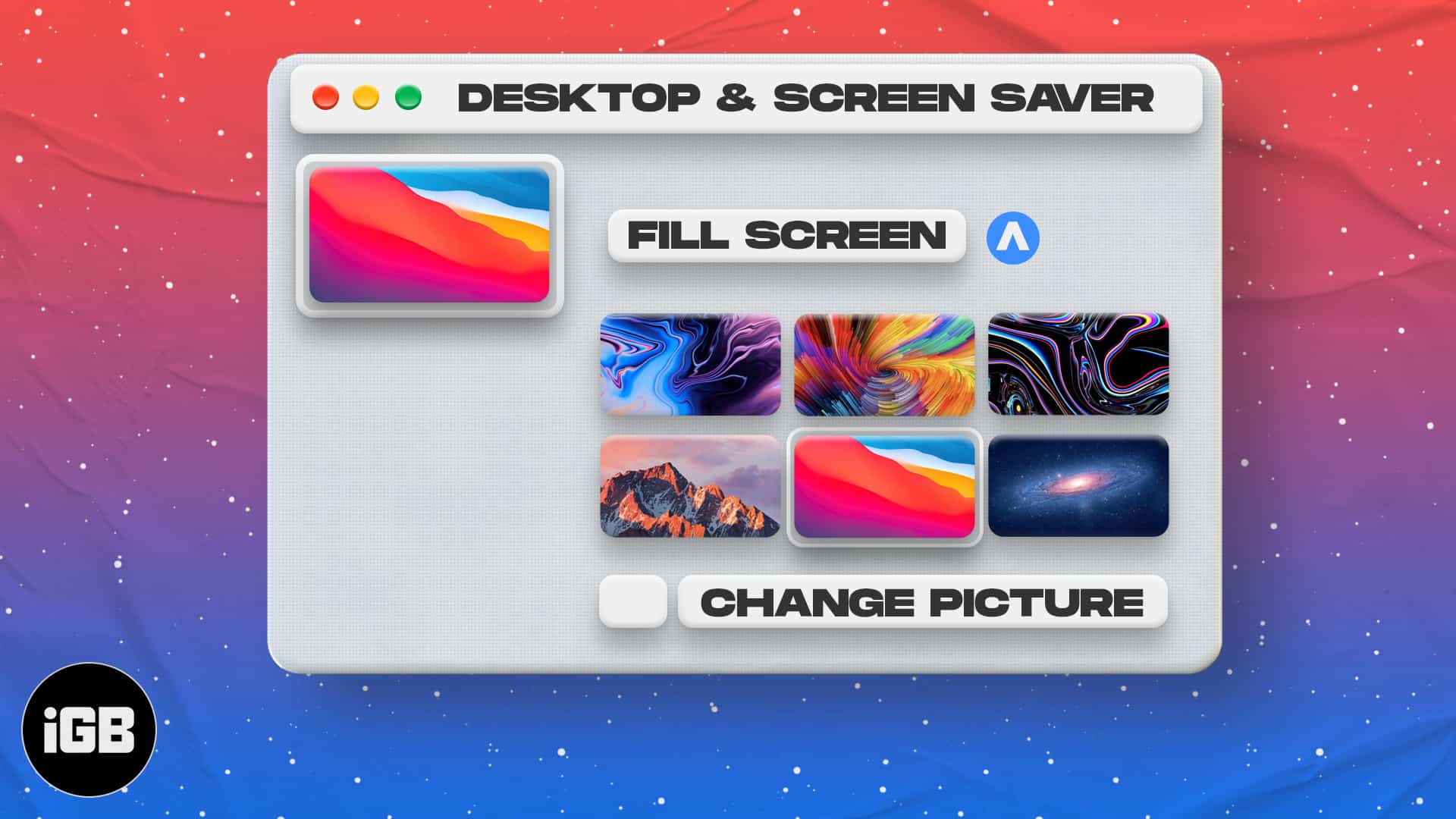
Customize your Mac with Apple’s built-in wallpapers or your own photos—and even set them to change automatically!

Master the built-in tools and pro tips to record your Mac screen effortlessly.
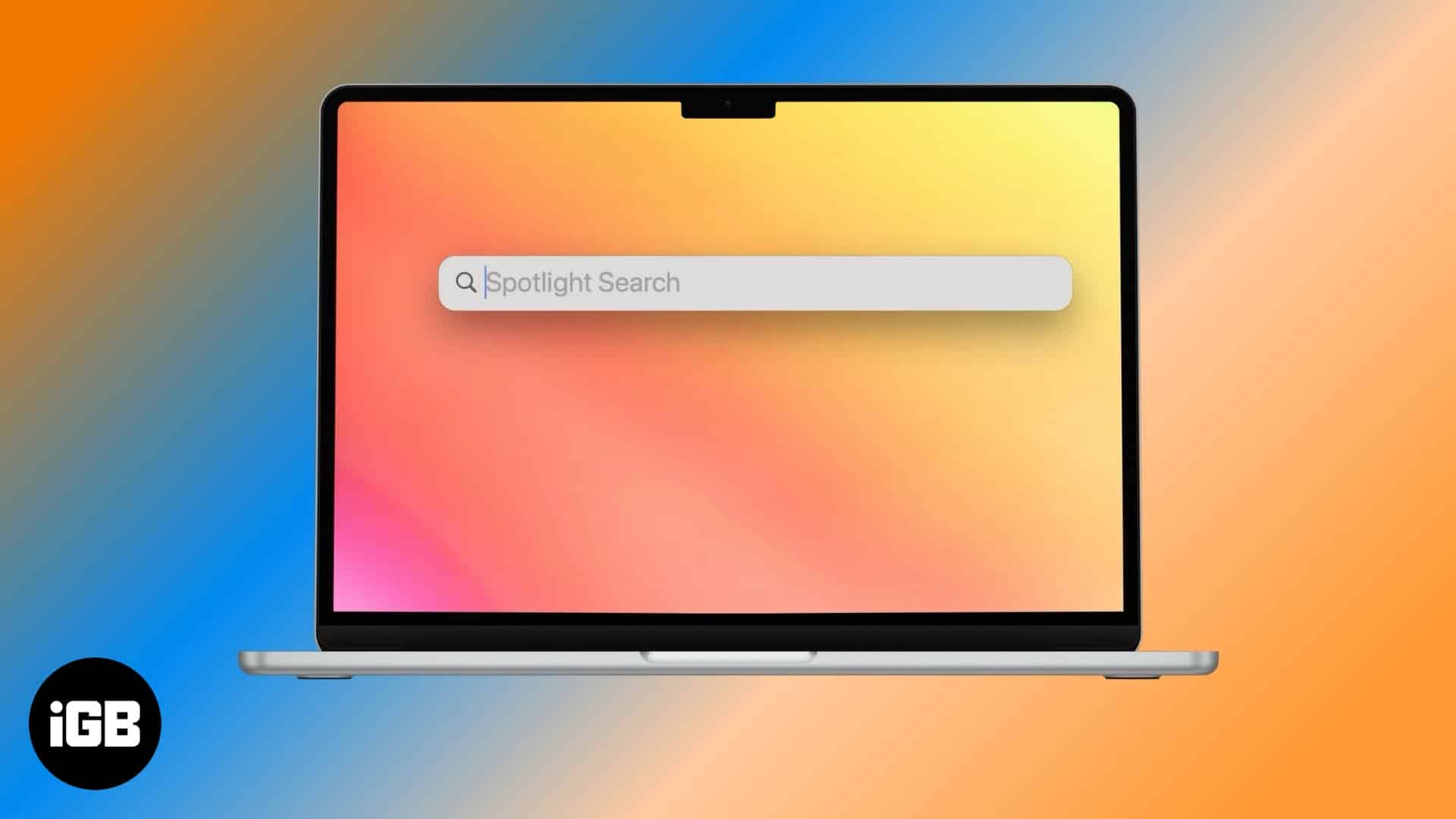
All you need to know to get started with Spotlight Search on your Mac.
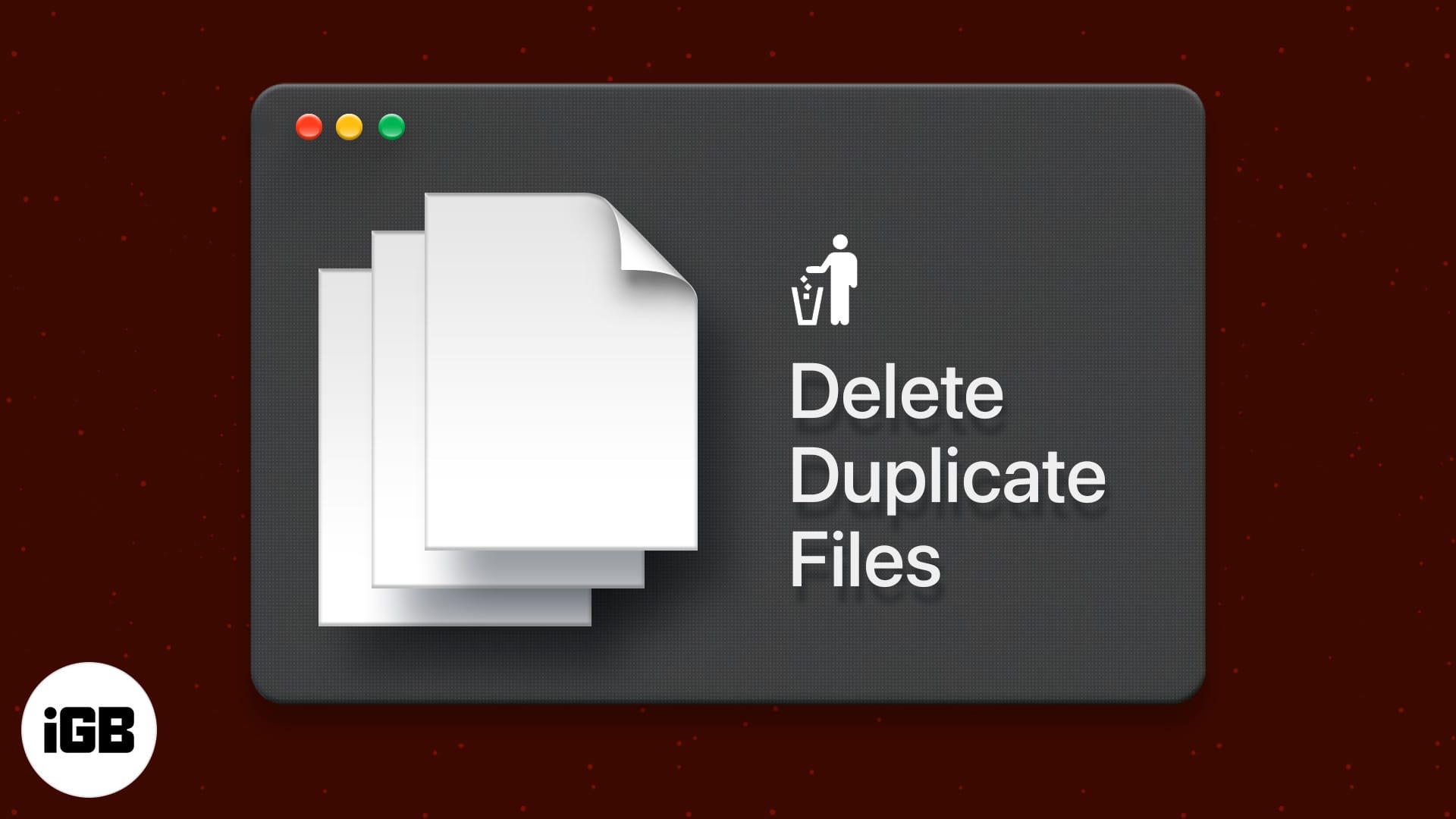
Speed up your Mac by finding and removing duplicate files.

Unlock your iPhone with ease using your Apple Watch—here's how to set it up.

Type faster and smarter with text replacements on your Apple devices.
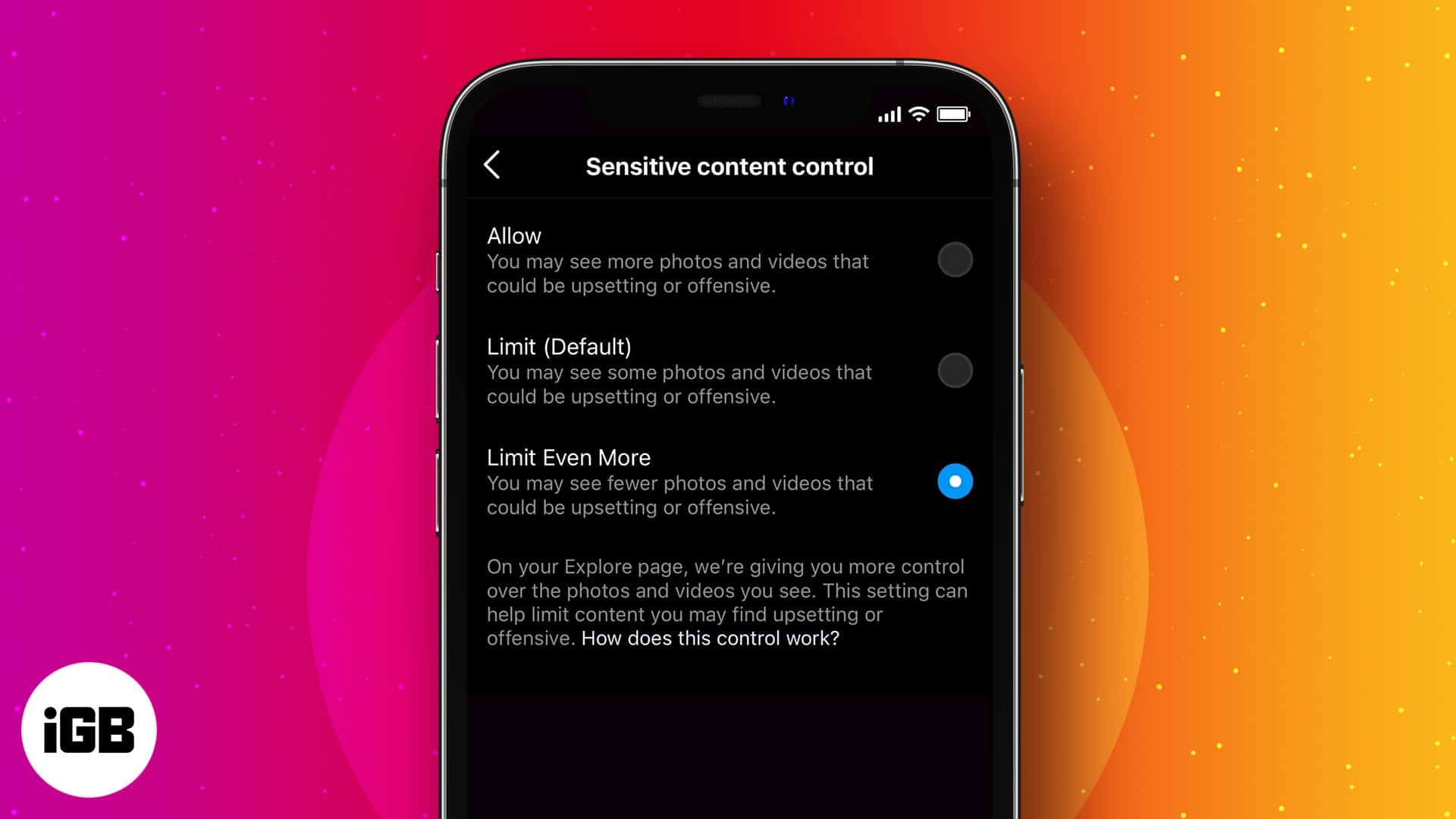
Take control of what you see on your Instagram.

Connect with friends or family members over a group FaceTime call on your Apple devices.

Manage Safari's website settings on iPhone for a better browsing experience.

Here's how to block apps from tracking your activity across other apps and websites.

Learn how to easily install Homebrew on your Mac for seamless package management and software installation through the command line.

Many iPhone models look alike. Sure, if you are tech-savvy, you might know about the differences by seeing the camera…
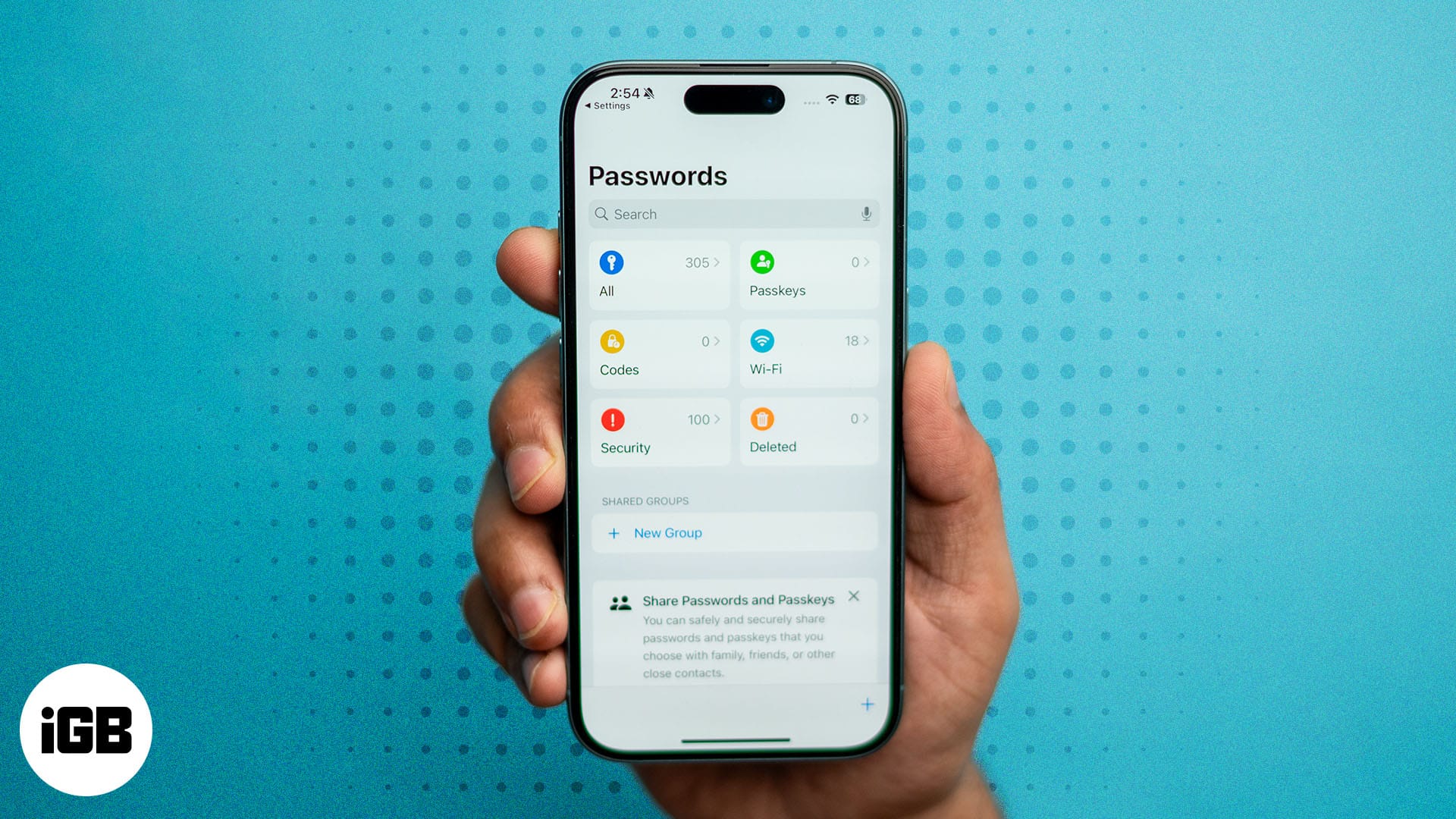
Find and manage saved passwords with ease on your iPhone.
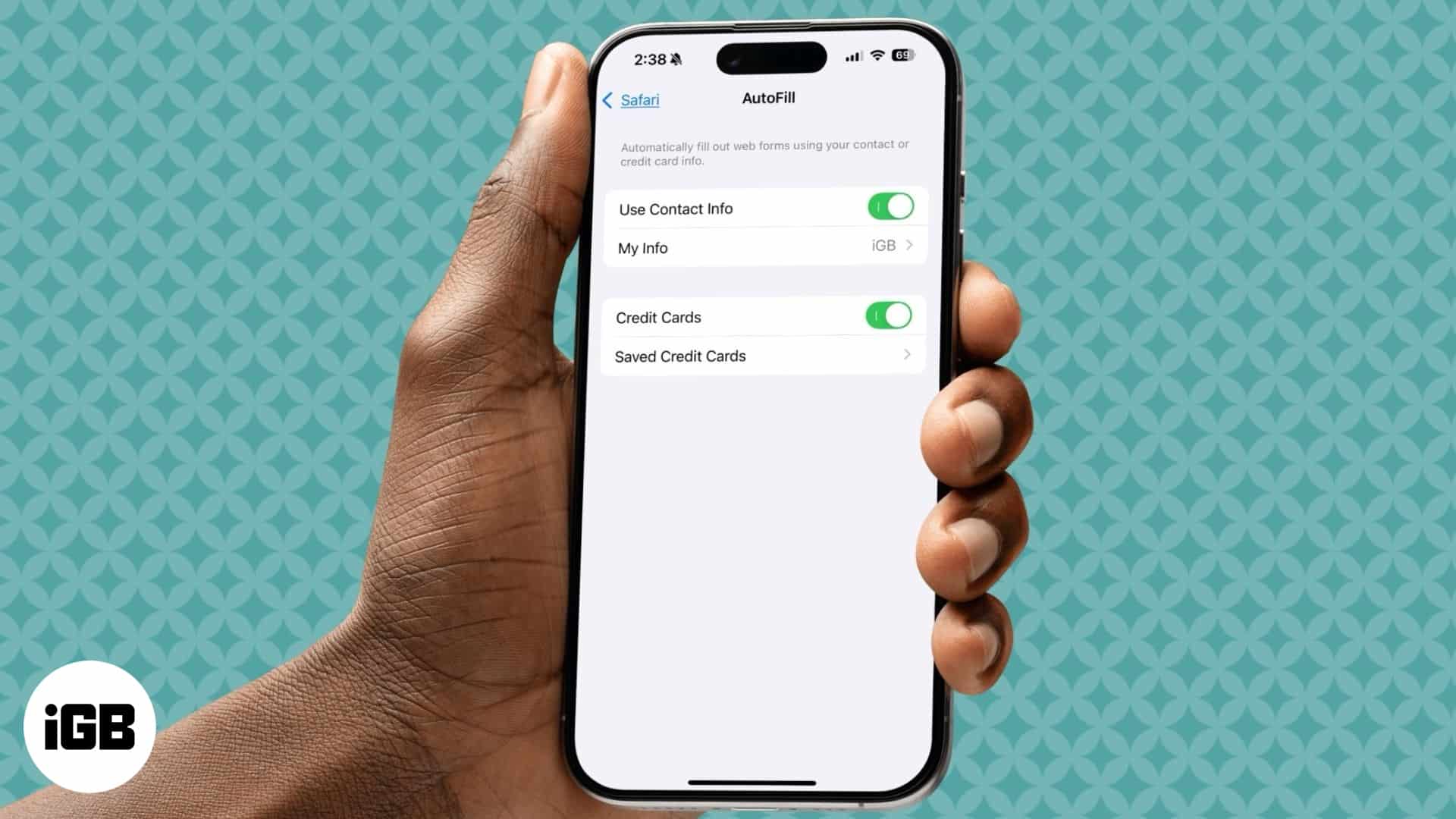
Effortlessly fill forms, passwords, and payments details on your iPhone and iPad.

Maximize efficiency and productivity in the Apple Mail app on your iPhone with these pro tips.

Apple’s Find My app can be a lifesaver—and a savior for your iPhone and iPad if they are lost or…