
FaceTime Like a Pro
Get our exclusive Ultimate FaceTime Guide 📚 — absolutely FREE when you sign up for our newsletter below.

FaceTime Like a Pro
Get our exclusive Ultimate FaceTime Guide 📚 — absolutely FREE when you sign up for our newsletter below.
With iOS 26, Apple introduced Adaptive Power to work alongside Low Power Mode. Both aim to extend iPhone battery life but work in very different ways. Here’s a detailed comparison to help you decide which one to use.
An iPhone excels in almost everything it offers, except when it comes to battery capacity compared to its competition. For years, Low Power Mode has been the go-to feature for users wanting to squeeze extra hours out of their iPhones. Now, with iOS 26, Apple has introduced a new feature called Adaptive Power, joining the lineup alongside the long-standing Low Power Mode.
While both aim to extend your iPhone’s battery life, they work in very different ways.
So, if you’re wondering which one to use, Adaptive Power or Low Power Mode, you’re in the right place. This guide explains how each works, their differences, and the best situations to use them.
Low Power Mode has been around since iOS 9 and is available on all modern iPhones. Once enabled, it immediately reduces system activity and pauses power-hungry background tasks to extend battery life.
The mode reduces overall iPhone power usage by:
You can enable or disable Low Power Mode manually at any time. iOS also prompts you to turn it on when your battery dips below 20%. Once your iPhone charges to 80% or higher, it turns off automatically.
When active, the battery icon turns yellow in the status bar instead of white.
Although you can use Low Power Mode even when your iPhone is fully charged, Apple designed it as an emergency power-saving feature, making it best when your iPhone is running low and you can’t plug it in right away.
Adaptive Power made its debut in iOS 26 (currently in beta) as Apple’s newest smart battery optimization tool. Unlike Low Power Mode, which aggressively reduces power usage until turned off, Adaptive Power runs quietly in the background and activates only during high-demand moments.
Think of it as a smart efficiency assistant, fine-tuning your iPhone’s power usage in real time without making the phone feel sluggish.
Example:
If you’re editing a batch of RAW photos, recording 4K video, or gaming on a graphics-intensive app, Adaptive Power may dim the display slightly, limit background activity, or temporarily adjust performance to save energy, all while remaining almost unnoticeable.
Since Adaptive Power is part of the Apple Intelligence suite, it’s exclusive to iPhone 15 Pro and newer models.
Here’s a quick comparison:
| Feature | Adaptive Power Mode (iOS 26) | Low Power Mode (iOS 9+) |
|---|---|---|
| Trigger | Auto-activates during demanding tasks (can be toggled) | Manual toggle or prompt at 20% battery |
| Performance Impact | Minimal, subtle adjustments | Noticeable slowdown in apps and animations |
| Battery Savings | Moderate, balances smooth usage with efficiency | Maximum, aggressively cuts features |
| Feature Availability | Only on iPhone 15 Pro, Pro Max, and 16 lineup (AI-enabled models) | Available on almost every iPhone |
| Best Scenario | Everyday heavy use such as editing, gaming, or video | Emergency use when battery is critically low |
The answer depends on your iPhone model:
The steps are nearly identical.
Low Power Mode:
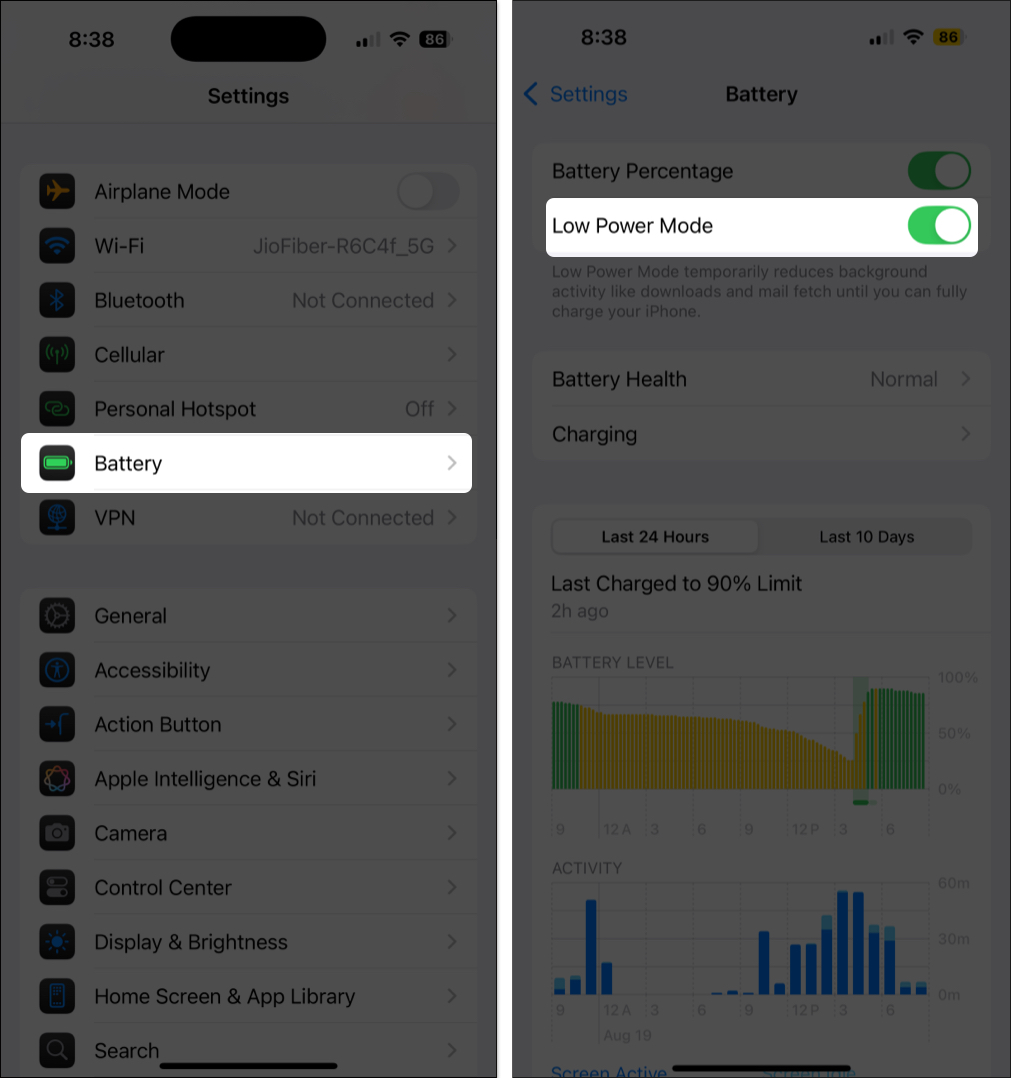

You can also ask Siri to enable it.
Adaptive Power:
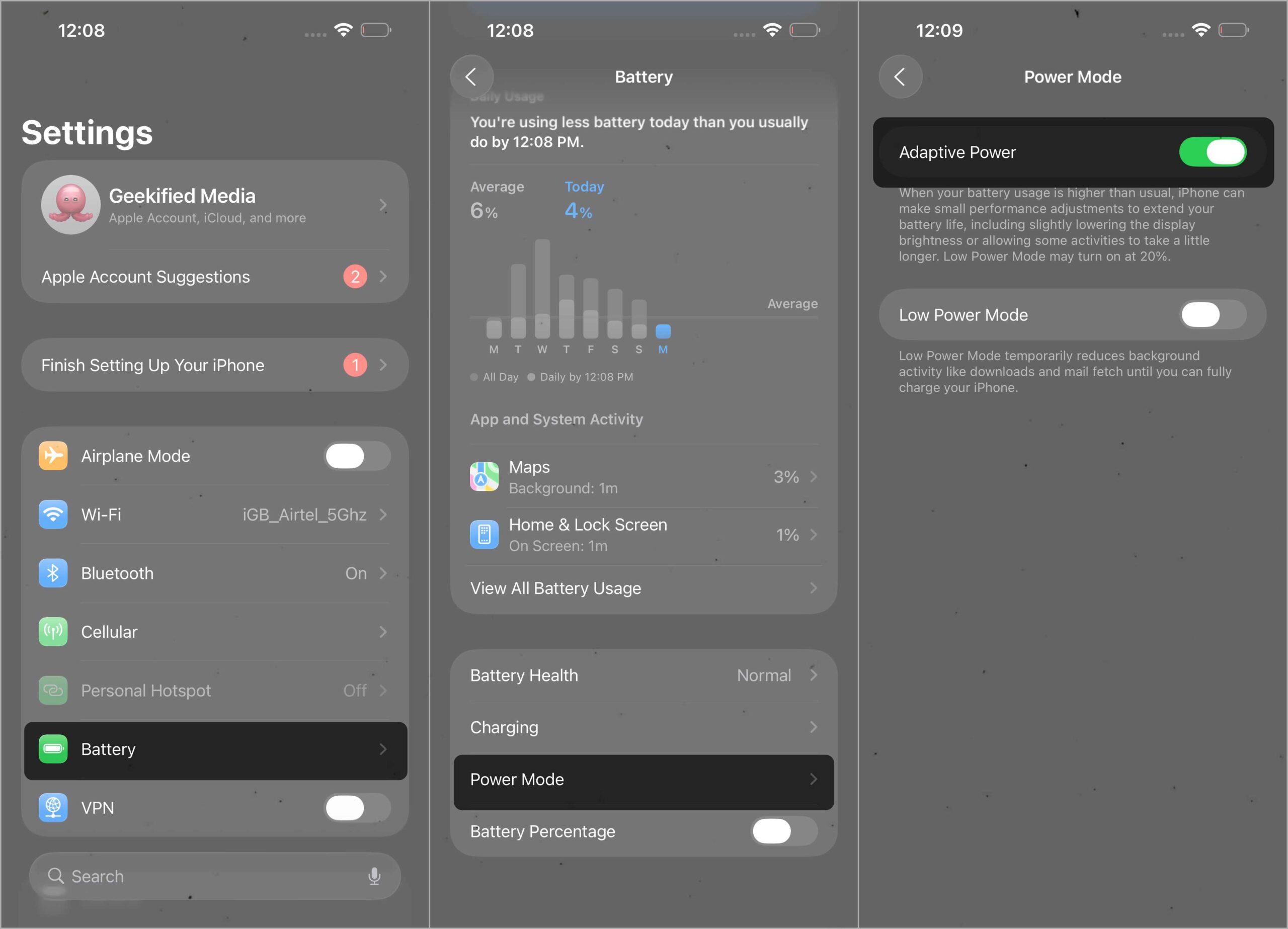
Besides relying on these two features, here are everyday habits that can boost battery life:
Both Adaptive Power Mode and Low Power Mode are valuable, but they serve different purposes.
The best strategy is to use both. Let Adaptive Power handle daily efficiency, and switch to Low Power Mode when your iPhone’s battery gets critically low.
Which one do you prefer, the subtle efficiency of Adaptive Power or the aggressive savings of Low Power Mode? Share your thoughts in the comments.
Related articles worth reading: