
FaceTime Like a Pro
Get our exclusive Ultimate FaceTime Guide 📚 — absolutely FREE when you sign up for our newsletter below.

FaceTime Like a Pro
Get our exclusive Ultimate FaceTime Guide 📚 — absolutely FREE when you sign up for our newsletter below.
Sent the wrong iMessage? You can now edit or unsend texts on iPhone and Mac to quickly fix mistakes and stay in control.
During a text conversation, it’s way too easy to hit Send and instantly regret it. Maybe you spotted a typo a second too late. Or maybe you sent something cringey to the wrong person. We’ve all done it.
Thankfully, if you’re on iOS 16 or later, Apple gives you a way out. You can fix your mistake by editing what you sent, or even yank the message back completely. It won’t erase every trace, but it definitely saves you from the worst of the awkwardness.
Don’t dive in just yet. A few things need to line up first, or your edits and unsends won’t actually work:
Once you’re sure everything’s compatible, here’s how I usually fix a message right after sending it:
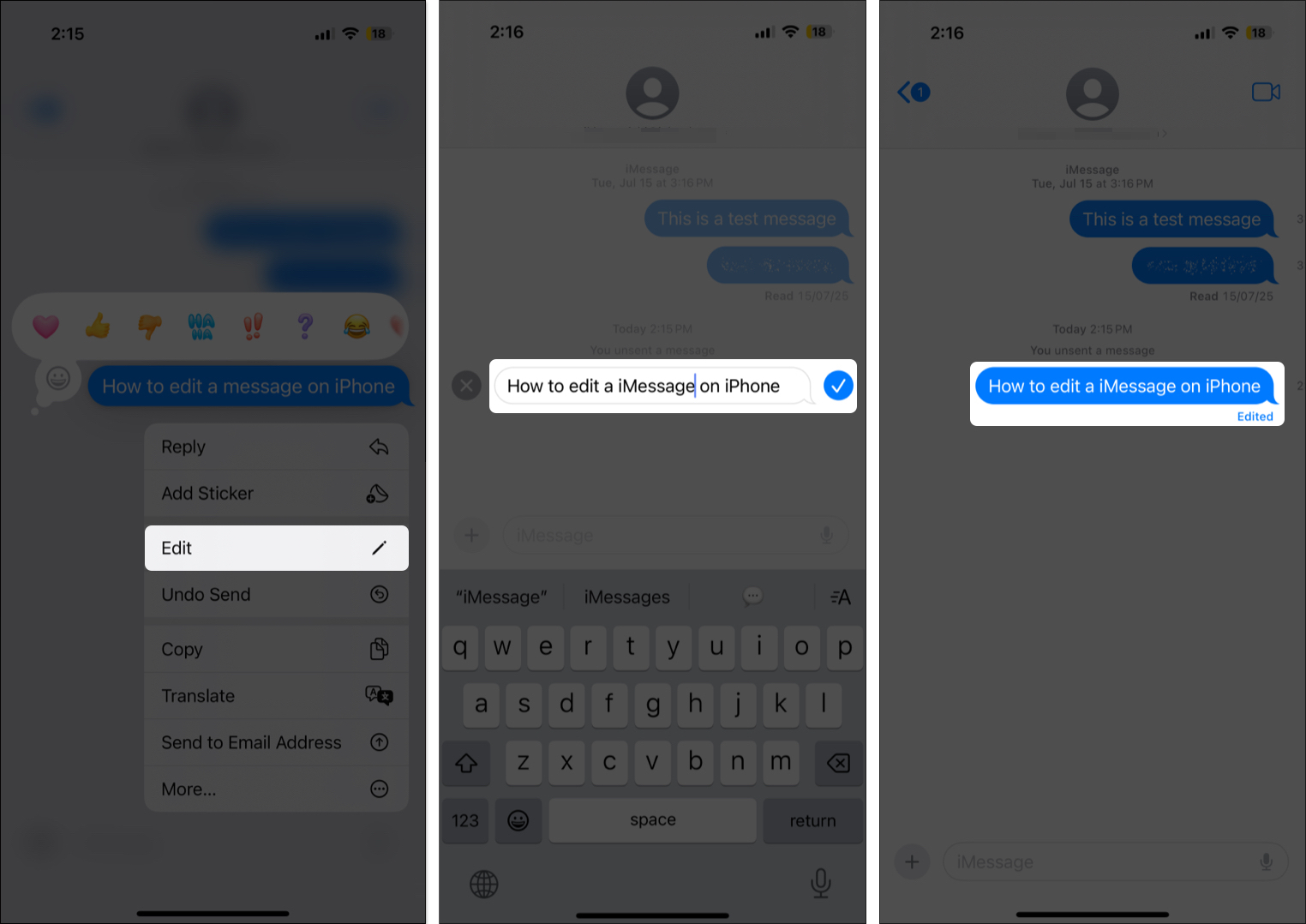
That’s it. Your updated message replaces the original. An “Edited” tag appears below it.
Just don’t wait too long. You’ve only got 15 minutes to make edits. After that, the Edit option disappears.
If editing isn’t cutting it and you’d rather erase the message entirely, here’s how I usually unsend something fast:
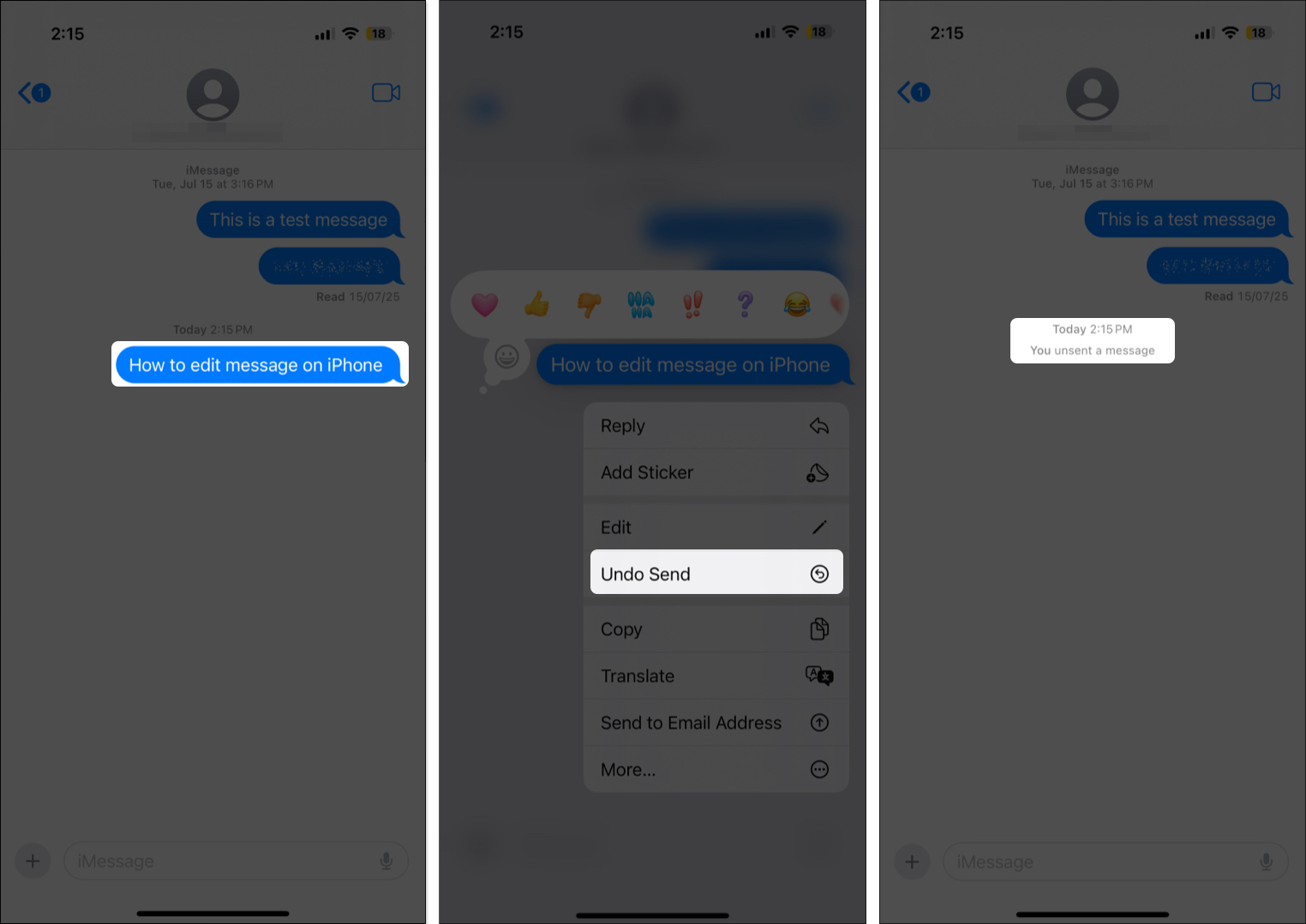
Poof. The message disappears, and a note saying “You unsent a message” takes its place.
But again, timing matters. You’ve only got 2 minutes after sending to pull it back. After that, it’s permanent.
Apple didn’t just give us these features and call it a day. There’s a balance here. You can fix mistakes, but the recipient still gets some visibility.
If you edit a message:
If you unsend a message:
So yeah, it’s not completely stealthy. But it’s better than leaving a huge typo or embarrassing message sitting there.
On a Mac running macOS Ventura or newer, the steps are nearly the same as on iPhone:
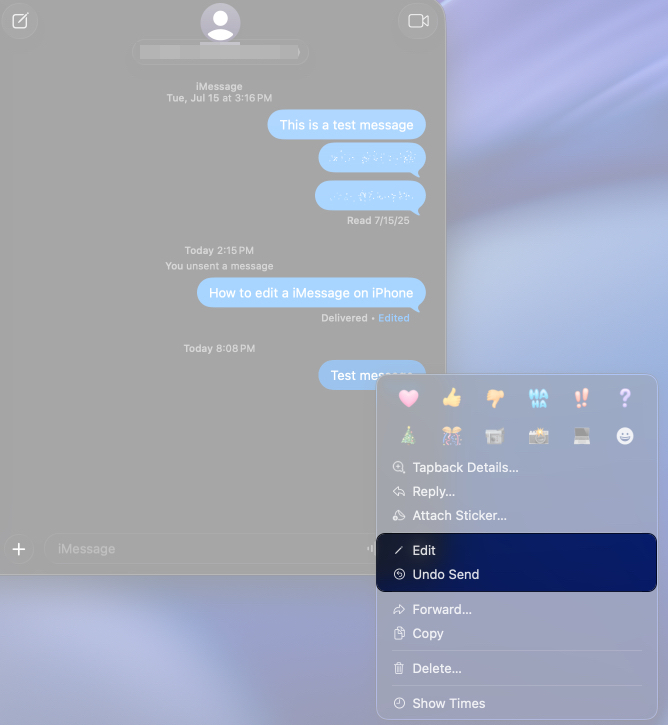
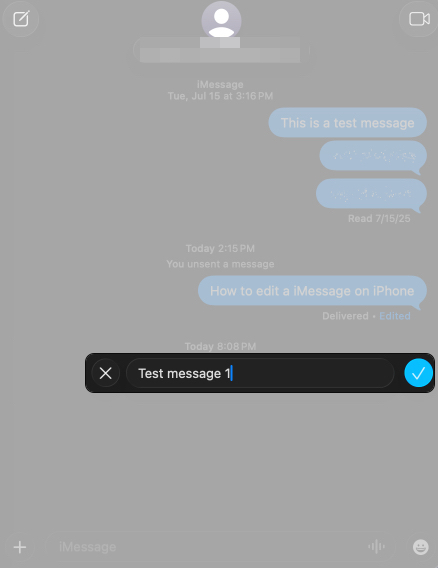
No surprises here. It’s just a familiar process on a bigger screen.
If those menu options aren’t showing up, here’s what I usually check:
And remember, if the other person’s running an older OS, none of this will work right. They’ll still see the unedited, unsent message.
These tricks are awesome, but only if you’re quick and thoughtful about using them. Here’s what I’ve learned:
Apple didn’t go full “delete without a trace.” But even with limits, being able to edit and unsend is a huge relief. Just keep those time limits in mind, and double-check before tapping Send.
What iMessage feature should Apple add next? Let us know in the comments.
FAQs
Nope. The time limit to unsend is just 2 minutes. After that, you’re out of luck.
Up to 5 times, as long as it’s within 15 minutes of sending.
Yes. They’ll see either an “Edited” tag with version history or a “You unsent a message” note.
Related articles worth reading:
Vikhyat has a bachelor's degree in Electronic and Communication Engineering and over five years of writing experience. His passion for technology and Apple products led him to the tech writing space, where he specializes in writing App features, How-to guides, and troubleshooting guides for fellow Apple users. When not typing away on his MacBook Pro, he loves exploring the real world.
Get our exclusive Ultimate FaceTime Guide 📚 — absolutely FREE when you sign up for our newsletter below.


