
FaceTime Like a Pro
Get our exclusive Ultimate FaceTime Guide 📚 — absolutely FREE when you sign up for our newsletter below.

FaceTime Like a Pro
Get our exclusive Ultimate FaceTime Guide 📚 — absolutely FREE when you sign up for our newsletter below.
Want to know what Instagram knows about you? Learn how to view and download your Instagram data on iPhone, Android, or computer in just a few steps.
It’s as clear as day that Meta’s Facebook and Instagram use our data for monetary gain. If you’re as privacy-conscious as I am and want to know what kind of access Instagram has to your data, you can view and download your Instagram data from your iPhone or Mac. Here’s how to do it.
Since Instagram has a history of data breaches, it has implemented measures to give you better control over the information you share. As part of this, Instagram now allows you to review and update your account data.
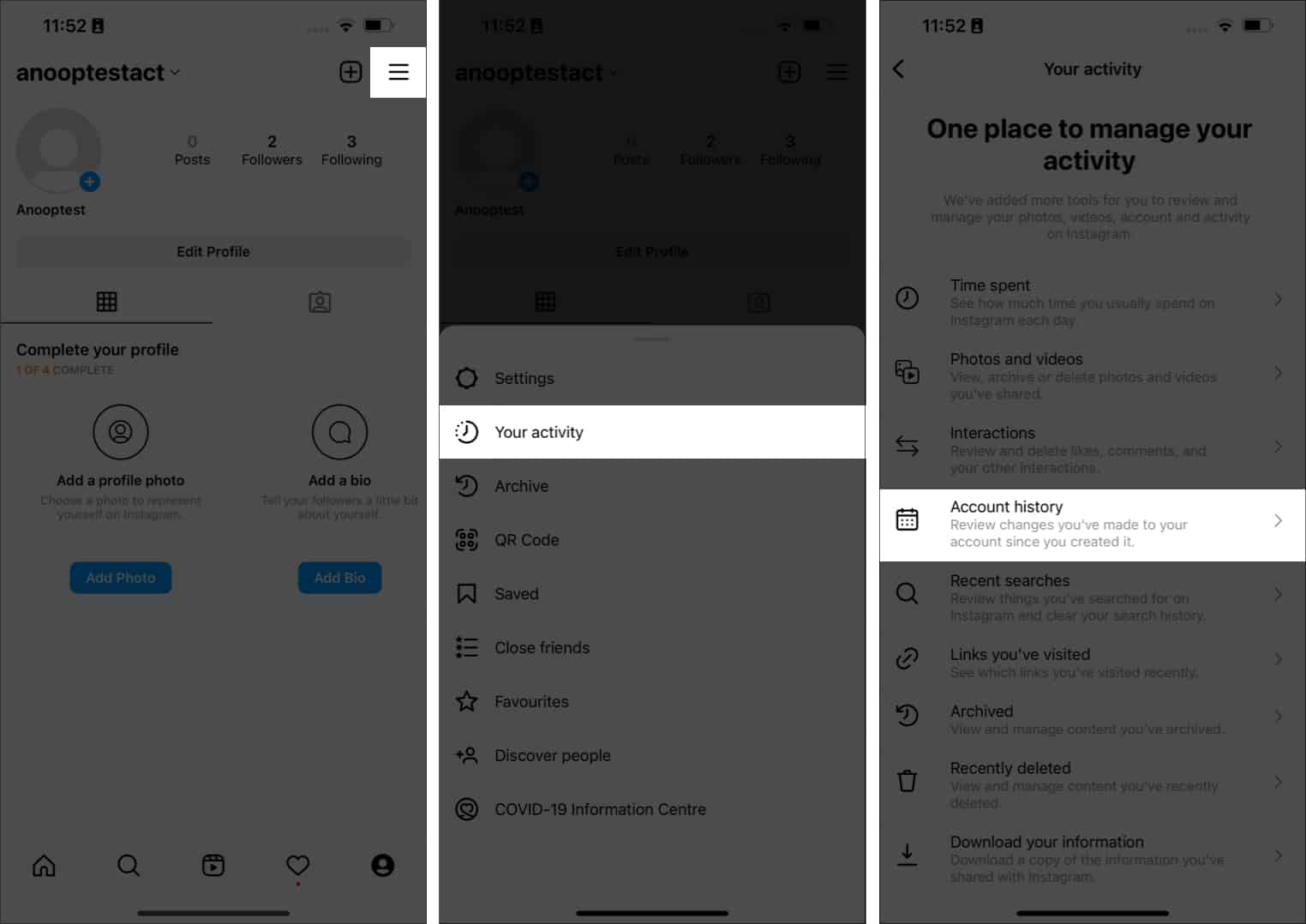
On this page, you can access various options such as Time spent, Photos and videos, and more to view all the data you’ve shared with Instagram. Not only will it show your current activity, but also your Recently deleted posts.
Now, let’s look at the steps to download this data.
Follow these steps to request your Instagram data using the mobile app or desktop site.
It’s essential to take necessary precautions before performing irreversible actions.
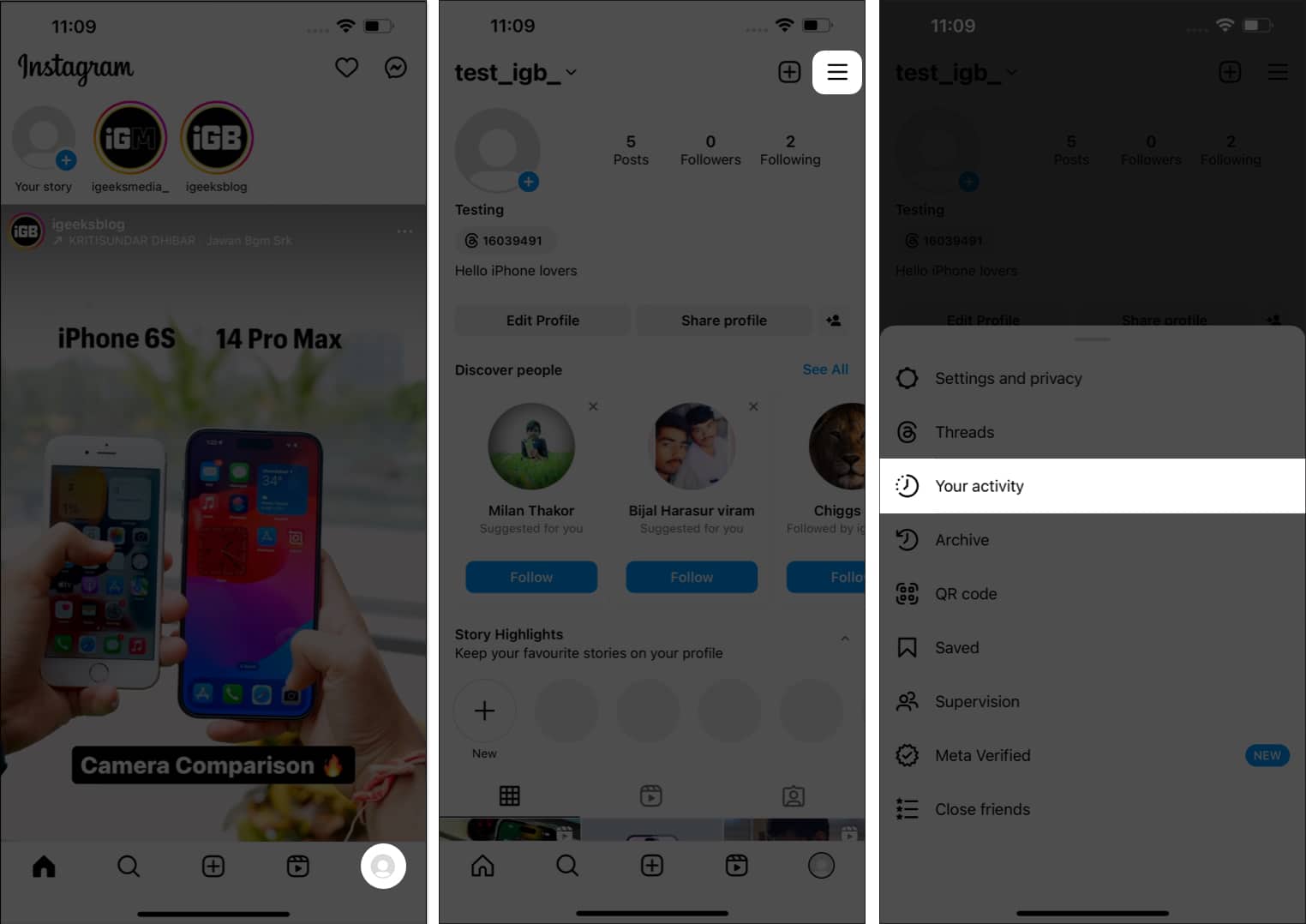
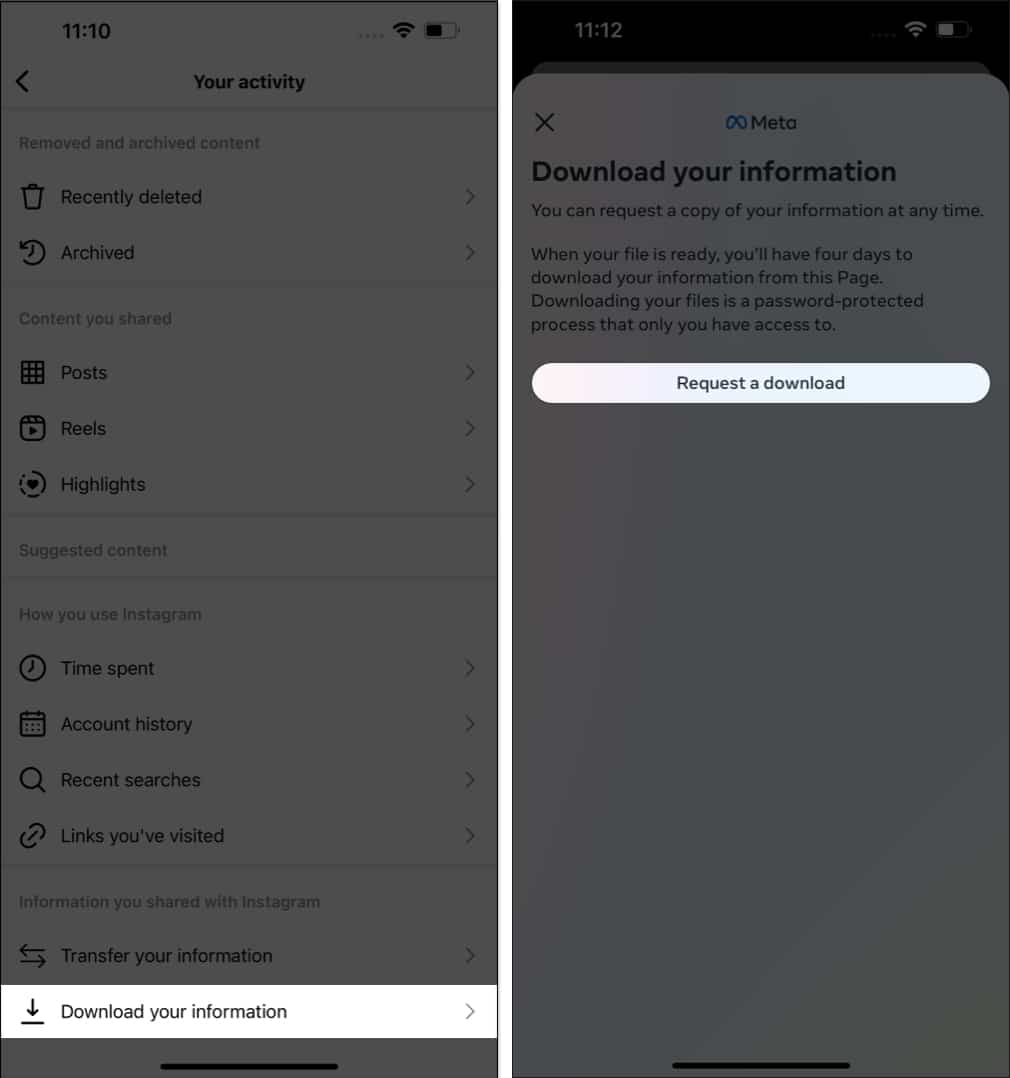

Once you’ve submitted a request, you can check the status or cancel it in a few simple steps:
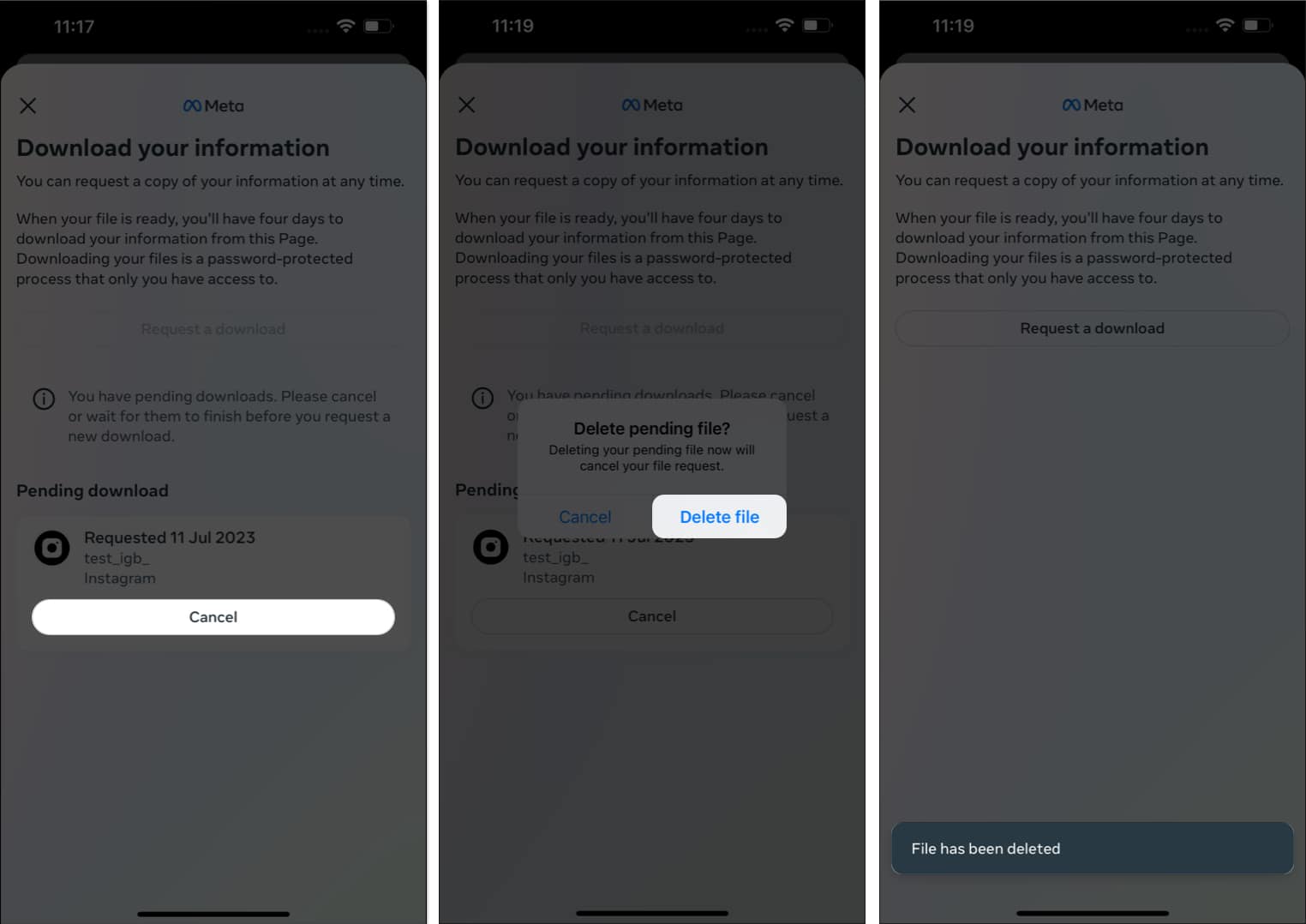
That’s it—your download request will be removed.
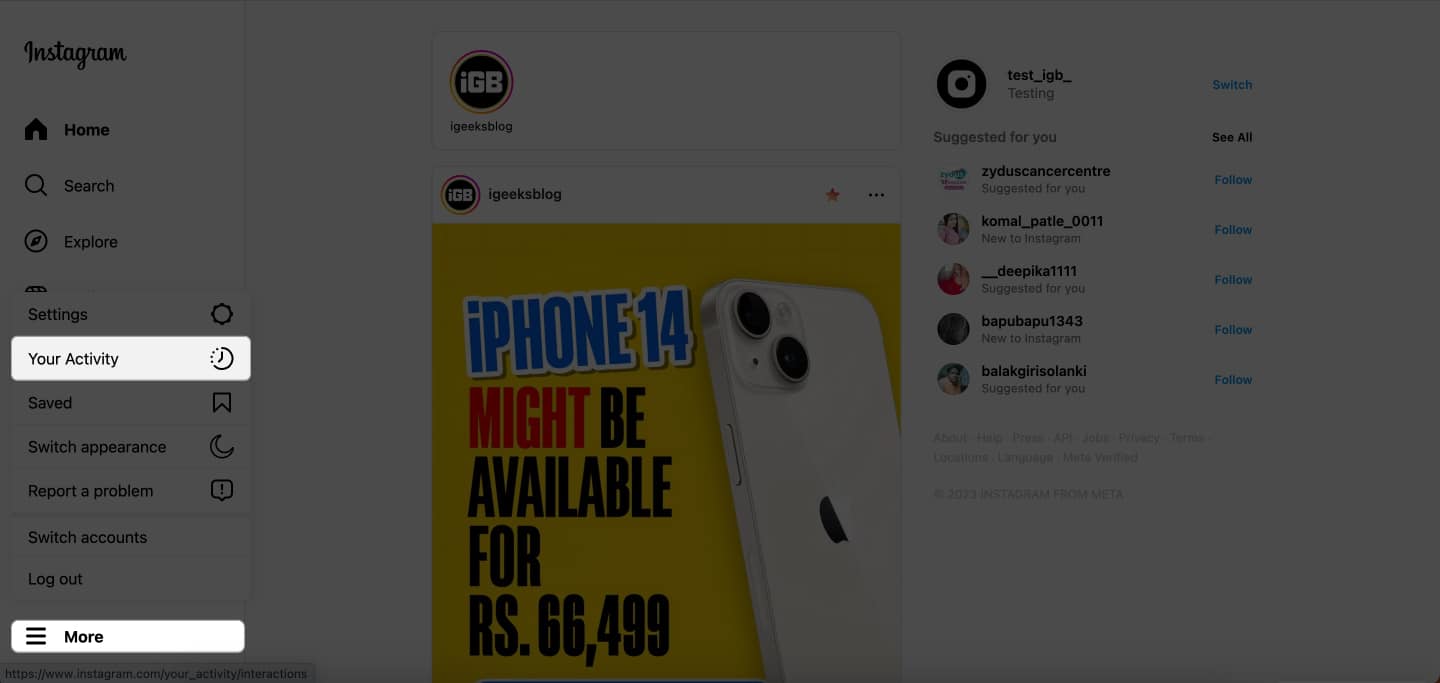
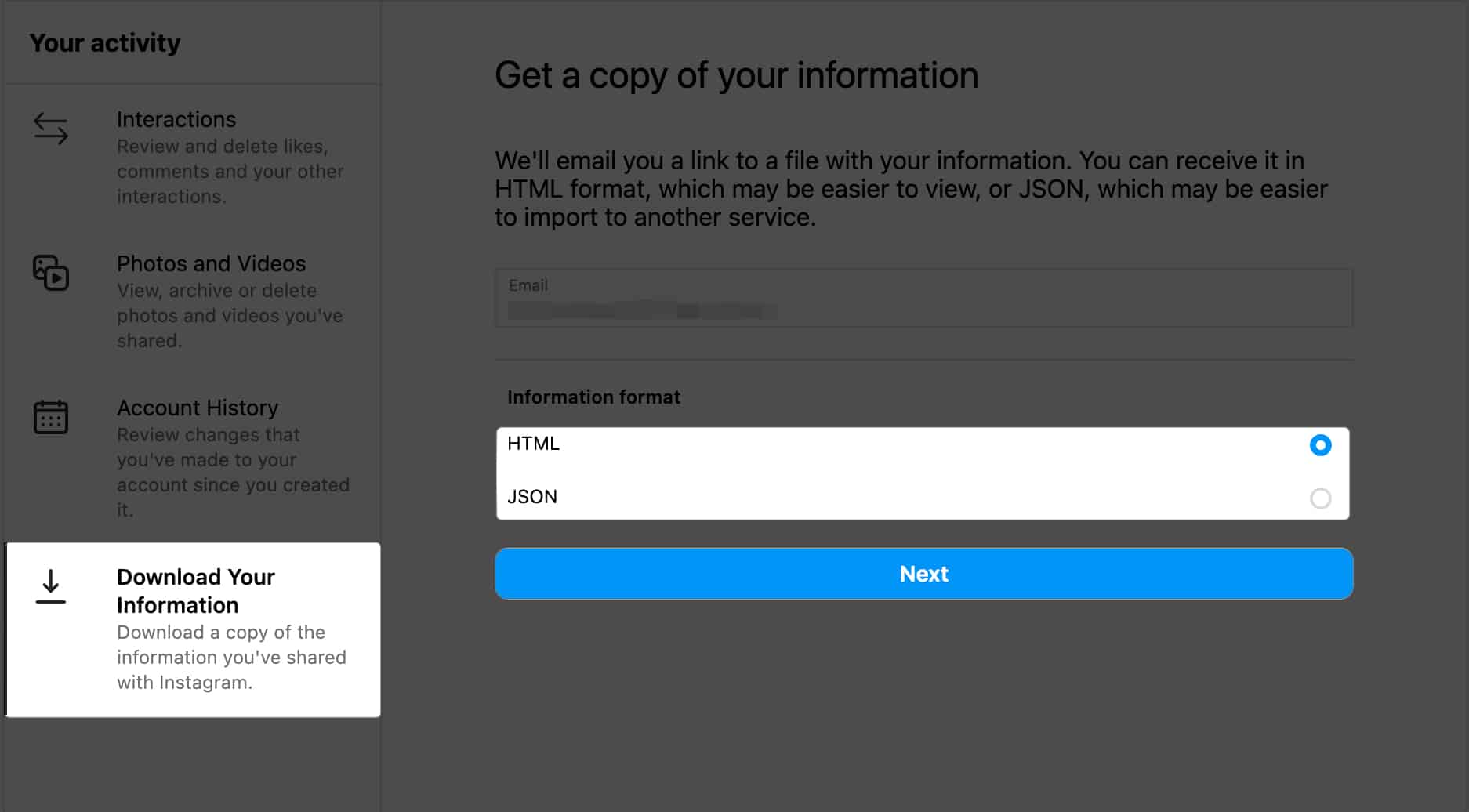
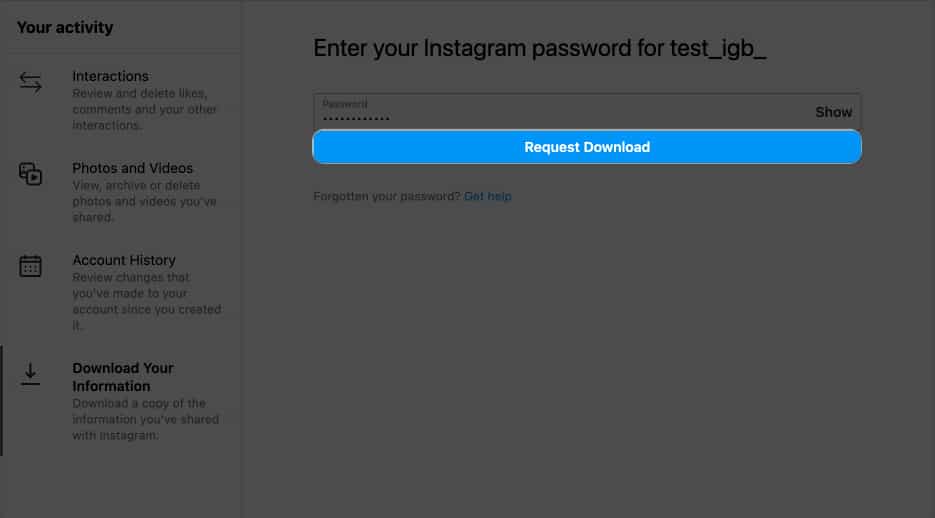
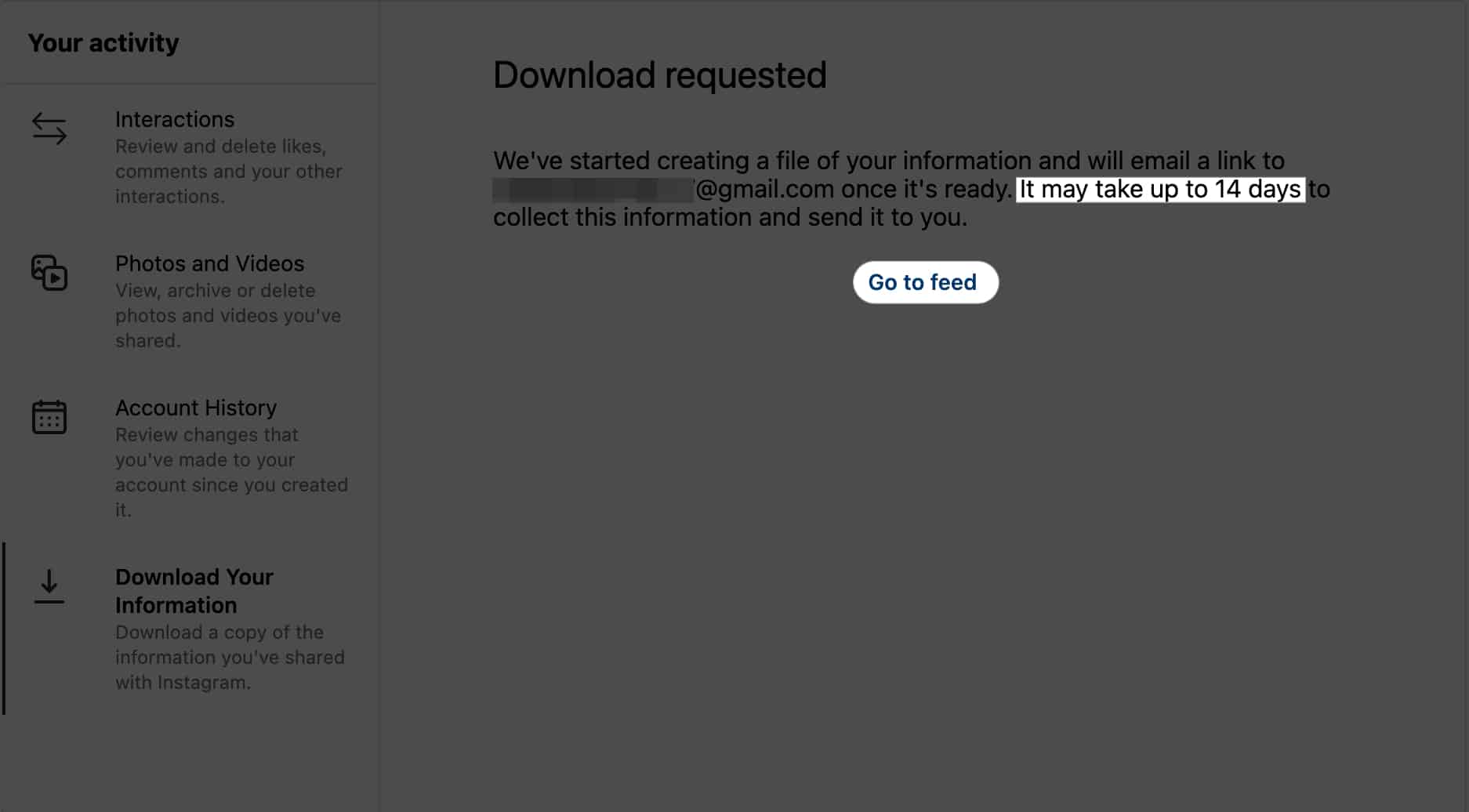
That’s it!
Since Instagram is frequently in the spotlight for privacy concerns, it’s wise to understand exactly what data the platform collects about you. After seeing how much information Instagram stores, would you still keep your account? Let me know in the comments.
FAQs
No. Downloaded Instagram data won’t include deleted messages. You’ll only receive content—such as photos, videos, and messages—that still exists on your account. You should check out our guide on recovering deleted Instagram messages.
The time it takes varies depending on the size of your account data. According to Instagram, it can take up to 14 days to receive your download link.
Instagram gives you a 14-day window to download your data. While it’s not officially required, it’s best to wait until you’ve downloaded your information before deactivating or deleting your account.
Here are some more tips and tricks about Instagram: