Have you ever accidentally deleted messages on Instagram and wished you could get them back? It seems impossible, but worry not! Let’s dive into the simple methods to retrieve those precious chats effortlessly. Here, I will share how to recover deleted messages on Instagram on your iPhone.
How to recover deleted Instagram messages on iPhone
As per Instagram guidelines, you cannot retrieve deleted Instagram Messages once you trash them. Instagram servers only save your deleted posts, reels, and stories for 30 days in the Recently Deleted folder. So, I have some workarounds to see deleted messages on Instagram.
Method 1: Request a copy of your data from Instagram
You may download your Instagram data to view recently deleted messages. To do that
- Launch Instagram on your iPhone → Go to your profile → Tap the hamburger icon.
- Select Your Activity.
- Scroll down to the bottom of the page and select Download your information.
- Now, tap Request a download.
Some might have to choose the account they wish to proceed with and tap Next.
Once you request your data, Instagram will mail you a zip file after a few days. So, you may find those deleted IG messages there. But chances are scarce! The data file mainly contains the chats still saved in the Instagram inbox.
Method 2: Ask the recipient to forward the messages
If you erase the Instagram messages in haste, you can ask the person you were conversing with to resend the messages to you. This is a quick method to get back deleted messages on Instagram, even if it might not be optimal.
Hopefully, you will be able to locate the messages you need. Ensure you inform them that you would appreciate their assistance and that you cannot access the texts on your own. The receiver may forward the messages to you if they haven’t erased them.
Limitations of recovering deleted Instagram messages
Whether you mistakenly delete a message or an entire conversation while scrolling through chats, sometimes it’s become essential to get old Instagram messages back. Unfortunately, Instagram message recovery is quite challenging because:
- No native recovery: Instagram doesn’t offer built-in ways to recover deleted messages directly from the app or website.
- Time constraints: The longer it’s been since the messages were deleted, the harder it becomes to recover them. Messages may get permanently erased after a certain period.
- Incomplete recovery: Even with third-party tools or methods, there’s no guarantee of recovering the entire conversation or all deleted messages.
- Privacy concerns: Using third-party apps or methods might compromise privacy or security, exposing personal data to risks.
No more lost chats!
Recovering deleted messages on Instagram might seem tricky, but retrieving those cherished chats with the proper steps is possible. Remember, Instagram itself doesn’t provide a direct way for message recovery. So, I suggest regularly backing up your messages to avoid future heartaches!
Read more:

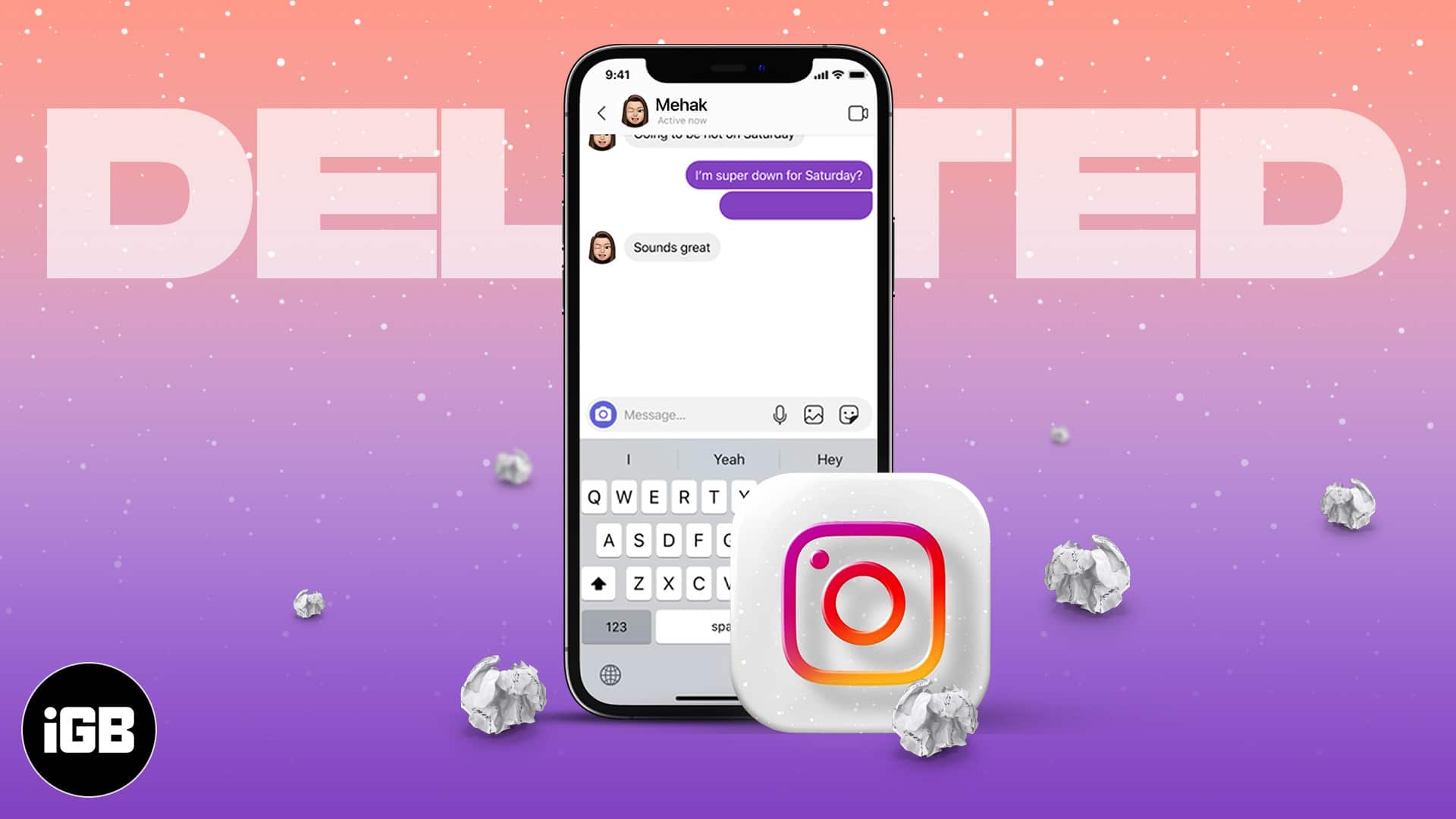
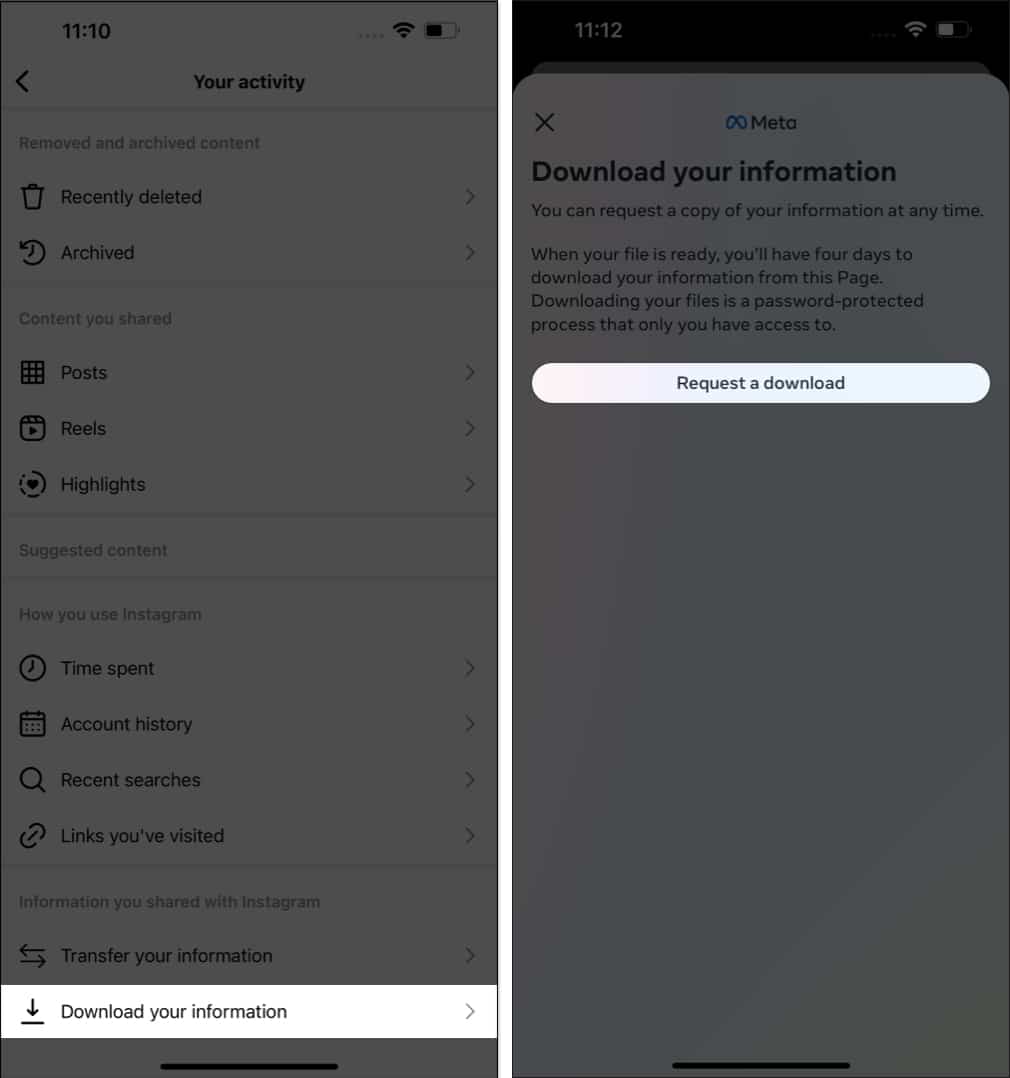







Leave a Reply