
FaceTime Like a Pro
Get our exclusive Ultimate FaceTime Guide 📚 — absolutely FREE when you sign up for our newsletter below.

FaceTime Like a Pro
Get our exclusive Ultimate FaceTime Guide 📚 — absolutely FREE when you sign up for our newsletter below.
X (formerly Twitter) now lets anyone call you by default, raising privacy concerns. Luckily, you can turn off audio and video calls or limit who can reach you in just a few taps.
Last year, out of nowhere, Elon Musk announced that audio and video calling would be available on X for everyone. It was also enabled by default, so anyone you follow, and sometimes even strangers, could call you anytime. Why would anyone want to get calls from X (aka Twitter)? For a platform already criticized for trolls and privacy issues, this feels like a step too far for many users.
Before you panic, the good news is you can disable calls completely or limit who can reach you. Here’s everything you need to know.
Calls on X show up inside the Messages tab, with a new phone icon. While it looks like WhatsApp or Messenger at first glance, there are two key issues:
For many, that’s reason enough to turn it off.
Turning off X calls on iOS only takes a few taps:
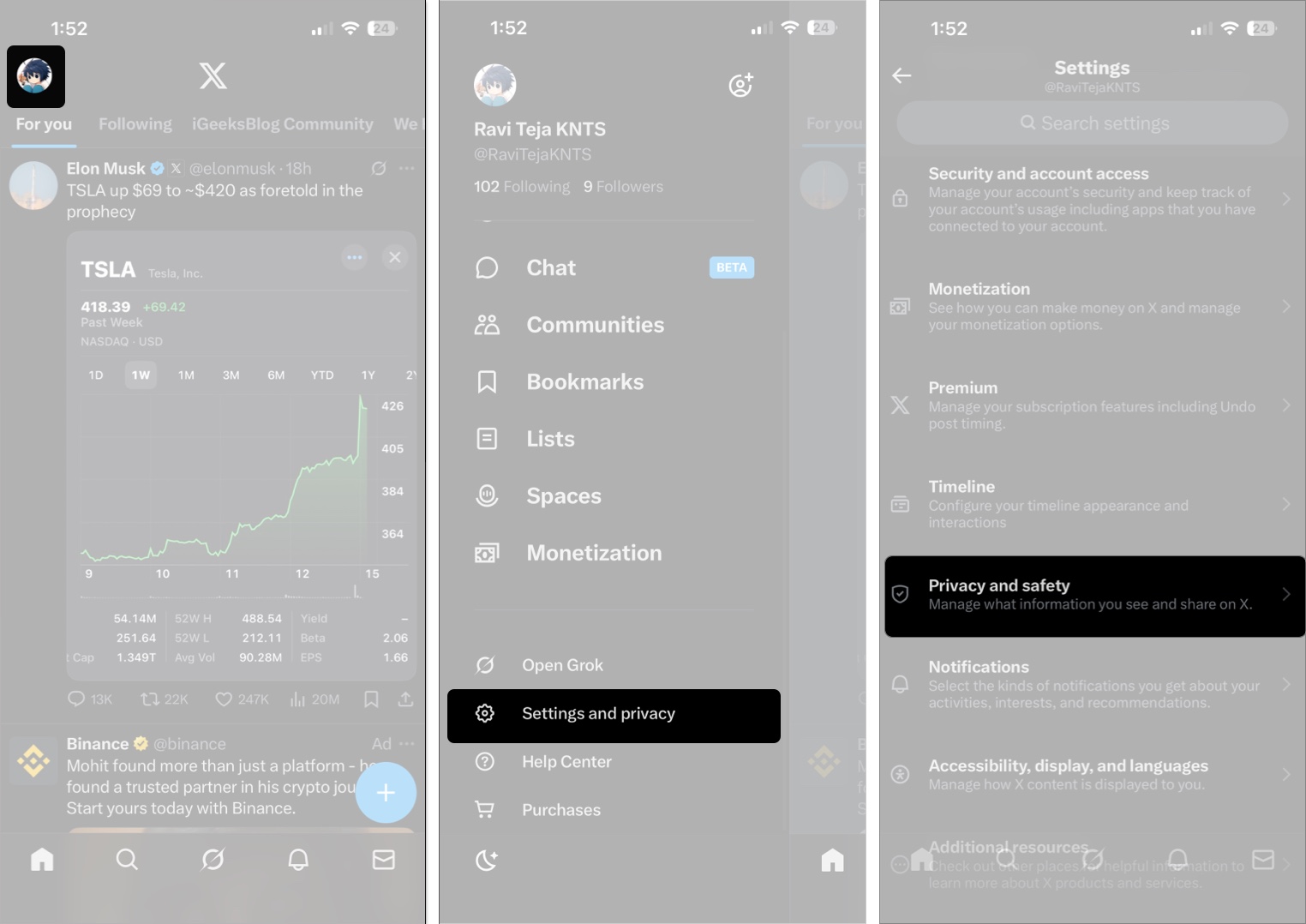
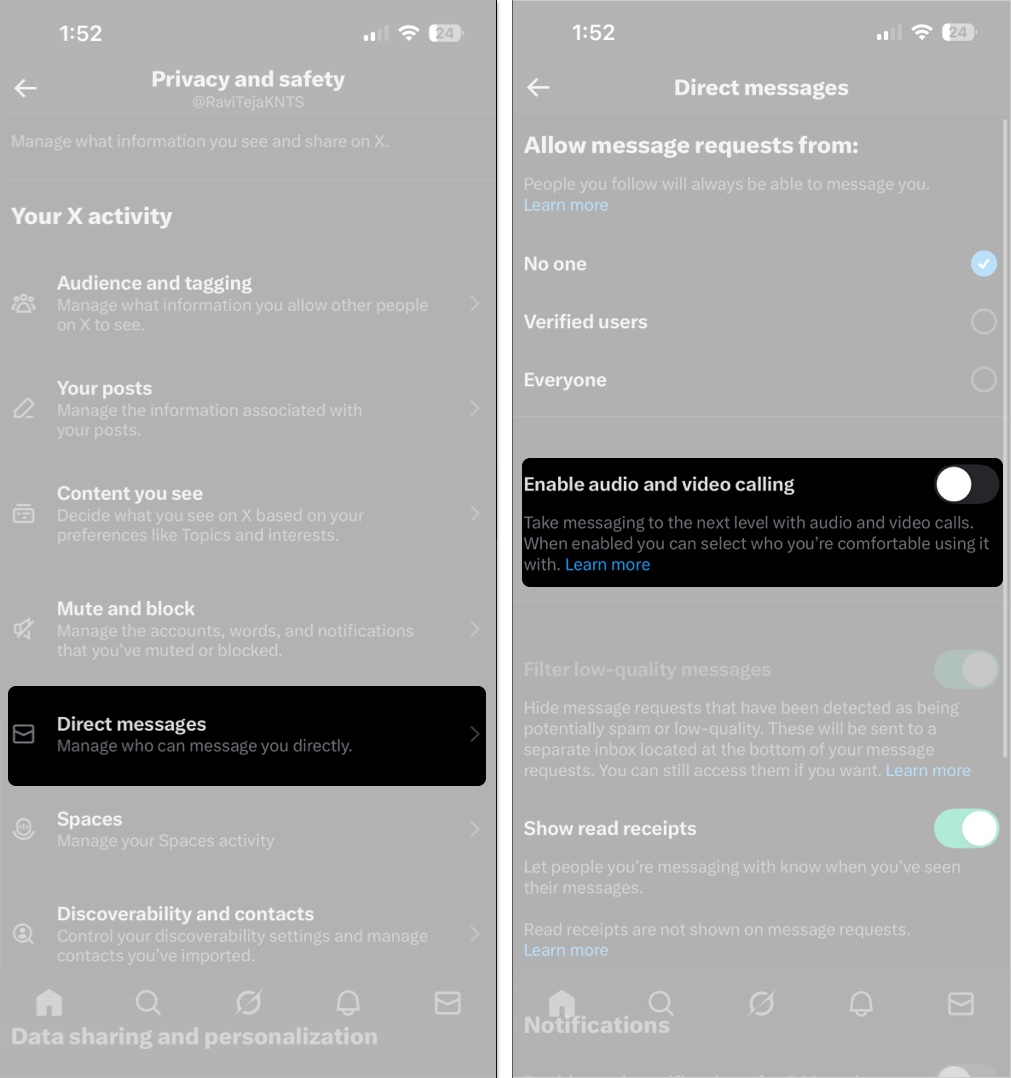
Once done, no one can call you through X.
The steps are almost the same on Android:
If you’re okay with calls but want more control, X lets you choose who can reach you:
The safest option is to keep calls limited to your address book so random followers or strangers can’t ring you.
If you must use calling but care about privacy:
X is pushing hard to be the “everything app,” but many users see Twitter calls as unnecessary. With reliable alternatives like FaceTime, WhatsApp, and Zoom, few people want trolls or strangers ringing them on X.
Thankfully, it only takes a minute to disable the feature—or at least restrict it to people you trust. Doing so not only prevents unwanted interruptions but also protects your privacy and security.
Read more: