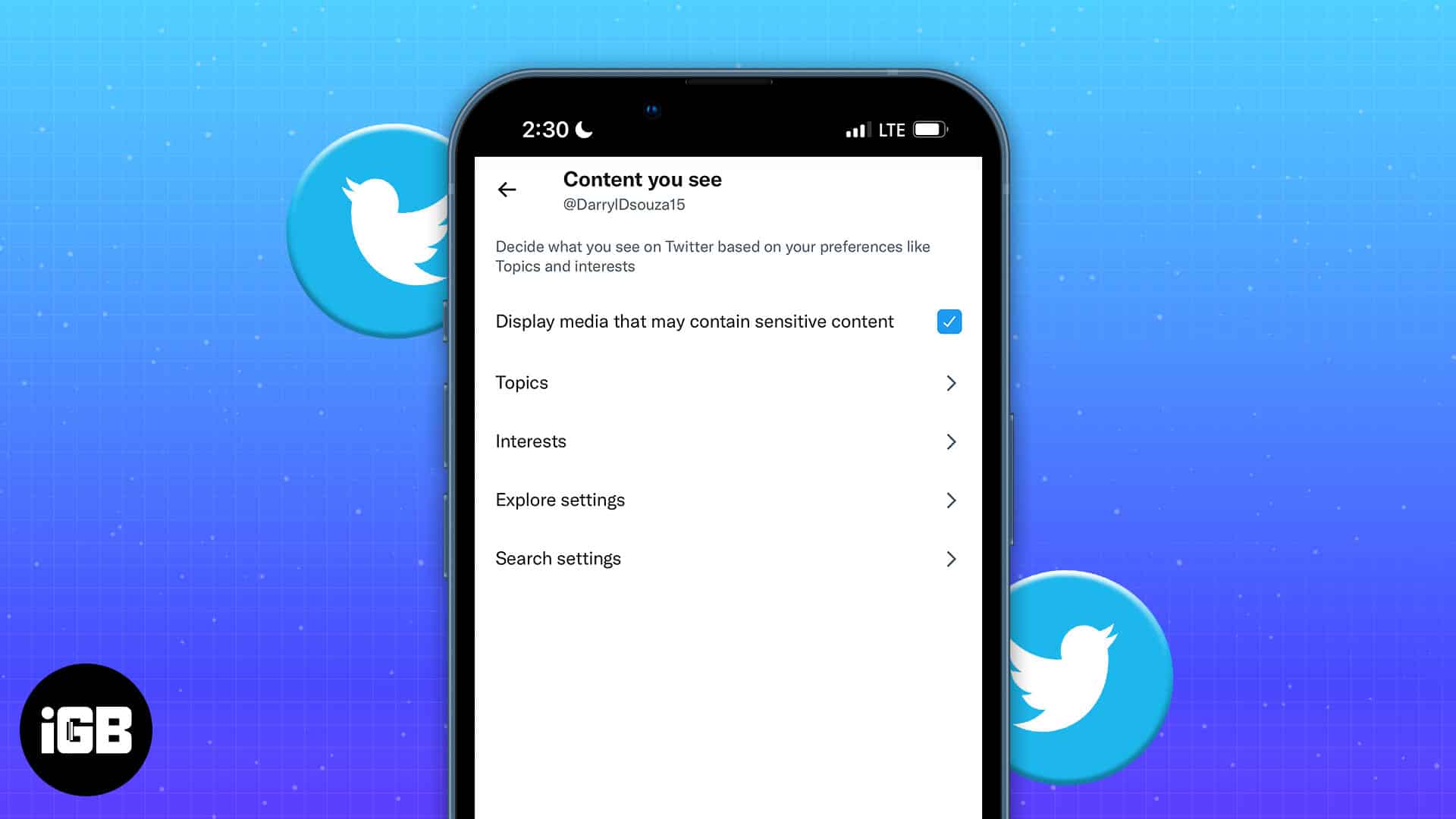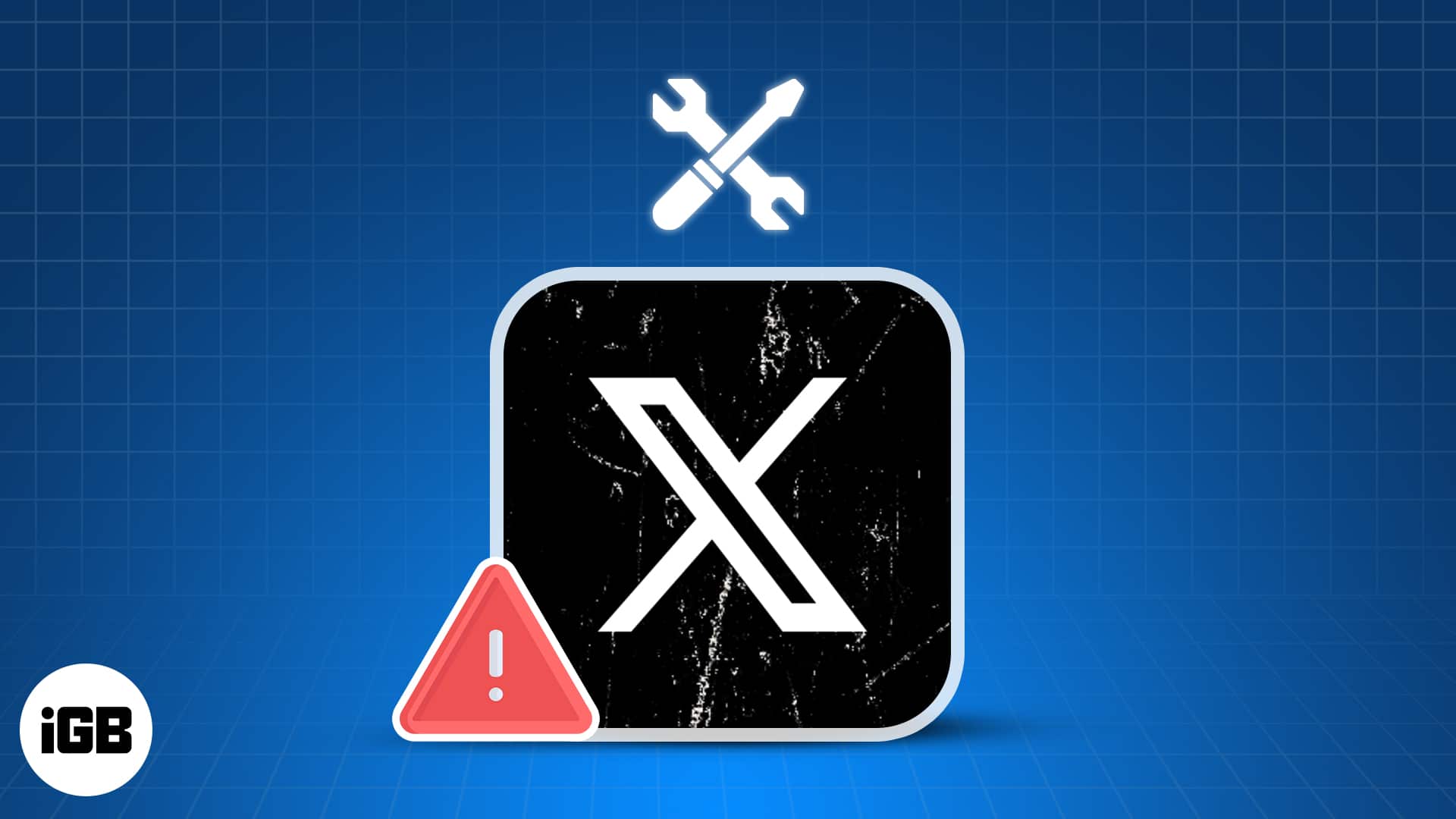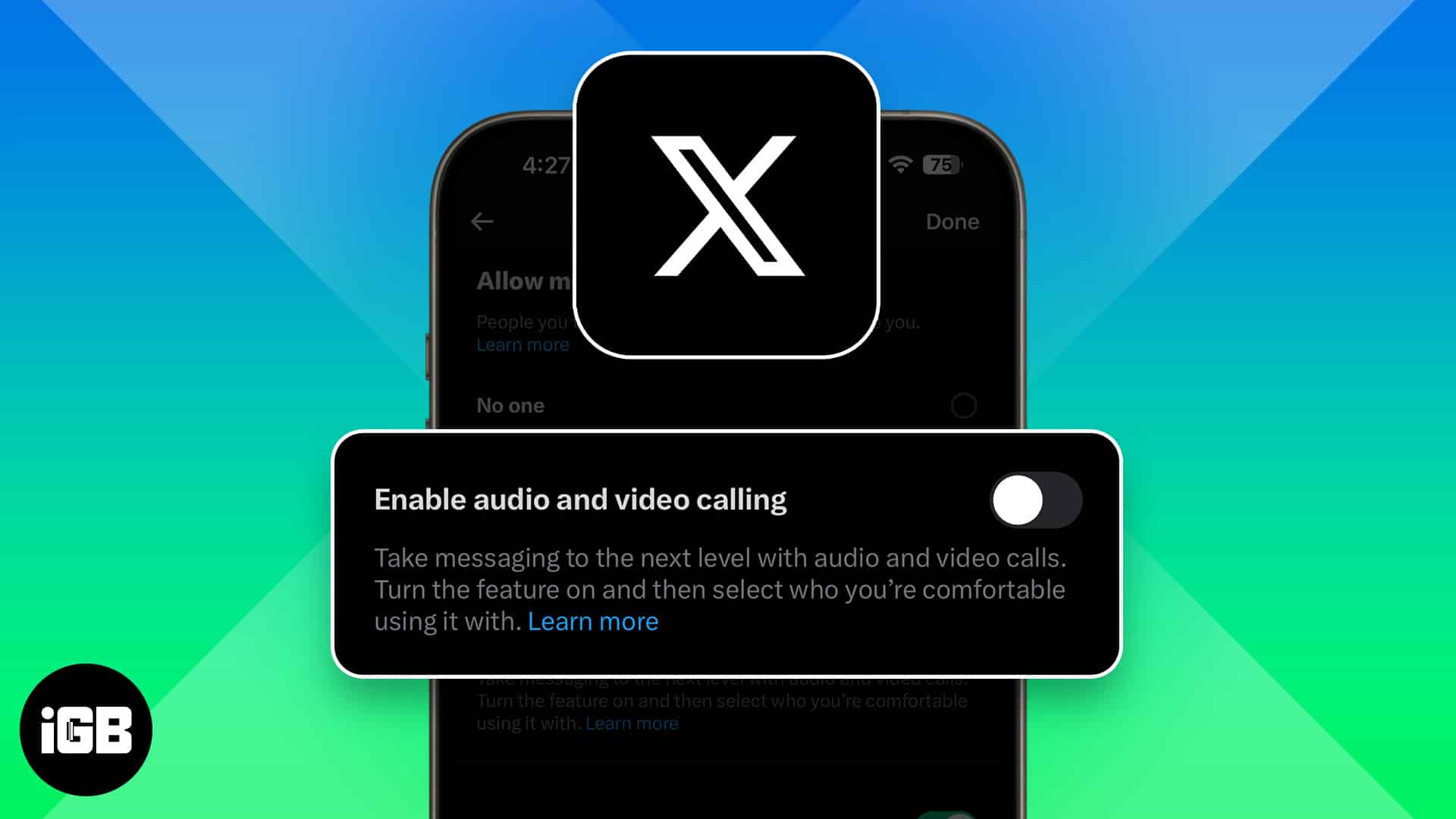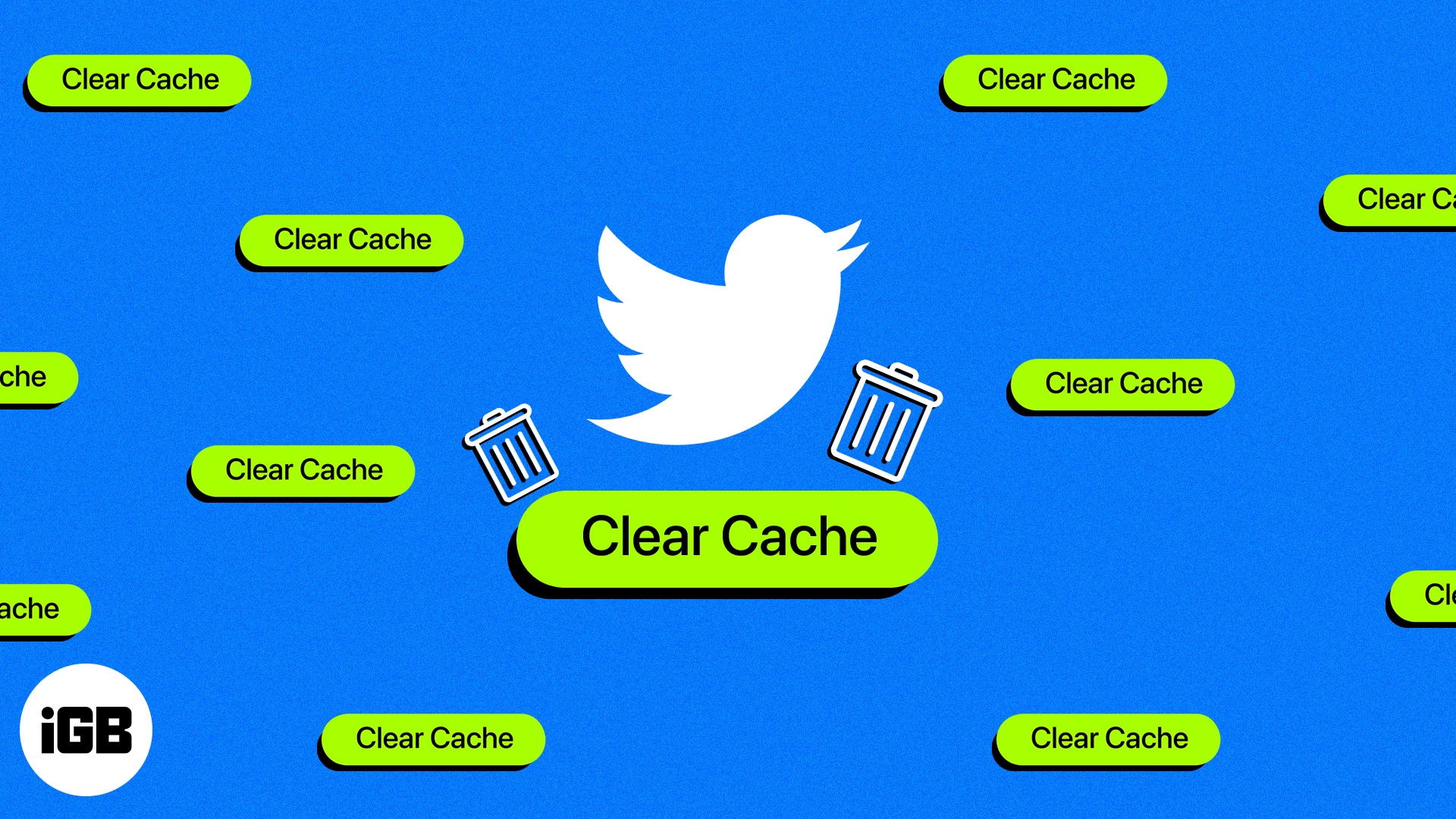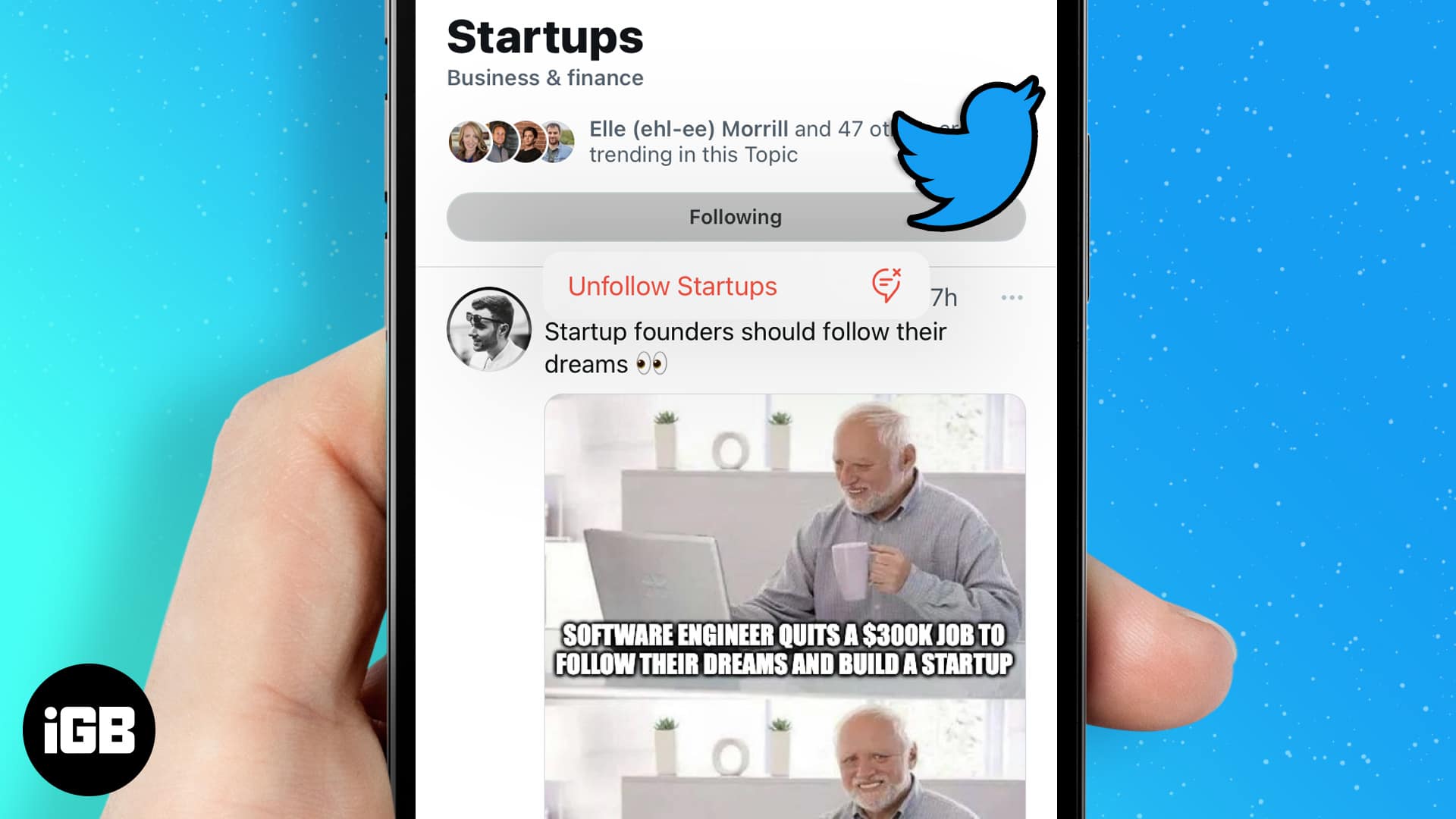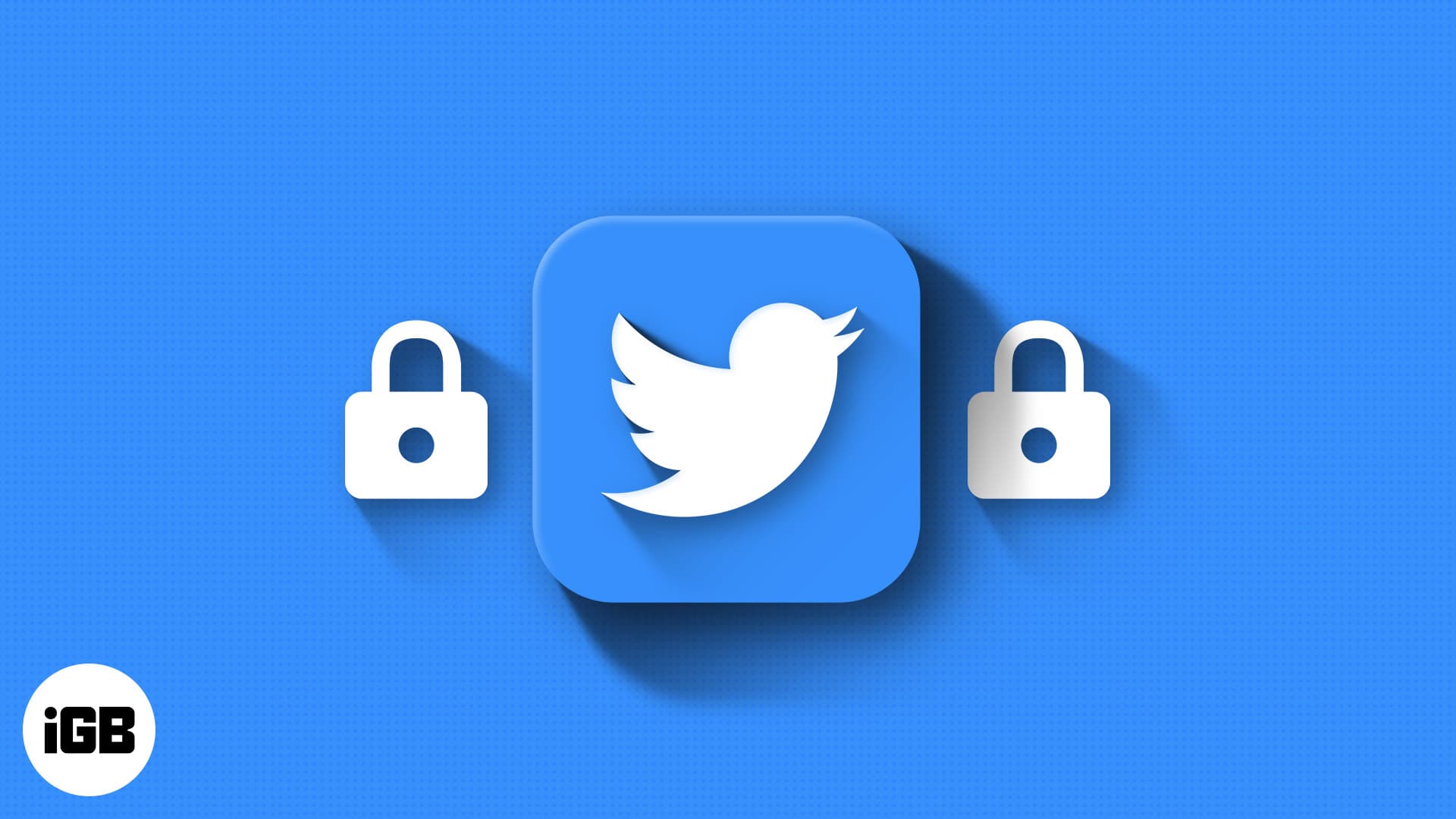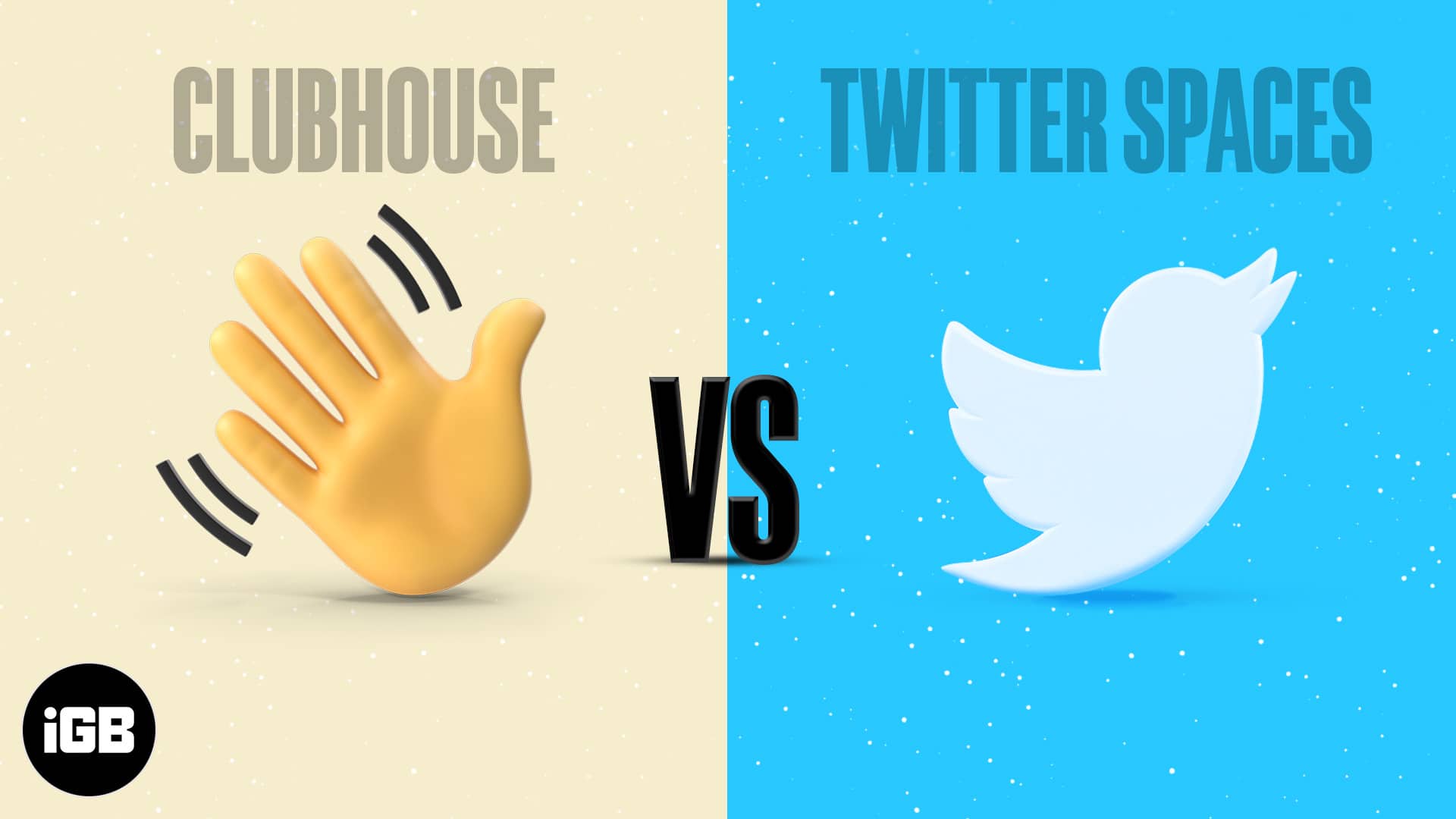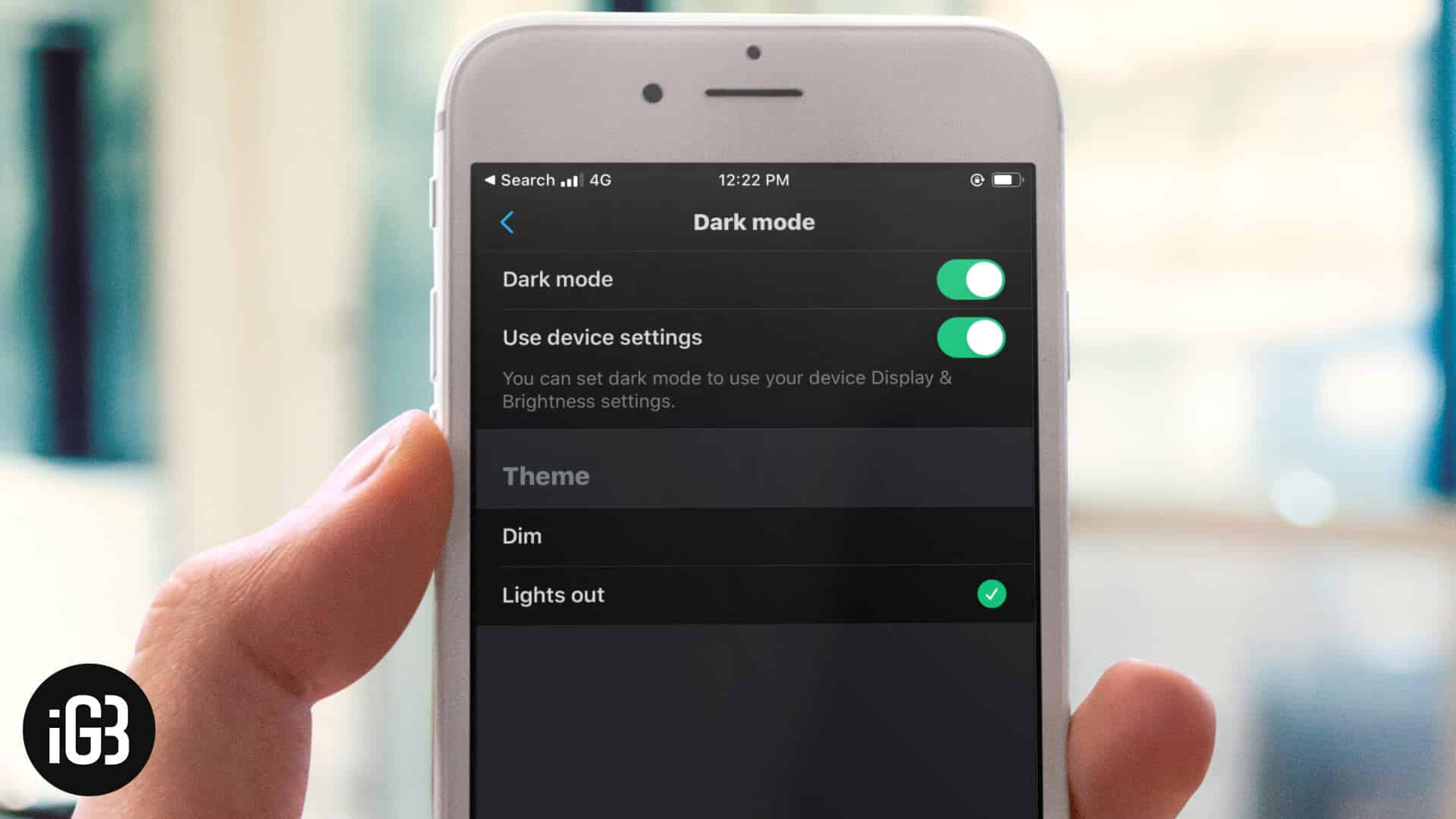Tag: Twitter
-
How to download a GIF from Twitter (X) on an iPhone, iPad, or desktop
GIFs have exploded on social media platforms like X (formerly Twitter). Since people often use them to spice up their tweets and responses with fun animation, there may be occasions…
-
4 Ways to download Twitter videos on an iPhone
I consume a lot of videos on X (formerly Twitter), and a lot of the time, I wish I could download and save those videos on my iPhone. I’m sure…
-
How to delete X (formerly Twitter) account permanently
X (formerly Twitter) isn’t like other social media platforms. It’s gotten too political over the years, and a recent update to its content moderation policies to formally allow posting NSFW…
-
How to pin a post on X (Twitter) on iPhone, iPad, or desktop
X (formerly Twitter) lets you pin a post to the top of your profile to ensure it’s the first thing visitors see on the page. This is useful when you want to increase engagement…
-
How to see sensitive content on Twitter (X) for iPhone, iPad, and web
You may have noticed that by default, Twitter (now X) blurs the sensitive content on your feed. However, if you want to see sensitive content without any filters, you are…
-
How to fix Twitter not working on iPhone or iPad?
Twitter, now renamed to X, is not working or loading on your iPhone? Well, if this is the case, you have come to the right place to fix this issue.…
-
How to turn off audio and video calls in X on iPhone
In its effort to become a one-stop social platform, X (formerly known as Twitter) recently included a feature that allows you to make audio and video calls on its iOS…
-
Threads vs. Twitter: 10 Key differences you must know!
Social media is no less than a raging battlefield. Or else why would billionaires like Elon Musk and Mark Zuckerberg be at each other’s throats to become the undisputed leader?…
-
How to clear Twitter cache on iPhone and iPad
All the media files you come across on Twitter are cached on your iPhone. It is done in order to load these files faster the next time. However, if you…
-
How to sign up for Twitter Blue: Complete guide
Every social media platform is trying to make money by selling a “Premium Subscription” on their platform. Subscriptions are the future as it is a recurring cost which is better…
-
How to create GIFs for Twitter on iPhone
Twitter is an app full of fun and rage, with many people chiming in daily to air their opinion about literally anything. Twitter recently added a GIF maker to its…
-
How to follow and unfollow Topics on Twitter from iPhone
Twitter caters to a huge audience. You can follow people from different walks of life and know what they’re up to. However, it gets difficult to track down every person…
-
How to make Twitter account private on iPhone and desktop
The moment you type out something and hit that tempting Tweet button, millions of people across the world will be able to see what you have said. The experience after…
-
How to share a tweet on Instagram Story on iPhone
Came across a great tweet on Twitter and want to share it with your friends on Instagram? We bet you are tired of taking screenshots every time! Well, here’s great…
-
Twitter Spaces vs. Clubhouse: Which social audio app is better?
Clubhouse took the social media world by storm since it gave the world something addictive with its audio format. This made leading networks like Facebook and LinkedIn replicate this audio…
-
How to use Twitter Spaces on iPhone: A step-by-step guide
Audio has always been an optimal mode of communication, from face-to-face discussion to phone calls to voice notes. But Twitter’s live audio conversation feature (much like Clubhouse), Twitter Spaces for…
-
How to use Twitter Fleets on iPhone
With Fleets, Twitter has finally jumped on the bandwagon of Snapchat-inspired disappearing posts, aka Stories. But, where do these Fleets appear? When you open the Twitter app on your iPhone,…
-
Safari Not Opening t.co Short Links from Twitter? Quick Fixes
If you’ve been a Twitter user, you would be aware of the t.co domain – a tool that Twitter uses to shorten long URLs in tweets. Several Safari users on…
-
How to Enable 2FA for Twitter (Two-Factor Authentication)
Twitter is one of the largest social media platforms. We follow politicians, brands, famous personalities according to our preference. Further, Twitter’s direct message has private conversations. To safeguard all these…
-
How to Turn ON Twitter Lights Out Dark Mode on iPhone and iPad
With iOS 13, it has now become easier for any user to turn on Dark Mode on the Twitter app. The social media app had already improved its night mode…