
FaceTime Like a Pro
Get our exclusive Ultimate FaceTime Guide 📚 — absolutely FREE when you sign up for our newsletter below.

FaceTime Like a Pro
Get our exclusive Ultimate FaceTime Guide 📚 — absolutely FREE when you sign up for our newsletter below.
Tired of constant buzzing? This guide shows you how to turn off vibration on your iPhone, whether for calls, keyboard typing, or all system haptics.
The haptics on an iPhone have always been top-tier. While vibration alerts in silent mode can be useful, they can also be distracting in meetings, classrooms, or quiet spaces. Thankfully, Apple gives you full control over vibration settings; you can turn off haptics entirely or disable them for specific features like calls, keyboard typing, or system interactions.
Here’s a complete guide on how to turn off vibration on iPhone, whether you want total silence or just less buzzing.
While vibrations are handy when your iPhone is silent, they’re not always convenient. Here’s why many users choose to disable them:
If you want complete silence with no buzzing or haptic taps, you can disable all vibrations through Accessibility settings:
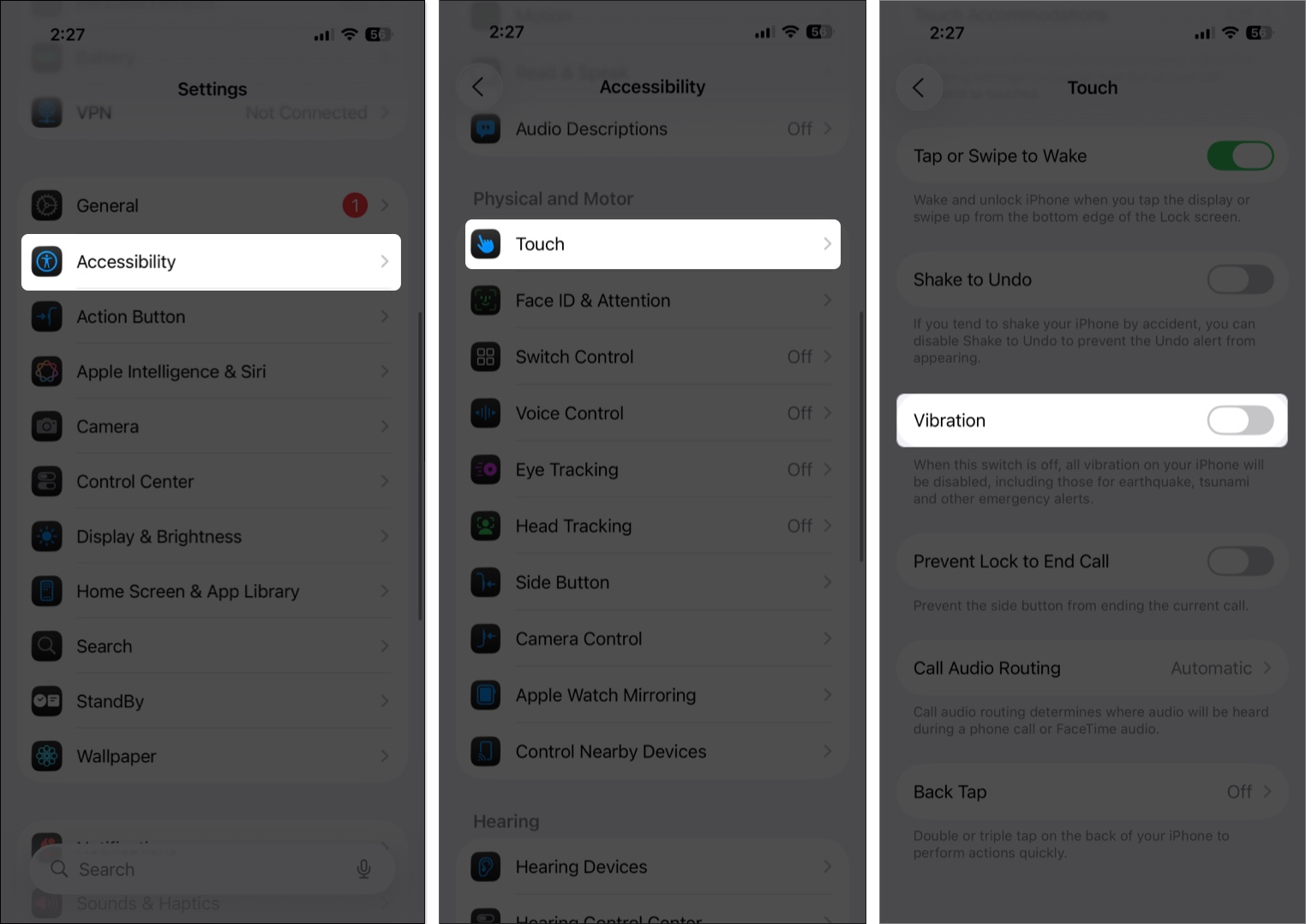
Once disabled, your iPhone won’t vibrate for calls, texts, alerts, or system actions. Keep in mind that this also stops vibration for emergency alerts, which may be important.
Instead of turning off all vibrations, you can disable them only for calls and alerts:
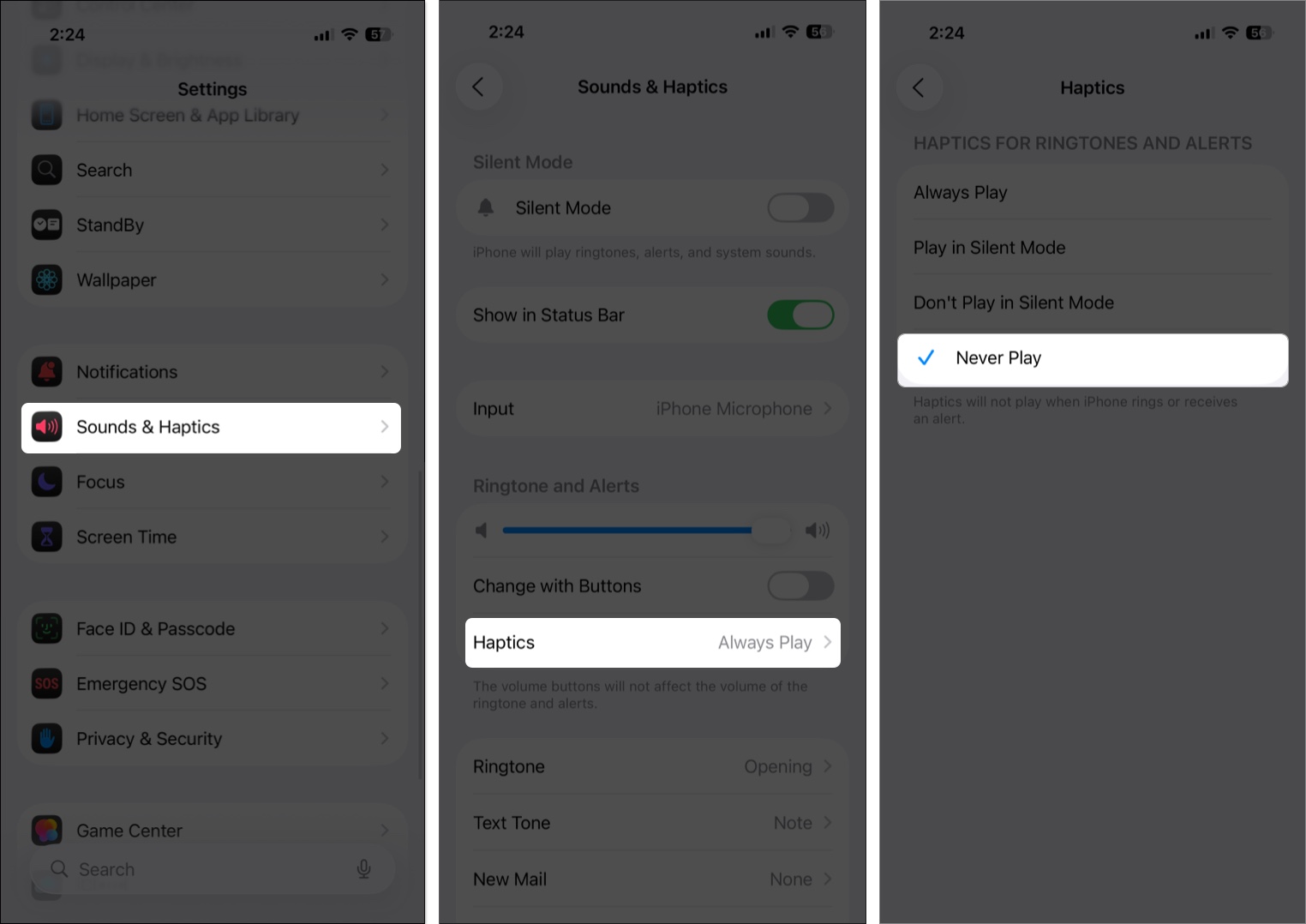
This way, you won’t miss emergency vibrations but still eliminate buzzing for calls and messages.
Keyboard haptics add a tactile feel while typing but can drain battery. To turn them off:
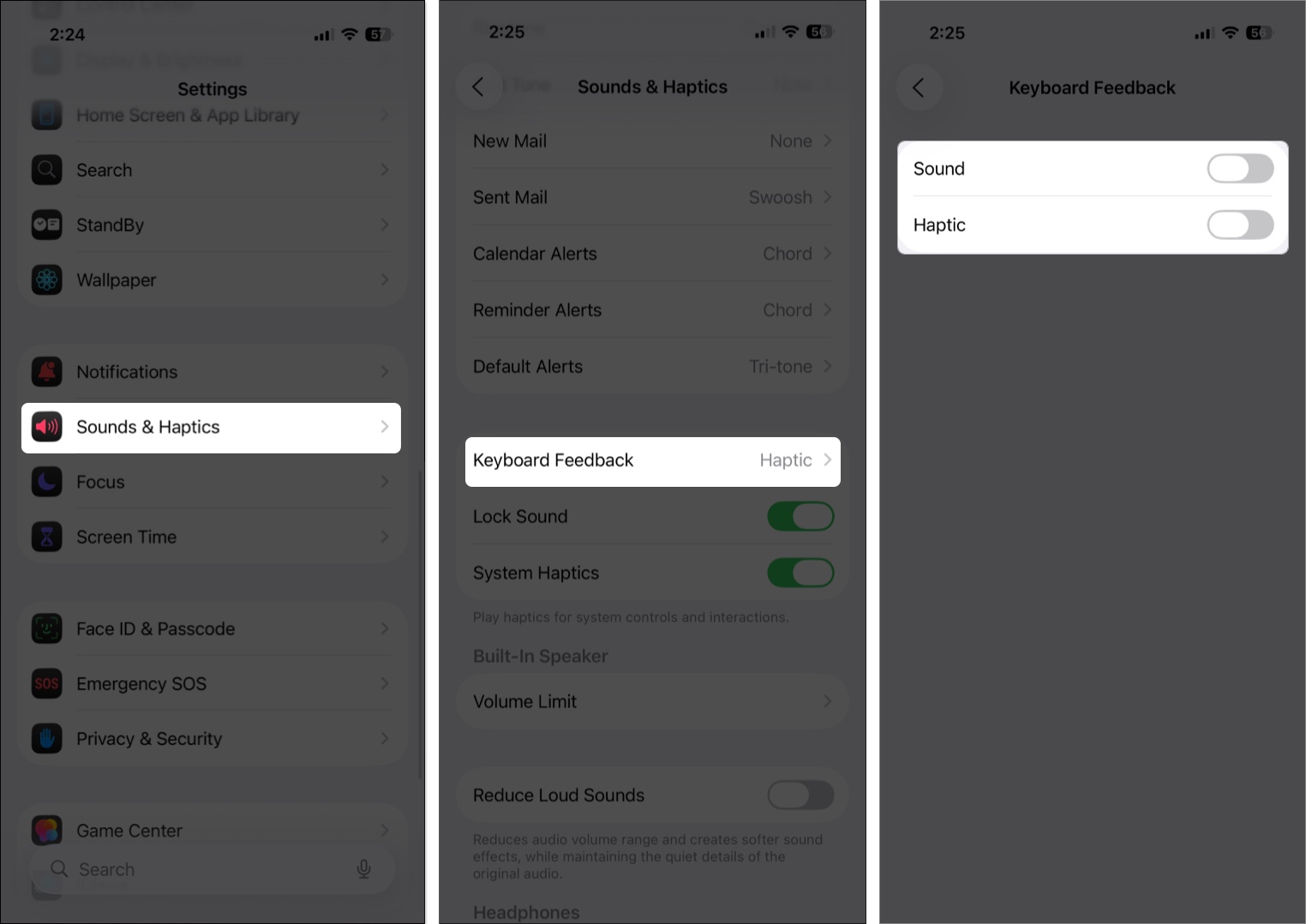
Your iPhone also vibrates for actions like long-pressing icons or navigating menus. While these subtle system haptics feel nice, they’re not essential and can be turned off safely. Here’s how:
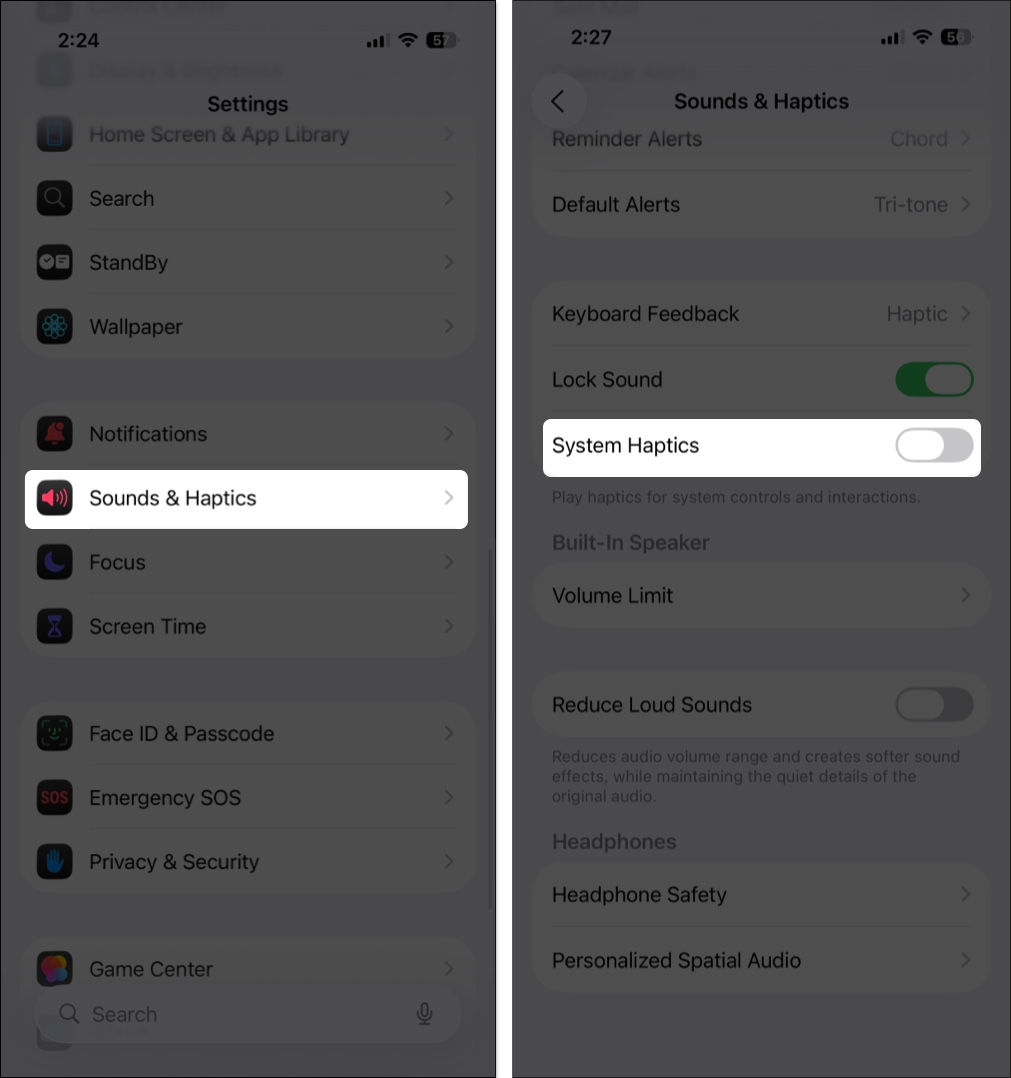
Some apps like Messages have their own vibration settings. Here’s how to adjust them:
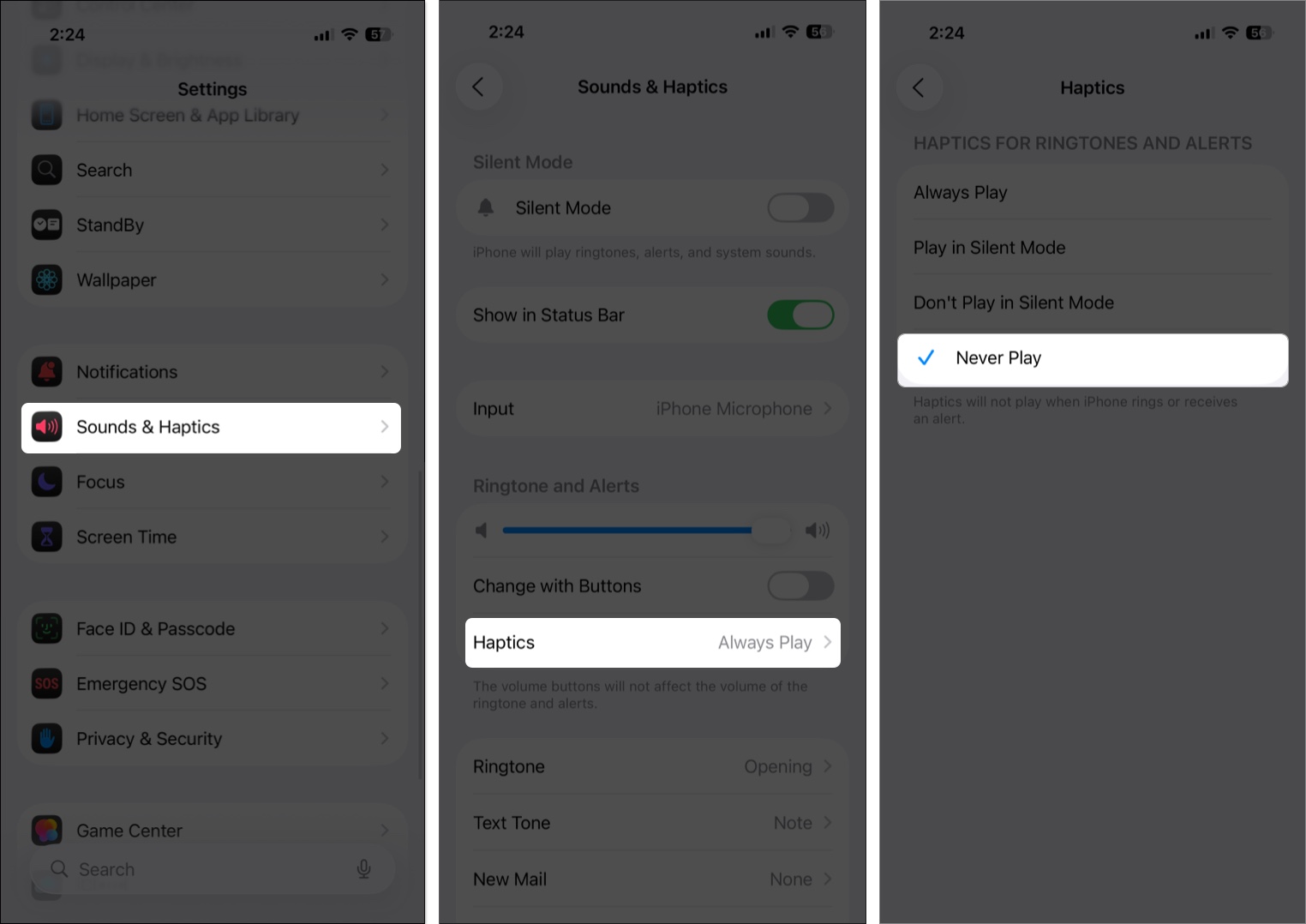
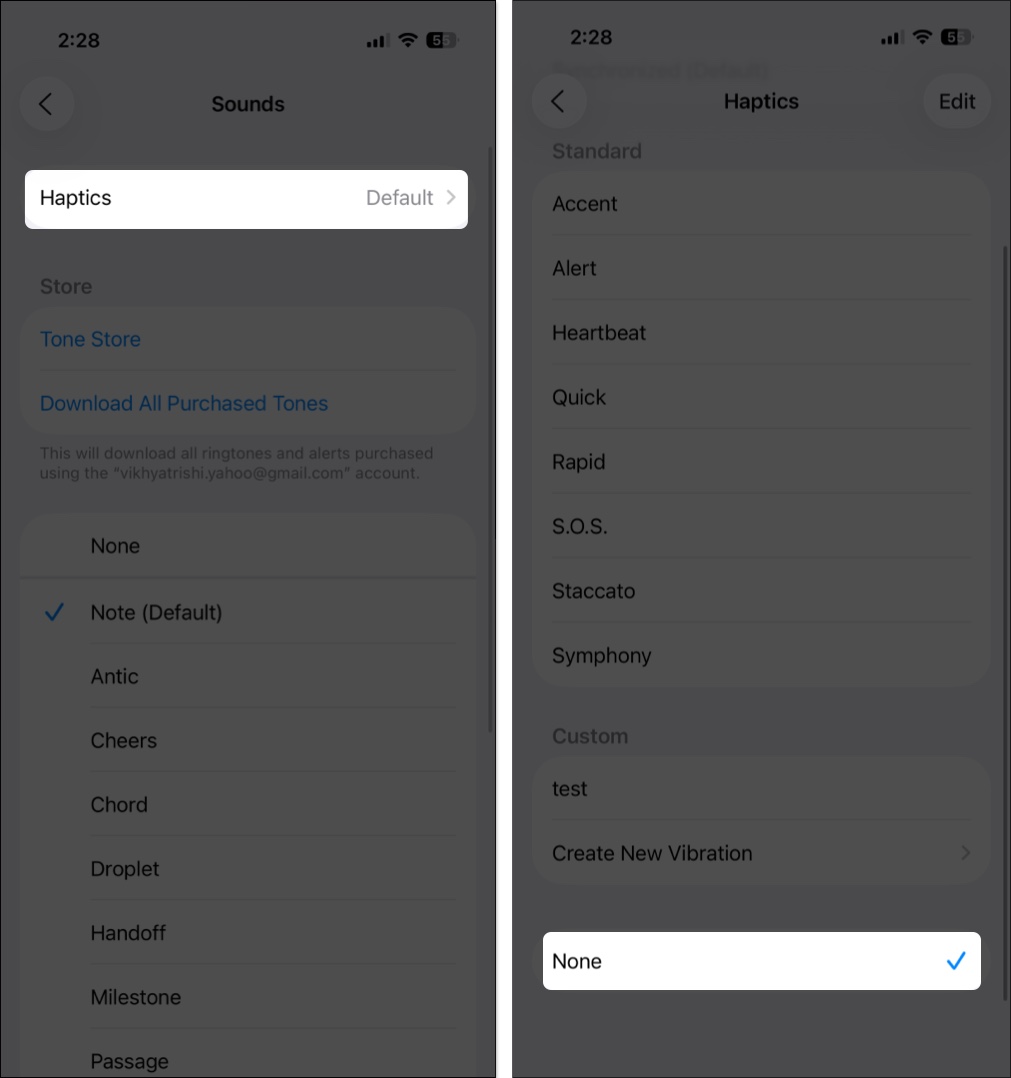
If your iPhone continues buzzing after changing settings, try:
Tried everything, but the issue persists. In that case, go to Settings → General → Transfer or Reset iPhone → Reset → Reset All Settings. This won’t delete data but will restore system settings to default.
That’s it. With these options, you can silence all haptics or fine-tune which ones stay on. Experiment with the settings to find what works best for you, and enjoy a quieter, distraction-free experience with your iPhone.
If you’ve found this guide helpful, share your tips or questions in the comments.
Read more: