
FaceTime Like a Pro
Get our exclusive Ultimate FaceTime Guide 📚 — absolutely FREE when you sign up for our newsletter below.

FaceTime Like a Pro
Get our exclusive Ultimate FaceTime Guide 📚 — absolutely FREE when you sign up for our newsletter below.

iPhone 6s and later let you shoot Live Photos that are basically 3-second videos or moving images. You can convert a Live Photo to a video or GIF, but what if you want a normal image? Well, it is easy.…

Checking Mac’s CPU temperature and fan speed isn’t something that’s often required until something goes wrong. It could be the loud noises that the fan is making, the heating problem, or well, just your curiosity. Though there’s an activity monitor…

When it comes to gaming, Windows has an upper hand over Mac, mostly due to the exhaustive gaming list it has to offer. While the macOS is catching up fast with Apple Arcade and better-performing graphics, there are still some…

Touch Bar Zoom on MacBook Pro is one of the most notable features. However, visually impaired people (people with low vision) might find it challenging to use. Touch Bar Zoom was introduced to offer them ease. As the name suggests,…

I recently replaced my Mac’s 500GB internal hard disk drive (HDD) with a faster 120GB solid-state drive (SSD). The sole reason behind this was the ubiquitous fact – “mechanical hard disks are slow.” Now, although my Mac works smoothly, there’s…

Adobe has finally ended support for Flash Player from 1 January 2021, and it will altogether disable the plug-in from 12 January. However, the software will continue to remain on your system. It is wiser to uninstall Adobe Flash Player…

There might be different reasons behind trying to know the size of a folder on your Mac. You might want to learn about it to empty some space on your Mac or before sharing it through mail or AirDrop. Whatever…

Apple wants you to have a seamless music experience irrespective of the device you use. Services like Apple Music and iTunes Match ensure that all your songs are available on your iOS device, Mac, and even PC or Android phone.…
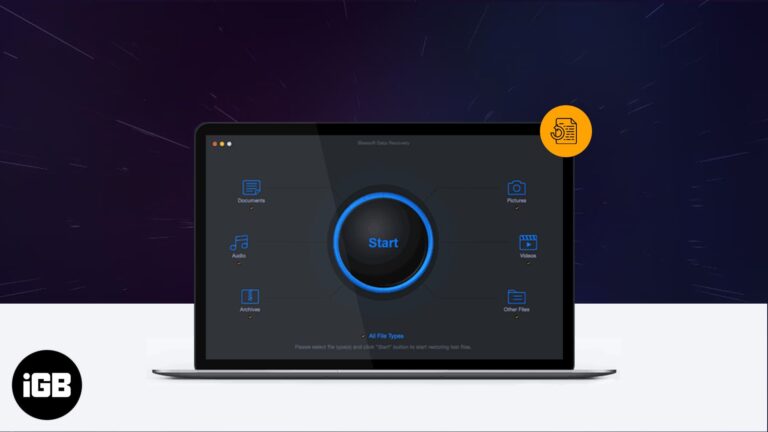
It is well known that if you have an important file, you should back it up to another external drive or cloud. But we often seem to overlook this essential advice. And if on an ill-fated day we lose a…

Taking pictures and sharing them with our friends and family is one of the most common things. However, with innovation in technology and numerous mediums to do so, there’s also a considerable amount of risk linked with the photos you…

Whether they’re outdated or you no longer want to listen to them, you can easily remove unwanted purchased music tracks from your library. You can either hide or delete them accordingly from any Apple device using iTunes or the Apple…

When the Mac cannot start with the built-in macOS Recovery system, you have the option of doing the same over the internet. In this, the computer fetches the requisites for performing the recovery directly from Apple servers. Once that’s done,…

Markup in the Preview app is one of the most useful tools on Mac that lets you edit pictures meticulously. Having plenty of editing options in Mac’s own toolbox means that you don’t need a third-party application to modify your…

Shared Album on the iPhone and Mac is one of the underrated features that people often overlook. In a few clicks, it lets you share several images and videos with your family and friends. They can also add their pictures…

The moment you open a web page on your computer, it will start playing audio or video. If you haven’t silenced the sound, you can experience an intense glare from people sitting around. Thankfully, there is a way to perfectly…

Apple started giving a security feature called System Integrity Protection with macOS X 10.11 El Capitan. It functions to prevent malware from modifying system files on your Mac. SIP is meant to protect your Mac from malicious software while running…

Presentify Screen Annotation app for Mac is what you should use to bolster your presentation. Head over to read the detailed review.

When it comes to pro-grade PDF editing, Readdle’s PDF Expert has long been one of the best in the business. And with the introduction of several productivity-centric features coupled with a much-improved interface in the latest iteration, the PDF editor…

While there is no dearth of mail apps at the Mac App Store, very few of them are smart enough to keep the ever-loading inbox uncluttered and offer a better way to manage multiple accounts without having to hop from…

While there are some great alternative email apps that you can use, the Mail App on Mac is pretty convenient. The first time you open it, you will be prompted to add an email account on the Mac Mail App.…

If you've lost your iPhone or your credit card is not valid anymore, here are the ways to remove credit or debit cards from Apple Pay on iPhone, iPad, and Mac.

One of the best things about owning different Apple products is how nicely they work together. Music, photos, videos, passwords, Safari history, books, etc. sync between devices, providing a consistent experience. However, sometimes problems can occur, such as iBooks not…

This article will teach you two simple ways to prevent your MacBook from sleeping when you close the lid.

Safari is a powerful browser that can get even better with extensions. And if you want to further enhance your browsing experience, you can also enable cookies on Safari on your Mac. Cookies are bits of data that track your…

How do you sync Apple Music across devices? This ultimate guide will walk you through how to sync your music between your Mac, iPhone, and iPad.

In this article, you will learn what is Hosts file and how to reset it back to the default on your Mac and Windows PC.

We sit in front of the Mac for hours, and thus it is essential to have the color and contrast of the screen according to our liking. macOS offers several tools to change the screen settings, and Color Filters is…

It is a good idea to input your Apple ID password every time you buy something from the Mac App Store. However, when you download free apps, it doesn’t seem very pleasant. So, here is how to quickly download free…

Update: This method no longer works as Snapchat has banned its use on emulators. With over 229 million daily active users, Snapchat is a popular multimedia messaging app. And why not, there are many reasons to love; it’s simple, funny, fast,…