While there is no dearth of mail apps at the Mac App Store, very few of them are smart enough to keep the ever-loading inbox uncluttered and offer a better way to manage multiple accounts without having to hop from one end to the other. Most feature-packed email apps warrant a steep learning curve, while the minimalist ones lack the tools to meet pro demand. This is why finding the right balance is key for a simplified email management experience. I guess Edison Mail app does the job perfectly.
Edison Mail App for Mac Review: Speed Up Email Management For Desired Productivity
Edison mail app for Mac seeks to become an all-in-one platform for seamless email management. Featuring an intuitive user-interface coupled with AI-powered search, the app seems fully equipped. But then again, there is a big difference between showing plenty of promise and living up to the expectation. So, let’s take a close look at the mail app to figure how well it’s stacked up!
Feature-Rich Yet Pretty Simple to Use
Though I always like to have an app with top-of-the-line features at the disposal, I hate to deal with a clunky interface that often demands a steep learning curve. Even after getting a good hang of the features, a clunky interface tends to hinder productivity. That’s the reason why a clean and intuitive UI is the first thing that I make sure to look for in an app.
Probably the best part about Edison is that it doesn’t look daunting despite being feature-rich. The interface sports clean look for smooth-sailing navigation. Being pretty snappier, Edison seldom gets stuck in an ever-loading loop, unlike many other counterparts. Moreover, the presence of an AI-powered search for tracking down a specific email and the intelligent personal assistant makes email management quite straightforward.
Thanks to the personal assistant, you can keep your travel, entertainment, and purchases organized. Not to mention, it also makes a tad easier to track packages, bills, and receipts.
Focused Inbox and Today Folder to Keep Clutter At Bay
Aside from the clean interface, Edison sports a focused inbox that shows only relevant emails, rather than allowing all sorts of emails to clutter the entire inbox. Thus, you won’t have to dig through the whole inbox to find important emails. It could save plenty of time and even play a crucial role in boosting your productivity.
Another feature that’s worth noting is Today Folder that shows up in the left-hand sidebar of the email window. What makes it so handy is the ability to let you check out all the messages that have arrived on a specific day. So, you can use this smart folder to easily keep an eye on the latest messages. And that too right from one spot.
Block Annoying Senders And Disable Read Receipts
One of the better ways you can keep noise away from your inbox is by blocking senders that keep bombarding too many irrelevant emails. To ensure annoying senders stay away from your focused inbox, Edison offers a pretty straightforward way of blocking senders. As someone who prefers to keep the unified inbox tidy, I’ve found it quite appreciable.
Though “read-receipts” is a very helpful feature, not everyone may find it worthwhile. Especially those who prefer to have privacy about when they open an email. If you are one of them, chances are you will adore this email app for offering the option to disable read-receipts aka the double-edged sword.
Fully Customizable
For a personalized experience, customization has a major role to play. And I must say that Edison has looked up to the task on this front.
Based on your taste or for that matter what works best for you, you can customize this email client for macOS to take control of your unified inbox and even fine-tune the interface in line with your workflow.
Beyond customization, Edison features some quick swipe actions so that you can carry out your tasks without having to take the roundabout ways. With an ever-growing library of templates at the disposal, finding the one that can get along nicely with a subject remains plain sailing. Not just that, the app also offers a quick way to mute notifications, ensuring unwanted alerts stay away.
But guess what, the feature that has caught my eyes in Edison Mail App for Mac is the beloved Dark Mode. Yeah, you read that right! The beautiful dark theme not only turns the entire interface pleasing to the eyes but also safeguards the eyes from straining. Save this cool feature for the times when you wish to browse through emails with complete peace of mind.
Integrated With All The Major Email Services
Built for accelerating email management and enhancing productivity, Edison offers seamless integration with all the major email services including Gmail, IMAP, iCloud, Yahoo! Mail, Outlook, Comcast, AOL, and AT&T. So, it doesn’t matter whether you are using Yahoo! Mail, Gmail, or Outlook, you can use this email app for macOS to manage multiple accounts comfortably thanks to a clutter-free universal inbox.
A Couple of Downsides
As for the shortcomings, there are a couple of features that I find missing. First and foremost, the app doesn’t offer a way to turn off threading. And second, when an email is marked as unread, it marks the entire thread as unread. While these are not deal-breakers for me, I would want them to be sorted out sooner than later.
The good news is that the company has confirmed that they are already working to sort out these shortcomings. So, there is no need to worry about them.
Price And Availability
Edison supports OS X 10.10 or later (64-bit processor). As for the price, it’s available for free.
Verdict
The app for mobile devices (iOS and Android) has long been one of my top picks due largely to an aesthetic interface and a smart unified inbox. So, I felt glad when the company introduced a full-fledged desktop app for Mac in December last year.
Even though Edison for macOS is still relatively new, it can safely stake the claim of being the best email app for Mac – by some distance. Whether it’s the intuitive and snappier interface, integration with several email services, or cool swipe actions, the app has ticked off most boxes. And that too without sacrificing speed and productivity – the two key aspects.
What’s your take on Edison? Share your thoughts about this mail app and whether or not you would like to give it a shot on your Mac.
More Reviews For Mac


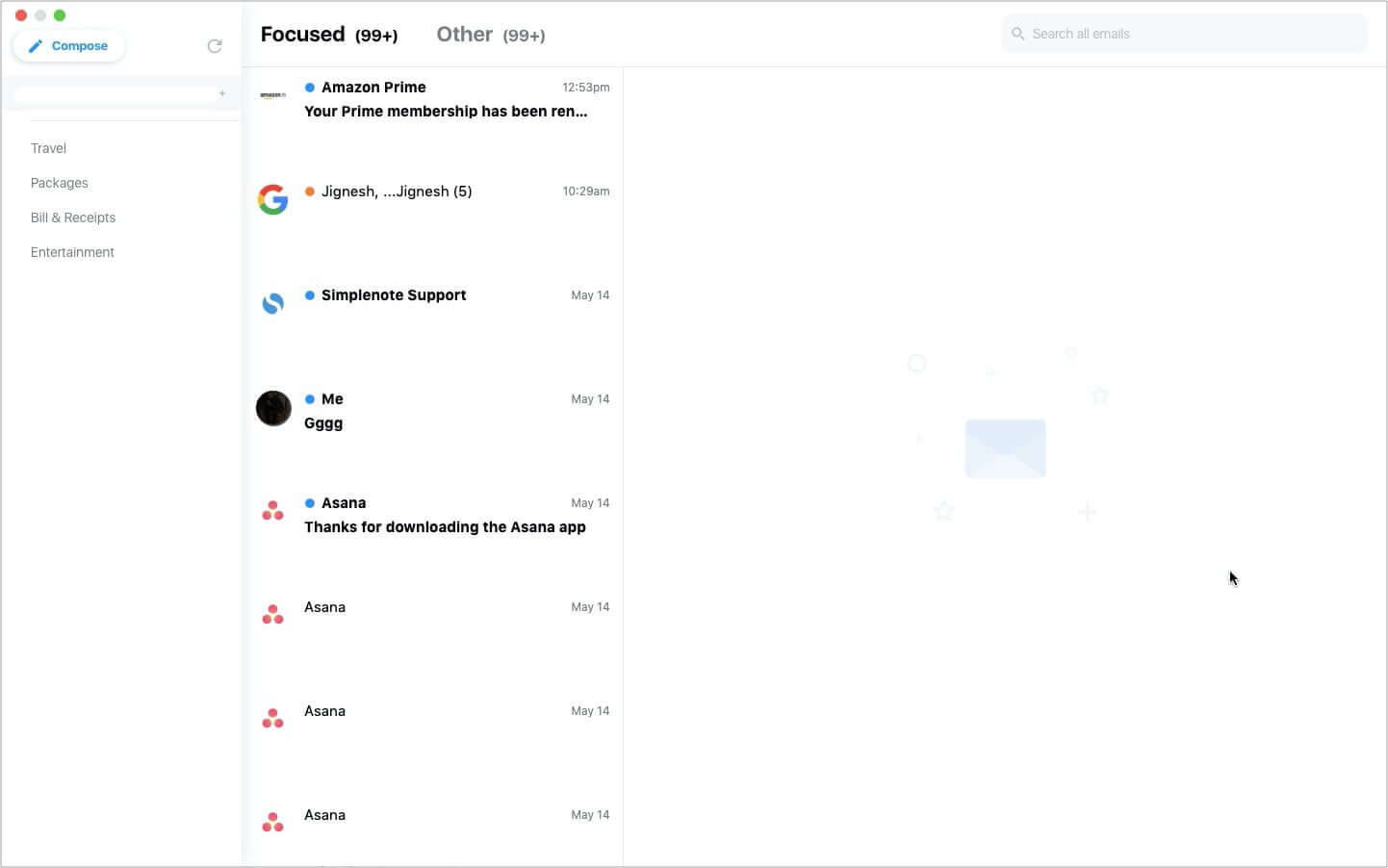
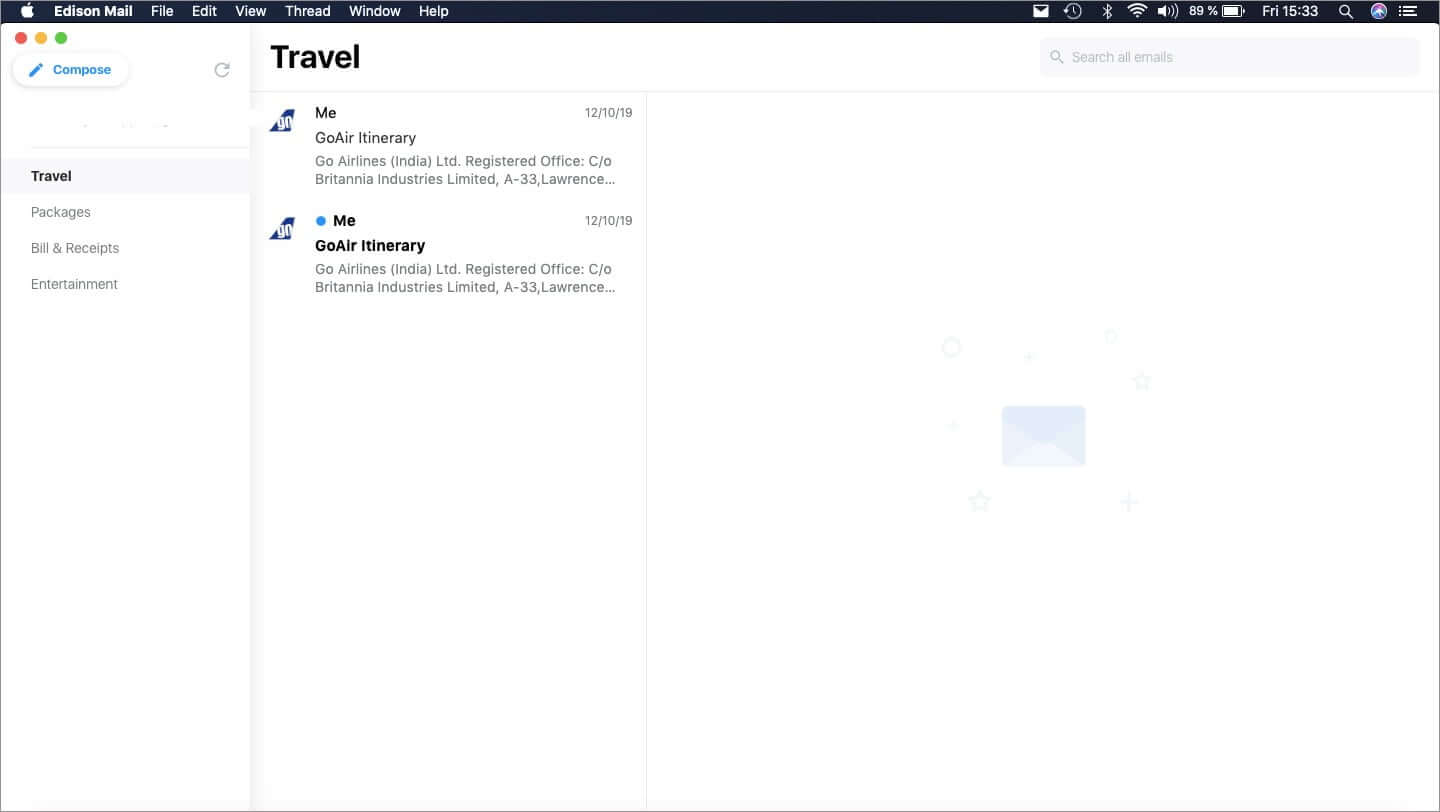
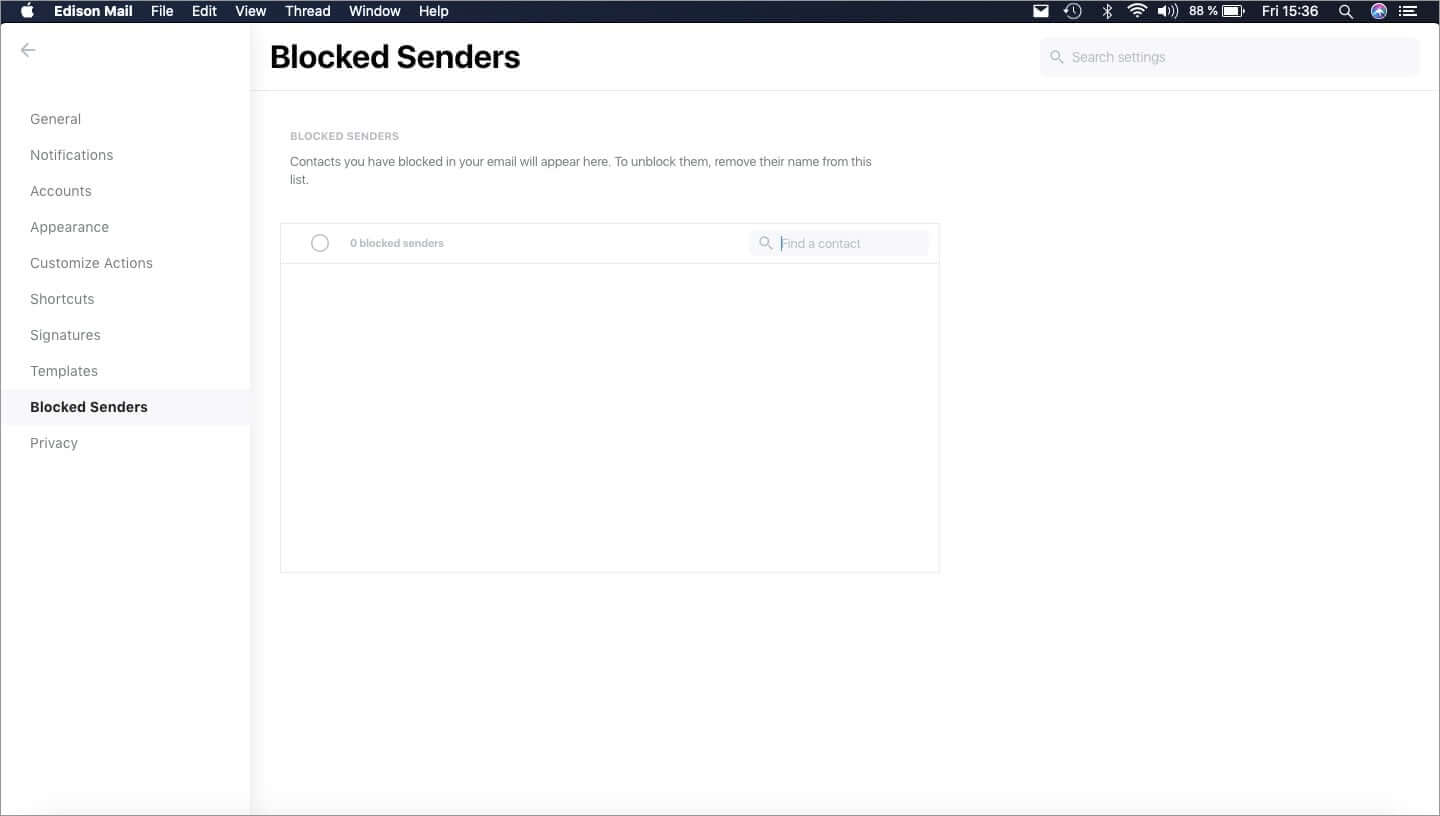
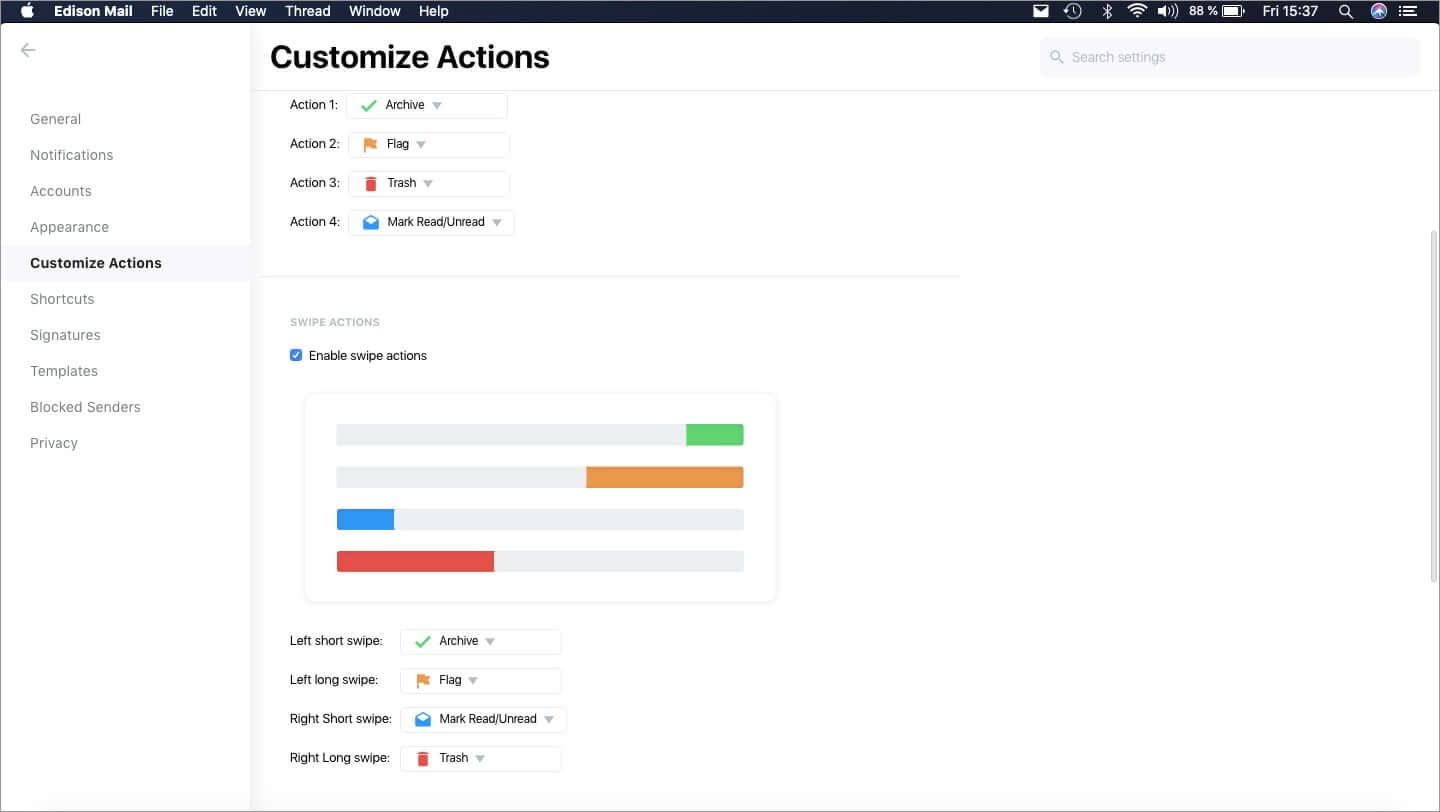
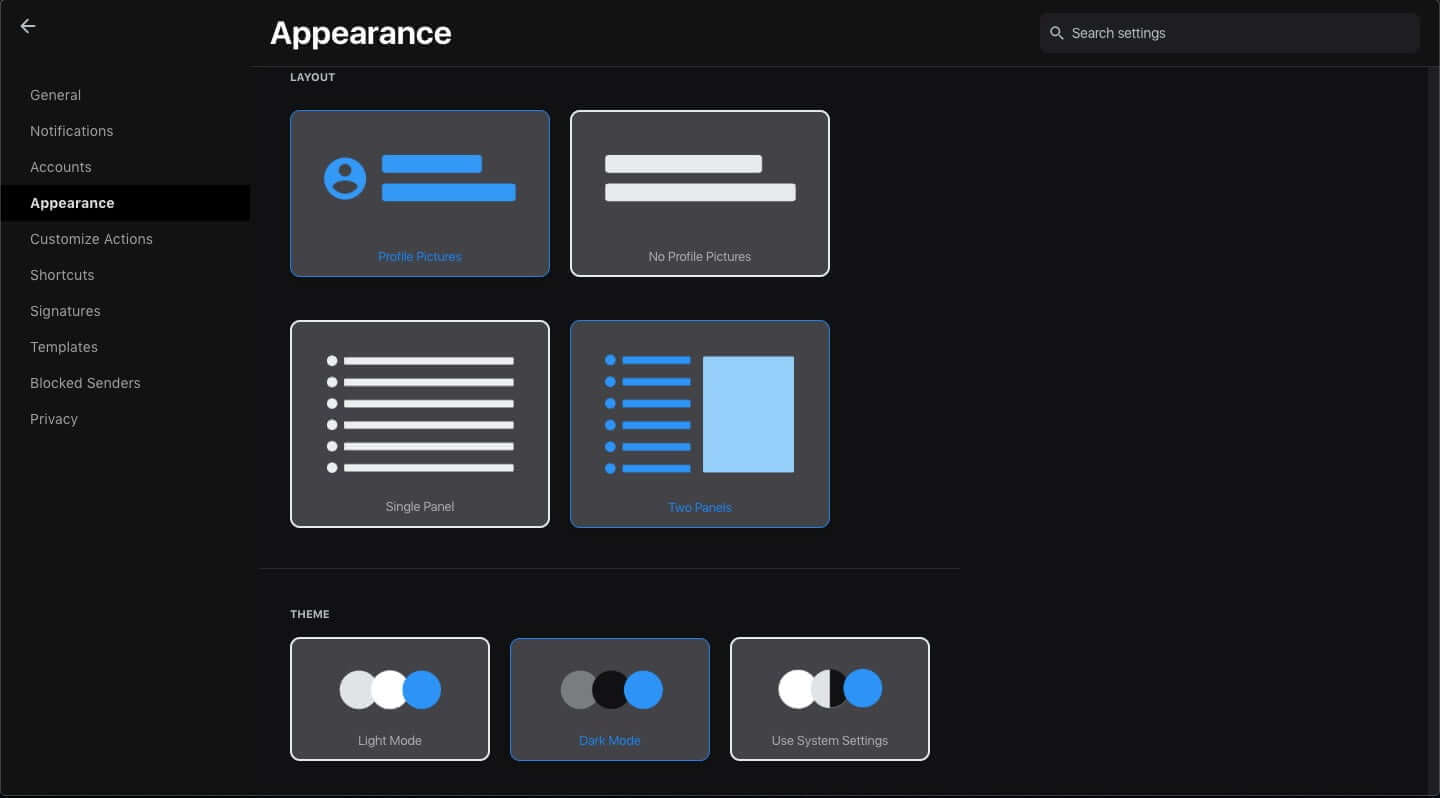
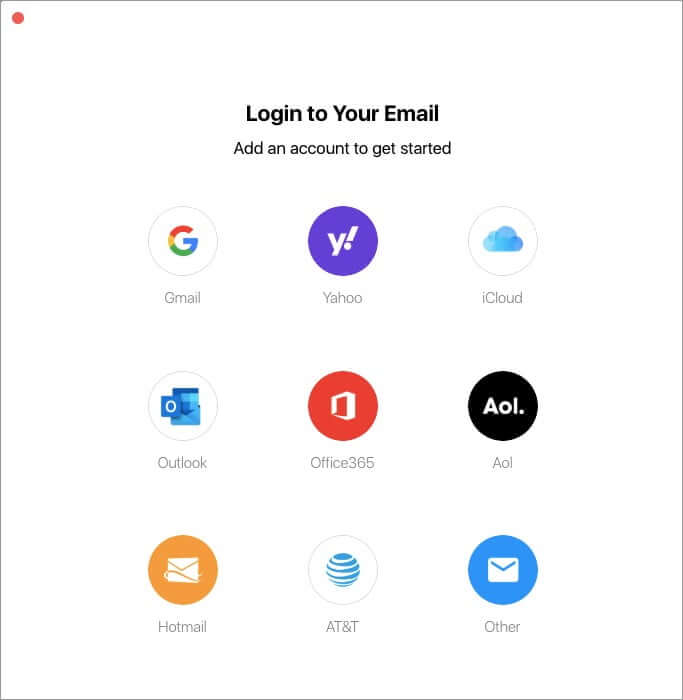







Leave a Reply