
FaceTime Like a Pro
Get our exclusive Ultimate FaceTime Guide 📚 — absolutely FREE when you sign up for our newsletter below.

FaceTime Like a Pro
Get our exclusive Ultimate FaceTime Guide 📚 — absolutely FREE when you sign up for our newsletter below.

The calendar on iOS and iPadOS can be a lifesaver when keeping track of upcoming events through notifications. But if you’ve ever missed a scheduled event or more on your iPhone due to Calendar alerts failure, you’re right to question…

While Android stores your WhatsApp data locally, the iPhone stores it remotely on iCloud. Thus, WhatsApp failing to back up to iCloud might mean losing your data when you change your device or uninstall and reinstall WhatsApp. It also means…
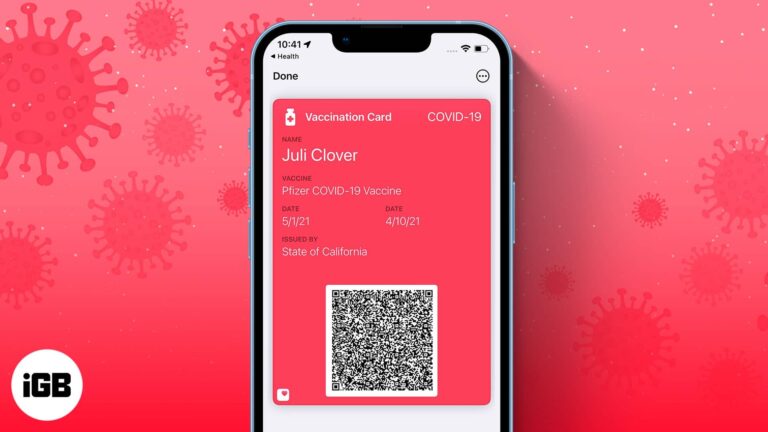
iOS 15 added a multitude of features to your iPhone. This includes the ability to add verifiable COVID-19 vaccination records to your Apple Wallet. With the increasing mandates for COVID-19 vaccines issued by employers and venues, this feature comes in…

A face mask is essential these days to keep yourself and others safe. Besides, many facilities mandatorily require you to keep the mask on. However, this can be a real hindrance if you use Face ID on your iPhone. Of course,…

Recording your iPhone screen is useful when you want to capture and share a clip with friends, family, or coworkers. For instance, if you want to show someone an error that’s occurring on your iPhone, explain how to use an…
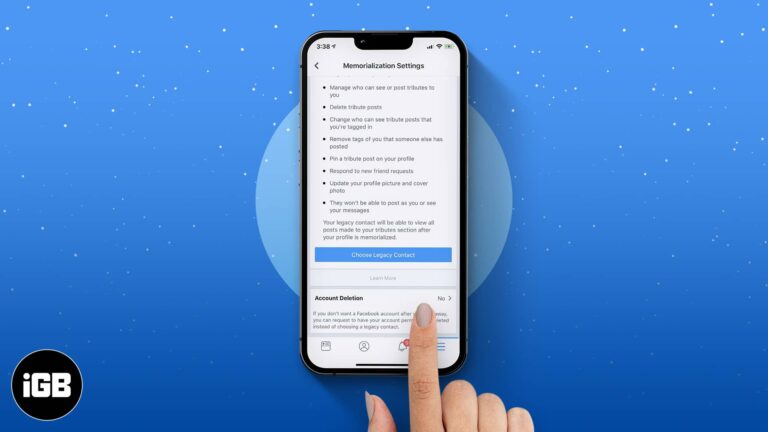
Our lifestyles have changed a lot since the advent of smartphones. Services like Facebook, Instagram, and WhatsApp have become indispensable. The majority of us use these platforms to stay connected. But have you ever wondered what happens to the Facebook…

You’ve been surfing Safari for a while, and you want to clear your history. In many cases, clearing your history data helps fix loading issues with certain websites. But if the option “Clear History and Website Data” is grayed out…

Recently, we’ve been reading complaints about iPhone cameras that get stuck upside down. Understandably, this issue quickly leads to disappointment—what would’ve been a great photo is ruined by a software mishap. Thankfully, we’ve rounded up some solutions to the problem.…
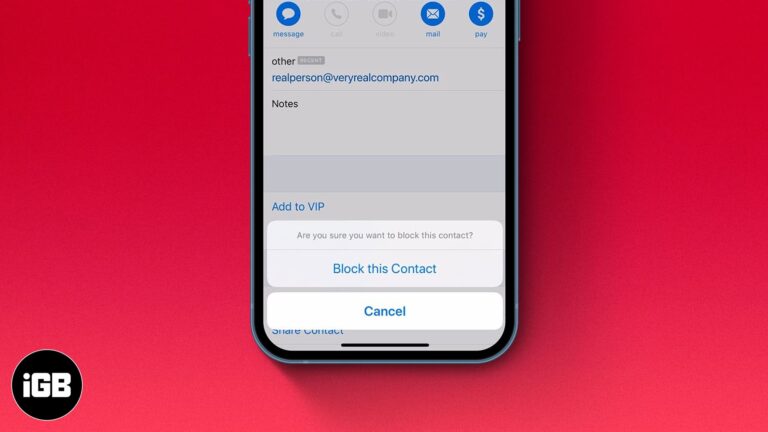
While you don’t see spam emails in your primary mail directory or receive notifications for them, some emails evade spam detection and land in your primary folder. If you are as tired of receiving such emails as I am, there’s…

Does iMessage keep crashing or freezing on your iPhone or iPad? This might be due to bugs or glitches because of the latest iOS 17 update or malware. We all love iMessage, especially its cool features like Bubble effects and…
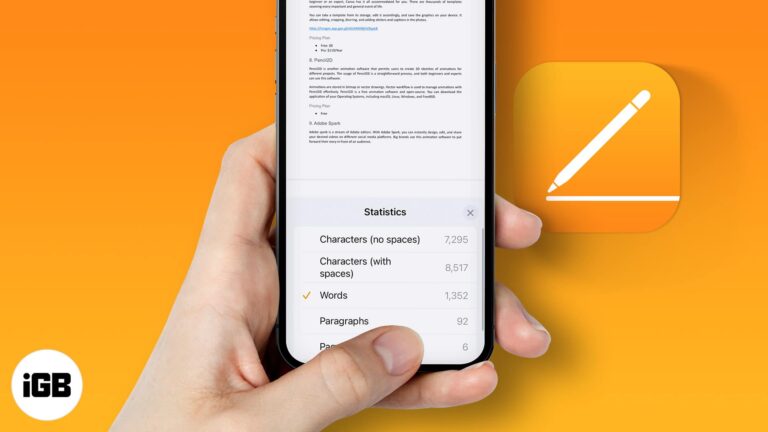
When typing a document, whether a thesis for your college or an article for work, you’d want to know its length in terms of pages, words, or even characters. And Apple makes it extremely easy with an in-built counter! You…

AirTags are proving to be a gift that keeps giving. Alongside keeping track of precious belongings, it can also double as an NFC trigger and assist you in day-to-day tasks, like calling someone, shopping lists, etc. I will show you…

Fake calls can be super irritating, but sometimes they can be a blessing in disguise. Imagine being stuck at a boring party, bad date, or any awkward situation and receiving a life-saving call. But why wait for anybody to call…

Dark mode has become increasingly popular over the last few years primarily because it offers increased readability and lower eye strain. Google Maps is one such app where dark mode is in full effect, and many people want to try…
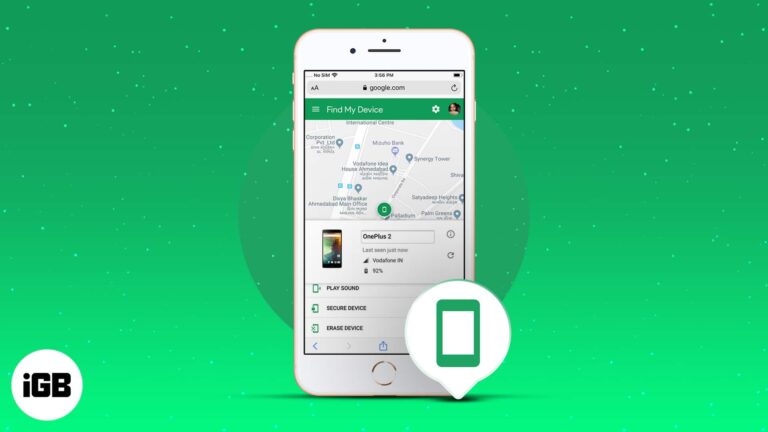
Life is unpredictable, and no matter how careful you are, losing track of your Android device is a fair possibility. Thanks to many-many advancements, you can track your device and remotely lock or erase it for safekeeping. While you can…

Losing access to your Facebook account is not unheard of. It is mighty frustrating when this happens! You will be locked out of your social media circles and lose access to friends. Thankfully, Facebook offers multiple ways to recover your…

We all love to personalize our devices in little ways, whether with a special wallpaper, app icons, or by putting a special emoji on the iPhone status bar. While Apple doesn’t exactly give you the liberty to customize the status…

Whether switching to a cheaper Spotify alternative or creating a new account, it’s easier to delete your Spotify account from an iPhone or iPad. Depending on your plan, there are 2 ways of doing this. In this article, I’ll show…

WhatsApp safeguards our conversations using end-to-end encryption. Its security code is an indication that the conversation between you and the receiver is encrypted. Changing WhatsApp security codes will help establish your contact is legitimate and the conversation is encrypted. This article…

Have a special video you want to convert into a Live Photo to rewatch a single section again and again or set it as live wallpaper on your Home Screen? No worries, this article will help you crack the code…

Some companies or organizations operate on a close Wi-Fi network. So it’s not uncommon for them to ask their staff for their MAC address. Well, you might be confused about what this strange acronym means. To start, MAC stands for…

It can be frustrating when you can’t find important messages or chats on Facebook. You might’ve even concluded that you’ve deleted them already. However, Facebook has a reputation for keeping memories (read data). Hence, there are ways to recover deleted…

The first email you add to the iPhone Mail app becomes your default. This means that when you compose a new email or click on an email address on a website or app, it opens with this default email in…
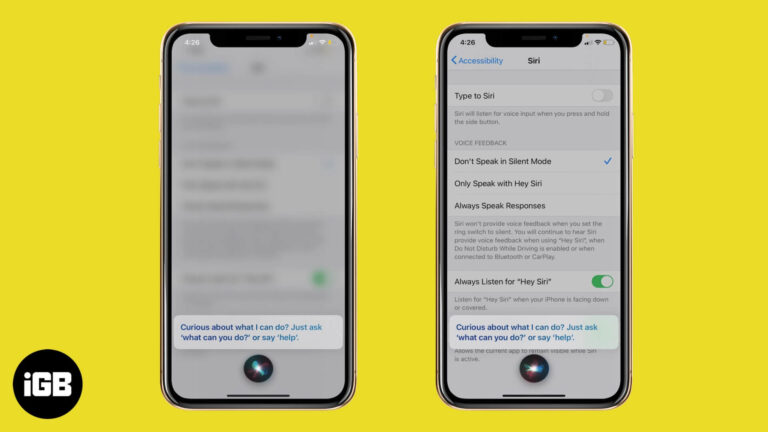
On iOS 14 and later, your favorite smart assistant Siri appears as a small circle at the bottom of the screen when invoked. But you can make Siri full-screen on your iPhone if you want. This was the norm on…
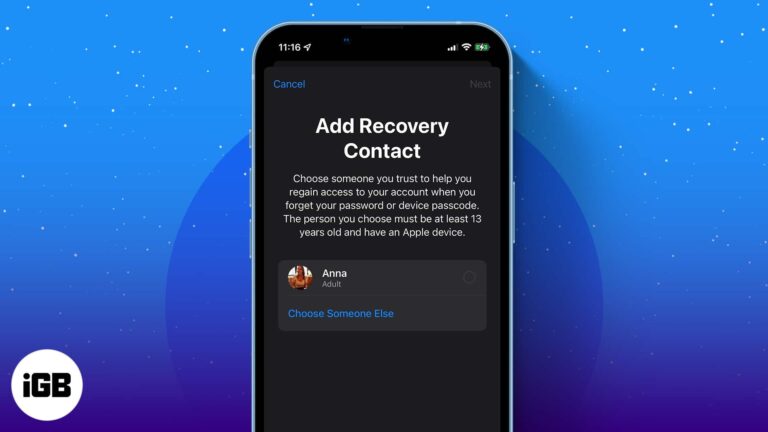
Whether you forgot your Apple ID password or the device passcode, recovering your Apple ID has always been a tad bit difficult. However, thanks to a new feature, the unlock key is now just a call away. All you have…
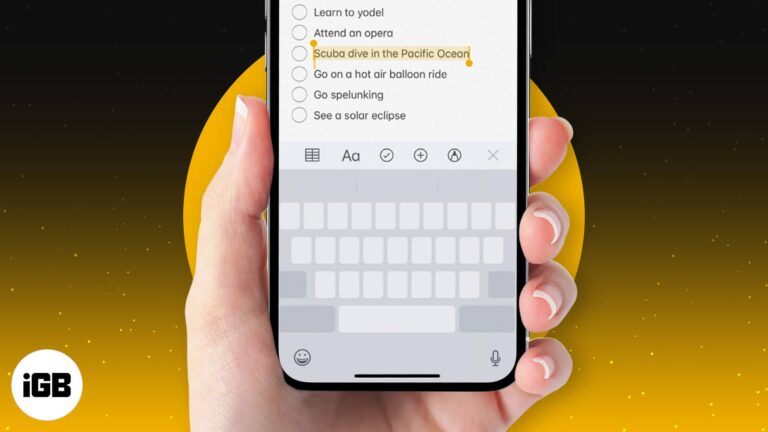
Despite the stiff competition from the best third-party keyboards, Apple’s QuickType keyboard remains my firm favorite for various reasons. Among several neat features, one that I find incredibly user-friendly is the ability to turn the iPhone keyboard into a super…

Professionals around the world are adopting a hybrid work model. This change in work habits comes with limitations, such as no in-person meetings. However, Zoom has emerged as a savior. A free-to-use video conferencing software, it allows you to make…
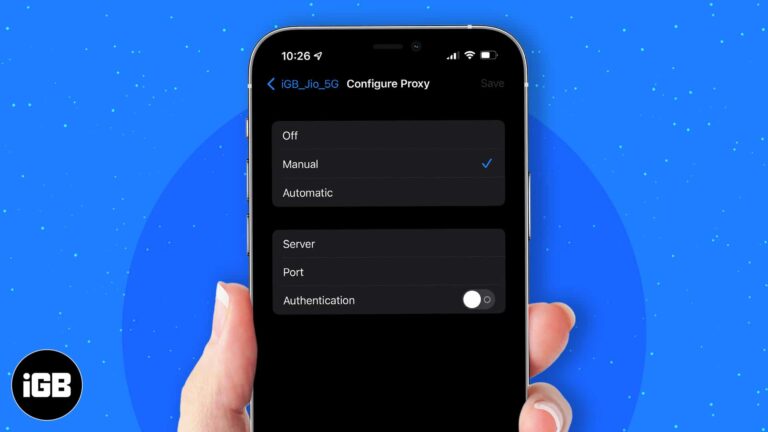
More often, a workspace or school network requires you to use a proxy. This redirects your network requests to a proxy server. However, it can also be helpful if you want to hide your IP address or access geo-blocked websites.…

If you love customizing your devices, you might want to change the color of the Dock on your iPhone. The Dock is the special area at the bottom of your screen that holds four app icons. By default, it’s slightly…
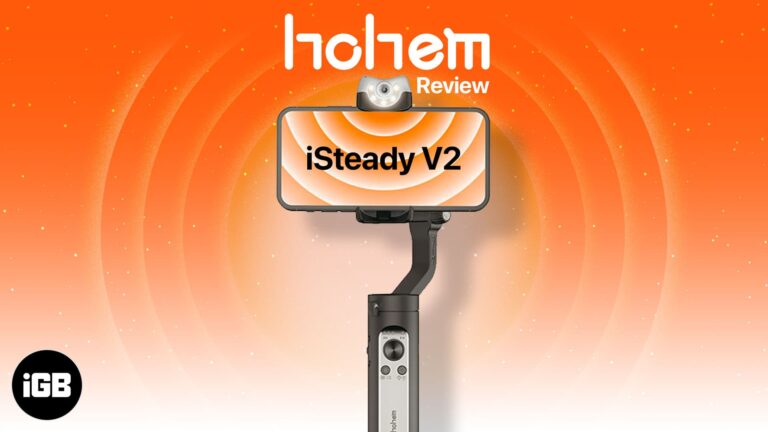
When it comes to quality video content creation, the struggle is real! The right gear makes all the difference in easing and streamlining the process. One nifty little gadget that I recently got my hands on is the Hohem iSteady…