
FaceTime Like a Pro
Get our exclusive Ultimate FaceTime Guide 📚 — absolutely FREE when you sign up for our newsletter below.

FaceTime Like a Pro
Get our exclusive Ultimate FaceTime Guide 📚 — absolutely FREE when you sign up for our newsletter below.

The Private mode in Safari lets you browse websites without any trace in the app’s history. It’s a safe way to browse the web on your iPhone or iPad because it prevents recording your browsing history, storing cookies, website tracking,…

With the increasing use of WhatsApp, the free instant messaging app, people have stopped communicating via SMS, which is now nearly defunct. Apart from sharing jokes, crazy pictures, and funny audio/video content, WhatsApp users are also using this app to…

Dropbox for the iPhone/iPad is a real boon for a lot of users who rely on Dropbox. Instant access to files – even to the point of getting offline access – is something every Dropbox user needs. For all its…

Apart from health, finance, entertainment, and calling, there is one more exciting way you can use your iPad and iPhone; it’s gaming. iPhone and iPad are fully equipped to play high-quality games. One of my favorites is Need for Speed…

If your Titanium Apple Credit Card is not in your possession for whatever reason, then you can effortlessly lock your card from the Wallet App on your iPhone. Once you lock the Apple card you cannot use it to make…

Files app has made it a bit easier to manage files on your iPhone and iPad. Now, you don’t need any third-party app to take control of documents on your device. iCloud Drive is no longer a standalone app as…

Like every other product and service, Apple Card too comes with many security features. The card is made of titanium with just the name of the holder; nothing else. There is no card number, no expiry date, and no CVV.…

When you wake your Mac up from sleep, you might find that it disconnects from the Wi-Fi. Re-joining a network every time you wake up your Mac is one irritating thing. This usually happens when you’ve connected your Mac to…

Your digital presence, if not appropriately protected, can invite some troubles in the form of phishing emails, viruses, phony calls, and other scams. As a user, you have to be alert against some alerts. This article gives deep insight on…

Want to shuffle songs, albums, or playlists in iOS 13? Here is how to shuffle songs or playlists in Apple Music on iPhone and iPad.

Apple has stopped supporting Safari for Windows for quite some time, and there are no updates, bug fixes, or patches available. Besides that, using older versions of Safari on PC might invite malware from certain websites. Given the risk, it…

Whenever I have to communicate with my peers, friends and loved ones, WhatsApp is my go-to service. Naturally, it hogs more storage than any other app on my iPhone thanks to all those funny videos and photos that I love…

3D Touch has led to quicker action for most-used apps and tasks. As the most-used technology for users, they have faced some problems operating it. Posts related to 3D Touch issues are commonly seen on Apple forums. To help you…

Finding and preventing apps from accessing your iPhone’s microphone is good for the security of your iDevice. Here is how you can secure your iPhone.

At times, multiple PDF files of similar names can get you into trouble when you need to pick and email just one of them. It’s a daunting task to open each folder, remember the name of the file and then…

There are several ways to transfer photos from Mac and Windows PC to an iOS device. And yes, you can even move pictures from computer to iPhone without iTunes. Tools and services like AirDrop, iCloud, Finder, Google Photos, Dropbox make…

Apple has manufactured its iPads with Wi-Fi and Cellular features. Any one device allows you to connect to the Internet and you can explore the entire web world on your mobile device. In case, your iPad doesn’t connect to a…

WhatsApp’s read receipt feature – the two blue tick marks—lets you know that your message has been read by the receivers; in individual conversation. But what about group conversation? Well, you have to slightly dig dip to know who has…
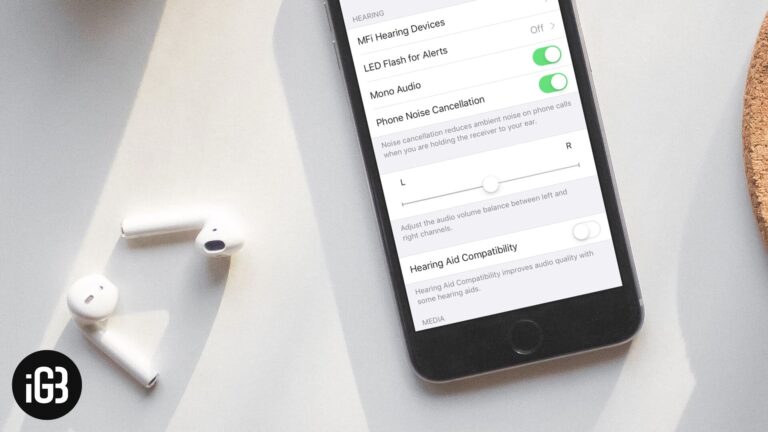
Stereo audio has two distinct channels for left and right ears; this means there are different audios on both sides, which delivers Stereo Experience. On the other hand, Mono audio will put out all sounds on one or more speakers.…

Started just as an accessory in 2015 which can display iPhone notifications, today Apple Watch has evolved to the stage where it has some fascinating features. Apart from getting app notifications, you can now answer calls, stream audio, and can…

Powered by Beats 1, Apple Music delivers a great radio experience. To me, the best part about it is the full-on customization. Case in point: you can create your own Apple Music radio stations based on the songs and artists…

Flickr ranks iPhone as the numero uno smartphone to take pictures. Apps like Instagram have proven that more people like using their iPhone to click interesting pictures. And as we cruise through the stats, we find that a lot of…

When I’m looking for uncompromised quality, I prefer to shoot RAW photos on my iPhone. And, there are several reasons why this image format is undisputedly the first choice for those who adore top-notch pics with all the detail. A…

A lot of people can’t find apps in the purchase history on their iPhone Incidentally, you’ll find the apps when you access them via iTunes on PC/Mac but when you open the purchase history on the App Store, nothing shows…

Tapping away at the keyboard on a smartphone or tablet isn’t all that different from the physical keyboard these days. Interestingly though, because there are a few limitations like the number of keys displayed, lack of a Character Map-like interface…

The latest update in Dropbox brings a few cool features to the table. These were missing in earlier versions (or in one case, it was complicated and tedious before). While Dropbox for iPhone/iPad does an excellent job of syncing stuff…

If used smartly, “Siri Shortcut” can prove to be a game changer in many ways. For instance, you can use custom Apple News shortcuts to instantly access Apple News history, check out all of your saved stories, quickly head into…

Shooting hot selfies and uploading them on social media has become pop culture. And most of us never miss any chance to shoot every wonderful moment. The word selfie has become so popular and common that it even got added…

Finding my Mac a bit slow and not able to run as smoothly as I’d have liked, I decided to shoot out the clutter. While cleaning up the storage hogging files and also discovering the tricks to keep them at…