Powered by Beats 1, Apple Music delivers a great radio experience. To me, the best part about it is the full-on customization. Case in point: you can create your own Apple Music radio stations based on the songs and artists you like.

Should you want the music-streaming service to offer up a bit more personalized radio listening experience, this is the right way to go. Talking about the process of fine-tuning Apple Music radio stations, it hardly takes a couple of steps not just on iOS and macOS but also on Android and Windows devices. Let me walk you through!
Create Apple Music Radio Station On iPhone, iPad, and Android
Step #1. Open the Music app on your device.
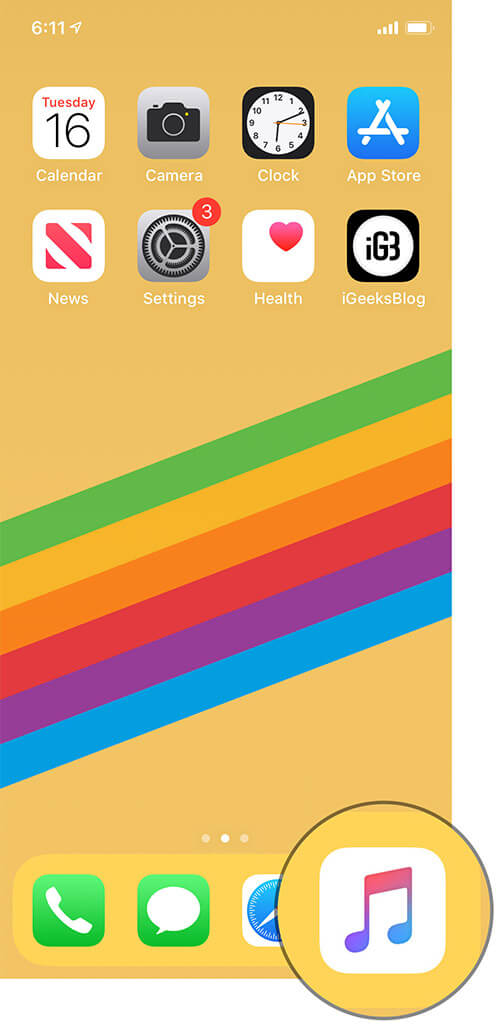
Step #2. Now, head over to the song with which you want to create a station.
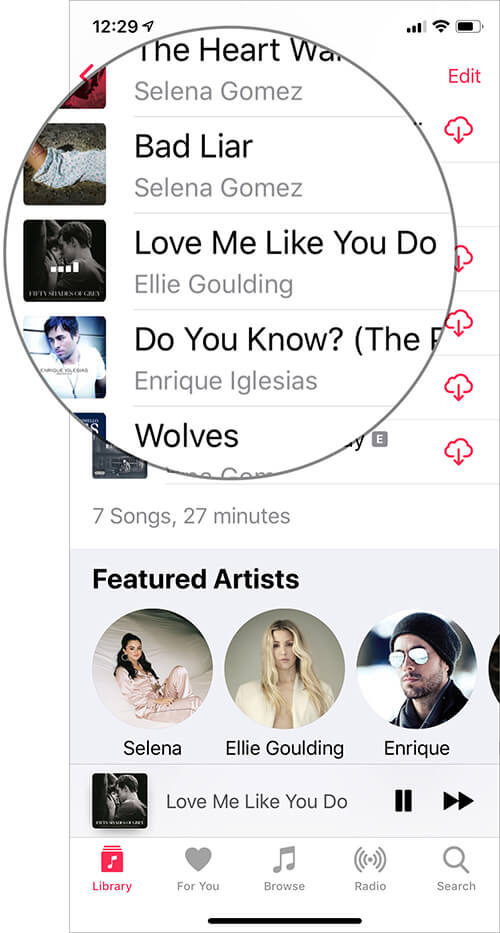
Step #3. Next, tap on the tiny three dots and hit Create Station.
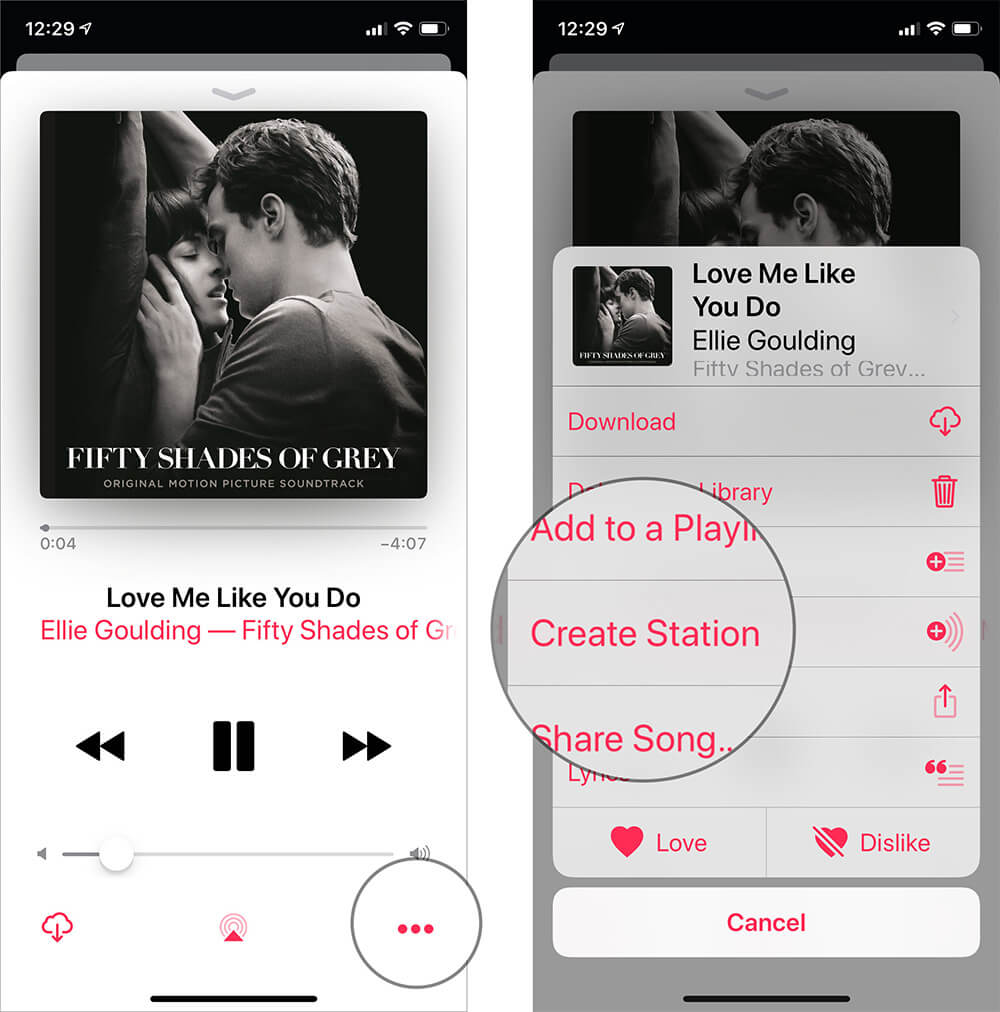
That’s pretty much it! The app will instantly create the custom station based on your selection.
Later, if you want to access your favorite radio stations, go to the Radio tab. You will see it listed under the Recently Played section.
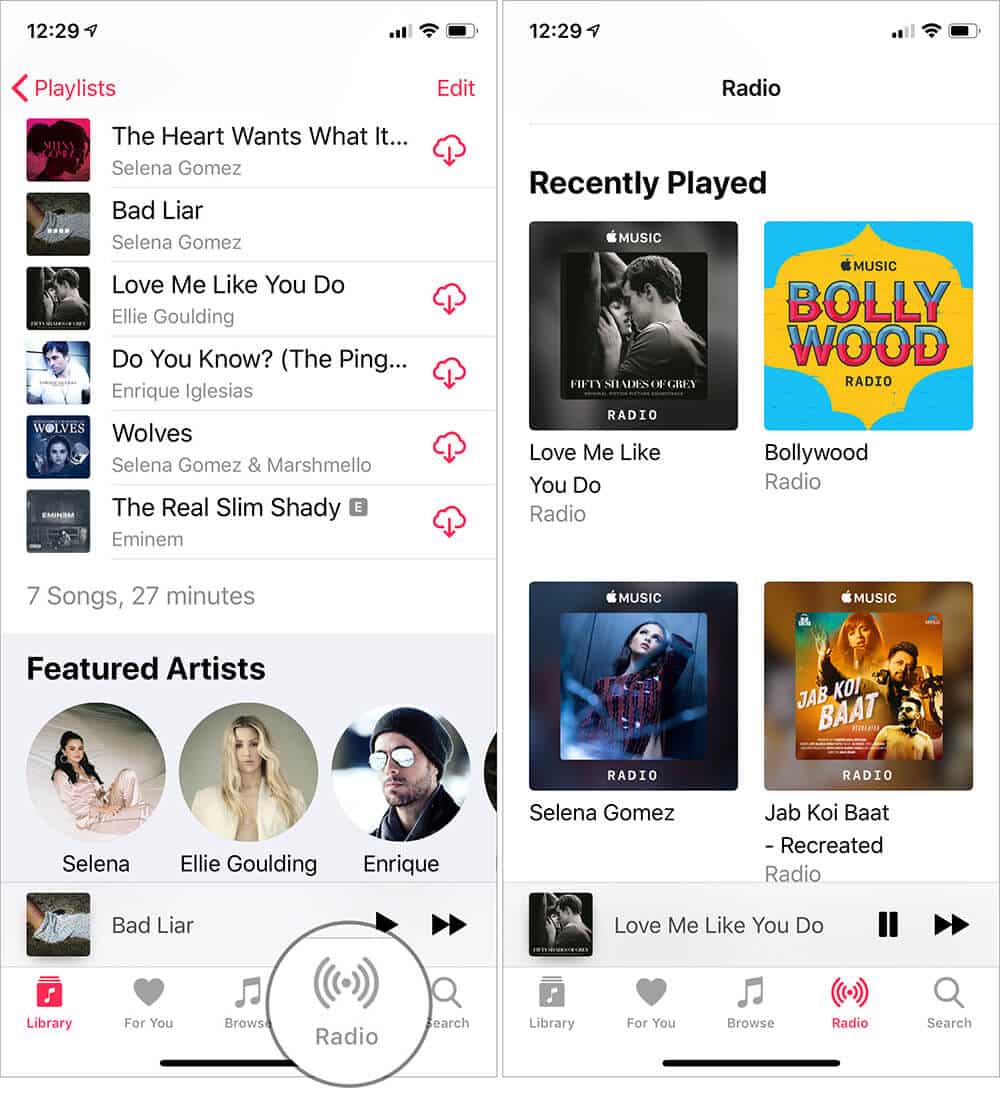
Create Apple Music Radio Station Using Siri
Using a quick Siri command, you can easily create a radio station based on your favorite song. All you need to do is just invoke the personal assistant while playing your favorite song and say something like, “Create a radio station based on this song or artist.” And the virtual assistant will get the job done for you. That’s pretty straightforward, isn’t it?
Make Your Own Radio Station in Apple Music on Mac and PC
Step #1. Launch iTunes on your computer.
Step #2. Now, find the song you’d like to create a station with.
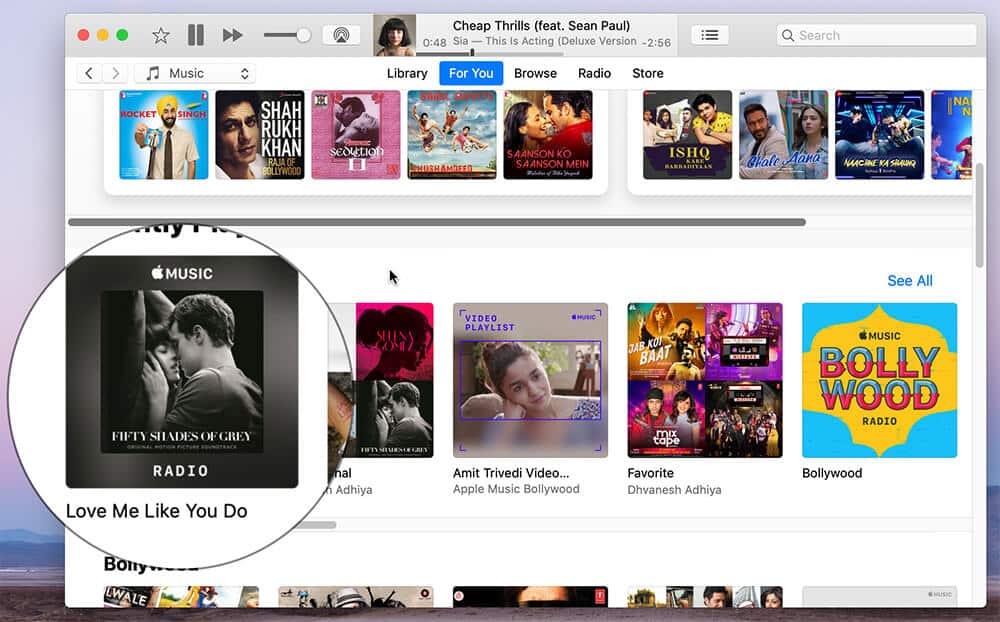
Step #3. Click on the three dots to the next of the song and choose Create Station.
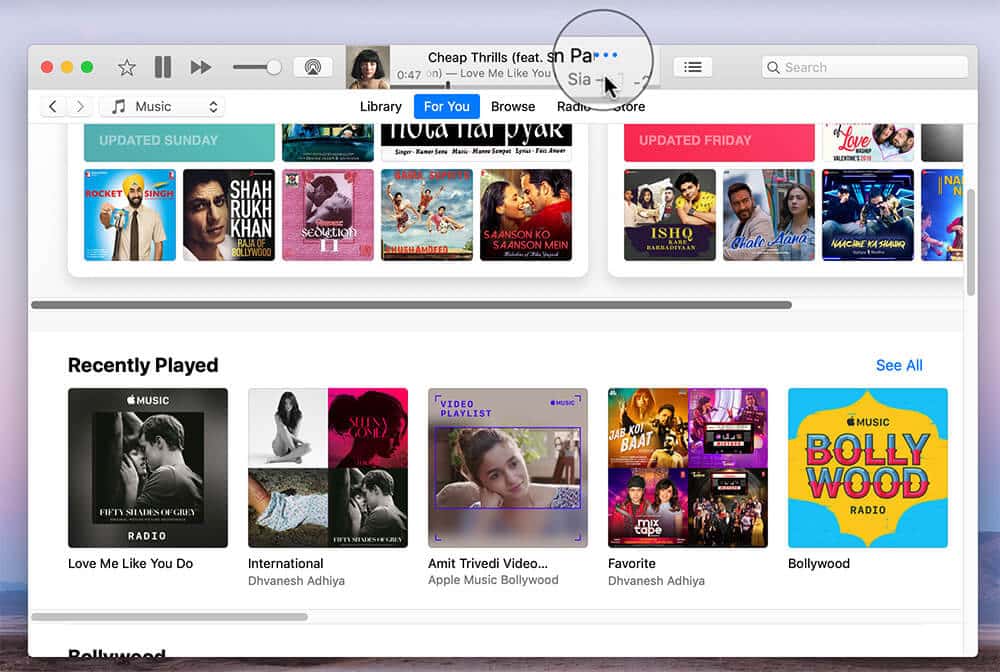
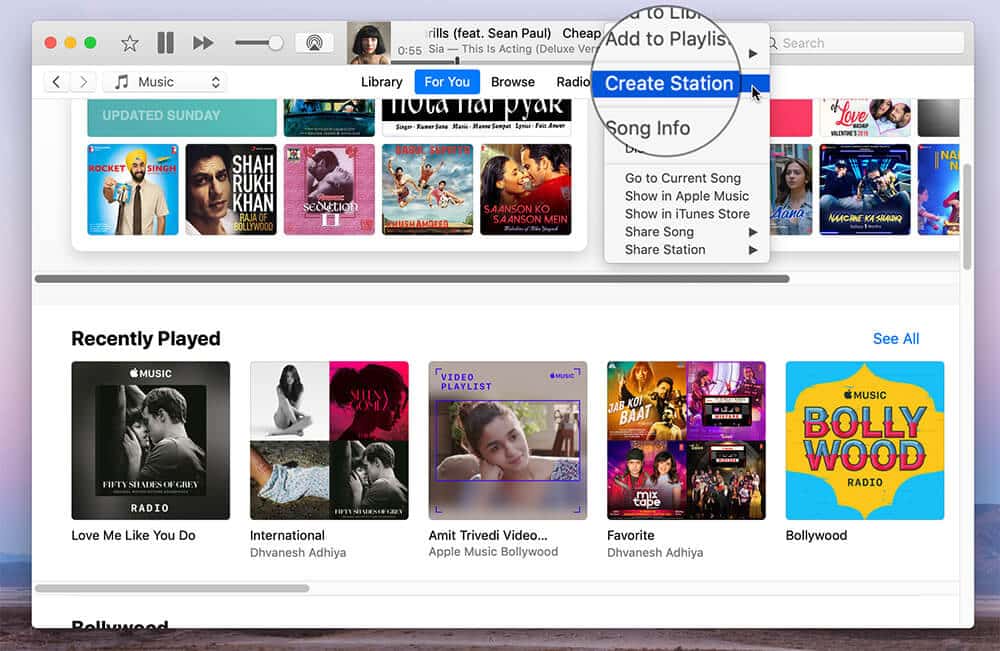
That’s all about it!
Have Your Say…
Even though there are quite a few abled alternatives to Apple Music, Apple’s music streaming service has several goodies to stand out of the rest. There are a couple of things that I find appreciable in this app: pretty simple interface and the ability to store tons of songs in the iCloud Music Library.
New to Apple Music’s streaming service? Make sure to take a peek at our tips to get the most out of the music service.






