
FaceTime Like a Pro
Get our exclusive Ultimate FaceTime Guide 📚 — absolutely FREE when you sign up for our newsletter below.

FaceTime Like a Pro
Get our exclusive Ultimate FaceTime Guide 📚 — absolutely FREE when you sign up for our newsletter below.
Snapchat’s Imagine Lens turns your photos into creative AI-generated Snaps with a simple text prompt. Discover how it works and why creators love it.
Snapchat has always been known for pushing creativity to new heights with its AR lenses, but its new AI-powered Imagine Lens takes things up a notch. The new tool transforms your everyday Snaps into visuals you could only imagine before, simply by typing a prompt. Whether you want to see yourself as a superhero, a fantasy character, or in a completely different world, Snapchat’s Imagine Lens can make it happen instantly.
Keep reading to learn everything you need to know about the Imagine Lens on Snapchat.
Imagine Lens is an AI-powered Snapchat feature that uses generative AI to turn your ordinary Snaps into imaginative visuals using just a few words. Instead of applying a filter before capturing, you take a photo Snap and then use the Imagine Lens to reimagine it into something unique based on a text prompt.
The tool is powered by Snap’s in-house AI model and combines artificial intelligence with augmented reality to produce personalized, creative effects directly in the app.
Before you try the Imagine Lens on Snapchat, make sure you have an active Snapchat Plus or Platinum subscription.
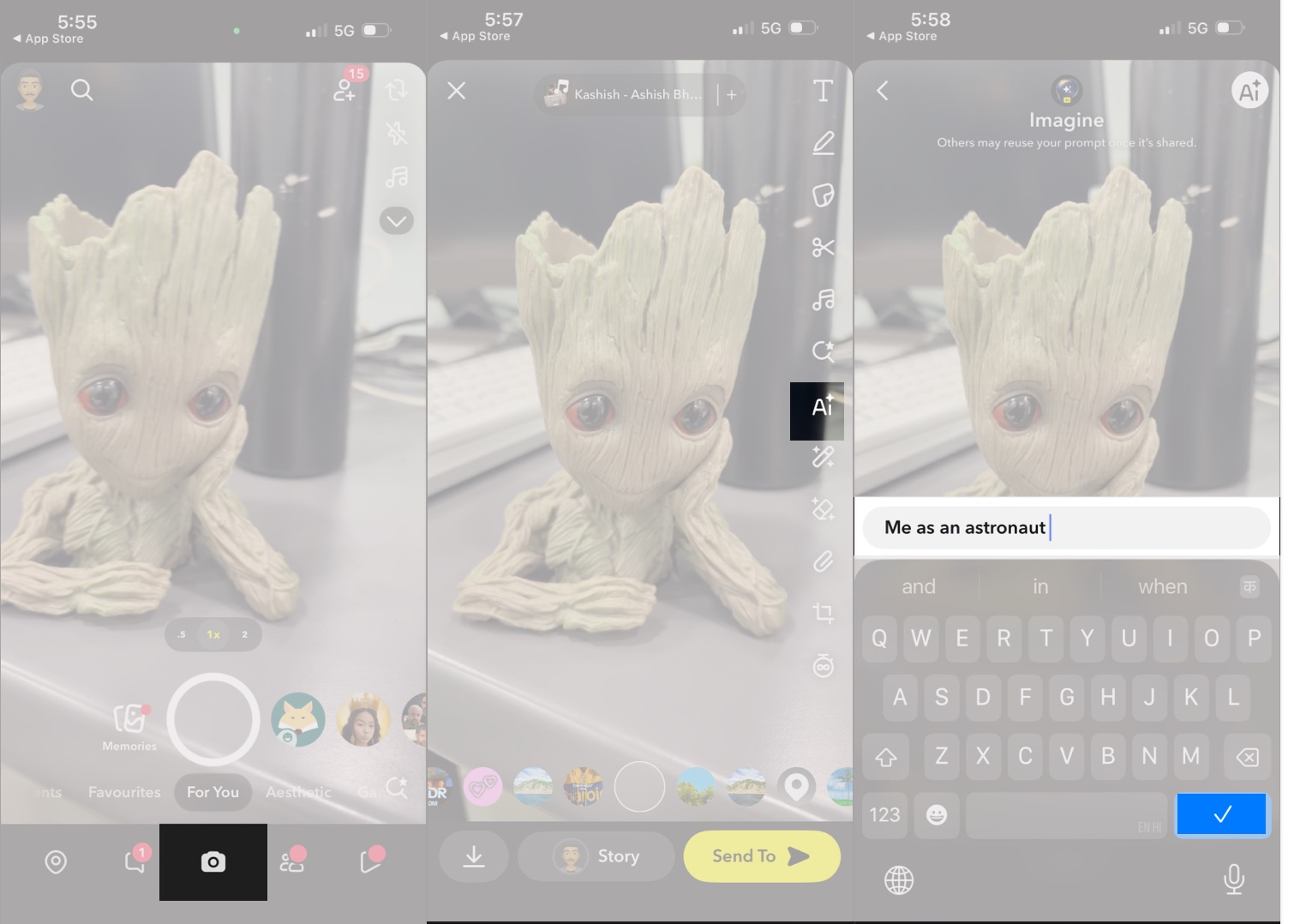
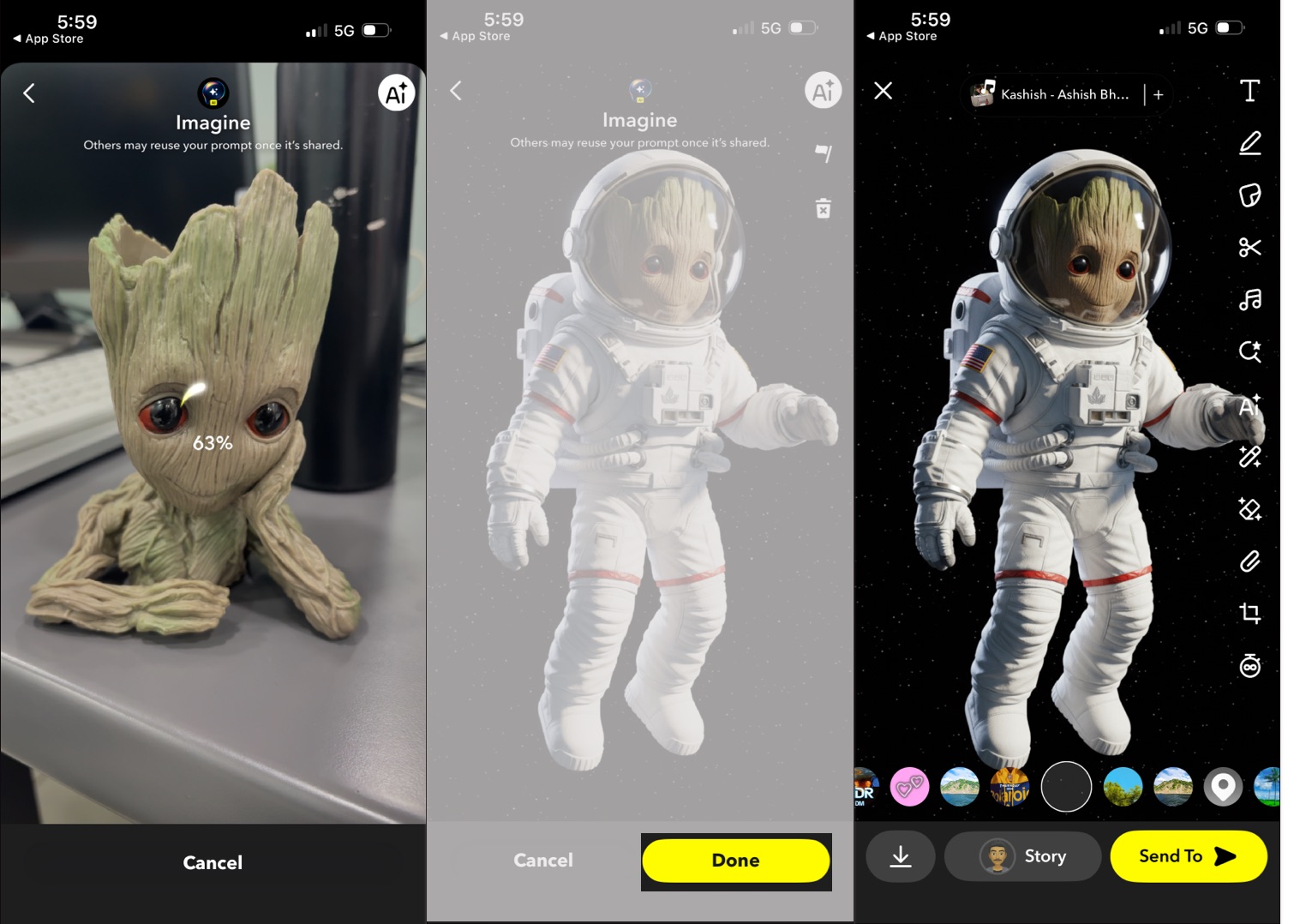
Once you share your Snap or post it to Stories, recipients and viewers can reuse your prompt.
Unlike regular Snapchat filters, which simply overlay a pre-made effect on your snaps, Imagine Lens creates a completely new visual output from scratch using your Snap and prompt. Each result is one of a kind and a blend of your creativity and the power of AI.
Key highlights:
Imagine Lens is part of Snapchat’s AI Creative Tools suite and, at the time of writing, is free for U.S users and only available to Snapchat Plus subscribers in other regions. But even for Snapchat+ users, there’s a limit to how many AI images you can generate each day. A dialog box asking you to get a Lens+ subscription appears when the daily limit is reached. Only Snapchat Platinum subscribers enjoy unlimited generations.
Besides this, since the feature is gaining popularity, we may see Snapchat expanding it to even non-Snapchat Plus users soon.
If you’re a Snapchat Plus user but don’t have access to Imagine Lens, make sure it’s available in your region and that your app is updated to the latest version.
Snapchat’s Imagine Lens is a perfect example of how AI and AR can work together to make everyday Snaps more expressive. For creators, it opens up new ways to:
And that’s about everything you need to know about the Imagine Lens on Snapchat. No longer do you need to rely on filters and lenses created by others; all you need to do is just take a Snap, add a prompt, and let your imagination run wild.
Tried it already? Share your most creative Imagine Lens Snap in the comments.
Don’t miss these related reads: