
FaceTime Like a Pro
Get our exclusive Ultimate FaceTime Guide 📚 — absolutely FREE when you sign up for our newsletter below.

FaceTime Like a Pro
Get our exclusive Ultimate FaceTime Guide 📚 — absolutely FREE when you sign up for our newsletter below.
Recover deleted Snapchat chats and access your account data easily!
Have you ever accidentally or out of rage deleted an important Snapchat conversation, and now you regret it? We all have been there. While you may think the chat is gone forever, downloading your Snapchat data can be a lifesaver. Not only will this get you a copy of your deleted conversation, but doing so will also provide you with a complete record of your account.
With the basics out, here’s what information Snapchat stores about you and how you can download it.
When you request a download of your Snapchat data, you receive a ZIP file containing various details about your account, including:
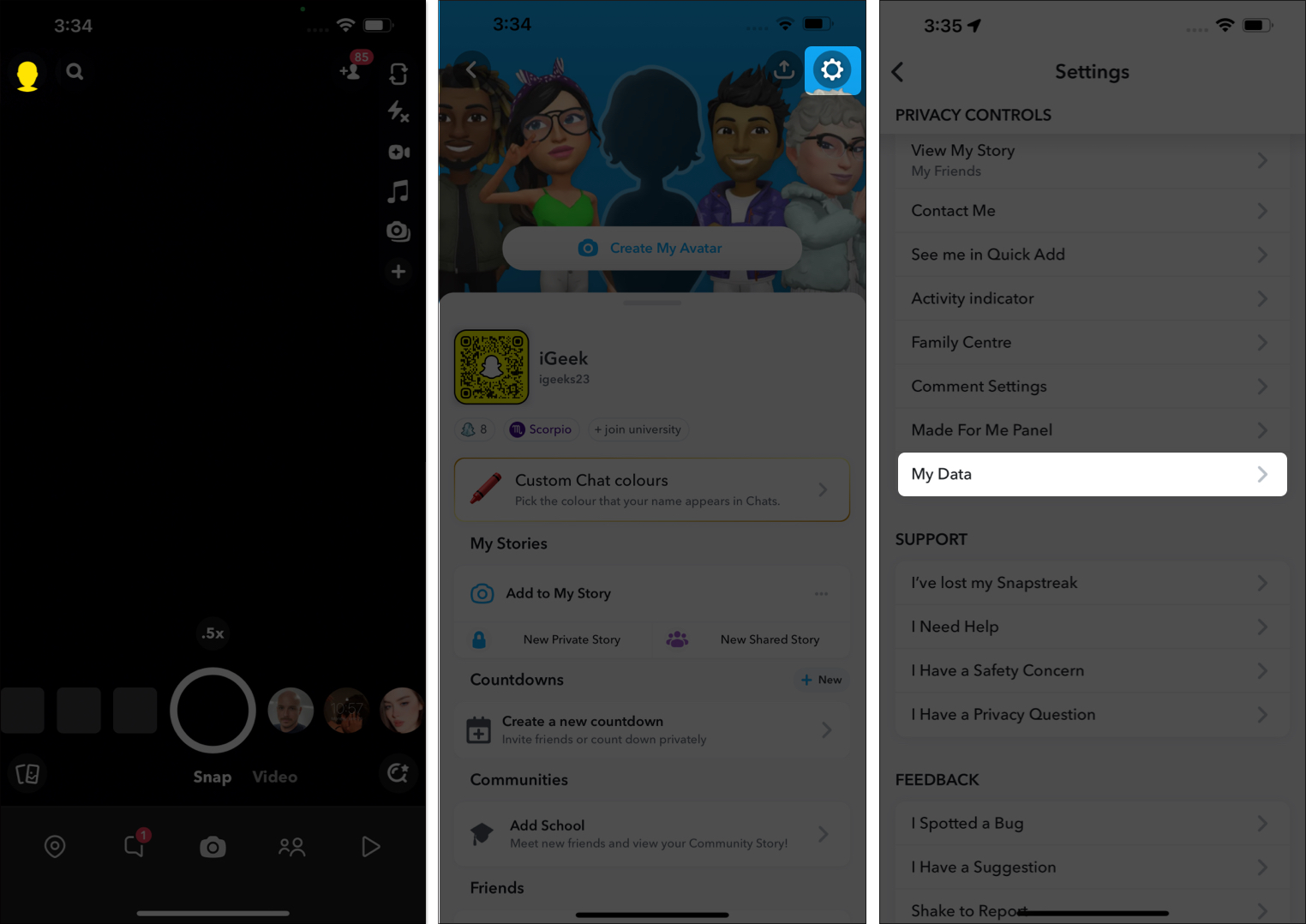
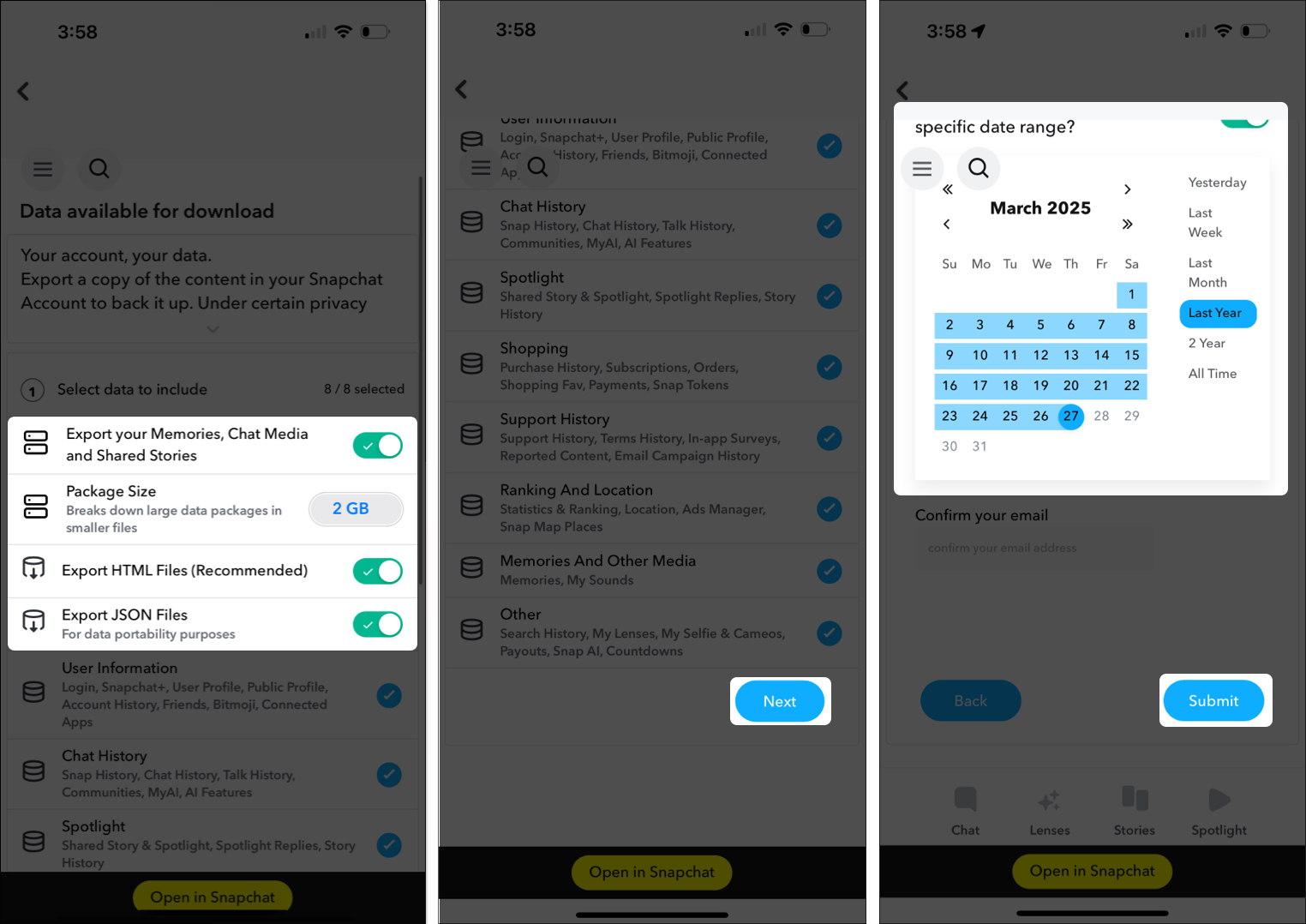
Now, wait for a while as Snapchat processes the files. You’ll get an email when Snapchat is done processing your data. It may take a few hours or days. Also, you may get a verification email from Snapchat. Follow the instructions mentioned in the email.
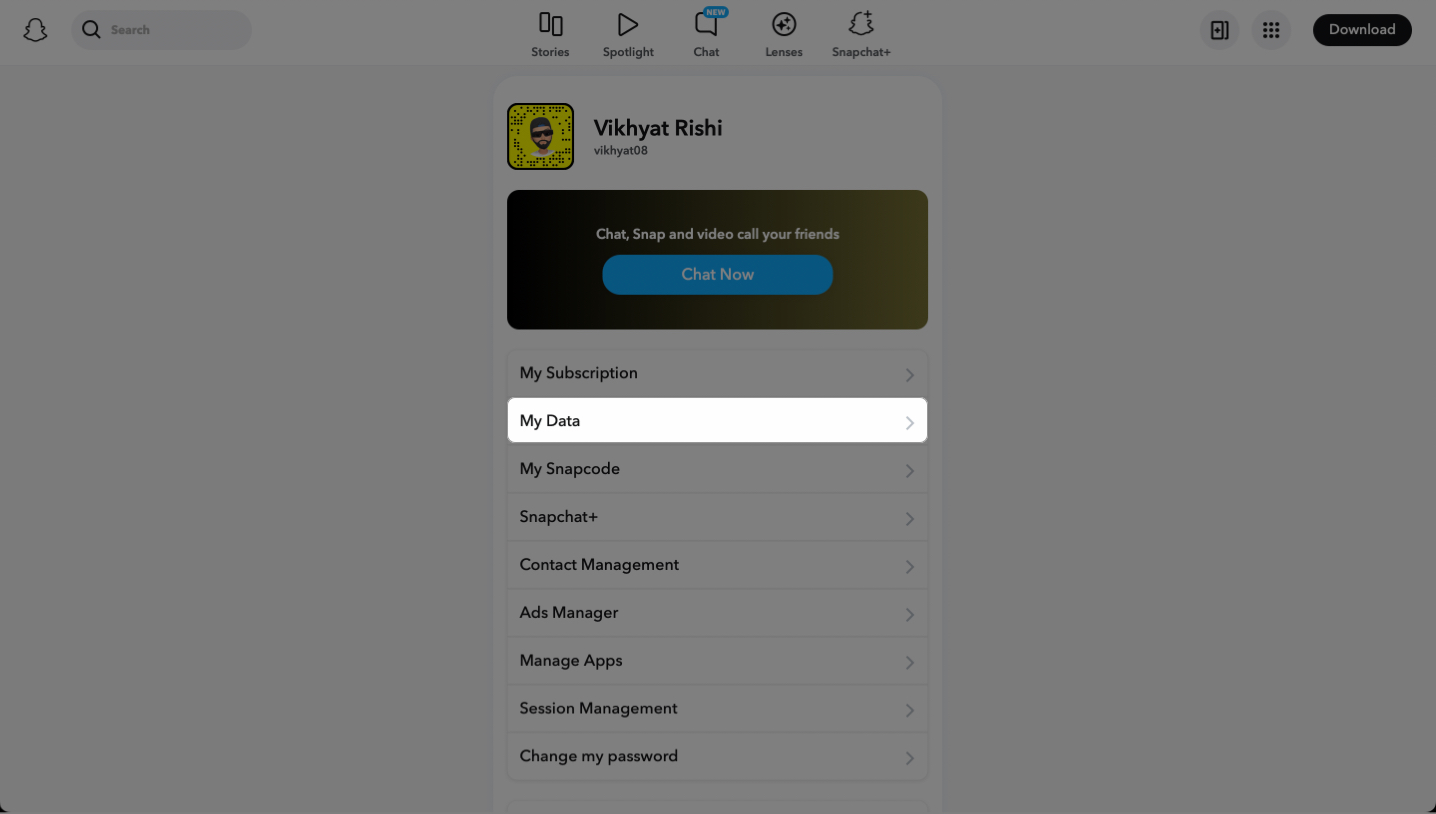
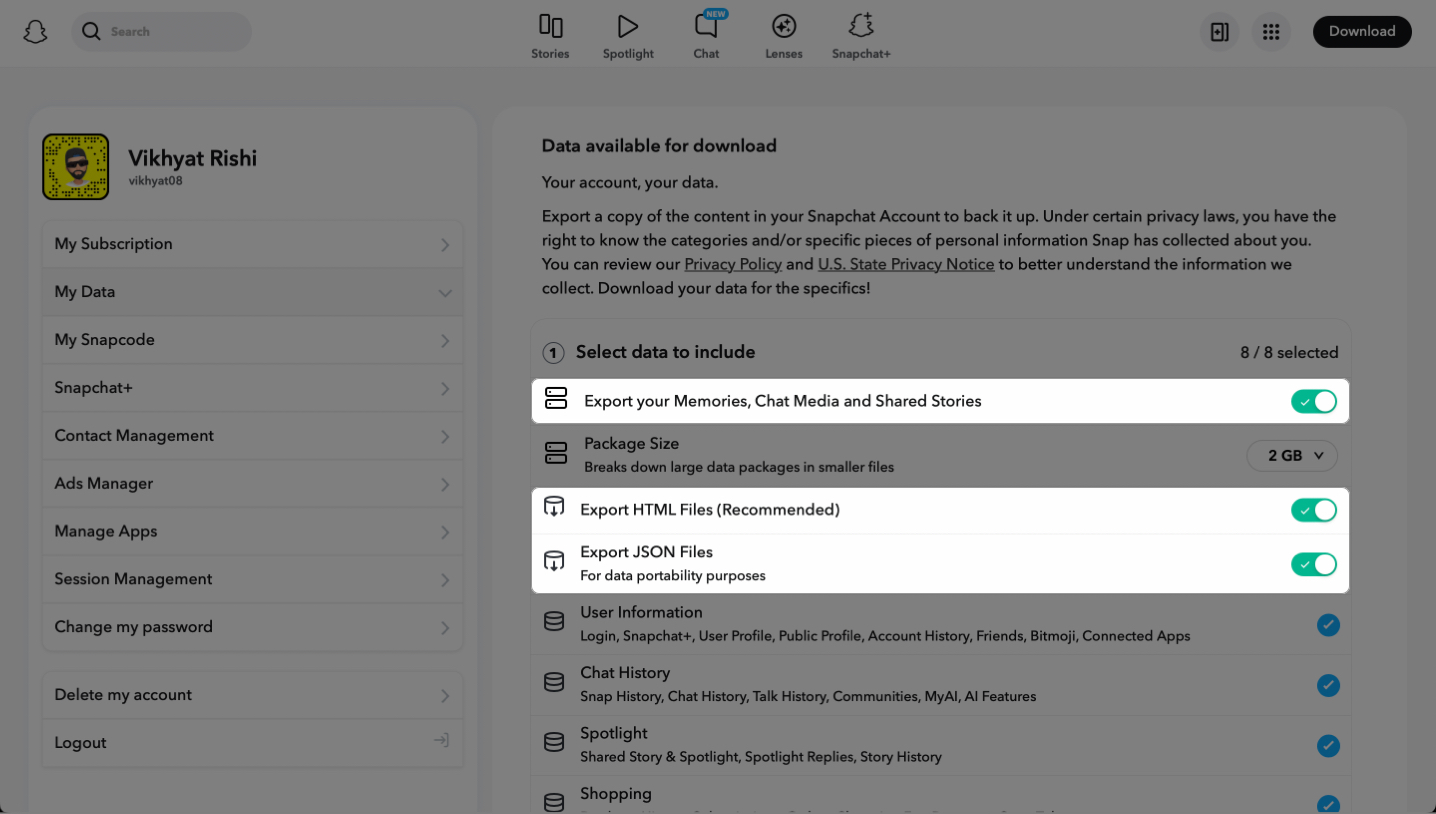
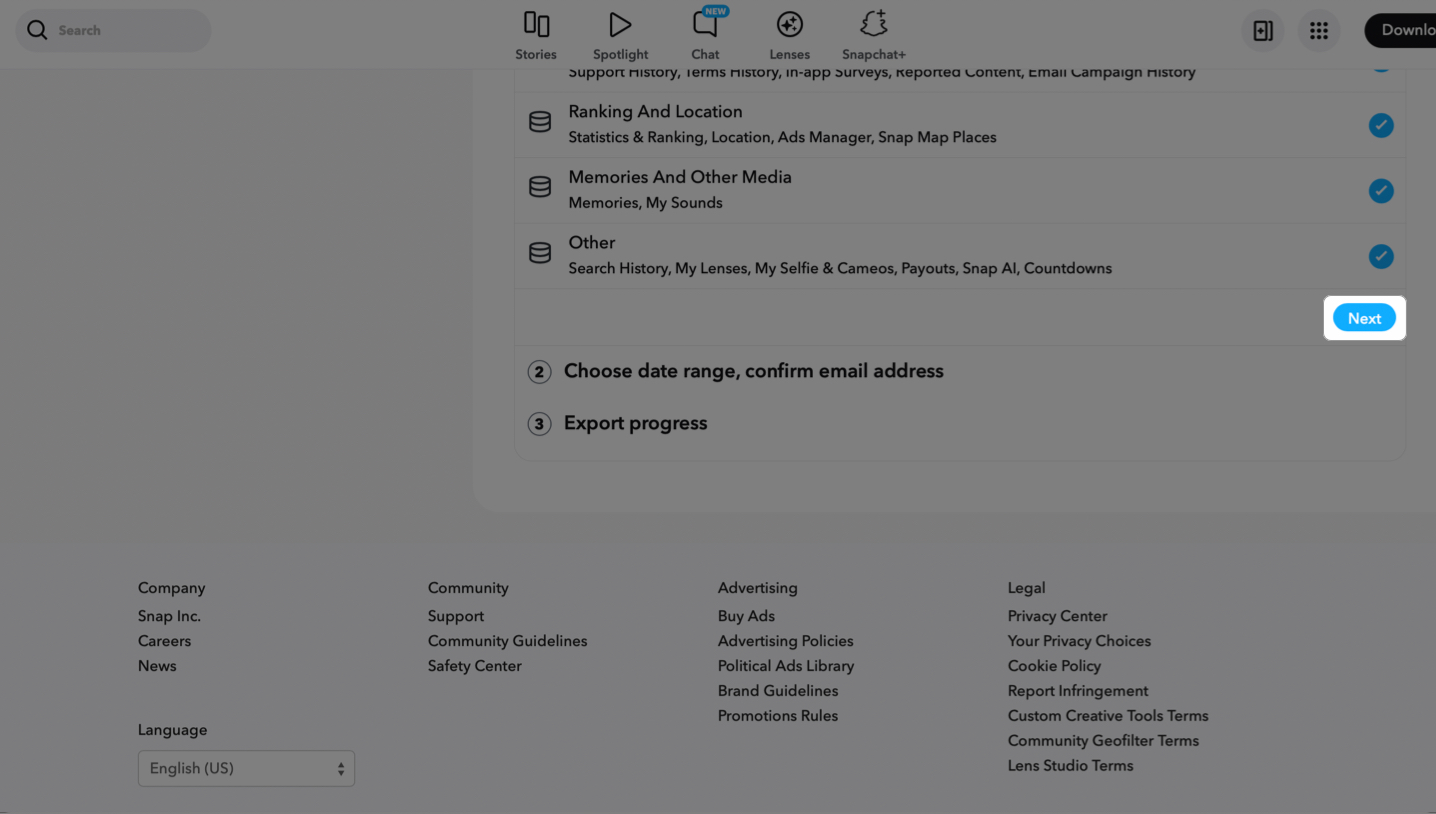
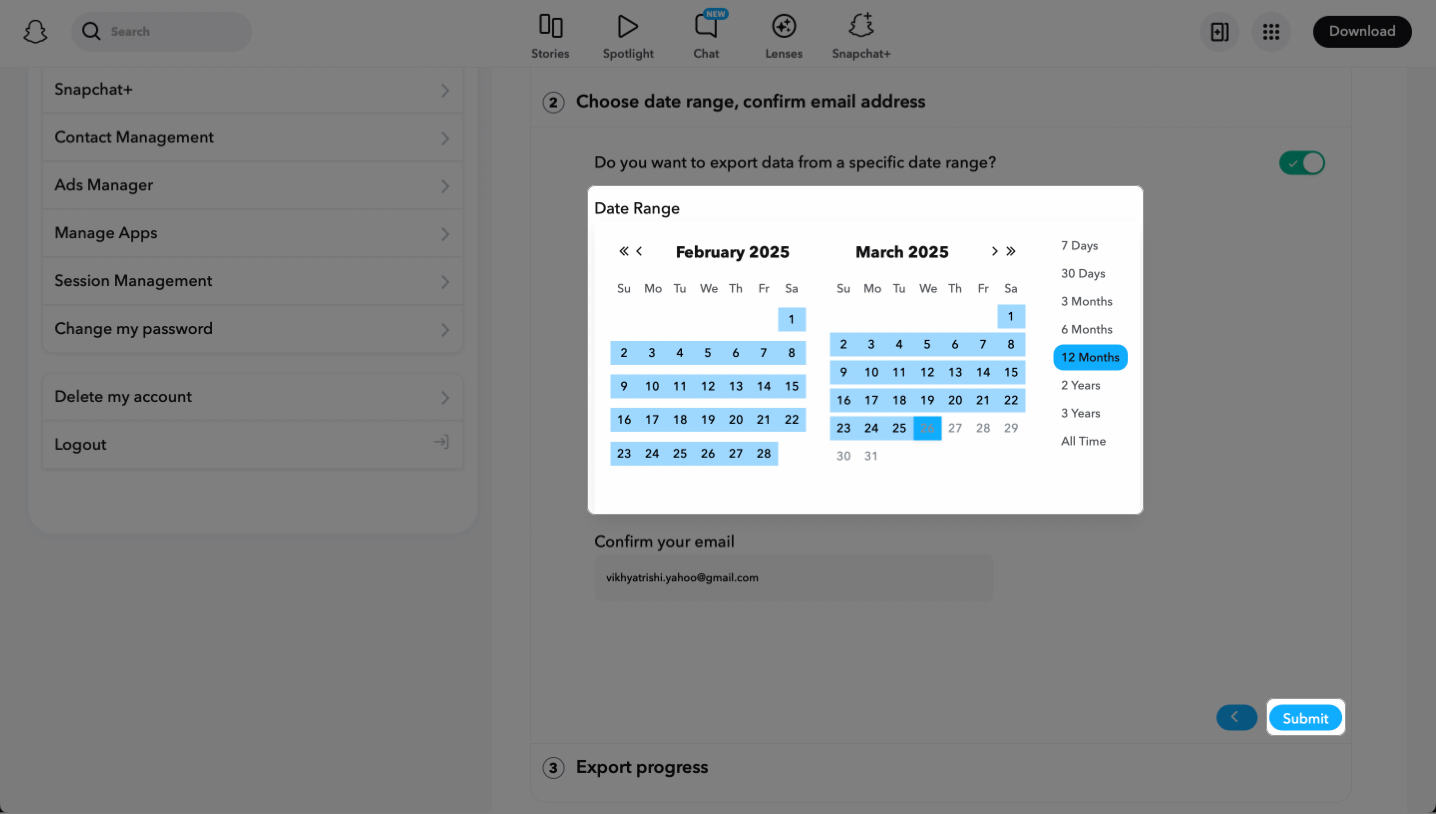
Wait for the email with the download link to export Snapchat data history. Then, let’s learn how to access the recovered Snapchat data.
Downloading the Data File:
On iPhone:
On Mac:
Save your Snap data!
I hope that the information here was helpful enough for you to download and access your Snapchat data. After reviewing the Snapchat data report, we’ve learned that Snapchat collects almost every interaction.
Let us know what you guys think in the comment section below.
FAQs
The processing time for Snapchat data requests can vary, generally from a few hours to several days. Once your data is ready for download, you will be notified via email.
Yes, the data you retrieve through the Snapchat app is securely stored. However, it’s important to note that its security cannot be guaranteed once it’s on your Mac. To enhance security, it is advisable to protect the downloaded folder with a password.
No, Snapchat typically provides all your available data as a unified ZIP file. The only customization option is to include memories and other saved media in your download.
Your Snapchat data is stored in your local storage as well as on the Snapchat servers.
Nope, the Snapchat data will only show the messages that are saved in your chats.
You may also like to read: