
FaceTime Like a Pro
Get our exclusive Ultimate FaceTime Guide 📚 — absolutely FREE when you sign up for our newsletter below.

FaceTime Like a Pro
Get our exclusive Ultimate FaceTime Guide 📚 — absolutely FREE when you sign up for our newsletter below.
Remove Activation Lock so the new owner can use the watch without trouble.
Apple Watch’s Activation Lock is a security feature that prevents anyone from using it if it gets lost or stolen. While keeping your Apple Watch activation locked is important, you must remove it if you plan to sell, exchange, or pass on your Apple Watch to someone else. This will help the new user set up and use the Apple Watch without problems.
Keep reading to learn what Activation Lock is on an Apple Watch and why and how to remove it.
Activation Lock is an additional layer of security Apple adds to your Apple Watch, which ensures that your Apple Account email or phone number and password are required before anyone can Turn off Find My, unpair the Apple Watch from the iPhone, pair the watch with a new iPhone.
While the Activation Lock is an excellent security feature that protects your Apple Watch if it’s lost or stolen, it can become an obstacle if you forget to remove it before selling or giving away your Apple Watch for servicing. Here are some top scenarios where removing Activation Lock from your Apple Watch becomes necessary:
It’s a good idea to verify if the Activation Lock is enabled on your Apple Watch to avoid unnecessary labor. Here’s how you can do so:
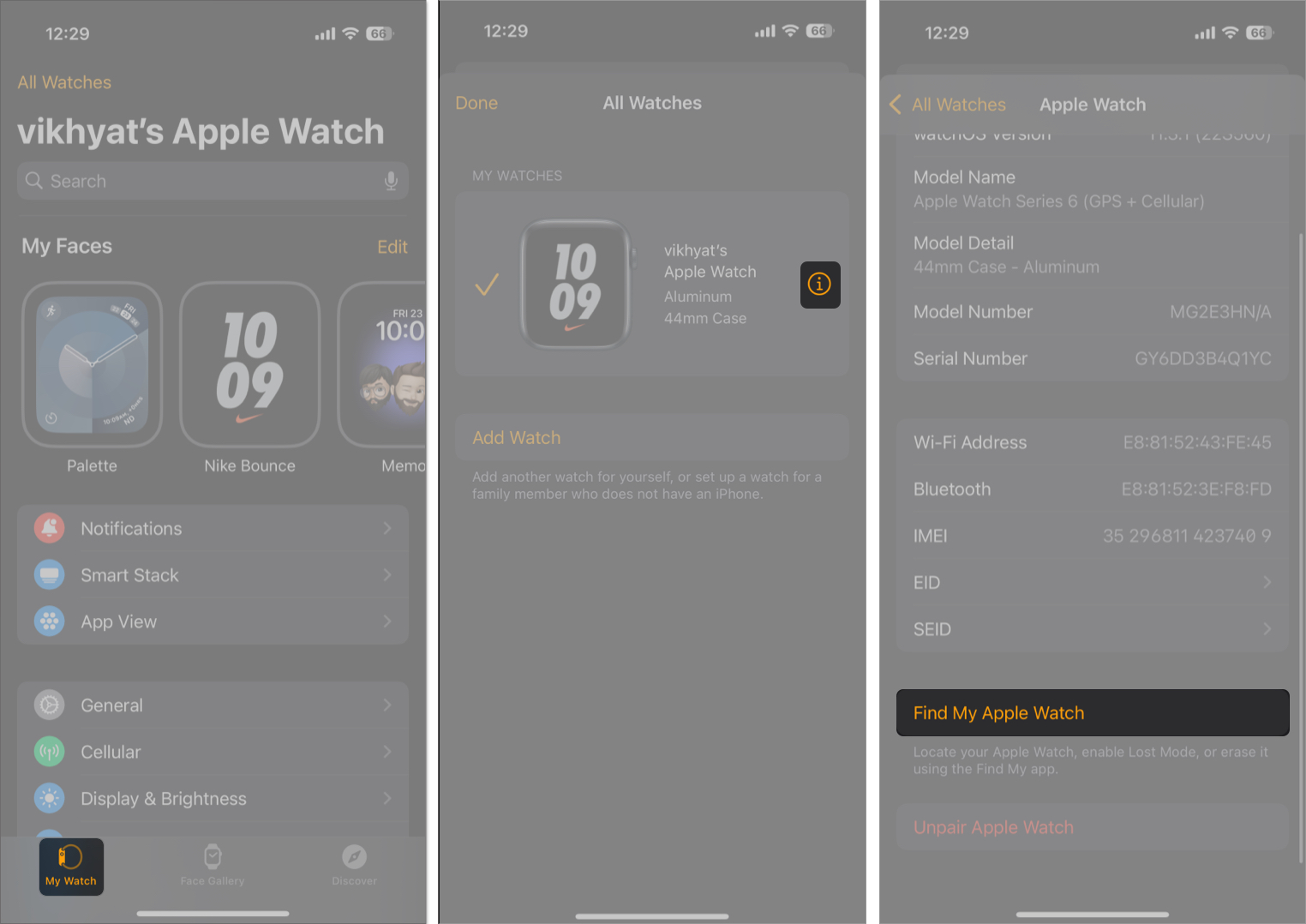
You can remove Activation Lock from your Apple Watch in two ways: via the Watch app or the iCloud website. In both cases, make sure you have your Apple Account password at hand.
You can remove the Activation Lock from your watch using the Watch app like this:
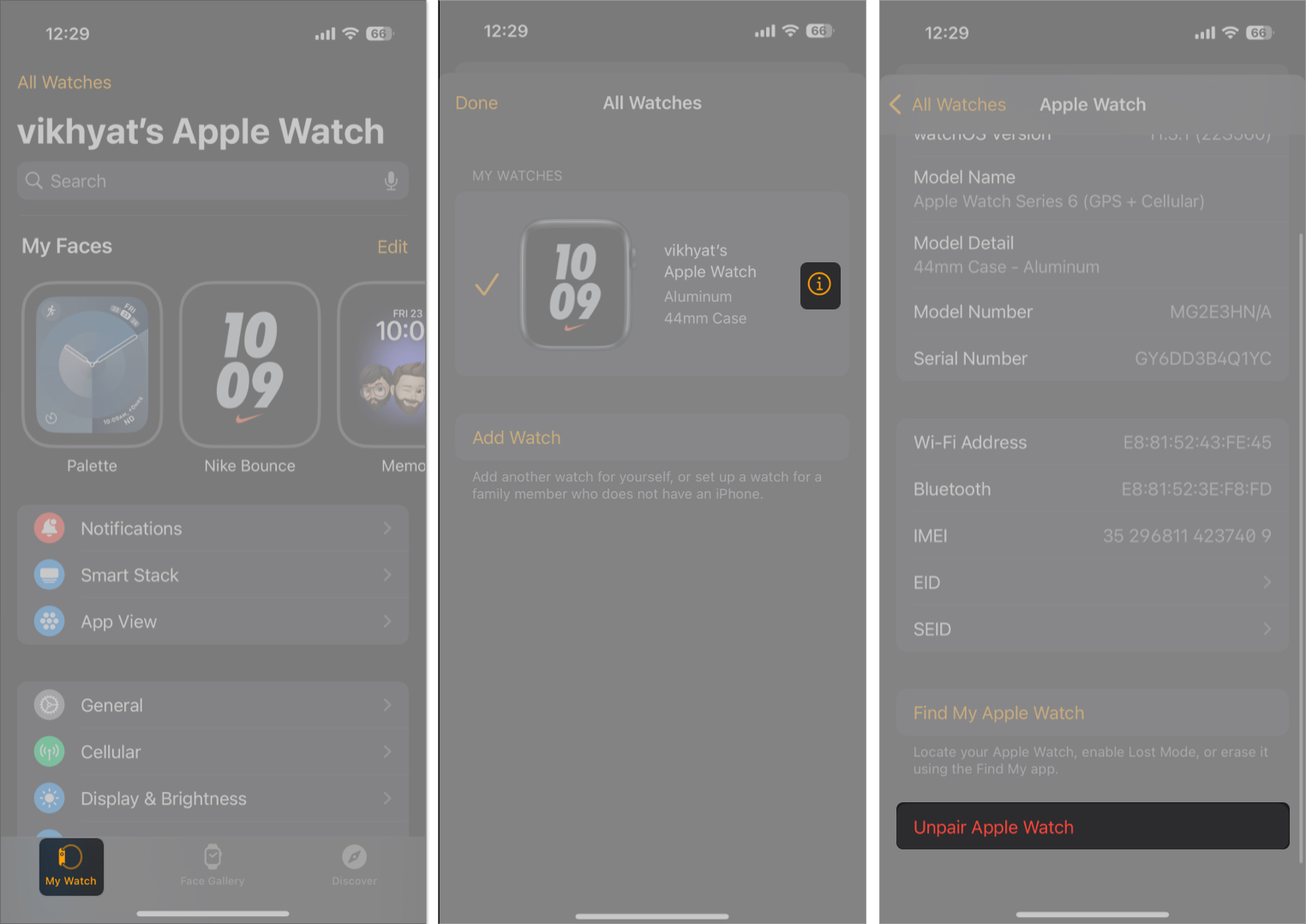
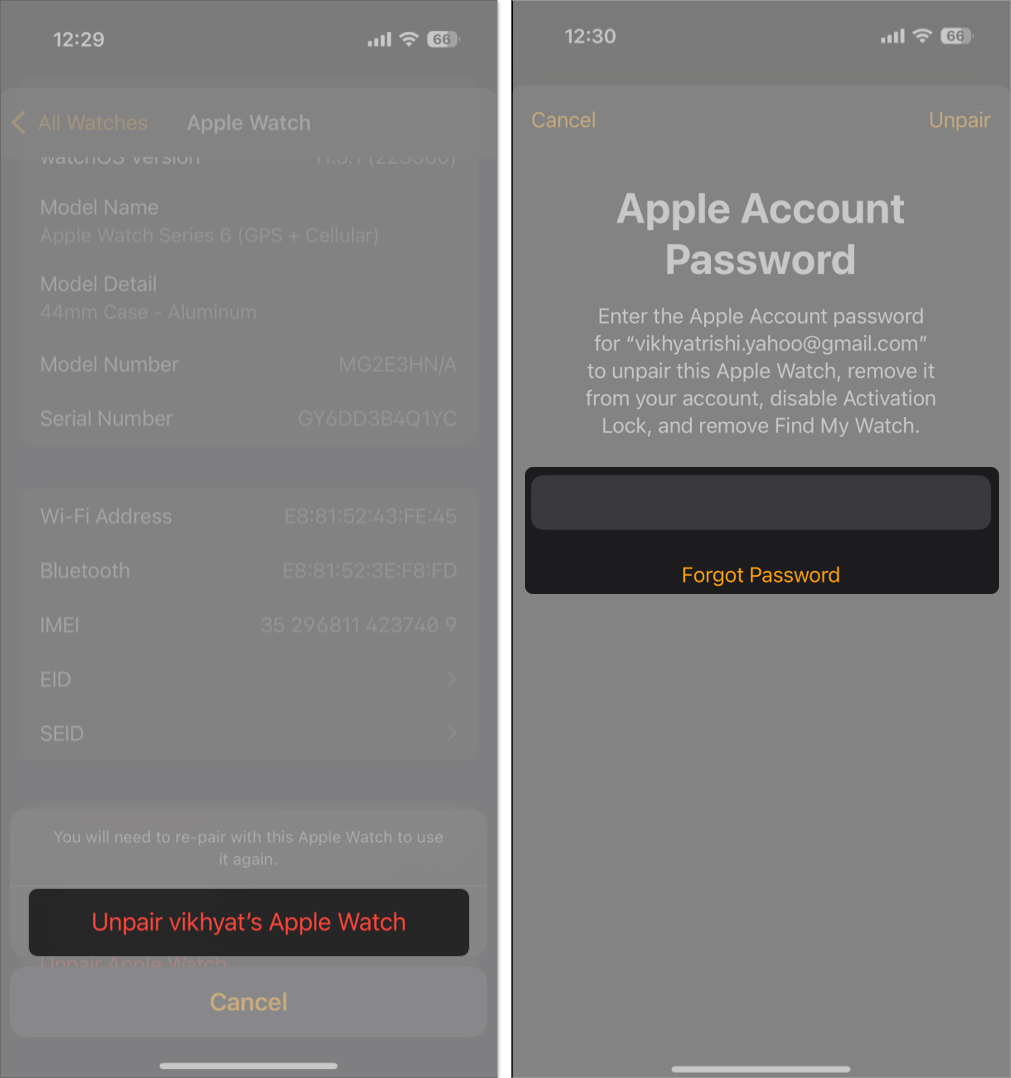
Follow these steps to turn off Activation Lock on your Apple Watch from the web:
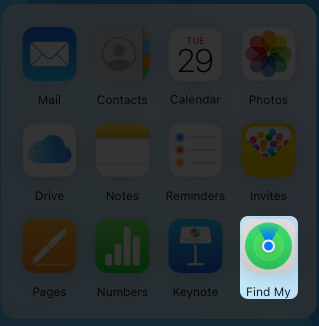
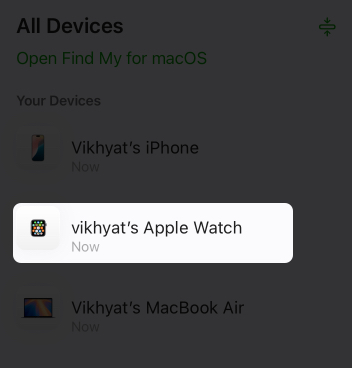
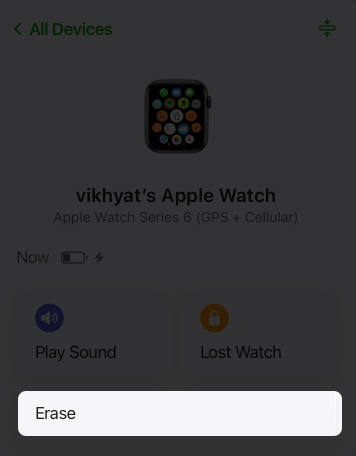
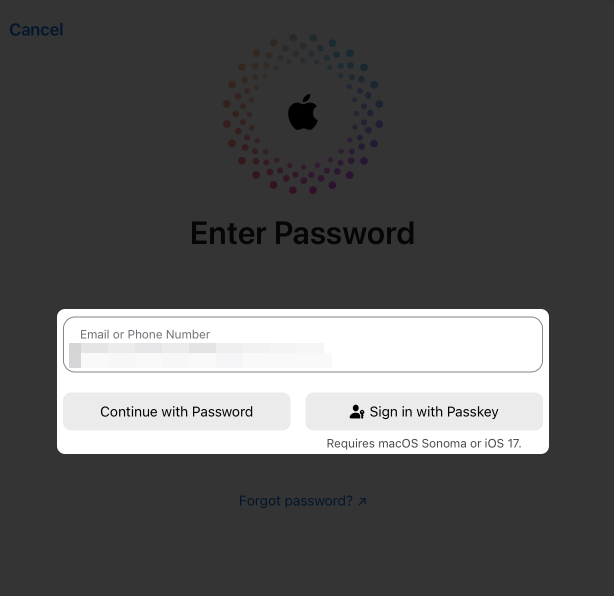
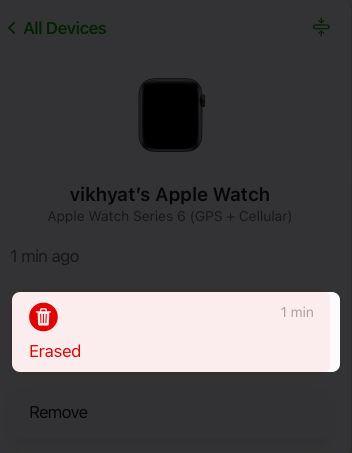
Once you do this, your Apple Watch will be unpaired from your Apple Account, the Activation Lock will be removed, and all the data and settings will be reset.
Buying your first Apple Watch is a moment you should cherish; whether it’s brand new or second-hand, it should not be an issue. However, you must exercise extreme caution while buying a used Apple Watch to ensure it isn’t activation locked.
So, if you unknowingly bought a used Apple Watch with an active Activation Lock, all you can do is contact the seller and politely ask them to remove the watch from their iCloud account using the steps mentioned above.
You can’t do anything if the seller refuses to cooperate; you have likely fallen victim to a scam. Even Apple Support can’t unlock a device without proof of purchase showing that you’re the rightful owner.
Now you know that the Activation Lock, while an essential security feature, is the only difference between a usable Apple Watch and one stuck on the setup screen. If you’re moving away from your Apple Watch, don’t forget to unlink it with your Apple Account so the new user can have a smooth overboarding experience.
Have you ever fallen victim to an activation-locked Apple Watch? Let us know in the comments how you dealt with the situation.
Related articles worth reading: