
FaceTime Like a Pro
Get our exclusive Ultimate FaceTime Guide 📚 — absolutely FREE when you sign up for our newsletter below.

FaceTime Like a Pro
Get our exclusive Ultimate FaceTime Guide 📚 — absolutely FREE when you sign up for our newsletter below.
Are you an iPhone user who travels regularly? If so, there’s an important setting that you need to make sure your device is configured with – data roaming. Being a traveler, you must encounter situations where you want to use the internet and are unable to get a Wi-Fi hotspot. This hurdle can easily be avoided by turning on Data Roaming on iPhone.
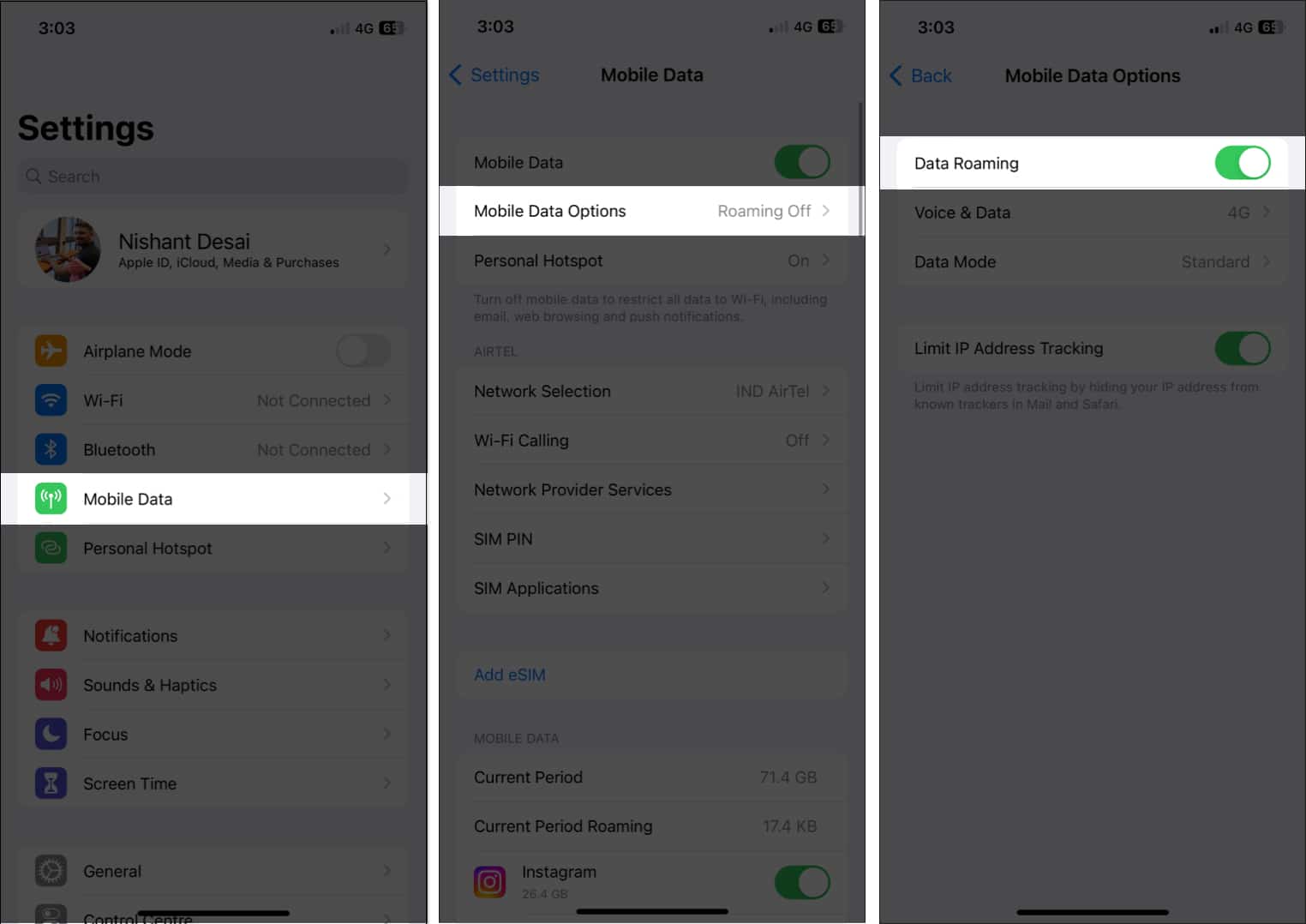
If you need to turn data roaming back off, simply go back to the Cellular Data settings and toggle off Data Roaming. Make sure to disable it once your travels are over to avoid any unexpected data roaming fees.
If you are on limited bandwidth, you can keep an eye on the data usage to ensure it doesn’t fall short. To check data usage:
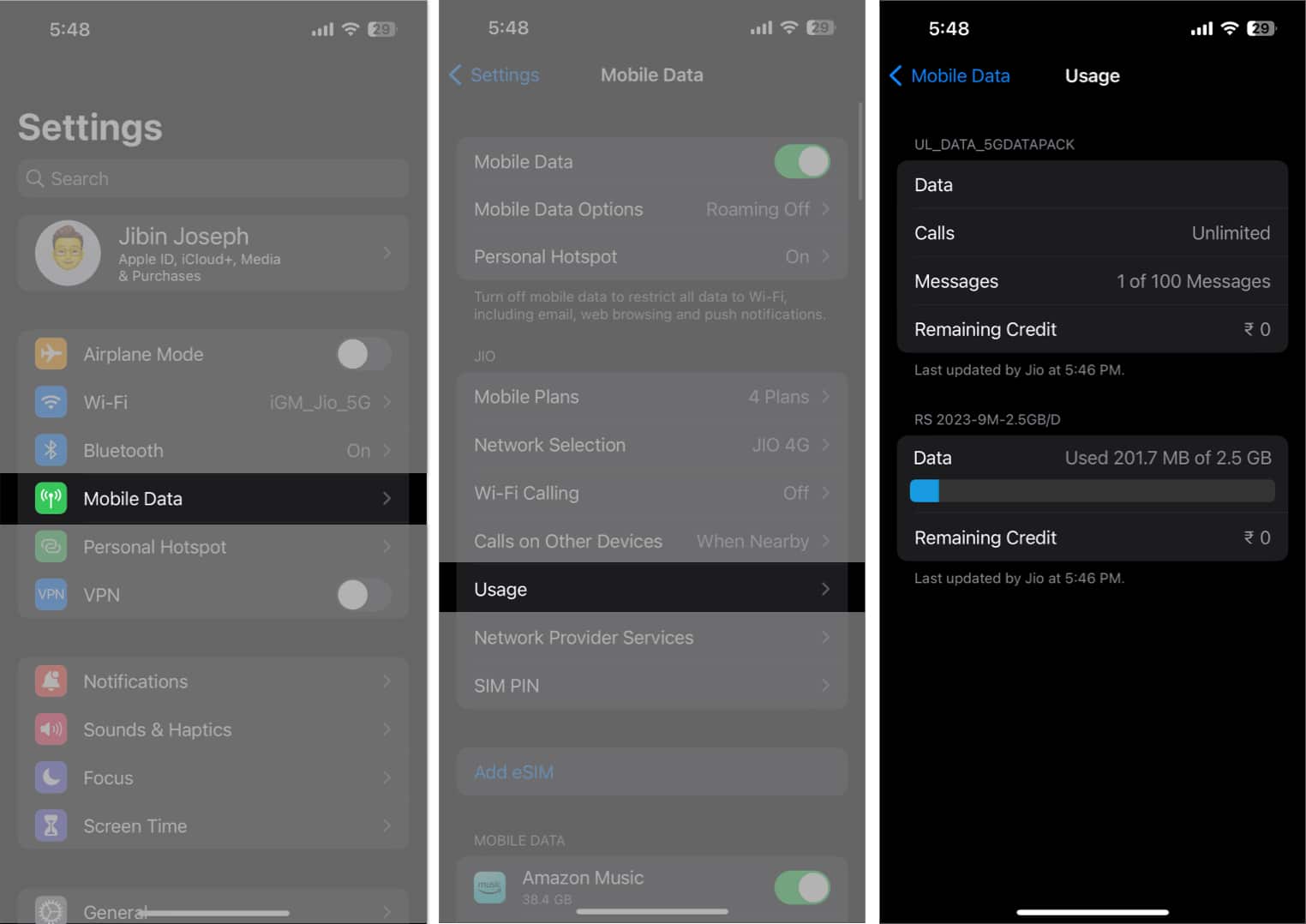
Enabling data roaming can give you access to the internet while you are on the go.
And we’re done!
Have any further questions? Feel free to shoot it in the comments below.
Read more: