
FaceTime Like a Pro
Get our exclusive Ultimate FaceTime Guide 📚 — absolutely FREE when you sign up for our newsletter below.

FaceTime Like a Pro
Get our exclusive Ultimate FaceTime Guide 📚 — absolutely FREE when you sign up for our newsletter below.
Are you also frustrated with inadvertently zooming in or out of your Mac screen with a simple pinch on the trackpad? Then you’re in the right place. In this blog, I will share how to turn off the Pinch to Zoom gesture on Mac. Get ready to take control of your Mac and tailor your experience accordingly.
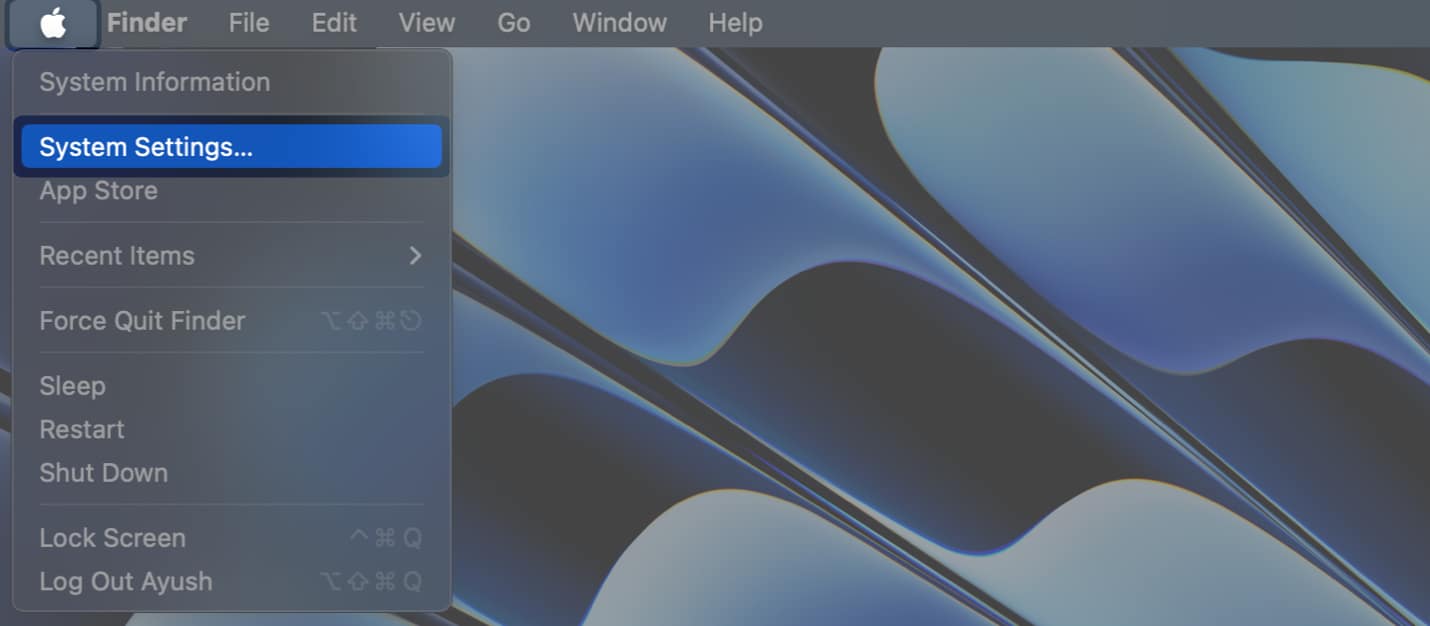
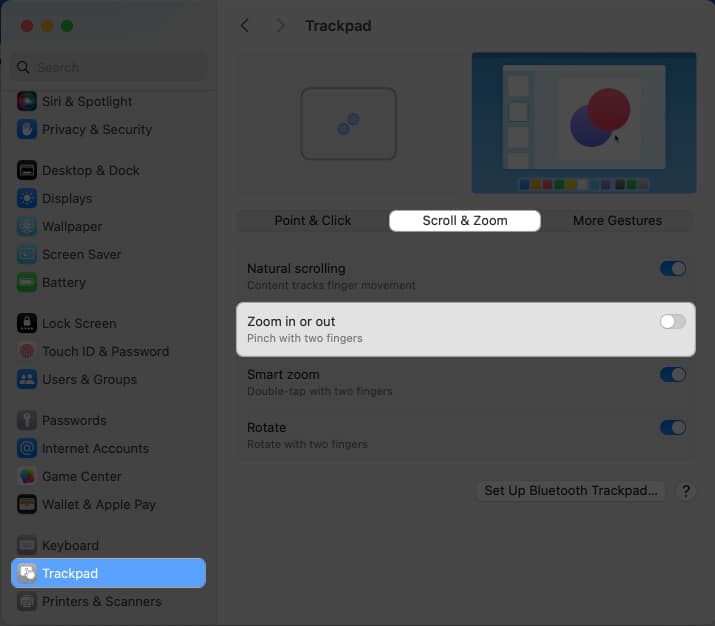
Note: You can follow the steps discussed above if you ever feel like turning on the pinch-to-zoom feature for Mac trackpad.
Get rid of the not-so-accessible feature!
I hope this guide helps you forget about all the Pinch-to-Zoom woes. If you have any other trackpad issues you’d like me to solve, please don’t hesitate to comment below. I’ll try to solve them as quickly as possible.
Read more: