
FaceTime Like a Pro
Get our exclusive Ultimate FaceTime Guide 📚 — absolutely FREE when you sign up for our newsletter below.

FaceTime Like a Pro
Get our exclusive Ultimate FaceTime Guide 📚 — absolutely FREE when you sign up for our newsletter below.
Want to browse Instagram without anyone knowing you’re online? Here’s how to turn off your Active Status, stay hidden, and keep your activity completely private.
Instagram’s Active Status shows your friends and contacts when you’re online or were last active. While this feature helps make conversations feel more instant, it can also feel intrusive or lead to unwanted messages.
The good news is, you’re in full control. Instagram lets you choose whether or not people can see when you’re online. In this guide, I’ll show you exactly how to turn off your Active Status on Instagram, what it means, who can see it, and what limitations to keep in mind, so you can browse Instagram privately and stress-free.
The Active Status feature displays your online presence or the last time you were active in the app. You might notice it in places like:
This makes it easy for friends to see when you’re around—but not everyone likes that level of visibility.
Your Active Status is visible only to people you follow or those you’ve messaged. It’s not public and isn’t shown to everyone.
For example, if you and your friend Sam follow each other and have exchanged DMs, you’ll both be able to see when the other is online. But if someone follows you and you haven’t followed them back or chatted with them, they won’t see your activity.
Want to browse in peace without anyone knowing you’re online? Here’s how to do it.
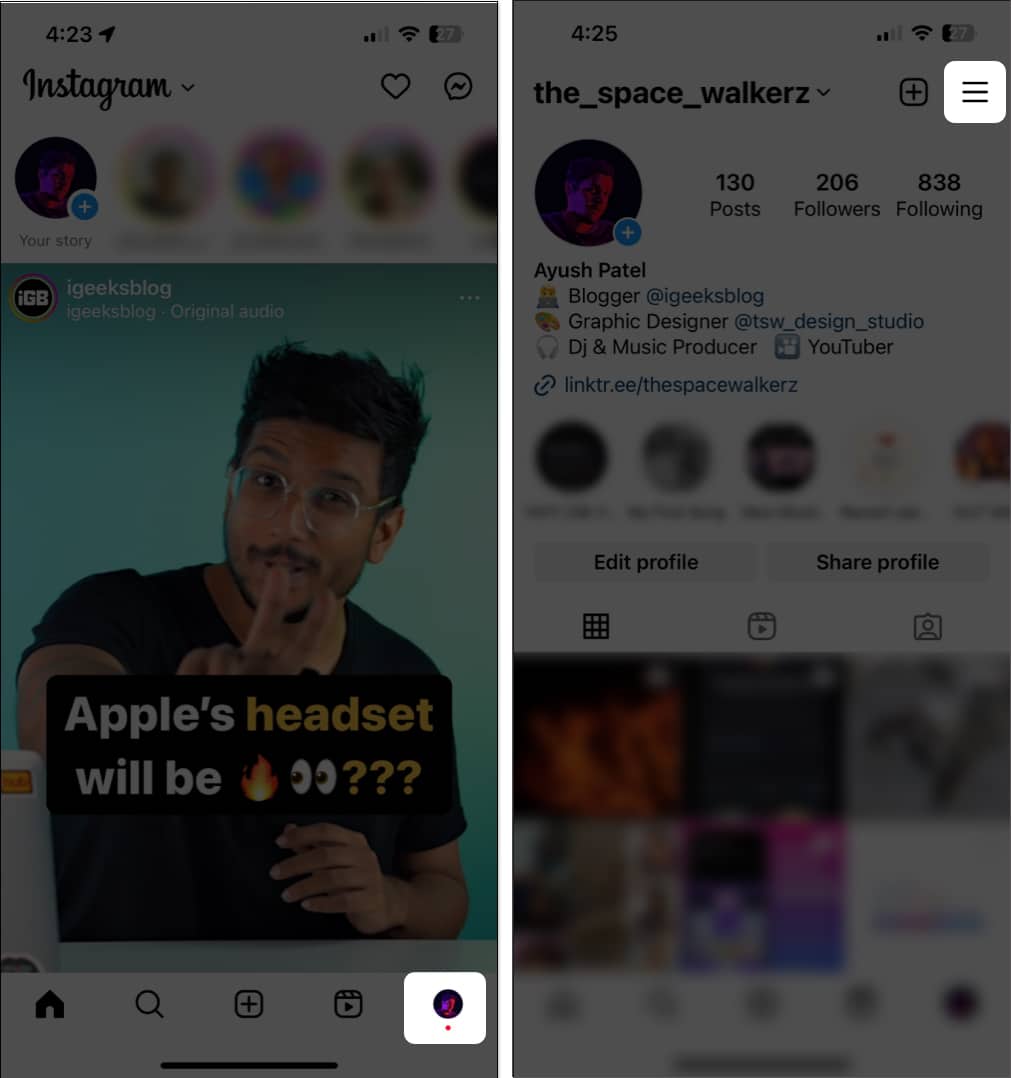
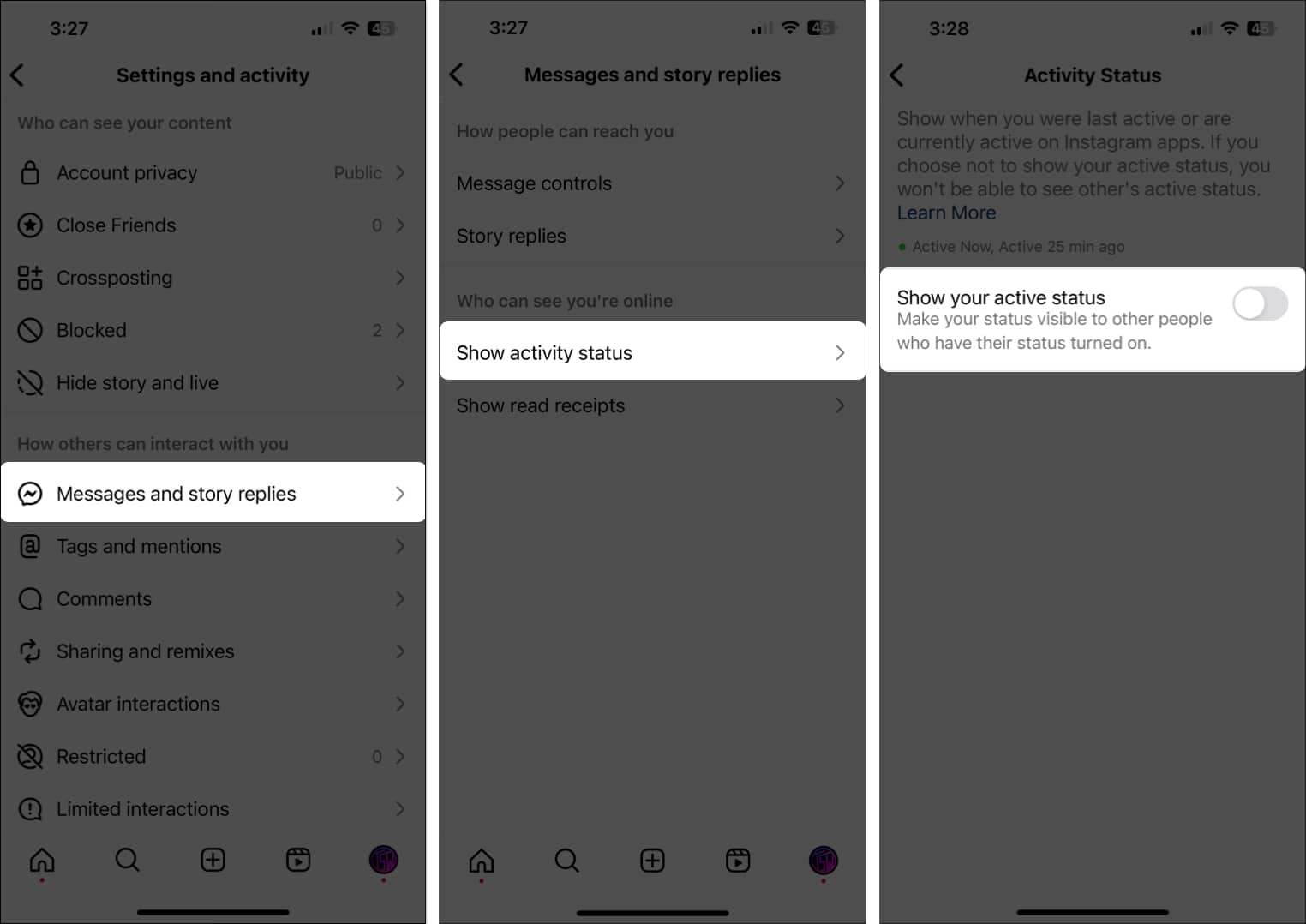
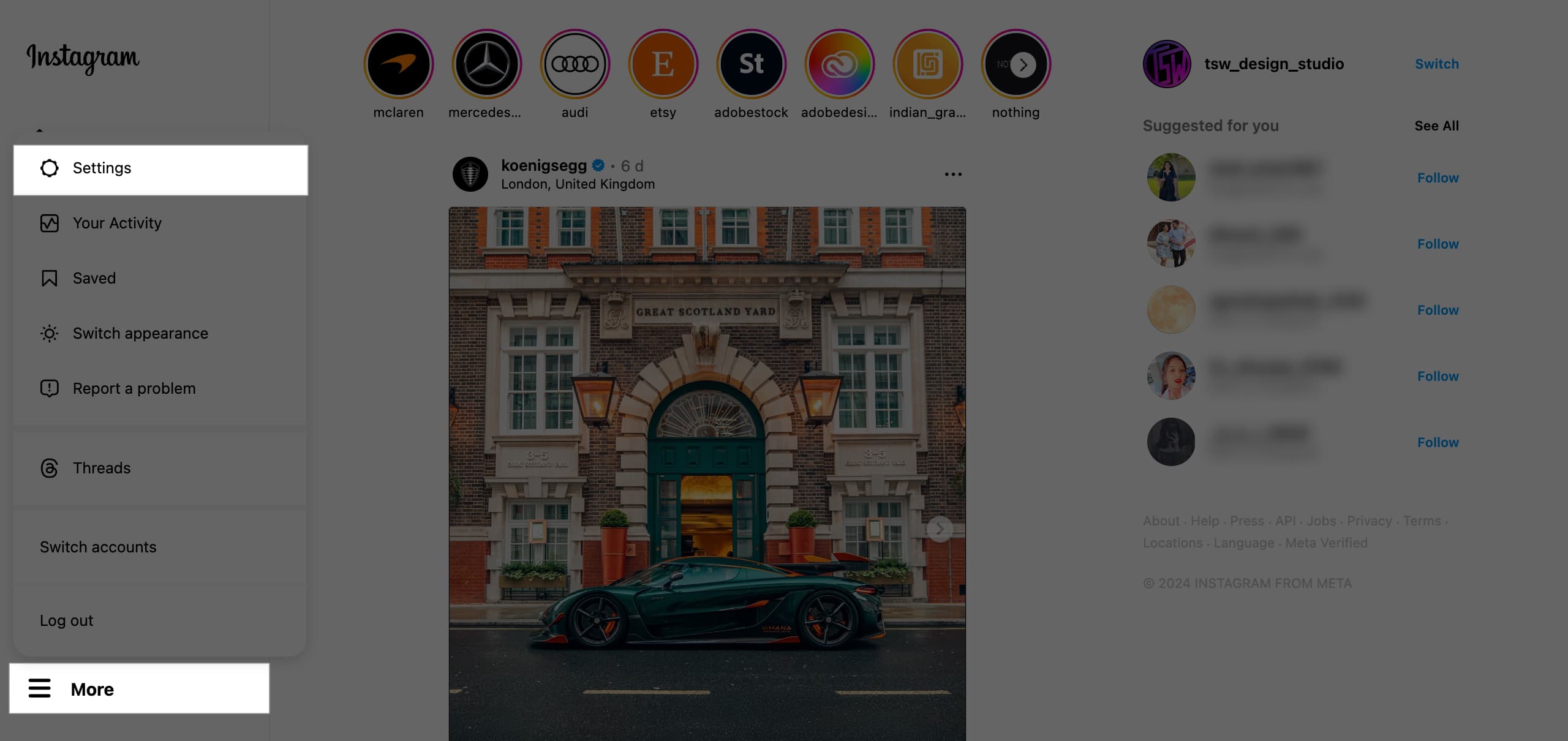
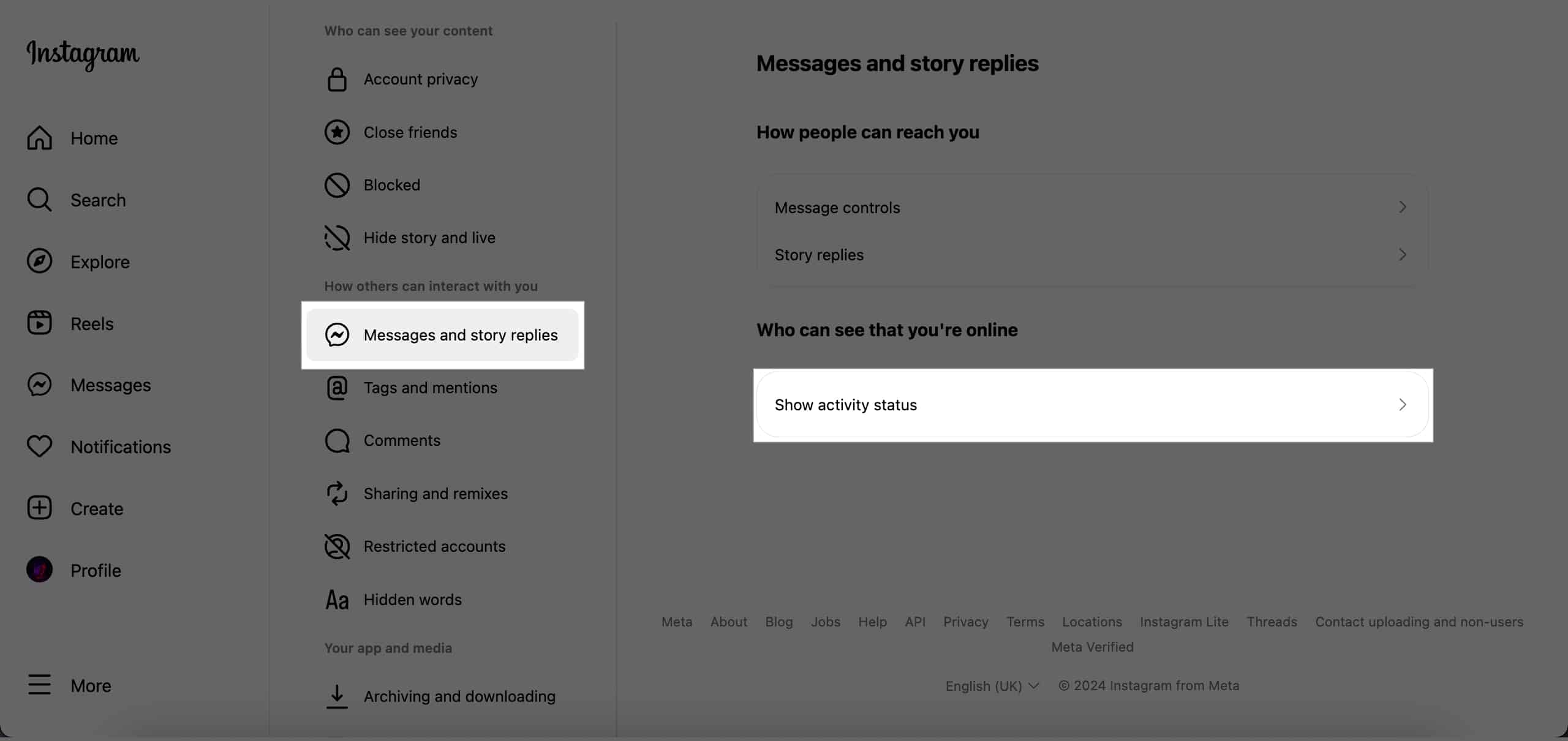
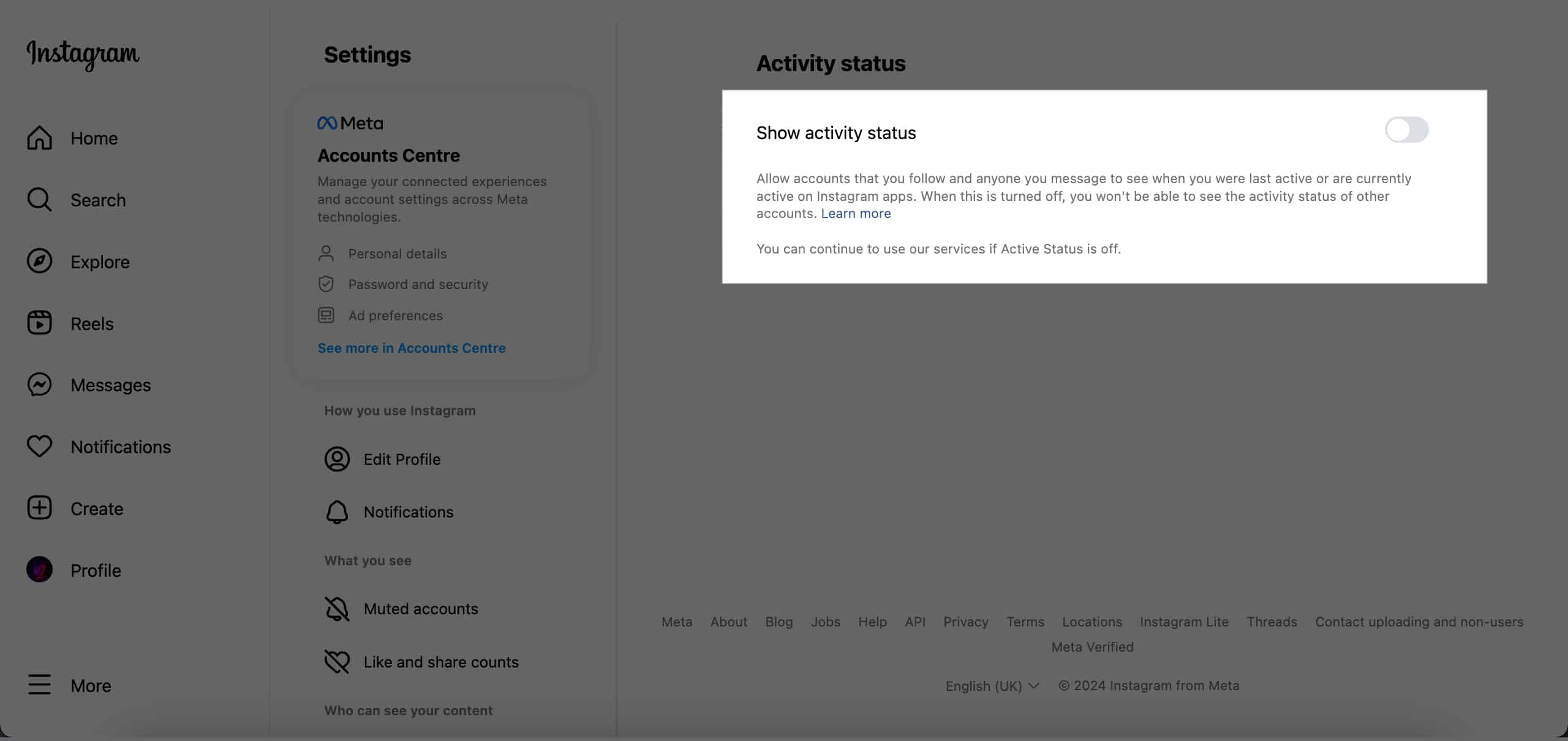
It’s instant. As soon as you turn off your Active Status, Instagram immediately hides your visibility.
However, you might still appear online briefly due to:
When your Active Status is disabled:
It’s a clean trade-off for a quieter, more private experience.
Unfortunately, no. The Active Status toggle affects everyone.
If you want to hide your activity from a specific person, the only workaround is to restrict them. Restricted users can’t see your active status or when you’ve read their messages, and their comments on your posts require your approval. But restricting someone also limits other interactions, so use it carefully.
Turning off Active Status only hides when you’re online or last active. It doesn’t hide your:
These remain visible to your followers (or to everyone if your account is public). If you want deeper privacy, check your overall account privacy settings too.
Disabling your Active Status on Instagram is a simple but powerful privacy move. It lets you browse freely without pressure or constant visibility. While you’ll lose the ability to see others’ statuses, you’ll gain more peace of mind and control over your digital space.
If you have questions or run into issues, feel free to drop a comment below. I’m happy to help.
FAQs
No. Once you hide your Active Status, you also lose the ability to see others’.
Yes. You can toggle it back on anytime.
It takes effect instantly once you turn it off.
No. Likes, comments, and story interactions remain visible based on your privacy settings.
Not yet. Instagram doesn’t allow users to disable read receipts in DMs. Once you open a message, the sender can see you’ve read it.
Related Instagram Privacy Tips