
FaceTime Like a Pro
Get our exclusive Ultimate FaceTime Guide 📚 — absolutely FREE when you sign up for our newsletter below.

FaceTime Like a Pro
Get our exclusive Ultimate FaceTime Guide 📚 — absolutely FREE when you sign up for our newsletter below.
Browse smarter and stay private—discover how Apple’s Privacy Preserving Ad Measurement works on iPhone and Mac to keep your data safe and ads relevant.
You’ve probably noticed personalized ads popping up everywhere—maybe after you search for new sneakers, plan your next vacation, or check out the latest gadgets. Absolutely, personalized ads can make your online experience feel more customized—but let’s face it, that usually means giving up some of your privacy. That’s exactly why Apple introduced privacy preserving ad measurement: it lets advertisers know if their ads are doing the job, without following you around or collecting your personal details.
In this guide, I’ll walk you through what privacy preserving ad measurement is, how it works, how you can take control of it on your Apple devices, and—most importantly—the core principles that make ad measurement effective, trustworthy, and genuinely focused on you.
Privacy preserving ad measurement is Apple’s way of letting advertisers know if their ads are working—like whether you clicked on an ad or made a purchase—without ever collecting data that could identify you. Think of it as Apple’s answer to all the growing privacy worries and the new rules that are pushing the ad industry away from those old, invasive tracking methods (like third-party cookies).
If you’re like me, you probably care more about your privacy than ever before—and you’re not alone. With privacy laws like GDPR and CCPA coming into play, companies are finally starting to move away from those outdated, “track-everything” approaches. Privacy preserving ad measurement is meant to strike a balance: advertisers still get to see if their campaigns are successful, but your personal information stays just that—personal.
Imagine a teacher telling the class, “Three students finished their homework,” without ever naming names. That’s basically how Safari handles it—reporting that “someone” interacted with an ad but never revealing who.
Apple uses a technique called “differential privacy” to protect your identity. Here’s how it works in plain English:
Most processing takes place on your device. Only a small amount of anonymous, combined data is sent to advertisers to help them understand how their ads are performing. Your identity is never shared, and third parties are involved as little as possible.
You have control over this feature on your iPhone and Mac. Here’s how to manage it:
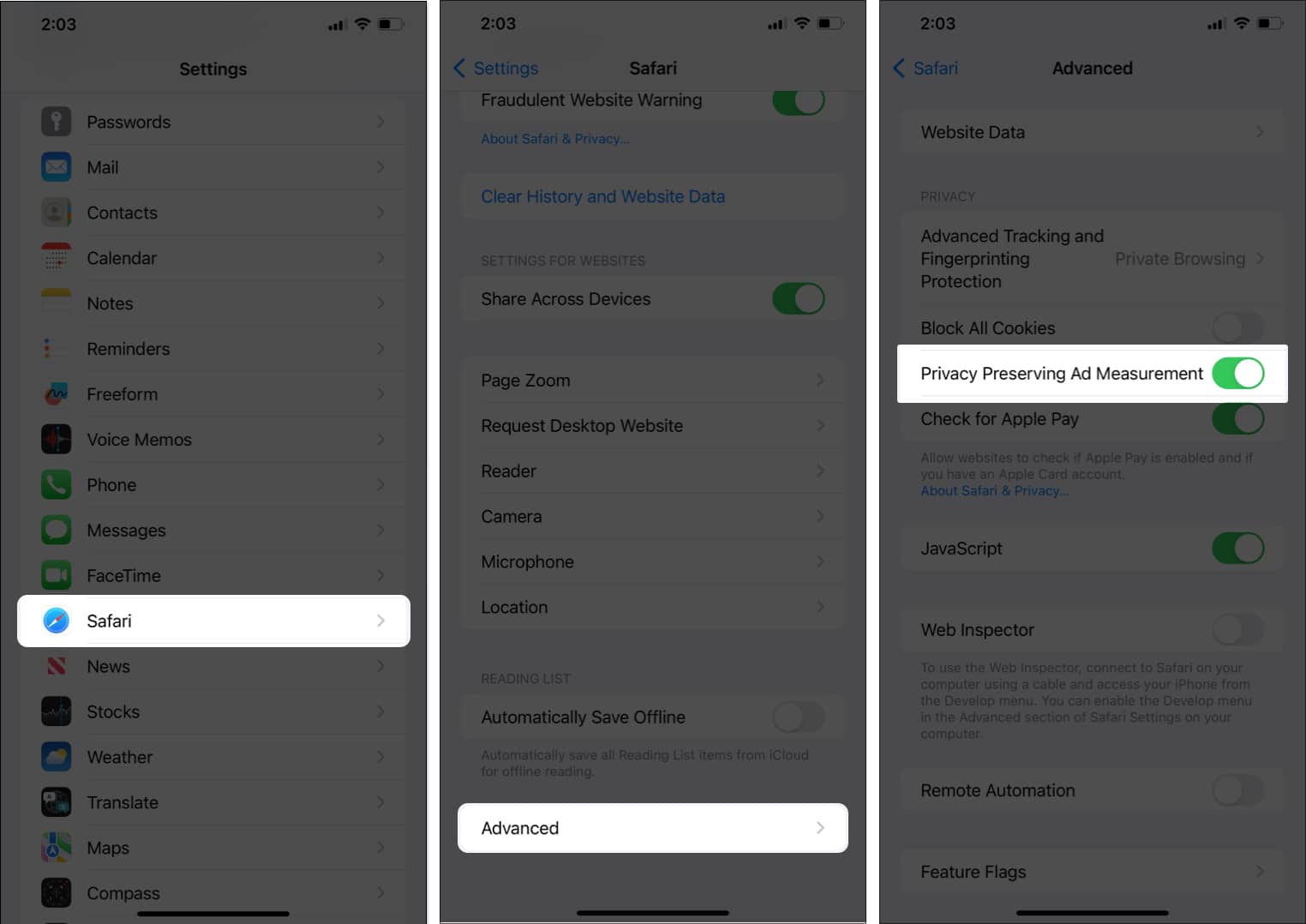
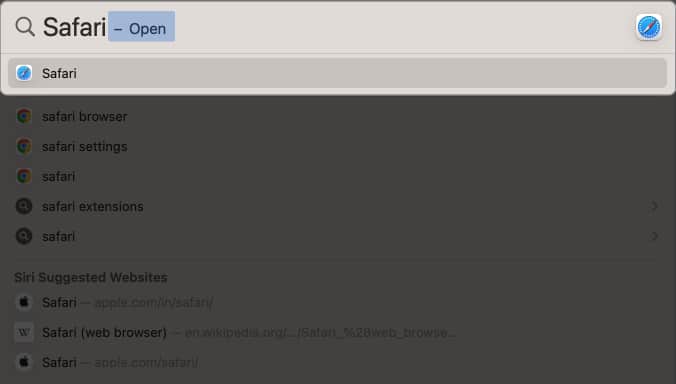
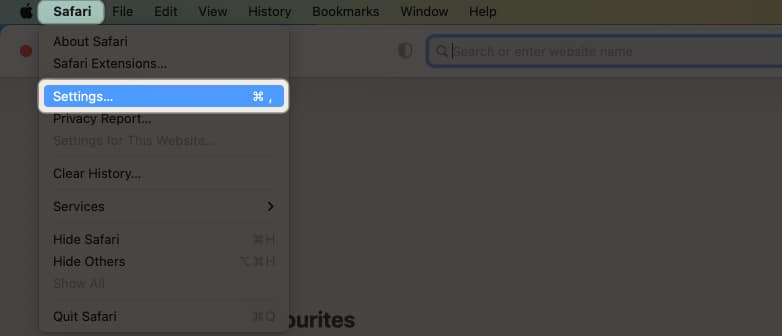
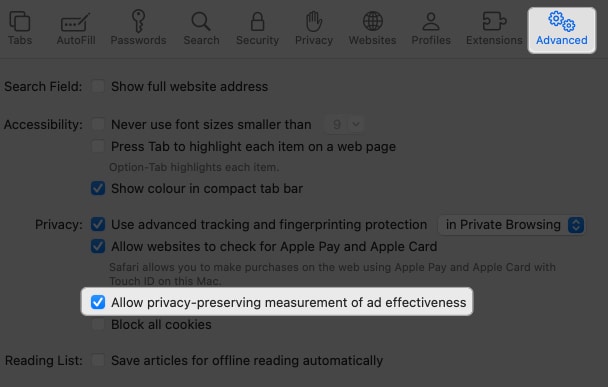
Privacy-preserving ad measurement uses the principles of transparency, simplicity, and limited third-party involvement to bring real benefits:
By following these rules, privacy-focused ad measurement gives you control over your data while still allowing advertisers to check how their ads perform. It’s a way to balance privacy with useful insights for businesses.
Important clarification: This feature cuts down on tracking a lot, but it doesn’t stop all ad targeting—especially if you use other browsers or apps without the same protections.
Apple’s privacy preserving ad measurement is just one example of how the industry is evolving. Other companies and research groups are developing alternative systems and new technologies to protect user privacy further while enabling useful analytics:
Some users and privacy advocates are concerned because features like this are often enabled automatically without a clear explanation of the implications. Apple does not show a pop-up or warning when this setting is active—you have to look in your Safari settings to see or change it.
If you turn off privacy-protecting ad measurement, Safari won’t share any information about how ads are working, not even anonymously. You will still see ads, but advertisers won’t know if you clicked on them or bought anything.
No system is perfect. Apple’s method is better than old tracking ways, but some anonymous, grouped data is still shared. Additionally, this feature is only available in Safari; other browsers and apps may track you in different ways.
Some users believe that turning off the feature may result in increased tracking. It means less of your data is shared with advertisers. Turning it off does not make tracking more invasive.
If you’re curious how Apple’s privacy preserving ad measurement stacks up against what’s available in other browsers, you’re not alone. Here’s a quick comparison to help you understand your options if you ever consider switching browsers:
Google Chrome has introduced its own privacy initiatives, such as the Privacy Sandbox, which aims to phase out third-party cookies and introduce new ways for advertisers to measure ad effectiveness without directly identifying users. However, some privacy advocates argue that Google’s approach still gives advertisers significant data access, and the system is evolving in response to regulatory scrutiny.
Mozilla Firefox recently launched Privacy-Preserving Attribution (PPA), which, like Apple’s feature, is designed to let advertisers measure ad performance without tracking individuals. Unlike Apple, Firefox enables this feature by default and doesn’t always make it obvious to users, which has received criticism from privacy experts and users who want more transparency and control.
Brave takes a stricter approach. By default, it blocks all third-party ads and trackers. It also offers its own ad system, Brave Ads, which is opt-in and keeps data local on your device. Brave focuses on keeping things simple and clear, so you stay in control and your data stays private as much as possible.
Apple’s approach focuses on user control, local data processing, and transparency. While Chrome and Firefox are moving toward more privacy-conscious ad measurement, Brave goes furthest by blocking most tracking altogether. Apple’s solution strikes a balance—protecting your privacy while still supporting relevant ads and giving you easy ways to manage your settings.
If you like seeing ads that match your interests but still want to keep your privacy, keeping this feature turned on in Safari is a good balance. It lets advertisers see what works without knowing who you are or what you do online. If you care a lot about privacy and don’t want any ad data shared, even without your name, you can turn it off in your settings.
As privacy preserving ad measurement continues to evolve, keep an eye on new technologies and industry standards that promise even stronger protections and better transparency. The future of digital advertising is being shaped by innovations that put users first—make sure you’re informed and empowered to choose what’s right for you.
FAQs
Yes, you’ll still see ads. Disabling this feature means advertisers can’t measure your interaction with their ads in Safari.
No, your identity is protected. Only anonymous, aggregated data is shared.
Only summary information, stripped of personal details, is sent—never anything that can identify you.
Yes, in most cases, it’s enabled by default, but you can turn it off in Safari’s settings.
Read more: