
FaceTime Like a Pro
Get our exclusive Ultimate FaceTime Guide 📚 — absolutely FREE when you sign up for our newsletter below.

FaceTime Like a Pro
Get our exclusive Ultimate FaceTime Guide 📚 — absolutely FREE when you sign up for our newsletter below.

Breathe new life into your iPhone—clear cache, free space, and enjoy faster performance in just a few easy steps!
Want to save a viral video from X (formerly Twitter)? This guide shows you the safest ways to download videos on iPhone, Android, and desktop—step-by-step.
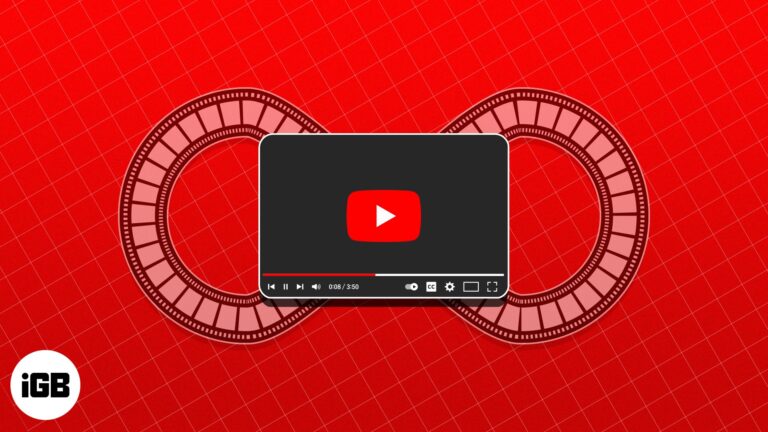
Tired of hitting replay on YouTube? Learn how to loop videos and playlists on any device, plus smart tips to make the most of it.

Here's how to block apps from tracking your activity across other apps and websites.

Tired of cluttering your phonebook with one-time numbers? Learn simple and safe ways to send WhatsApp messages without saving contacts on iPhone, Android, and Web.

Don’t risk losing your chats! Learn how to back up WhatsApp messages on iPhone and Android with iCloud, Google Drive, or encrypted backups.

Before selling your iPhone, back up data, unpair accessories, cancel AppleCare, and erase all content to protect privacy and prepare it for the next owner.

Apple’s trade-in program lets you exchange an iPhone, iPad, Mac, or Apple Watch for credit, but timing and device condition heavily affect the payout.
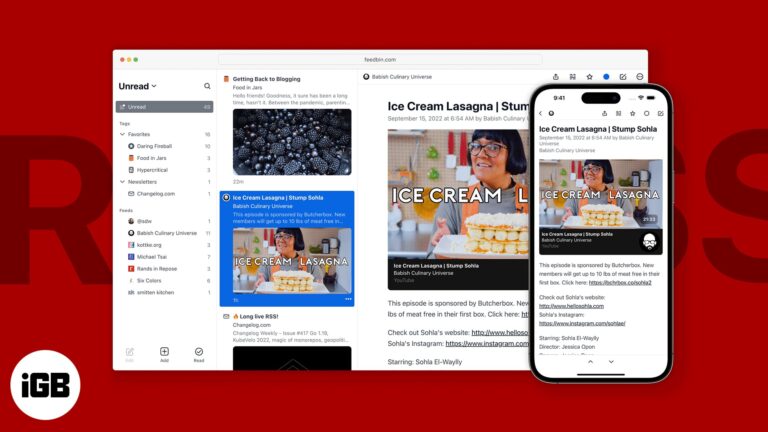
Here are the top 8 free RSS readers for iPhone and iPad to streamline your news consumption. This guide highlights the pros and cons of each app to help you find the perfect fit for your needs.

Learn to use Writing Tools with Apple Intelligence on your iPhone to summarize text, proofread, and generate different versions to find the perfect tone.

Thinking of selling your old iPhone? From top-rated buyback services to trade-in programs and marketplaces, here’s how to get the best price safely.
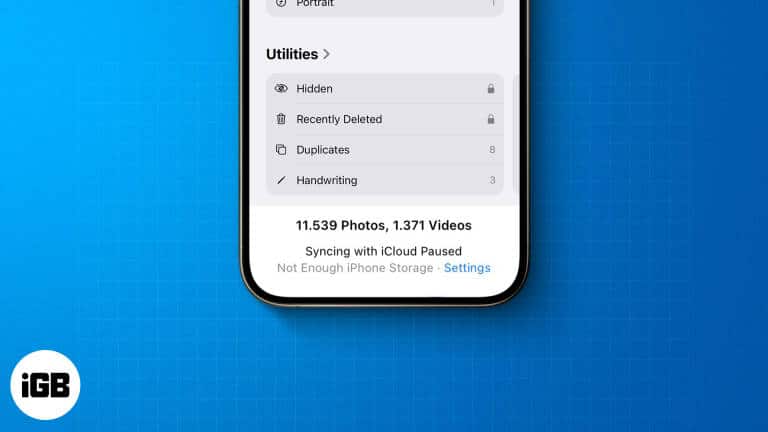
Seeing "Syncing with iCloud Paused"? Don't panic—quick fixes and smart tips will have your Apple devices back in sync in no time.

Fix Apple Watch not syncing with iPhone using these 6 quick and effective solutions for smooth connectivity.

Want to annotate documents or add text in images? Here's a guide on how to use the Markup tool to edit photos or PDFs on an iPhone and iPad.

Received an invite to a Shared Album? Learn how to accept a Shared Album invite on an iPhone to view its content, comment, and collaborate.

Your Apple Watch and iPhone make it easy to track fitness progress. Here’s how to view your Weekly Activity Summary, adjust goals, and share results.

The screen on your iPhone can rotate as you want—to landscape and back to portrait. In this guide, we'll show you how to rotate the screen on your iPhone and other important details that may be helpful to you.
Wan to save Facebook videos offline? Follow our step-by-step guide to learn how to download Facebook videos on an iPhone, iPad, and desktop.

Enhance your mobile gaming experience with a controller. Here's how to connect your PS5 controller to your iPhone or iPad.

Disappearing Safari tabs on your iPhone or iPad? This guide explains why Safari tabs disappeared on your iOS device and how to get them back.

iOS 26 introduces a handy Drafts filter in Messages that saves your unfinished texts in one place. Here’s how it works and why it makes messaging easier.

Want to check someone's Instagram story but don't want them to know? Follow 4 simple ways to view Instagram Stories anonymously on an iPhone.
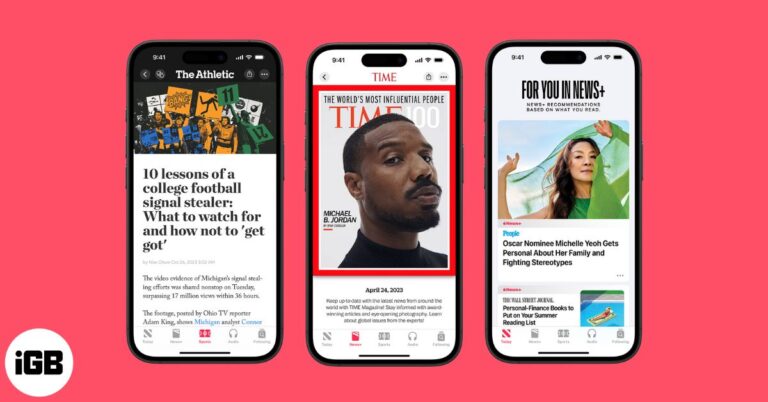
Apple News is your built-in news app for iPhone and iPad, offering curated headlines, personalized feeds, and premium Apple News+ magazines. Learn how to set it up, customize notifications, read offline, and unlock pro tips to make the most of it.

Want to customize your iPhone or iPad notifications? Read this article to learn how to manage notifications on an iPhone or iPad effectively.

Want to cancel your app subscription? Read this article to learn about canceling subscriptions on iPhone, iPad, Mac, and Apple Watch.
Want to set up a custom WhatsApp chat wallpaper? Worry not. This article will show you how to change WhatsApp chat wallpaper for an iPhone.
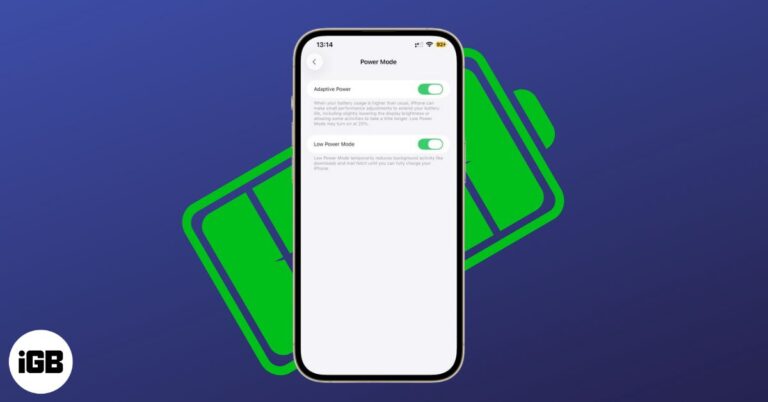
With iOS 26, Apple introduced Adaptive Power to work alongside Low Power Mode. Both aim to extend iPhone battery life but work in very different ways. Here’s a detailed comparison to help you decide which one to use.

Give your iPhone a longer life—discover the smart charging trick that keeps your battery healthier, longer!

Want to cancel, renew, change, or view your App Store subscriptions? This guide explains how to manage App Store subscriptions on an iPhone or iPad.

Solve equations and plot 3D graphs with Math Notes on iPhone and iPad in iPadOS 26—here’s how to use Apple’s powerful new Calculator feature.