
FaceTime Like a Pro
Get our exclusive Ultimate FaceTime Guide 📚 — absolutely FREE when you sign up for our newsletter below.

FaceTime Like a Pro
Get our exclusive Ultimate FaceTime Guide 📚 — absolutely FREE when you sign up for our newsletter below.
Can you spot your Instagram stalkers? Discover what's really possible.
You’re not the only one! With so many people using Instagram, it’s totally normal to be curious about who’s visiting your profile. Maybe you’re hoping for a secret admirer, or maybe you just want to know if someone’s “stalking” you. So, does Instagram show who viewed your profile?
Let’s clear up the confusion. This guide breaks down what Instagram actually shows you, what stays private, why those “profile viewer” apps are a bad idea, and how you can stay safe and in control.
Short answer: Nope! Instagram does not let anyone see who’s checked out their profile. This is true for everyone—personal, creator, or business accounts, and on any device. Instagram keeps profile browsing totally anonymous.
For example: LinkedIn sometimes tells you when someone views your profile. Instagram? It never does.
Instagram treats every feature a little differently. Here’s how it works:
How does Instagram’s privacy approach compare to other major social platforms?
| Platform | Profile View Visibility? | Notes |
|---|---|---|
| No | Only shows viewers of Stories and Live videos. | |
| Yes (for Premium users) | Notifies you when someone views your profile. | |
| TikTok | Optional (if both users opt in) | Uses the “Profile view history” feature. |
| No | No visibility into who viewed your profile. | |
| Twitter/X | No | Profile views are not visible to users. |
Insight: Instagram is stricter than most platforms about profile view privacy, letting users explore content freely without exposing their browsing activity.
Instagram’s goal is to let you browse and discover new accounts without feeling watched or judged. Keeping profile views private means you can explore freely—no pressure, no drama.
While profile views are always private, you can see who interacts with your content in specific ways:
Instagram Stories
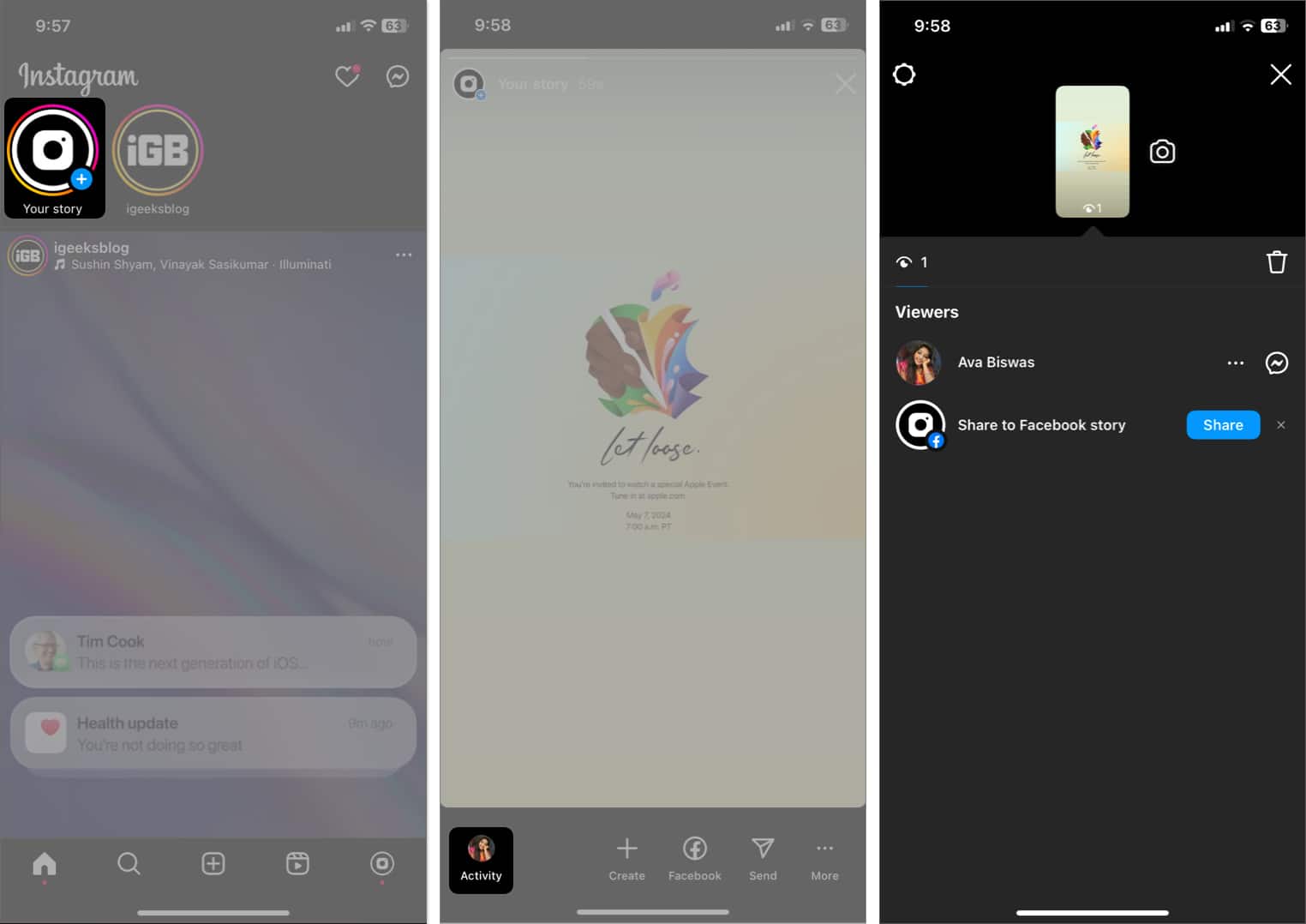
Example: If you post a Story at 10 am, you can check the viewer list until 10 am two days later. After that, the viewer data disappears.
Business or creator accounts get access to Instagram Insights. While you still can’t see individual profile. viewers, you’ll get useful aggregated data to help grow your presence.
Important: Instagram Insights only shows aggregate numbers and trends. You’ll never see a list of individual profile visitors.
Example: You might learn that your profile had 200 visits last week, but you won’t know who those visitors were.
You can always see:
If someone just looks at your profile or scrolls through your posts without interacting, you won’t be notified or see their username.
You might see lots of “hacks” or myths online about seeing your profile viewers. Here’s what’s really true:
No app or service can show you who viewed your Instagram profile. Apps that claim to do so are scams and pose serious security risks:
Instagram’s Stance: Instagram’s terms of service prohibit the collection of profile view data by third parties, and the platform actively works to prevent unauthorized data access.
Want more privacy or control? Here’s how to manage who sees your content and interacts with you:
Make Your Account Private
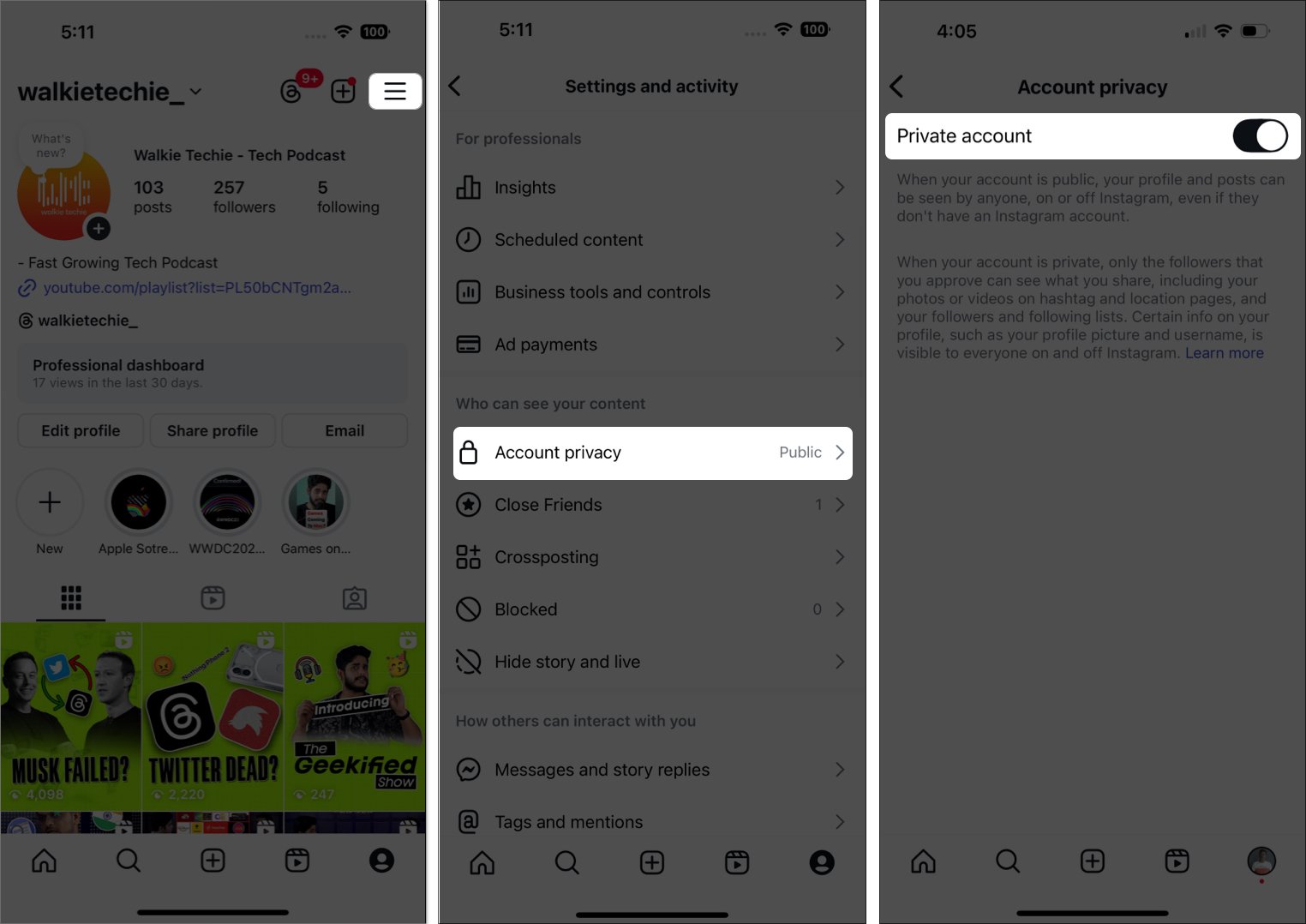
Result: Only people you approve as followers can see your posts and Stories.
Restrict or Block Users
Related: What happens when you restrict someone on Instagram?
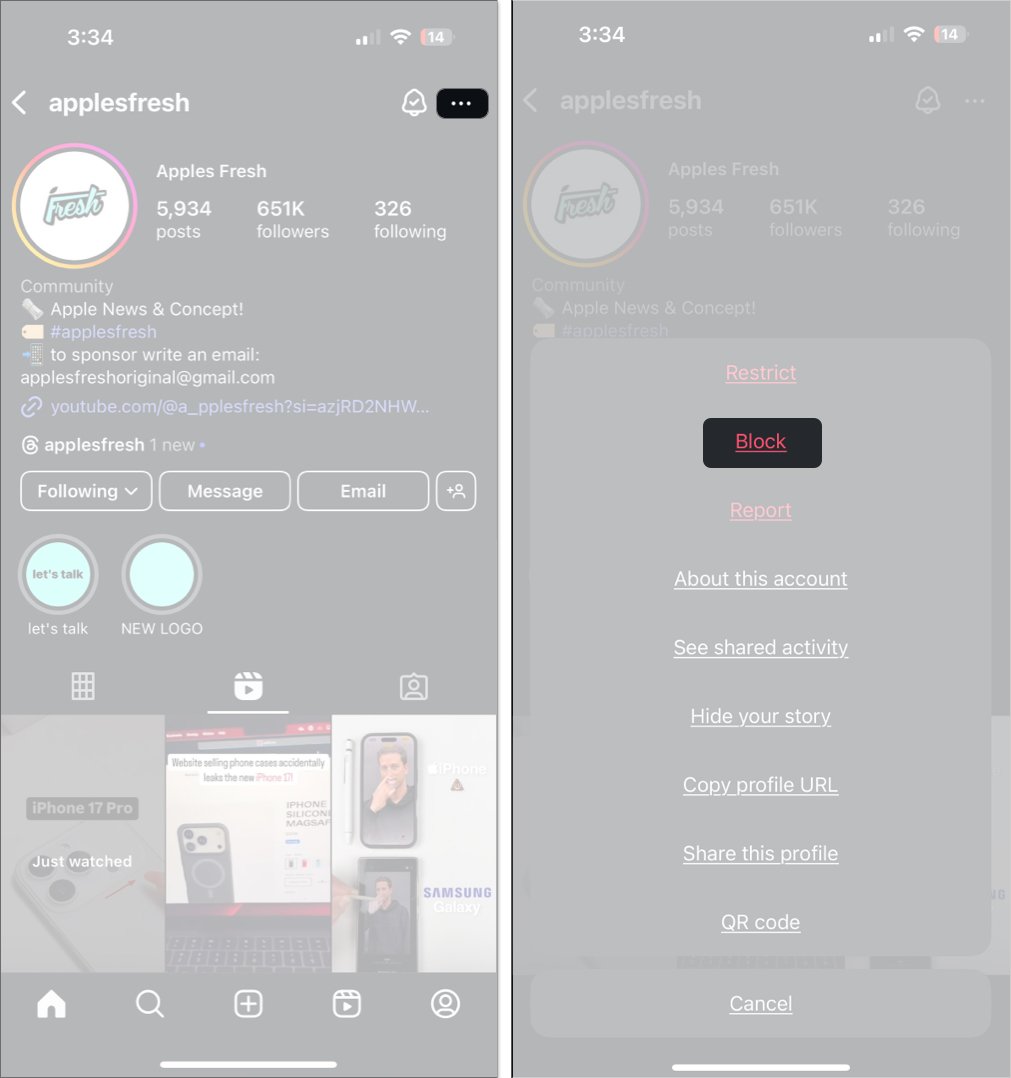
Example: If you want only close friends to see certain Stories, add them to your Close Friends list before posting.
Note: Instagram keeps these actions private, so blocked users are not notified.
Sometimes, Instagram’s algorithm might put your content on the Explore page or suggest it to new people. That means more profile visits from strangers—but you’ll never know who they are, and neither will anyone else.
If Instagram revealed profile viewers, would you feel comfortable browsing? There’s a balance between transparency and privacy. While some users want more information, others value anonymity and the freedom to explore profiles without judgment. Instagram’s approach is designed to protect both sides.
In some cultures, browsing profiles openly is normal; in others, privacy is highly valued. Instagram’s privacy tools help users tailor their experience to their own comfort level.
Instagram is all about sharing, connecting, and exploring without worrying about who’s watching. Use the privacy tools, stay smart about your information, and enjoy your time on the app!
Do you want to adjust the tone or explore a specific topic? Let me know—I’m here to help!
FAQs
No—Instagram never shares this information. You can visit any profile as often as you want without the other person knowing.
No. Professional accounts can only see the total number of profile visits and general demographic data—not specific visitors.
No. Any app or service claiming to reveal your Instagram profile viewers is misleading and potentially dangerous.
No. Viewing someone’s profile picture does not trigger any notification, and there is no way for users to see who has viewed their profile photo.
No. Highlights are made up of Stories, but once a Story becomes a Highlight, you can no longer see who viewed it.
For more Instagram tips and tricks: