
FaceTime Like a Pro
Get our exclusive Ultimate FaceTime Guide 📚 — absolutely FREE when you sign up for our newsletter below.

FaceTime Like a Pro
Get our exclusive Ultimate FaceTime Guide 📚 — absolutely FREE when you sign up for our newsletter below.
Wondering what iCloud+ actually offers beyond storage? Here’s everything you need to know about its features, pricing, and whether it’s worth the upgrade.
Ever wondered what iCloud+ is, and why your iPhone keeps suggesting it? You’re not alone. Along with offering additional storage, this “plus” subscription plan also unlocks some powerful privacy and advanced features. Keep reading, and we’ll break down exactly what iCloud+ is, how it’s different from regular iCloud, what you get for your money, and whether it’s worth upgrading.
iCloud is Apple’s free cloud service that gives every user 5GB of storage. It backs up your iPhone, syncs your photos, contacts, messages, and other data across devices, and works in the background to keep everything up to date.
On the other hand, iCloud+ is a paid upgrade that builds on iCloud. It gives you more cloud storage and adds features focused on privacy, security, email personalization, and smart home integration.
Besides iCloud and iCloud+, there’s one more term that you may come across on your iPhone or Mac, iCloud Drive, though it isn’t a subscription like the other two. Here’s a quick breakdown to help you understand them better:
To upgrade to iCloud+, open Settings and tap your name at the top. Go to iCloud > Upgrade to iCloud+, and select the plan and complete the payment process to upgrade. The process is same on both iPhone/iPad and Mac.
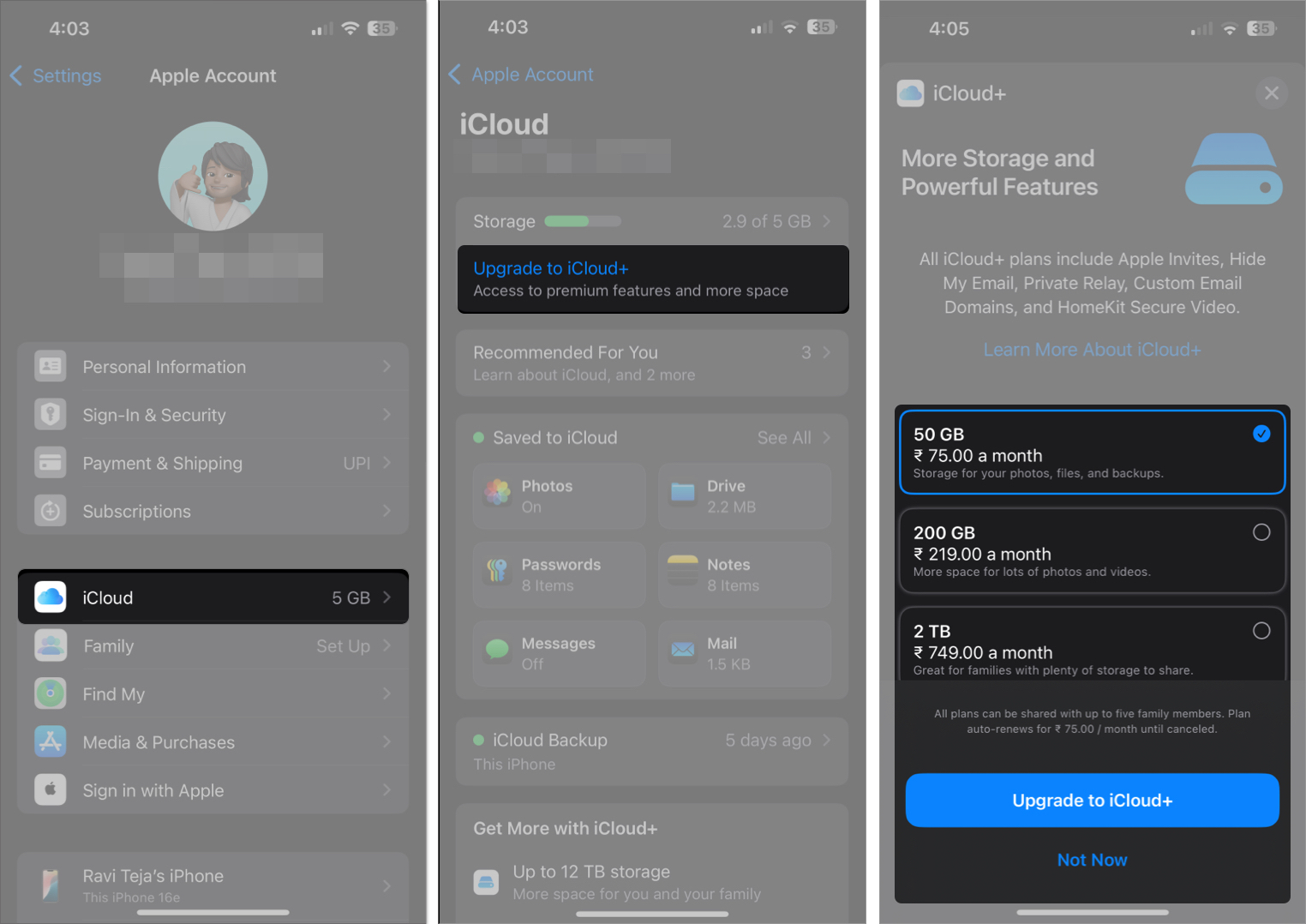
iCloud+ is more than just extra space. It includes smart tools that improve how you browse, email, and secure your digital life. Let’s go over each of them in detail.
iCloud Private Relay is Apple’s privacy-focused feature that hides your IP address and browsing activity in Safari. It works a bit like a VPN but with a twist: your web traffic is encrypted and sent through two relays (servers) run by separate companies. This way, no one—not even Apple—can see both who you are and where you’re going online.
You can choose to keep your location slightly accurate (for local search results) or very broad (for more privacy). It works only in Safari and is not available in some countries like China, Saudi Arabia, and South Africa.
To set up Privacy Relay, go to iCloud > Private Relay and toggle the switch next to Private Relay on.
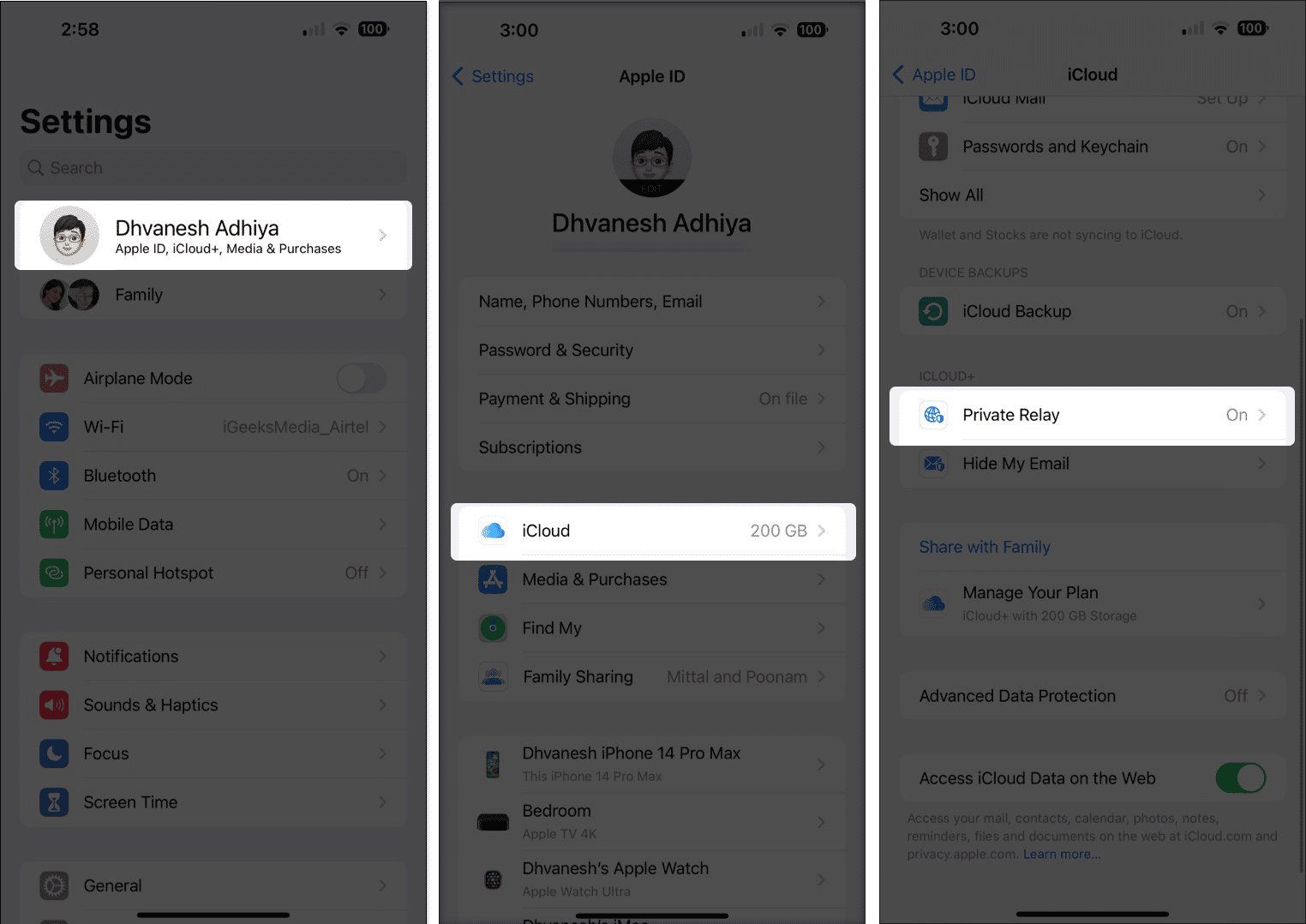
Also read: iCloud Private Relay vs VPN: Which one is better?
Whenever you need to give your email address to a website or app, you can use the Hide My Email feature to generate a random one and share that instead. Emails sent to this address will be forwarded to your real inbox, but your actual address stays private. You can create and delete these aliases anytime. This is a great feature for avoiding spam, protecting your identity, or signing up for websites without sharing your personal email.
You can create a new address by going to iCloud > Hide My Email > Create New Address and following the on-screen instructions. Check out our detailed guide on how to use Hide My Email on an iPhone to learn more.
If you use HomeKit-compatible security cameras, iCloud+ lets you store footage securely in iCloud without it counting against your storage limit. The videos are encrypted end-to-end and analyzed locally using your home hub (like Apple TV or HomePod).
You can also set up face recognition and activity zones and share access with family members.
Want an email that looks more professional? With iCloud+, you can use a domain you own (like yourname@yourdomain.com) instead of yourname@icloud.com. You can create up to 3 email addresses per domain and invite others to use the same domain with their iCloud Mail.
Creating a custom domain is simple. You can do this by navigating to iCloud > Custom Email Domain > Add Domain and following the on-screen instructions.
You can share your iCloud+ plan with up to five other people in your Family Sharing group. When you do this, everyone gets access to the features (like Private Relay and Hide My Email) and shared storage, but your data stays private.
To share with family, go to iCloud > Manage Account Storage > Share With Family.
If you want to add recovery or legacy contact, go to Settings, tap your name at the top, and select Password & Security.
If the features and extra benefits of iCloud+ piqued your interest, you can upgrade to it. Below are all the iCloud+ plans available as of the time of writing.
| Plan | Storage | HomeKit Cameras | Price (Monthly, US) |
|---|---|---|---|
| Basic | 50GB | 1 camera | $0.99 |
| Standard | 200GB | Up to 5 cameras | $2.99 |
| Premium | 2TB | Unlimited cameras | $9.99 |
| Ultra | 6TB | Unlimited cameras | $29.99 |
| Max | 12TB | Unlimited cameras | $59.99 |
These plans are exclusive to the United States. If you are in any other country, the pricing can be different. Check out the Apple page to check the pricing in your country currently.
All plans include access to all iCloud+ features and can be shared with family. They’re also bundled with Apple One plans.
If you rely on iCloud for backups and syncing, use Safari, or have smart home cameras, iCloud+ offers great value even at the lowest tier. It’s especially helpful for families and privacy-conscious users.
The Hide My Email and Private Relay features alone can justify the cost for many, and if you’re looking for professional email or smart camera storage, higher tiers make even more sense.
Related: How to turn off iCloud Private Relay
iCloud+ turns Apple’s basic cloud service into a more powerful, privacy-first subscription. Whether you want more space, more control over your data, or advanced features like custom emails and secure video, iCloud+ is worth considering for most Apple users.
You might want to take a peek at these posts as well: