
FaceTime Like a Pro
Get our exclusive Ultimate FaceTime Guide 📚 — absolutely FREE when you sign up for our newsletter below.

FaceTime Like a Pro
Get our exclusive Ultimate FaceTime Guide 📚 — absolutely FREE when you sign up for our newsletter below.
WhatsApp’s new “Remind Me” feature helps you stay on top of conversations by letting you set reminders for messages. Here’s how you can use it to never forget replying again.
It’s pretty common to read a WhatsApp message and promise yourself to reply to it later. But by the time you remember, hours (or even days) have passed. Thankfully, WhatsApp has finally solved this problem with a new “Remind Me” feature. It lets you set a reminder for individual messages, so you’ll get a notification at the exact time you choose, ensuring you never miss replying again.
Keep reading to learn what WhatsApp’s ‘Remind Me’ feature is, why you should use it, and how to use it.
The “Remind Me” feature allows you to:
Most importantly, these reminders are private; only you can see them. No one else in the chat will know you’ve set a reminder.
Life moves fast, and forgetting to reply is common. Setting reminders to text back can help you:
Setting up a reply reminder on WhatsApp is pretty straightforward and can be done in just a few taps:
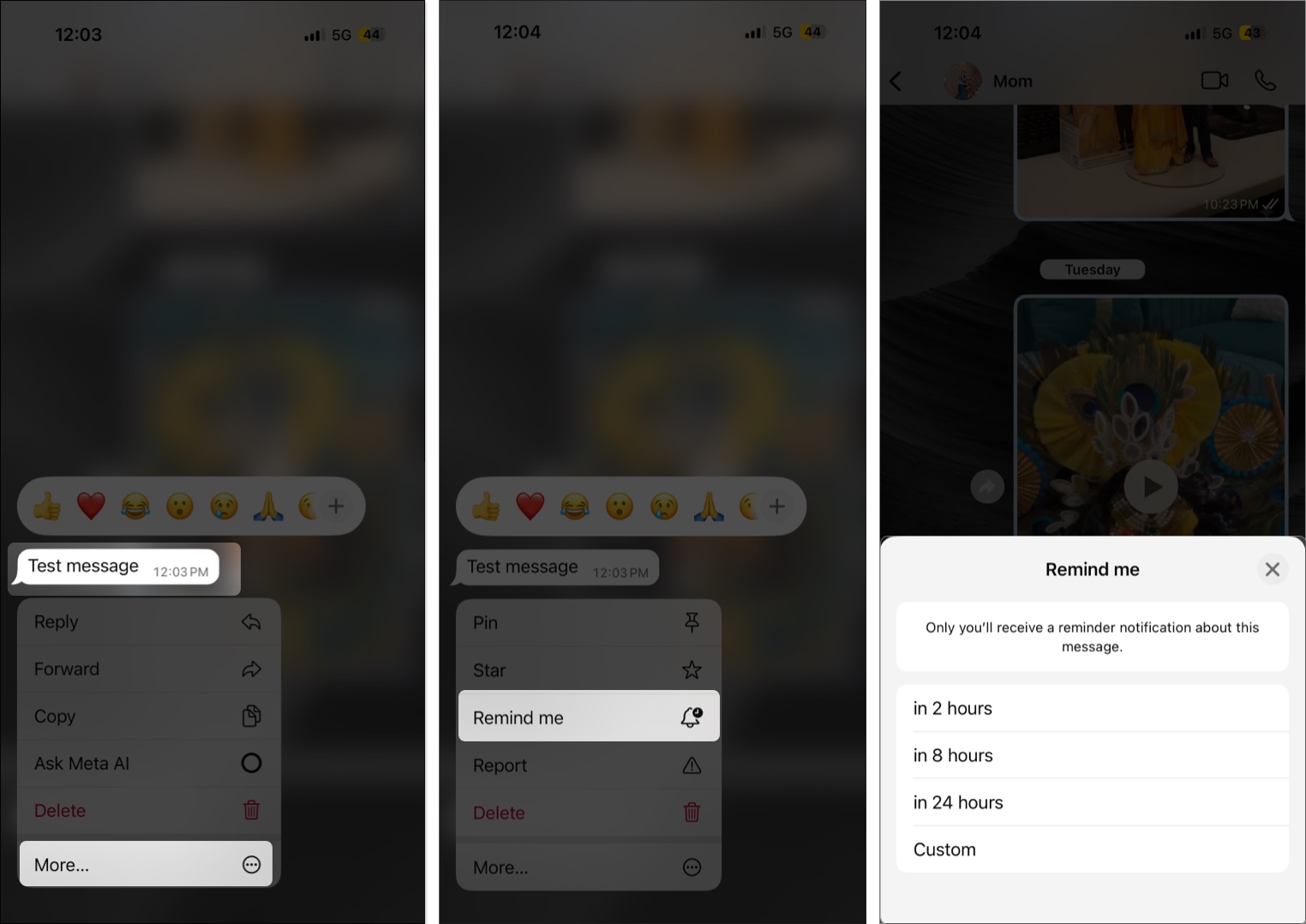
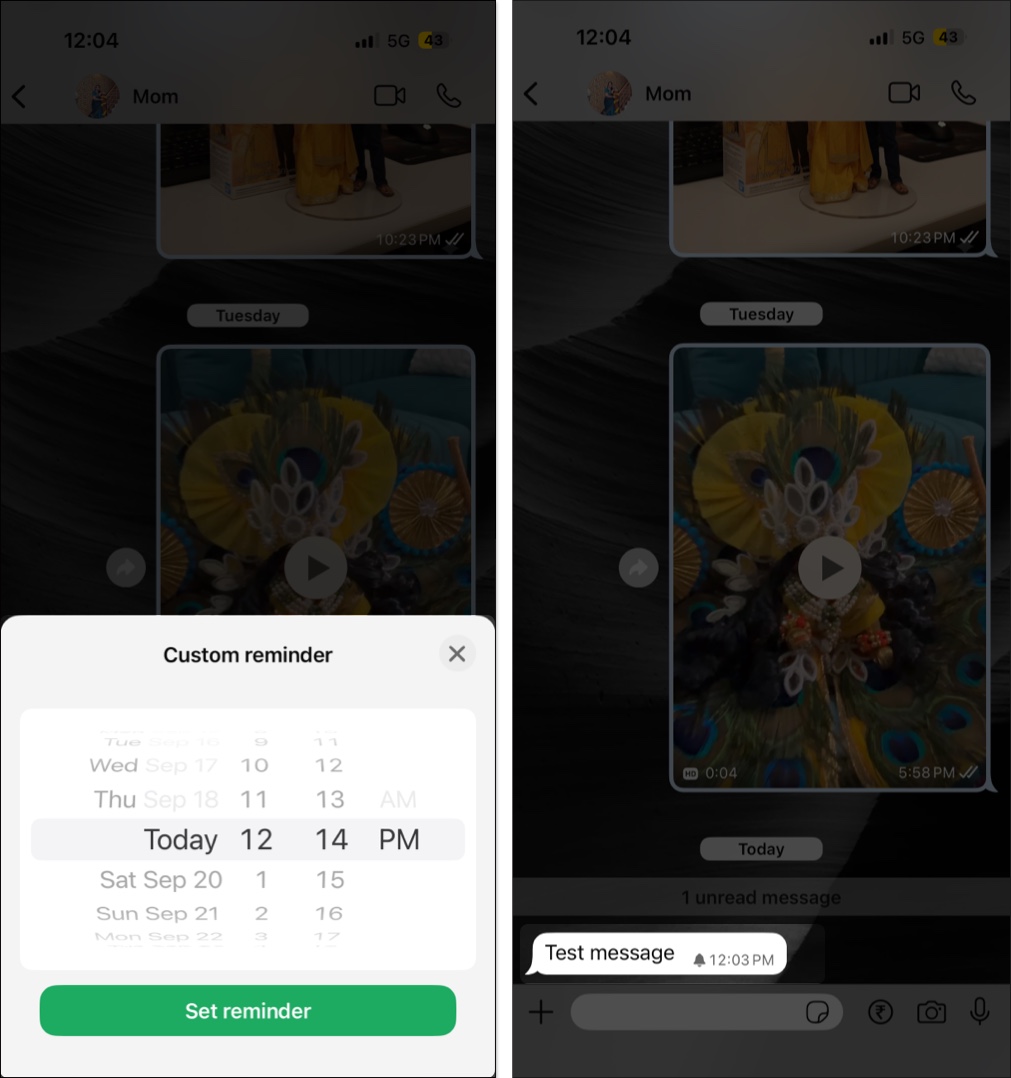
While having a message reminder ensures you don’t miss replying later, there are times when you manage to reply even before the reminder goes off. In such scenarios, knowing how to cancel a message reminder comes in handy:
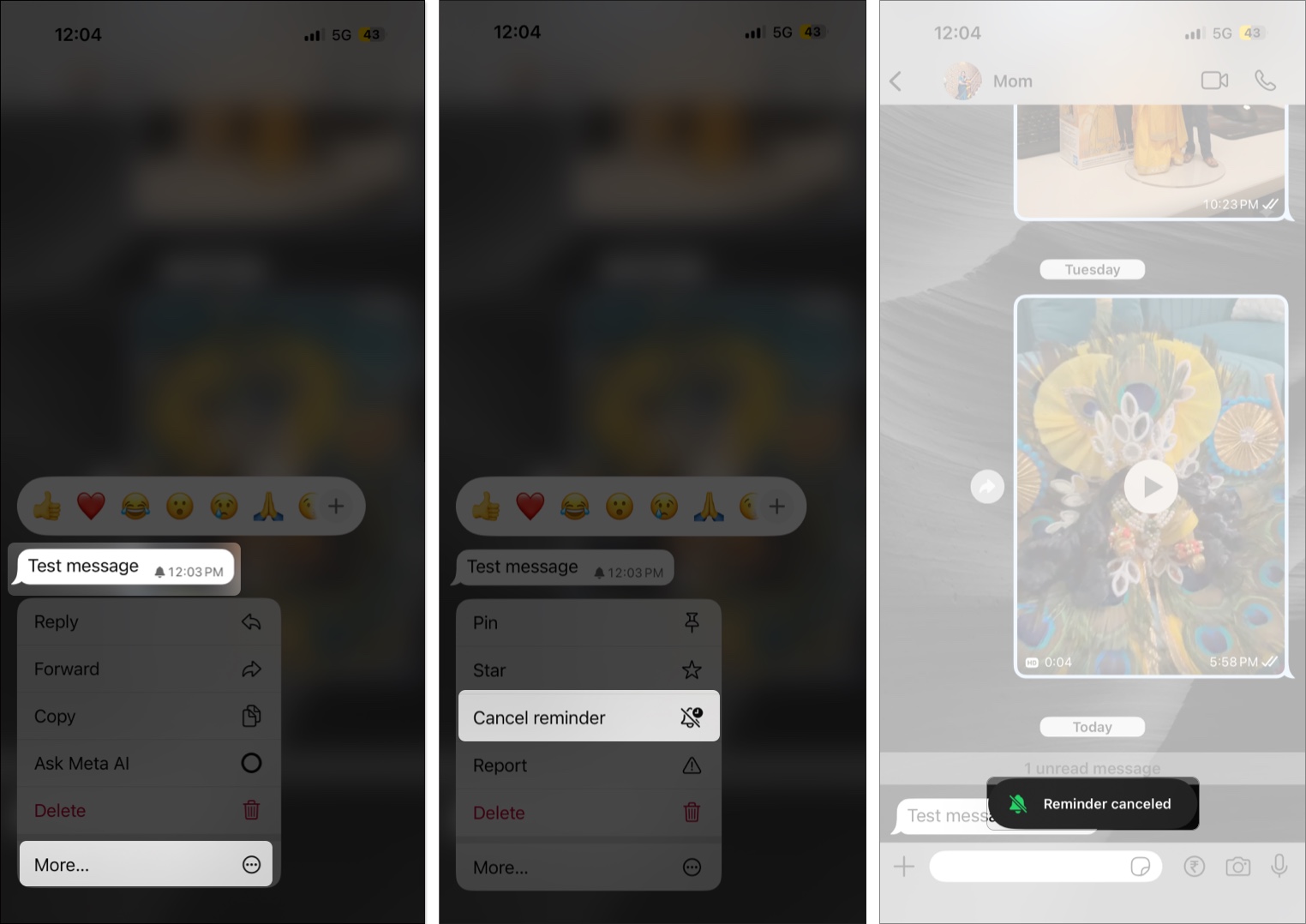
WhatsApp’s Remind Me is a game-changer for forgetful texters, helping them stay organized and respond more promptly. If you often forget to text back, this small feature can make a huge difference in keeping your conversations on track. You no longer need to rely on any third-party reminder apps or clunky workarounds.
Have you tried WhatsApp’s new “Remind Me” feature yet? Share your experience in the comments below.