
FaceTime Like a Pro
Get our exclusive Ultimate FaceTime Guide 📚 — absolutely FREE when you sign up for our newsletter below.

FaceTime Like a Pro
Get our exclusive Ultimate FaceTime Guide 📚 — absolutely FREE when you sign up for our newsletter below.
Facebook Nearby Friends feature lets you know when your Facebook friends close to your location. Here is how you can turn ON or Off this feature on iPhone.
Nearby Friends on Facebook shows you who is close to your location at any time. Of course, it only shows those on your list who has enabled this feature. You can turn off or on Facebook’s Nearby Friends according to your needs. Sometimes, it can be pretty handy, such as at an event when you want to find friends. But it is also a privacy concern and drains your iPhone battery faster. So let’s see how to control it.
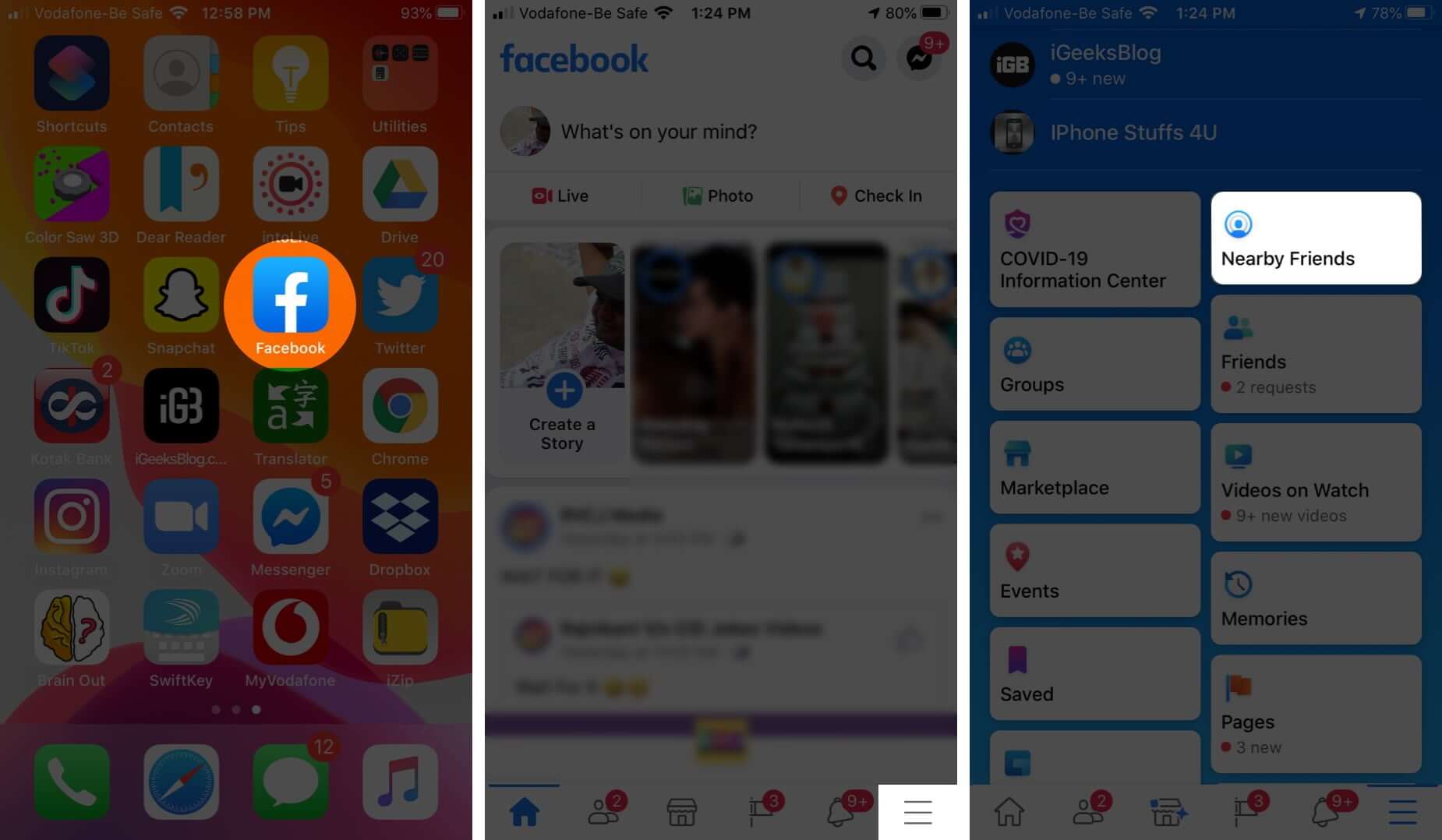
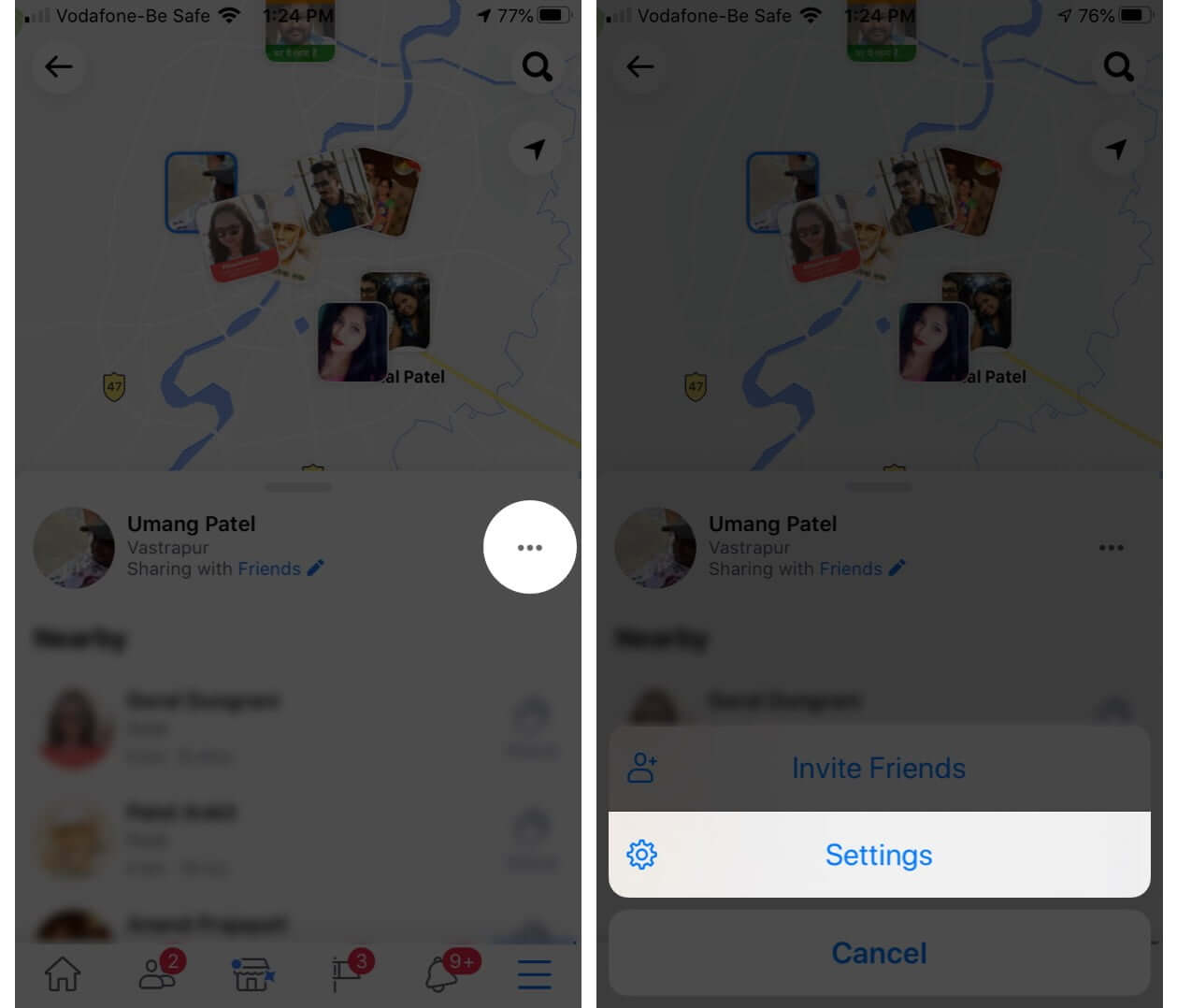
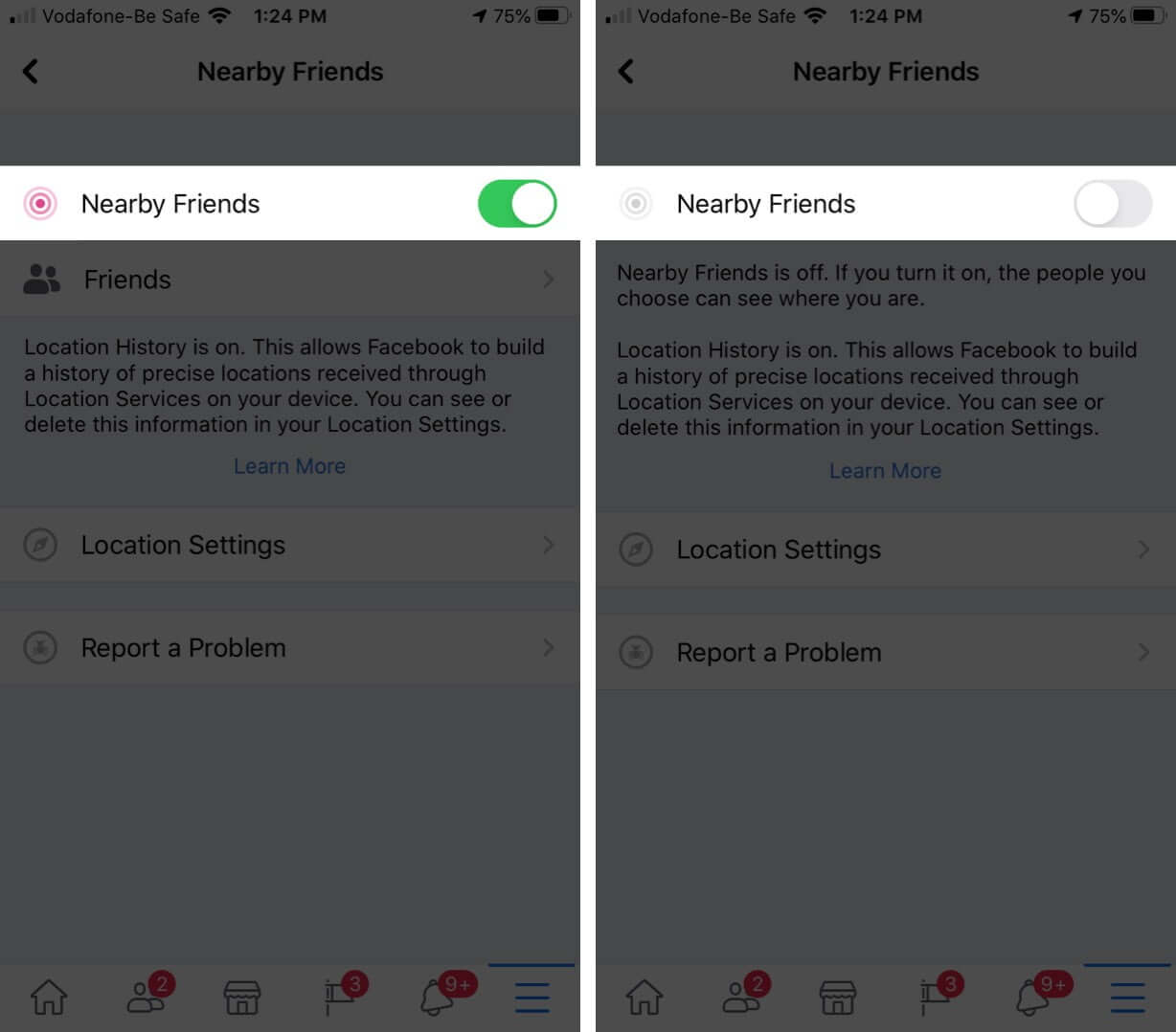
For more privacy, you can disable location tracking for Facebook.
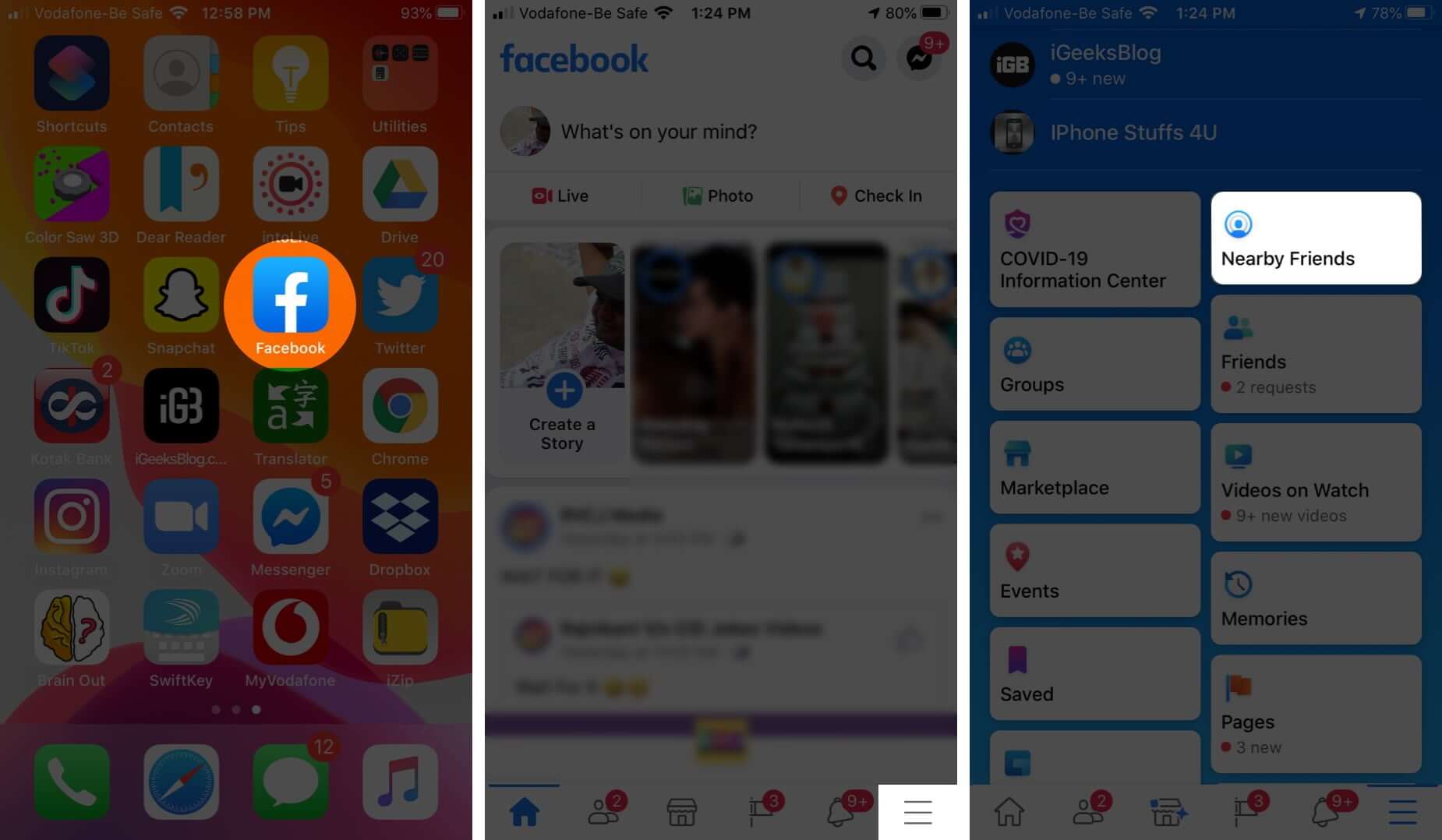
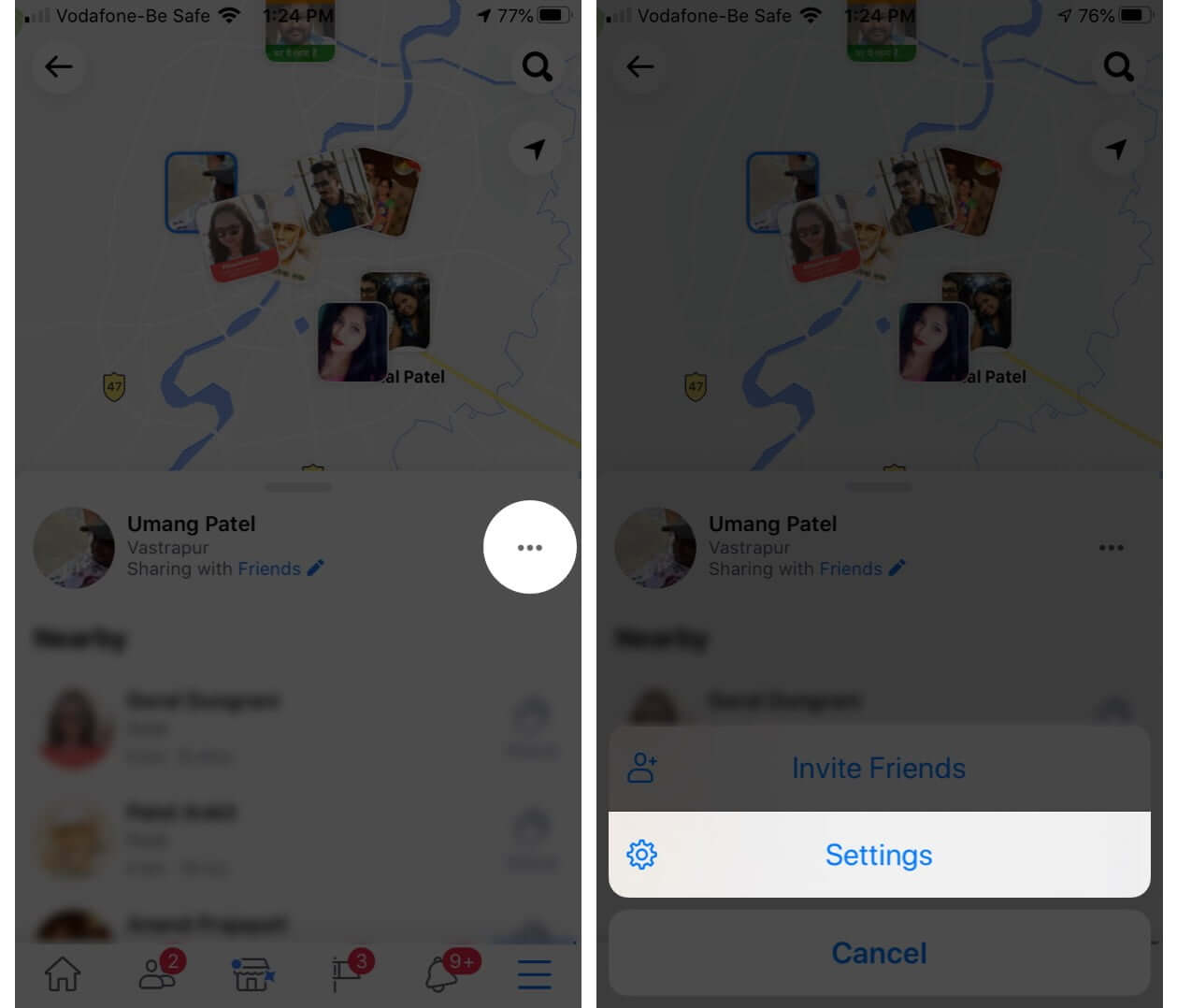
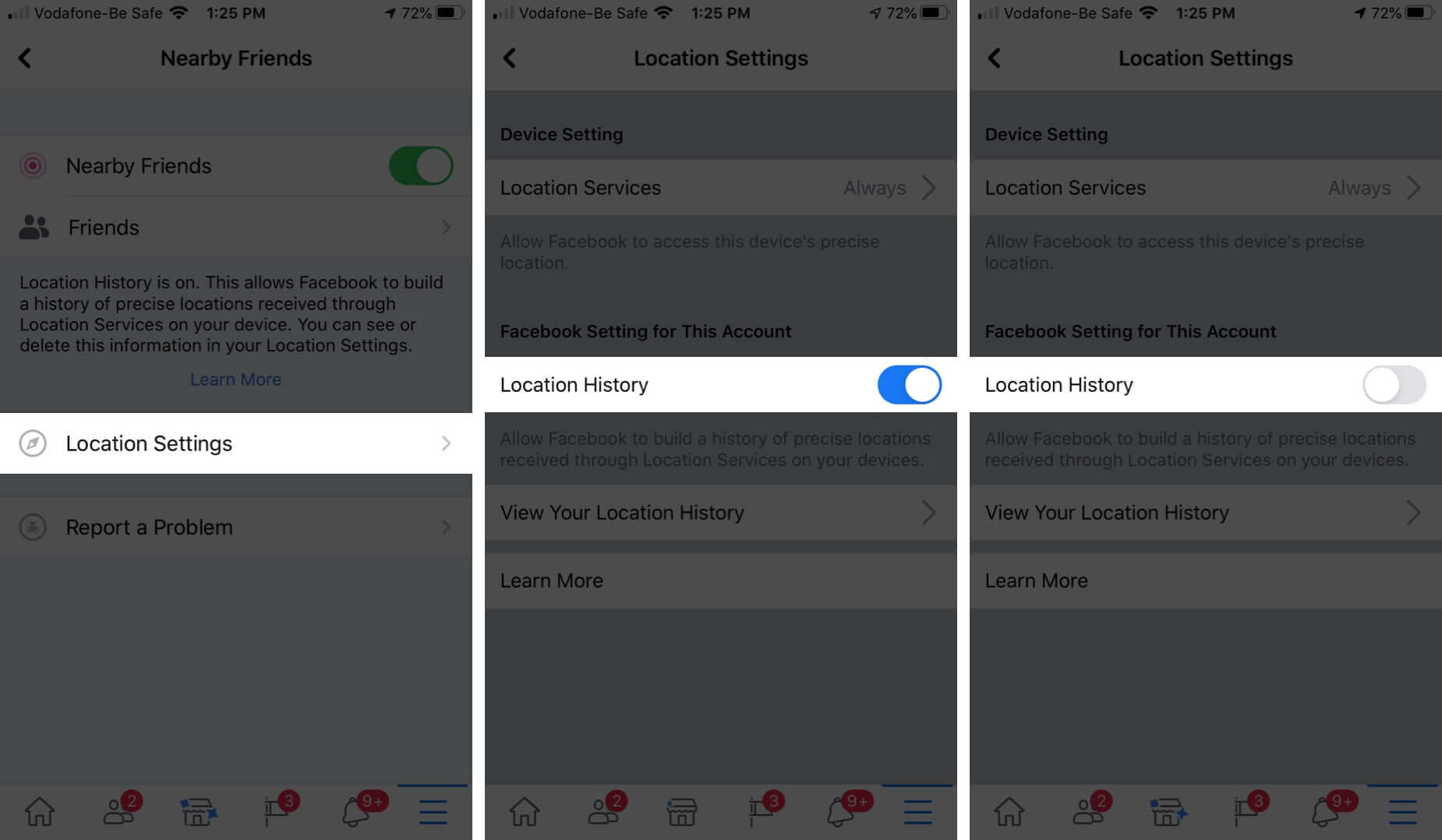
You can also disable the Facebook app from accessing your location from iPhone settings.
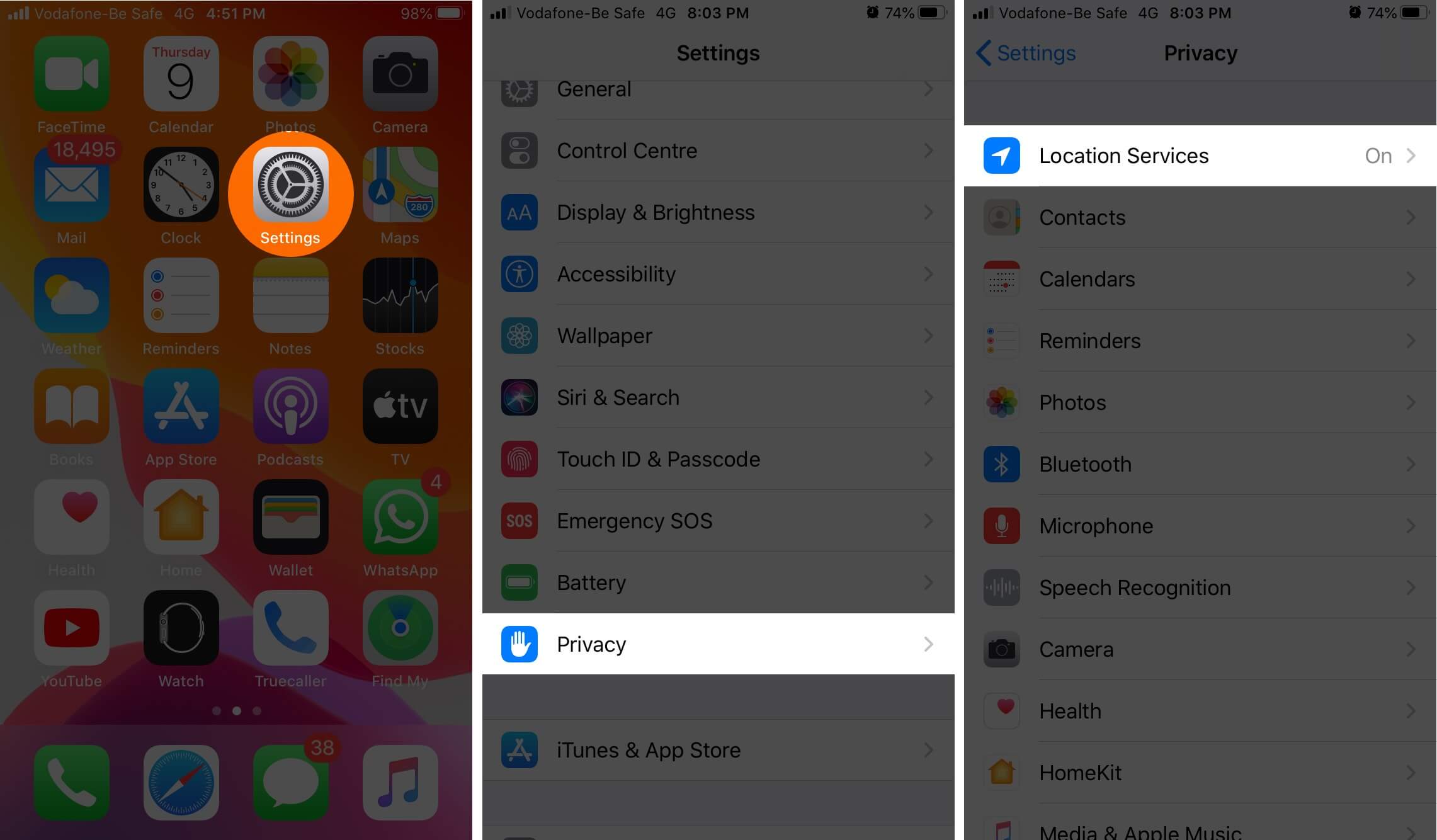
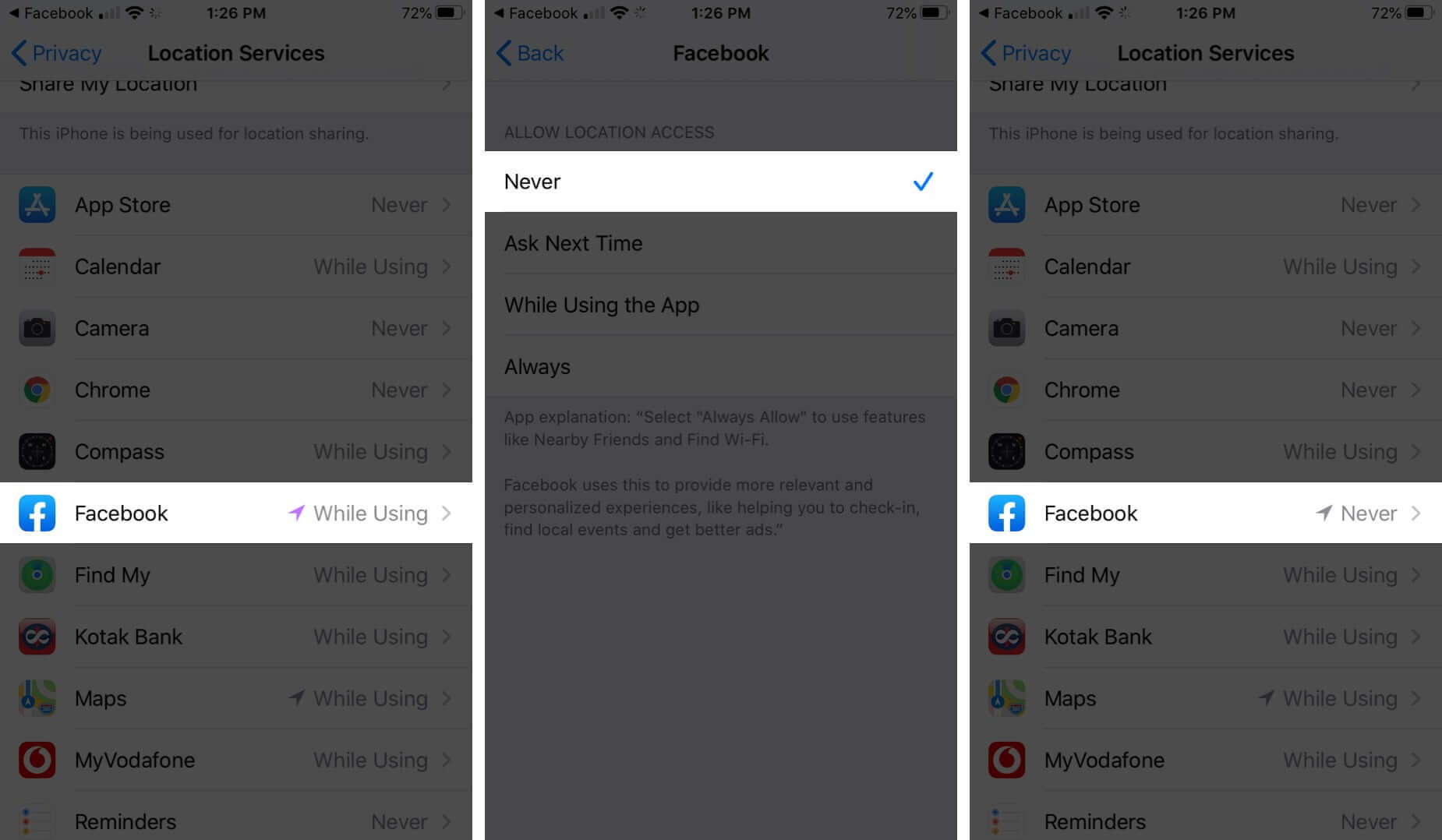
That’s it!
Signing off…
This is how you can control Facebook Nearby Friends settings. Facebook has been in the news regularly due to privacy and user data breaches. The fact is most social media companies function almost the same way. But still, for a change, you may like to check out our list of best social media apps.
Read More: