
FaceTime Like a Pro
Get our exclusive Ultimate FaceTime Guide 📚 — absolutely FREE when you sign up for our newsletter below.

FaceTime Like a Pro
Get our exclusive Ultimate FaceTime Guide 📚 — absolutely FREE when you sign up for our newsletter below.
Want to connect on Snapchat without typing usernames? Learn how to find, share, scan, and customize your Snapcode for quick and easy friend requests.
If you want others to find and add you on Snapchat without typing your username, sharing your Snapchat QR Code, also known as a Snapcode, is the fastest and easiest way. Every user gets a unique QR code that links directly to their Snapchat profile. By scanning this code, others can visit your profile and add you as a friend instantly.
In this guide, you’ll learn everything about finding, sharing, and customizing your Snapcode, plus tips on protecting your privacy.
A Snapchat QR Code is a personalized, scannable image that links to your Snapchat profile. When someone scans your Snapcode using their camera or Snapchat app, they’re redirected to your profile. From there, they can view your public stories and send you a friend request.
Sharing your Snapcode makes connecting on Snapchat fast and effortless. Here are a few benefits:
Your Snapcode appears at the top of your Snapchat profile beside your Bitmoji. Here’s how to find and share it:
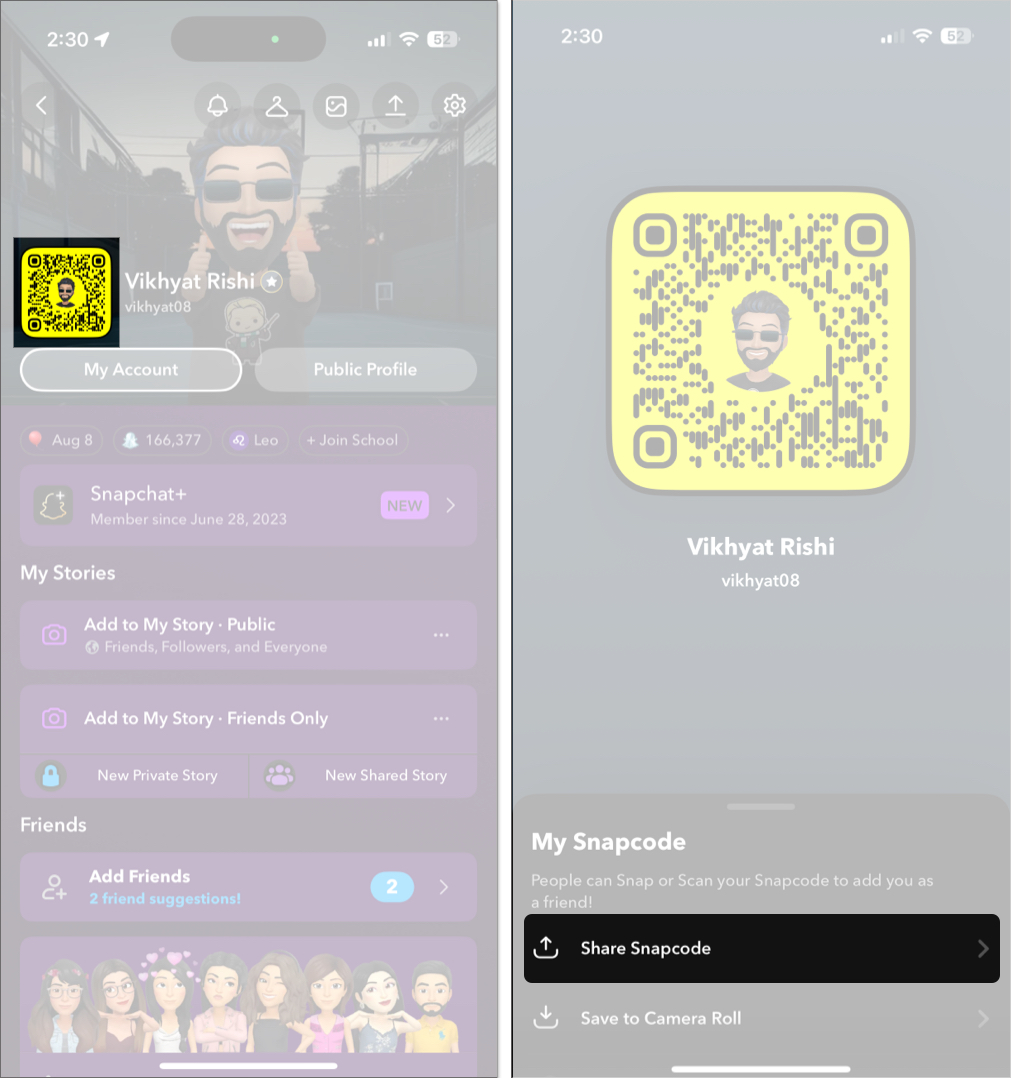
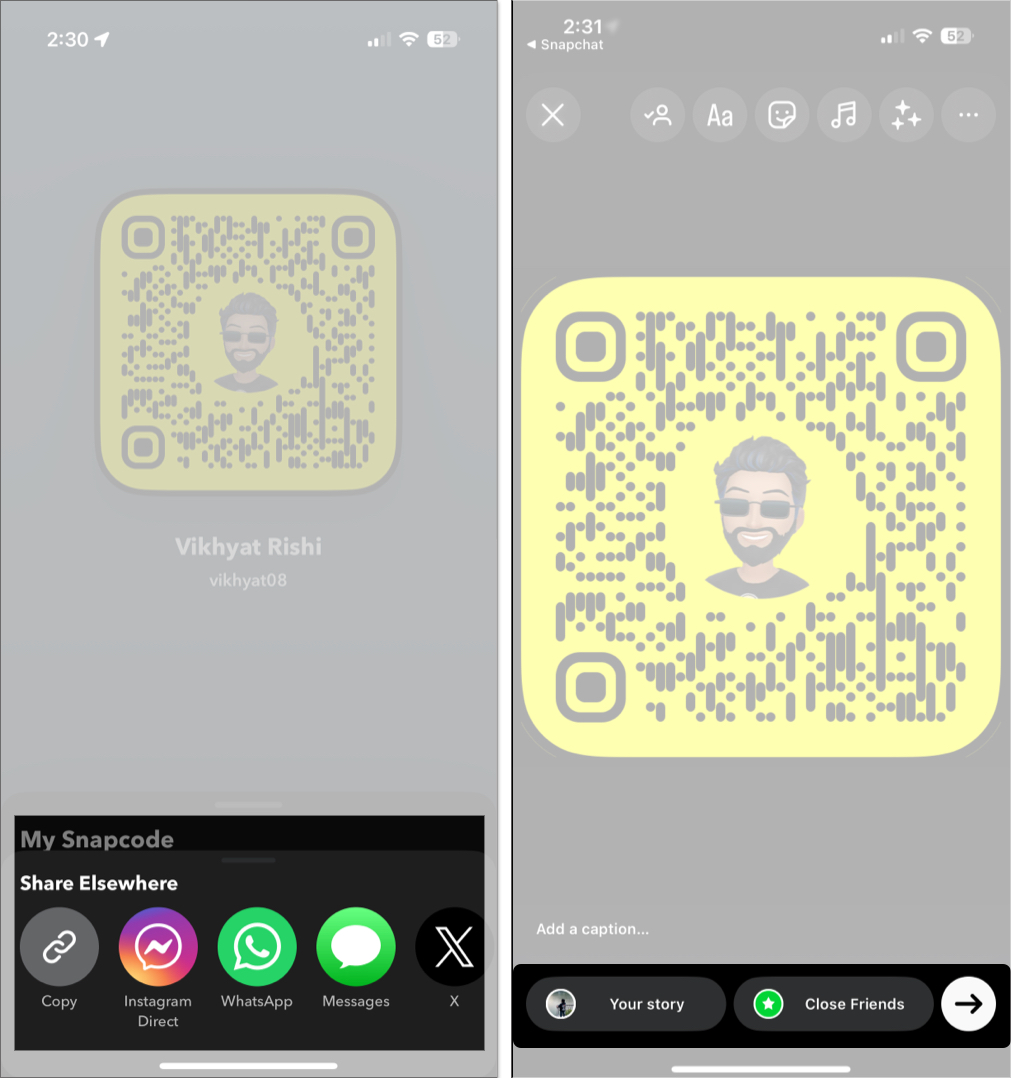
Once shared, others can scan your Snapcode to add you on Snapchat.
Opening the app every time you want to share your Snapcode can be tedious. Here’s how to save it to your phone gallery:
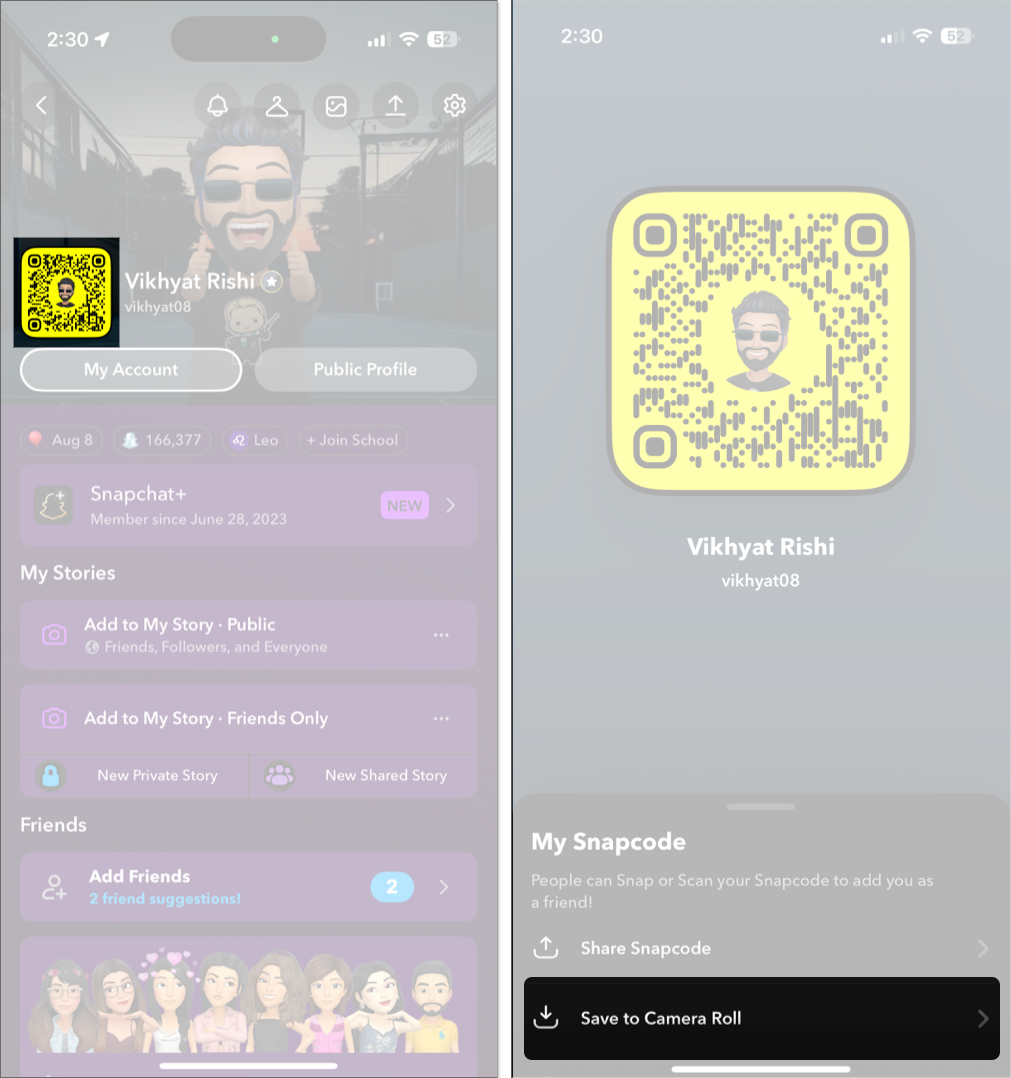
This saves the image of your Snapcode to your photo gallery, making it easier to share during in-person meetings.
Snapchat doesn’t allow direct sharing of someone else’s Snapcode unless you’ve saved it as an image. However, you can share a friend’s profile link instead:
Tip: Always ask for permission before sharing someone’s profile link to respect their privacy.
To scan a Snapcode and connect with someone:
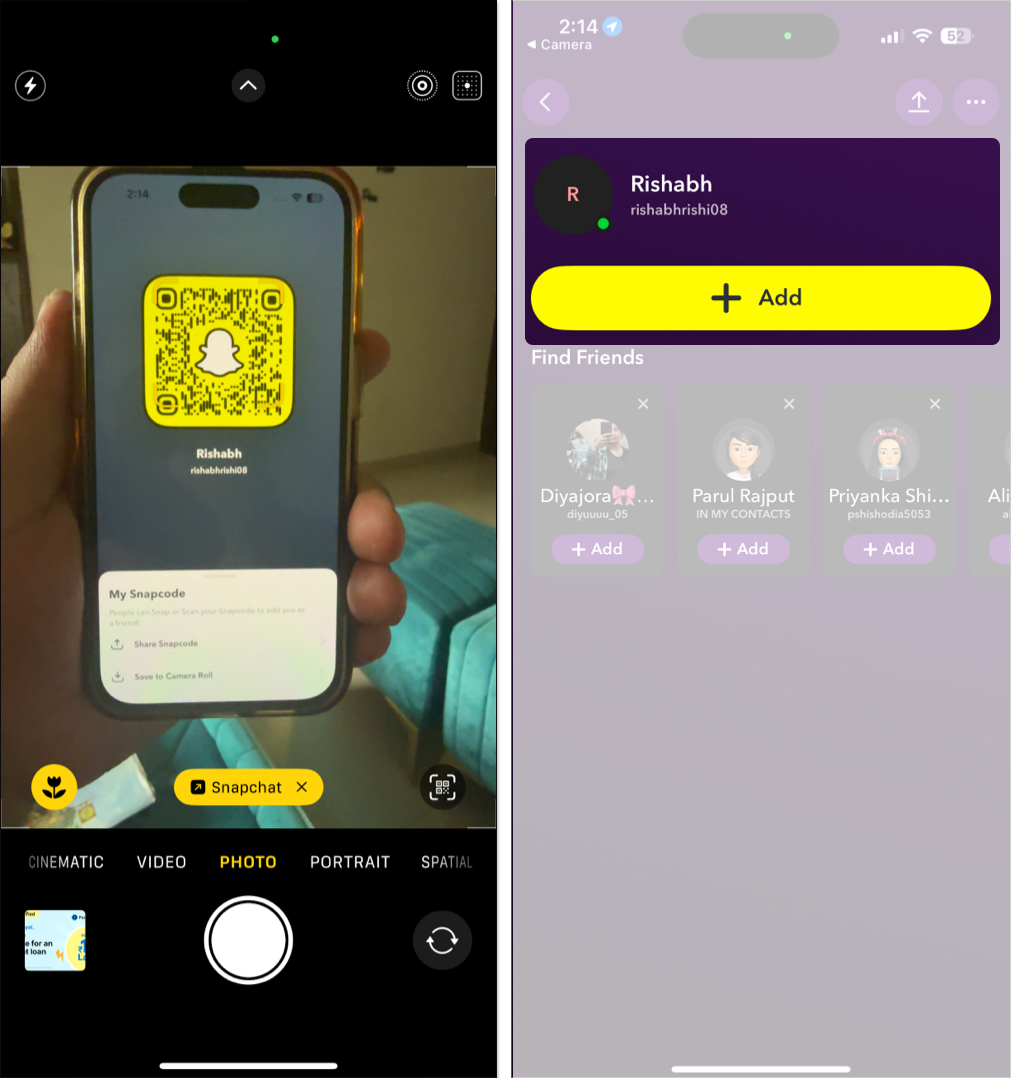
Want your Snapcode to match your personality? Snapchat lets you customize your Bitmoji pose in the Snapcode:
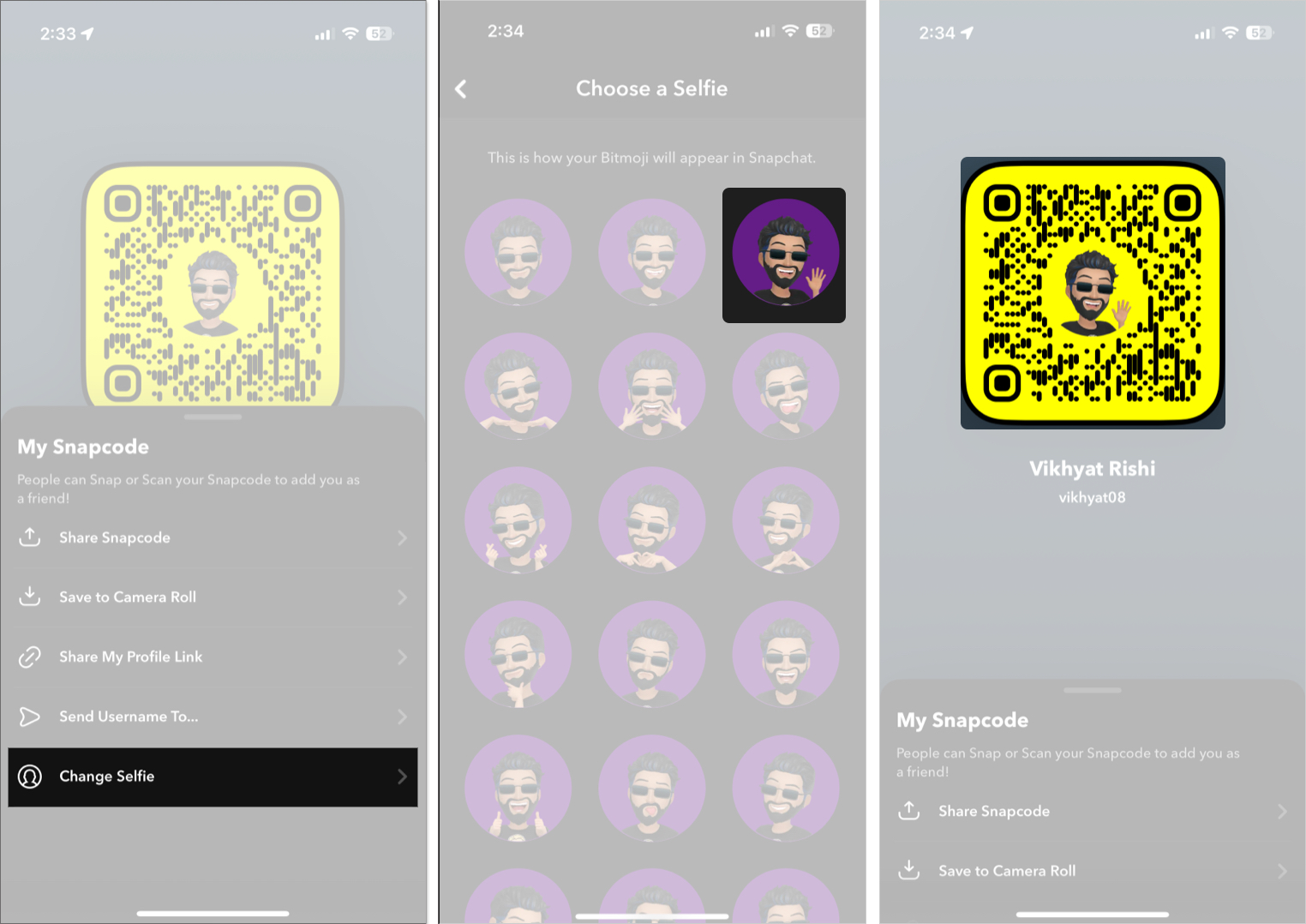
This is especially useful for creators, influencers, or businesses trying to maintain a consistent brand look.
Once someone scans your Snapcode, they’re directed to your profile, where they can:
Snapchat will notify you when someone adds you—unless notifications are turned off.
Unfortunately, no. Anyone with your Snapcode can:
If you’re concerned about privacy, avoid posting your Snapcode publicly. Instead, share it only with trusted contacts or keep it saved in your phone for personal sharing.
Sharing your Snapcode is the simplest way to grow your Snapchat network, whether you’re a casual user, influencer, or brand. Just remember to stay mindful of where and with whom you share it to avoid spam or unwanted connections.
FAQs
No. Your Snapcode does not reveal your location. It only links to your public profile, including your Bitmoji, username, and any public content you’ve shared.
No, you can’t delete your Snapcode. Snapchat assigns one to every user, and it’s permanently tied to your account. However, you can avoid posting it publicly to limit exposure.
What happens if someone misuses my Snapcode?
If someone misuses your Snapcode, there’s no way to delete or reset it. This could lead to a flood of unwanted friend requests. To stay safe, share your Snapcode only with trusted people.
Related articles worth reading: