
FaceTime Like a Pro
Get our exclusive Ultimate FaceTime Guide 📚 — absolutely FREE when you sign up for our newsletter below.

FaceTime Like a Pro
Get our exclusive Ultimate FaceTime Guide 📚 — absolutely FREE when you sign up for our newsletter below.
GIFs have the power to make any moment more fun and entertaining. More often than not, I converse only through them. Hence, my iMessage chats are packed with funny & quirky animated memes. If you want to jump on the bandwagon, here’s a quick tutorial on how you can send GIFs in iMessage on your iPhone and iPad.

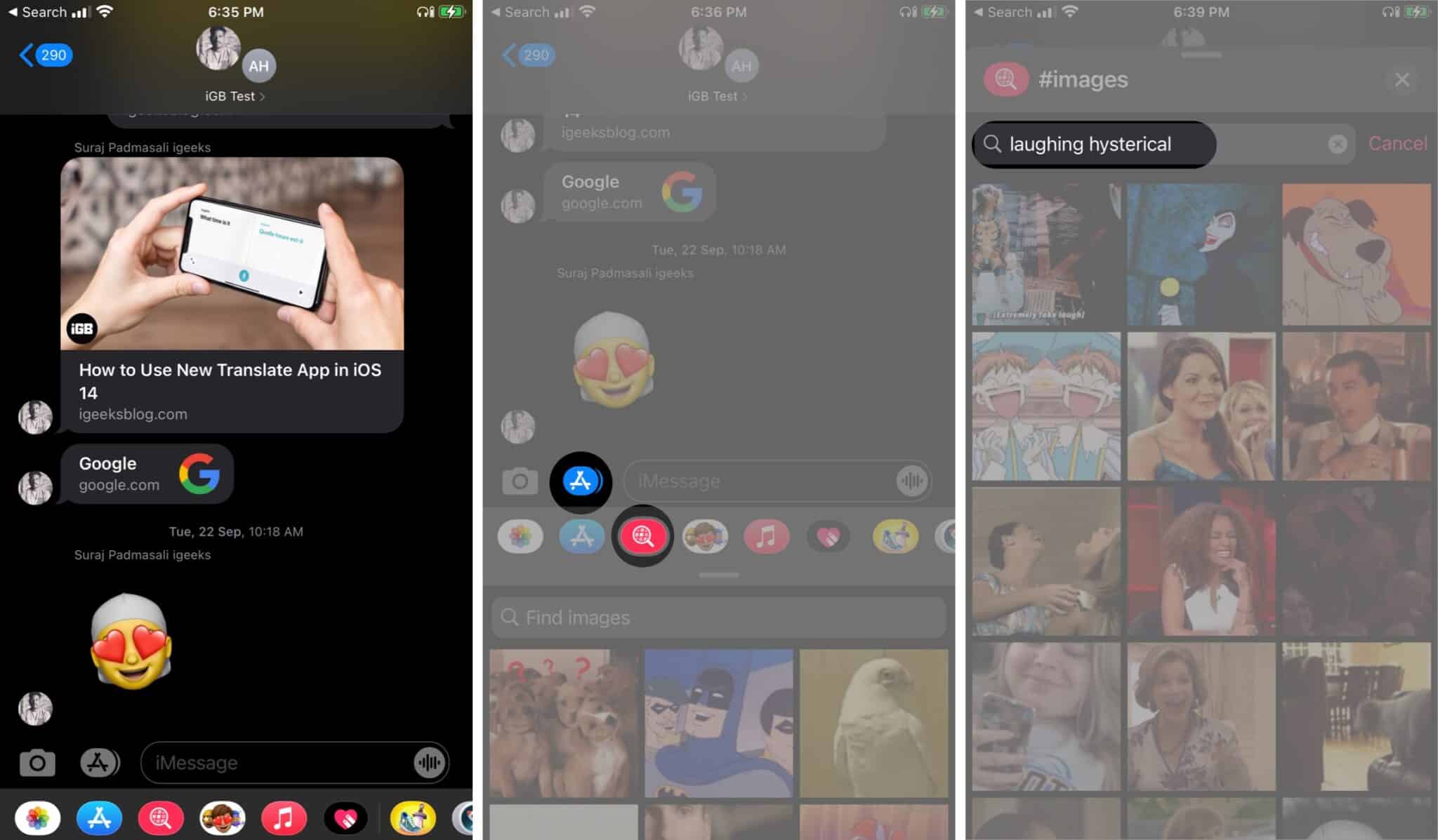

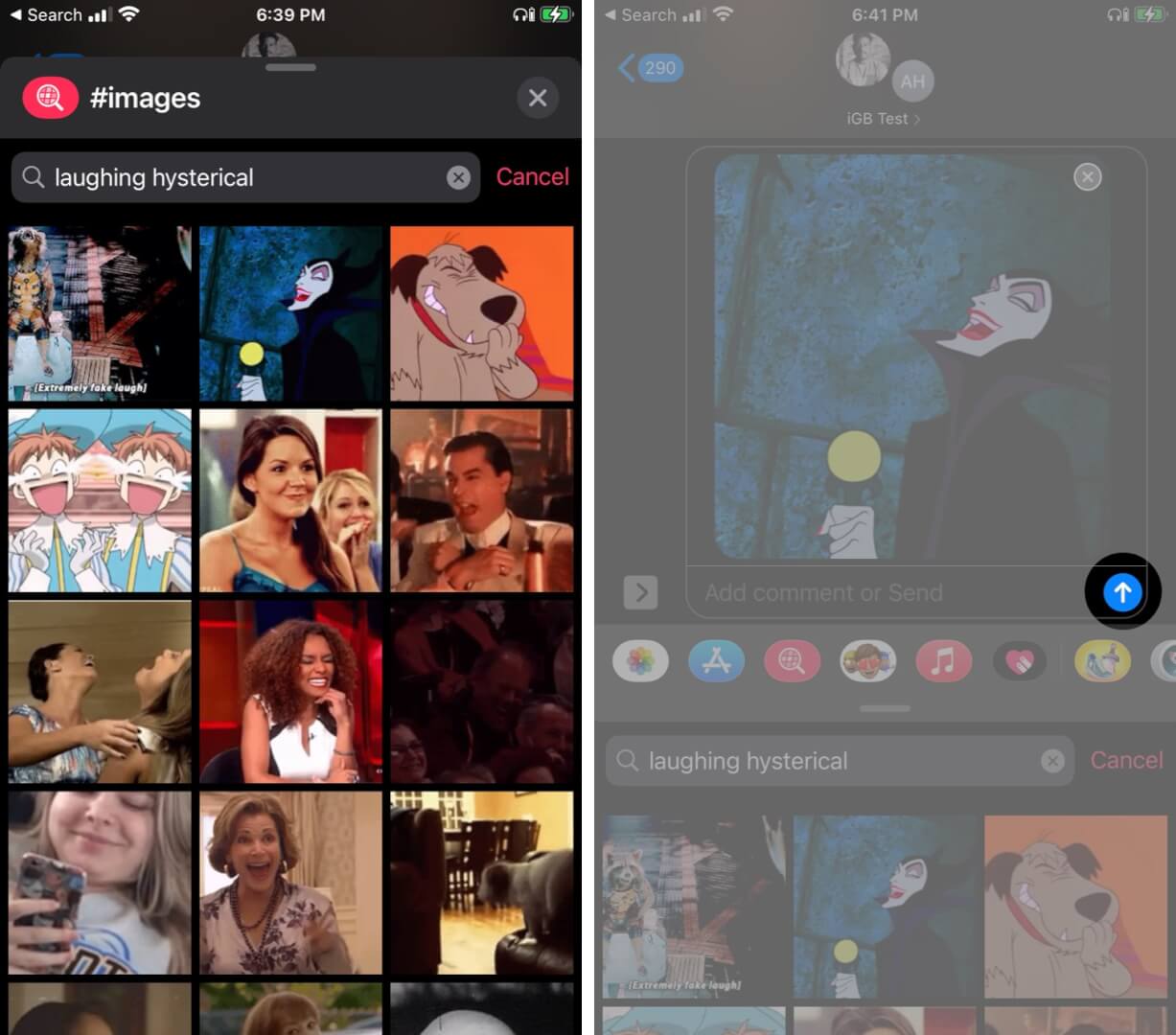
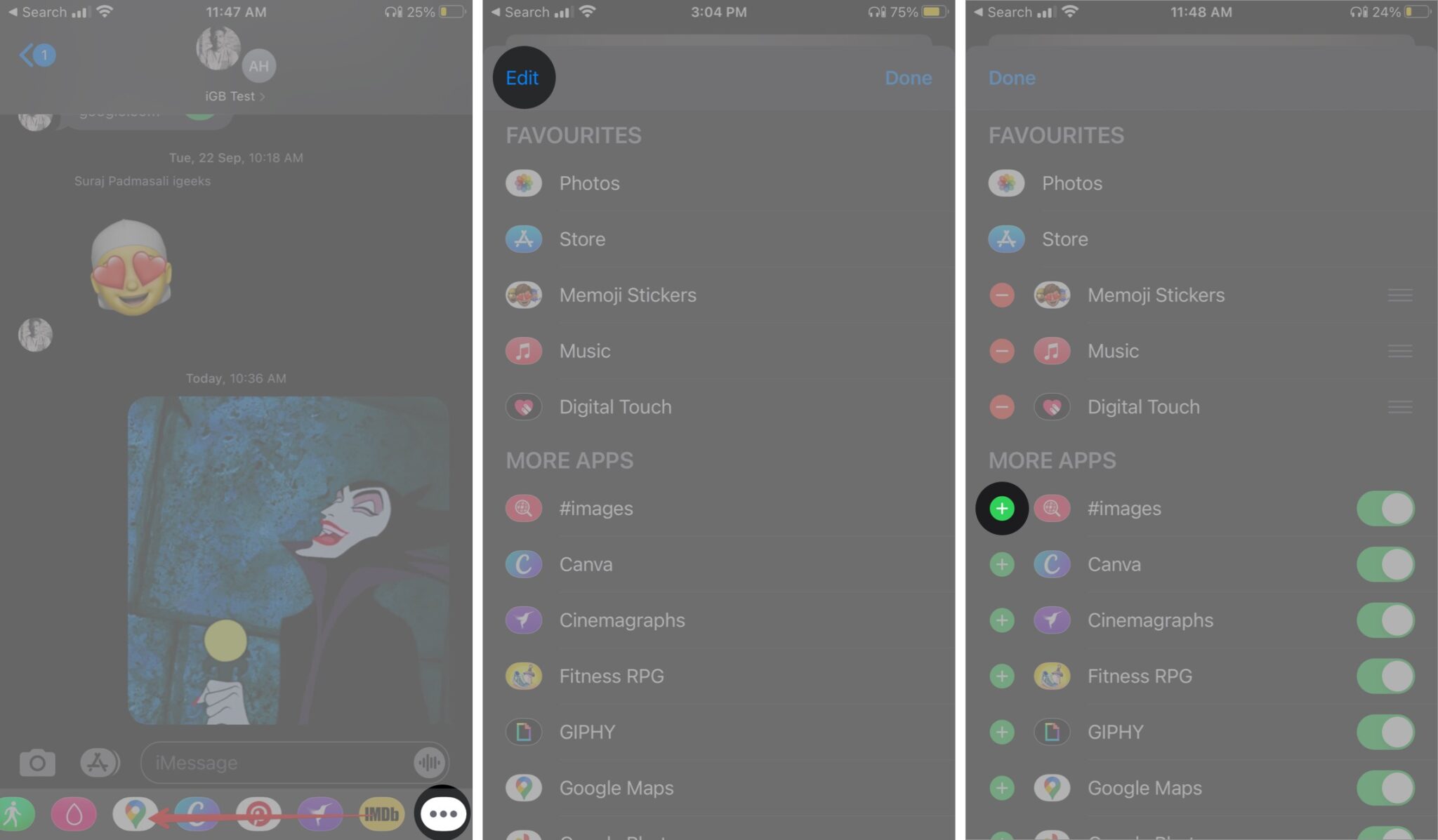
And that’s it! In case you can’t find #images in the app drawer, swipe left and tap the three-dotted icon. Here, tap Edit → ![]() #images → Done.
#images → Done.
Note: The #images app is currently available in the United States, United Kingdom, Canada, Australia, New Zealand, Ireland, France, Germany, Italy, India, Singapore, Philippines, and Japan.
In case you can’t find a suitable GIF or #images is unavailable in your country, you can use third-party GIF iMessage apps like GIPHY to help you out.
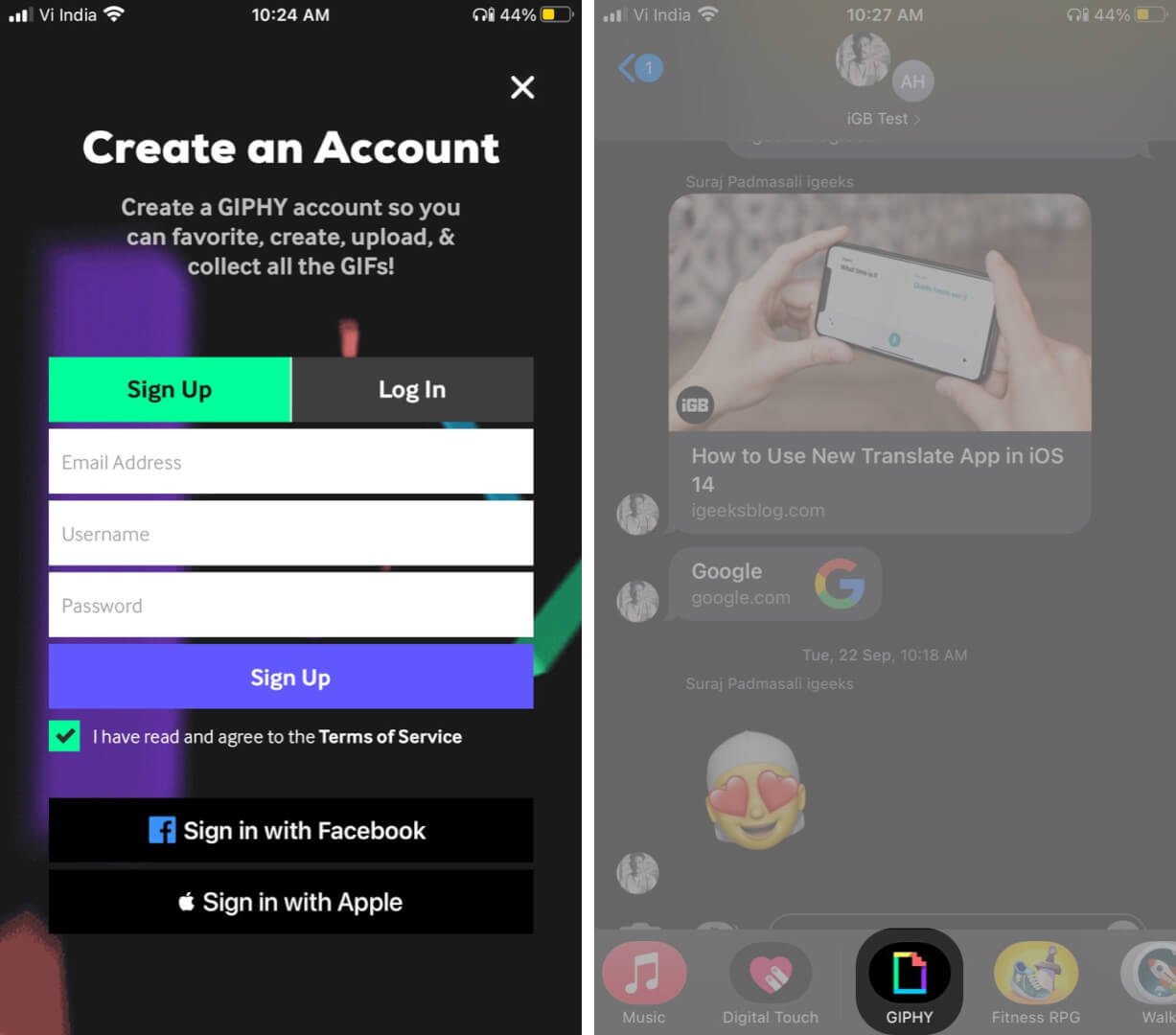

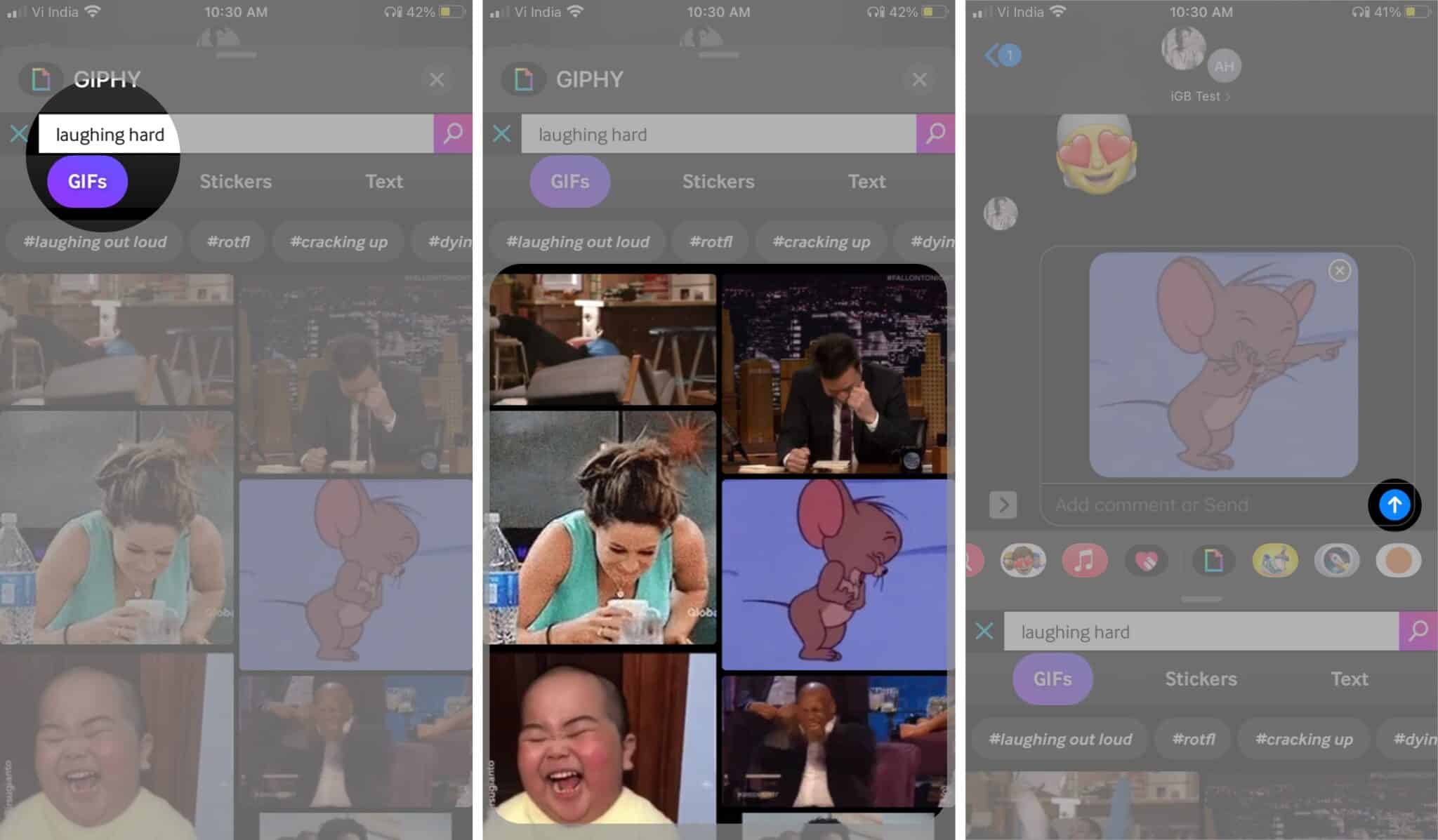
If you want to add GIPHY to your favorites or can’t see GIPHY, swipe left on the app drawer and tap the three-dotted icon. Tap Edit → ![]() GIPHY → Done.
GIPHY → Done.
What’s more?
If your friend sent you an amazing GIF, and you would like to save it for later, you can do that too!
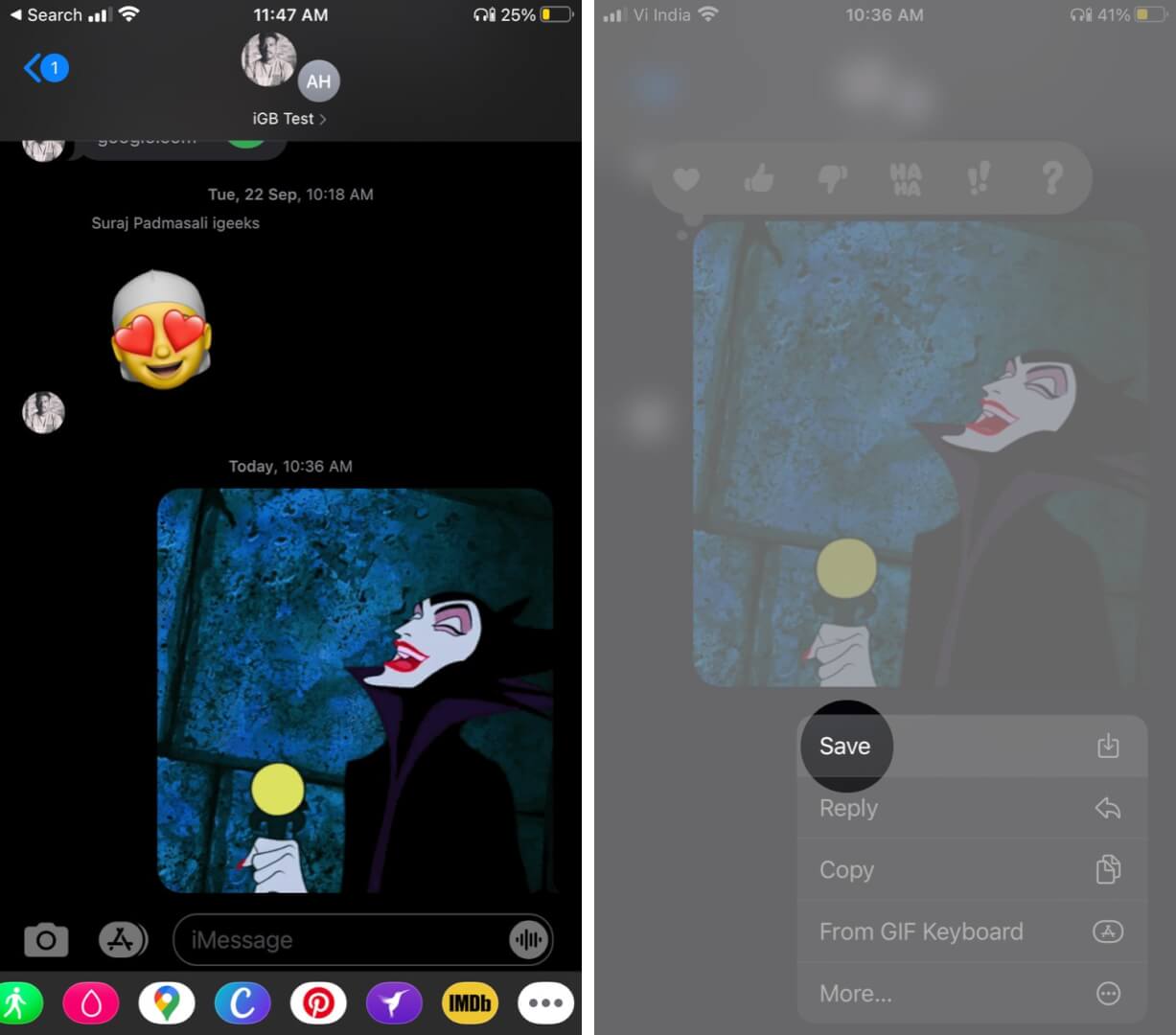
From here on, you can easily share the GIF on other messaging apps or iMessage again like you usually share a photo or GIF.
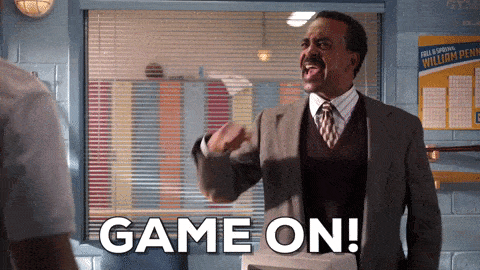
GIFs and memes have taken over the world and our hearts as well. What I love the most is how something instantly turns into a trend, and you see everyone posting about it on Instagram and Twitter.
Which of the two platforms do you prefer most? I am tilted more toward Instagram; what about you?
Other iMessage articles you would love:
A self-professed Geek who loves to explore all things Apple. I thoroughly enjoy discovering new hacks, troubleshooting issues, and finding and reviewing the best products and apps currently available. My expertise also includes curating opinionated and honest editorials. If not this, you might find me surfing the web or listening to audiobooks.
Get our exclusive Ultimate FaceTime Guide 📚 — absolutely FREE when you sign up for our newsletter below.


