
FaceTime Like a Pro
Get our exclusive Ultimate FaceTime Guide 📚 — absolutely FREE when you sign up for our newsletter below.

FaceTime Like a Pro
Get our exclusive Ultimate FaceTime Guide 📚 — absolutely FREE when you sign up for our newsletter below.
Send disappearing photos and videos on WhatsApp with View Once—perfect for sharing private media that vanishes after a single view.
We all have private photos or quick snapshots we want to share—without them lingering forever in someone else’s gallery. That’s exactly where WhatsApp’s View Once feature comes in handy. This privacy-focused tool lets you send photos and videos that disappear immediately after they’ve been viewed. Perfect for one-time content, it gives you more control over what you share and for how long.
In this guide, I’ll walk you through everything you need to know about using View Once on WhatsApp, from how it works to when you should (or shouldn’t) use it.
As the name suggests, WhatsApp’s View Once feature allows you to send media (photos or videos) that the recipient can view only once. After viewing, the content disappears from the chat and can’t be saved or forwarded.
Here’s what makes View Once special:
Still wondering if it’s worth using? Here are some benefits of sending View Once media:
Ready to try it out? Follow these steps to send disappearing media via WhatsApp:
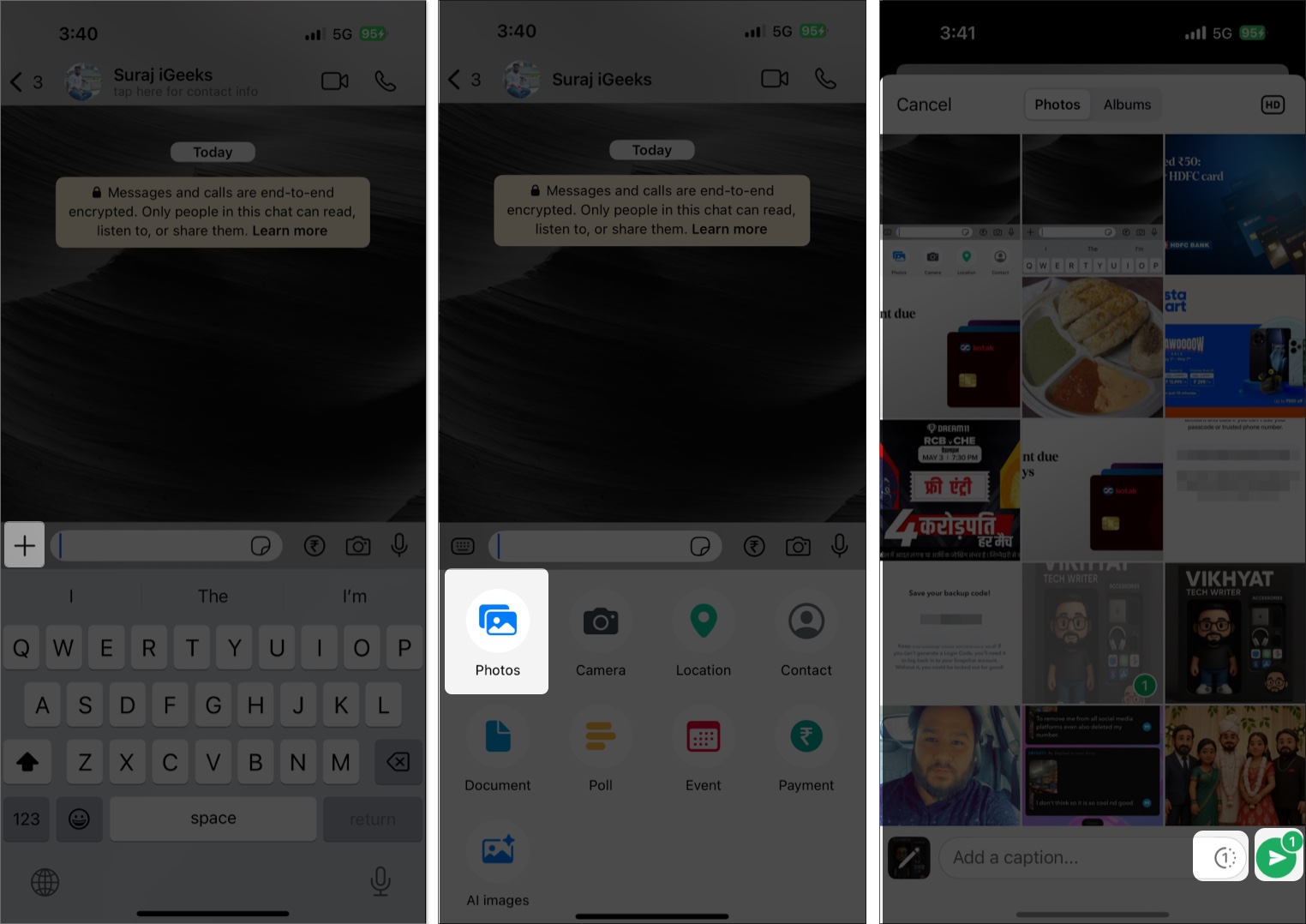
Once the recipient views the photo or video, it disappears permanently from the chat.
When someone receives a View Once photo or video:
While this feature enhances privacy, it’s not without some limitations:
So, while the tool is useful, don’t use it as a guarantee for complete secrecy.
To stay on the safe side while using this feature:
Though both are privacy tools, View Once and Disappearing Messages serve different purposes.
| Feature | Disappearing Messages | View Once Media |
|---|---|---|
| What it does | Makes all messages in a chat disappear after a set time period (24 hours, 7 days, or 90 days) | Lets you send a single photo or video that disappears immediately after it’s viewed once |
| Scope | Affects entire chats (text, photos, videos, etc.). | Affects only individual photos or videos. |
| Timing | Messages stay visible until the set timer runs out. | Media disappears immediately after viewing. |
| Media behavior | Media may still be saved to the recipient’s gallery (unless you turn that option off). | Media is not saved to the gallery at all. |
| Controls | Set at the chat level (both you and the other person can control it) | Set per message, you choose View Once when sending a photo or video. |
If View Once isn’t working for you, try these quick solutions:
WhatsApp’s View Once feature is a smart way to share media more privately. While it’s a great tool, it’s always wise to share with caution. No feature is completely foolproof—but this one gets close.
Have any questions or tips to share? Let us know in the comments below!
You might also like to read: